Data Conversion
|
Supporting the users of SugarCRM
You may have found... We know its idiosyncrasies |
We can convert data from any major contact manager We can also convert the data between the SugarCRM.com web-based format and any local database format. Then you can clean up, sort, search, modify, and analyze your data. You
can convert it to other formats |
|
The basic idea among contact management systems is the same. But the tables used vary quite a bit. For example, in SugarCRM, the Email address is in the same table as the Contact's name and address. But in Goldmine, the Email addresses are in a different table, along with Supplemental addresses. In SugarCRM, the Notes are in a different table, while in Goldmine, they are in the same table as the Contact's name. We take care of such variations beforehand, so import is possible, and easy.
|
|
CRM Microsoft |
FileMaker |
|
GroupWise |
LotusNotes |
|
|
Outlook |
|
|
TeleMagic |
|
FromAccess ToSugarCRM |
|
|
Our technology involves the use of Microsoft FoxPro to assist in getting the data
Cleanup - we can more quickly make "global replace" changes to save you hours of time
Complete Conversions from ACT!, Goldmine, Maximizer, Outlook and other contact databases
Migration to or from SugarCRM for special reports
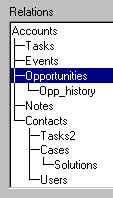 SugarCRM.com record |
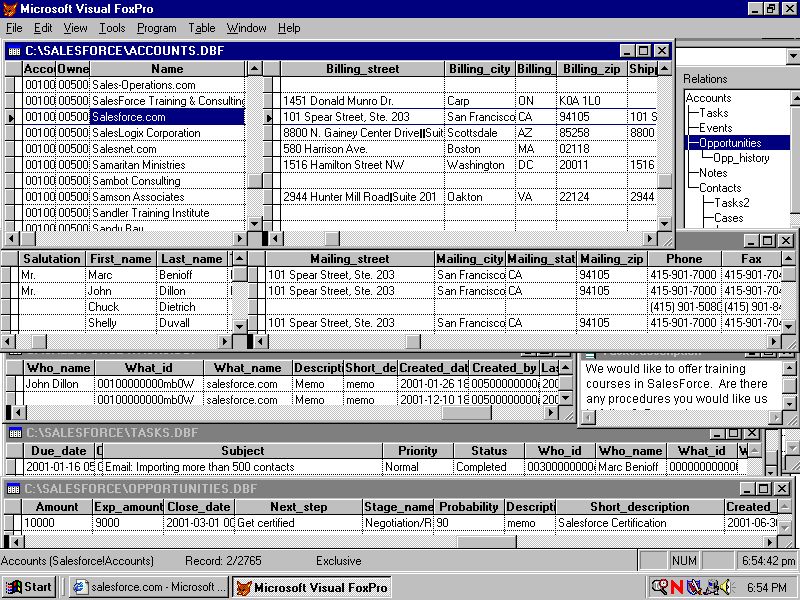 Same record in SugarCRMFox |
How to download your data from SugarCRM.
| Use this wizard to import leads from any comma separated values file. | ||||||||||||||
|
|
||||||||||||||
| Note: This wizard imports information into leads. Go to Import My Organization's Data to import contacts and accounts. | ||||||||||||||
|
||||||||||||||
SugarCRM.com® is a registered trademark of SugarCRM.com
We can convert to all the major contact managers, plus in house systems.