"The seminar was great - especially the SDK using FoxPro!
I can now do things with ACT! that were never dreamed possible." - Hong
Park, LA
This course is designed to enhance the ACT! Certified Consultant's ability to serve existing ACT! customers. A major purpose is to make ACCs as powerful in moving customers to ACT! as the certified consultants of other contact managers are in assimilating ACT! customers to Goldmine, Maximizer, SalesForce, Oracle SB, etc.
The course shares tools and techniques developed by ACT! consultants over the years to enable ACT! to transcend its boundaries, "clean up" data, and add special new features clients would like in ACT! The students will learn to use additional tools, such as Microsoft FoxPro™, and Visual Basic™ to create add-ons and completely import data into ACT!
Instructor: Frederick Shaddock - Rick is a graduate of the ACT! Certified Consultant Class of 1992 (DOS), ACC Class of November 2002 (Windows - taken voluntarily). By necessity, he has become an expert and attained certification in all the major contact managers for small to medium sized businesses. His focus is on creating programs to convert them to ACT! Note: each Day of the course can be taken separately.
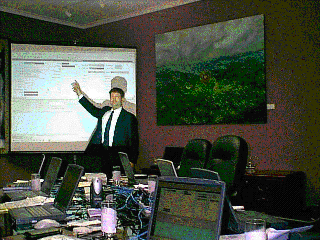
* Using ACTSweep
* Creating your own custom sweeps to clean up data
* Initial Caps conversions - retaining caps
on names like McDonald with a global replace
* Putting Mr. or Ms. in front of contact
names automatically
* Combining and Separating data to and from fields -
using AT(), Substr(), Left(), Right(), StrTran() and other functions
* Data type conversions - Ex. Character text to Numbers or Date format
* Replacing values globally to make the data consistent
* Analyze necessary field length to trim data files - FieldLen Program
* RealName - using this program to display the underlying field names through the layout
* DeDuplication techniques - ACT!'s, ACTdDupe!,
SQL Select Distinct, ACT's DeDuper Utility
* Understanding the DBF File header
* Using Data Doctor to fix a corrupted DBF file
* Norton File Fix
* Data tables that use the BLB file
* How the BLB is structured
* Fixed field length vs. non-fixed
* How to extract and insert information into the BLB while avoiding corruption
* Using ZTree to change certain dialog labels in ACT!
* Exploring the file header - how it is structured, what everything means
* Editing user login information - lockout recovery
* Review of RegEdit
* HKEY settings
* What you can change, why, what not to touch
* Integrating ACT! data with data in Oracle or MS SQL Server
* Understanding Open Data Base Connectivity
* Setting up a data source through ODBC
* Data exploration commands: tables, attributes
* Select, Update, and Delete commands

* Know the opposition - intelligence debriefing from a "double agent"
* How ACT!'s functionality compares and contrasts with other contact managers:
Goldmine, Maximizer,
Telemagic, Sharkware, Broker's Ally, Janna Contact
* Web based contact managers: Salesforce, SalesNet,
Oracle Small Business
* How ACT! compares to personal information systems
Palm, Outlook,
Novell GroupWise, Lotus Notes
* Analogous and corresponding features
* How to find the data in various contact mangers: What folders and files are needed?
* Features that have no equivalent in ACT!
* Countering the competition's ability to convert from ACT! (Built in functions, ACT-Out!,
etc.)
* Comparison of features - how this knowledge can help you sell the client on ACT!
* Quick Review of Importing from Excel, dBase, Access, or other sources (covered in ICC's ACC Course)
* Using the .MAP files
* How to turn spreadsheet or other data sources into an ACT! relational database
Example: The class will import several public domain flat (Excel XLS) data files on
Congressmen, with relations to their Committees, and Staff members into an ACT! database,
connecting Contacts and their Groups (committees).
* Using Rick's FieldMap Utility - for more control and
featues while importing data
Learn the secrets behind Shaddock's complete imports from the competition
* An end to the one-way conversion advantage over ACT!
* Getting to the data through ODBC and System Data Source Name
* The importance of getting all the activities, history, notes, emails, groups, and other
details
* Converting Goldmine into ACT!
* Converting Maximizer into ACT!
* Converting Salesforce into ACT!
* Converting TeleMagic into ACT! (New - special
for Sage consultants)
* Converting Sharkware into ACT! (now "belly
up", an opportunity for ACT! to gobble up customers)
* Converting others: Broker's Ally, Janna Contact, etc.
Course materials:
* Booklet will be provided
* Practice databases in various formats to practice converting
* Bring laptop with plenty of disk space
* 30 day demo versions of competing products, and conversion tools can be used if you do
not have them.
* Overview to built-in functions to modify the appearance and behavior of ACT!
* Calling SDK functions from VBS scripts
* Using VBS to streamline installations
* Automatically adding Tool Bar Buttons with a batch file
* Note: This topic can be a course in itself.
Steve McCandlish and Duane Andersen have
developed one, so this section will cover different topics
* Small EXE's that can execute upon entering or leaving fields
* Zip Code populator
* Field calculator
* Opening the necessary data tables -
* Creating a main menu
* Programming constructs: IF...Then...Else, DO Loops
* Using functions
* Compiling a standalone EXE
* Creating an installation routine for distribution to customers
* Learn to create Visual Basic Scripts
* Example: InstantLiveTalk.com

* Why this is becoming increasingly important
* Competition that leverages the Web: SalesForce, Oracle Small Business, SalesNet
* Remote access technologies available for ACT!
* Using VNC - Virtual Network Computing (free utility from AT&T)
* GoToACT.com
* Special speaker or Web demo: Wired Contact / ACT!
WebAccess
* Wireless technologies and Web phones
* Special speaker or Web demo: UnWired Contact
* Intellisync setup
* Issues when switching Intellisync Profiles
* Synchronization issues
* Best practices
* Making ACT! multilingual
* Customizing ACT! for non-supported languages
* Layouts, Templates and Reports
* Changing the menus, and updating the ACT! Registry
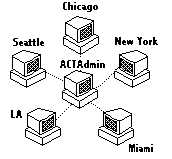
* Setup from scratch - why this is the easiest. A sure-fire system.
* Setup when they have been using ACT! at home office and decide to use laptops in field
* Setup when organization has grown from laptops in field to synchronize with a central
office
* Setup when there is a mixture
* Synchronization with shared data versus individual groups
* Passing leads from one rep to another
* Fixing "Sync-Overflow"
* Detecting and resolving evil twins
* Common problems and solutions
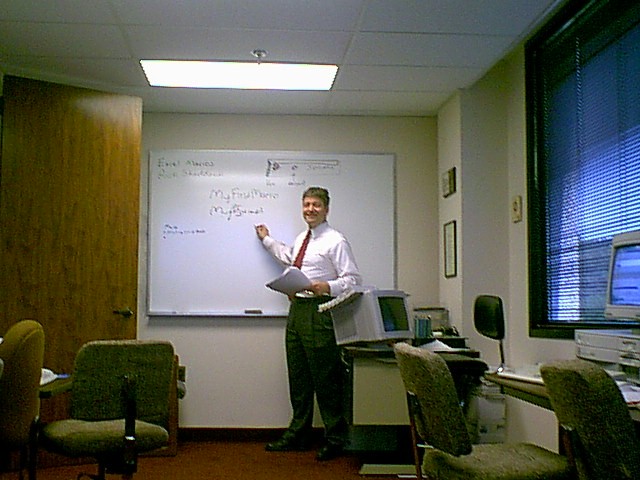
* Using Crystal Reports with ACT!
* Using FoxPro's report writer
* Using R&R Relational Report Writer
* Using Access' Report writer
* Using Stonefield Query
* CoolerEmail
* ICC policies
* Upgrade Insurance
* Volume Discounts
* Bundling
* Better teaching techniques for ACT!
* Using the Improved ACT Demo used by ACTUniversity.com
* The 3x5 card technique for helping students understand synchronization
* Vision of the Whole diagram for seeing all the menus at a glance
* Main Points / SCI Points
* Teaching via WebEx or other remote access technology
* Using Videophones for training
* British Embassy - worldwide rollout and
synchronization setup - between various embassies and London
* World Bank - worldwide rollout and synchronization
setup - between development offices and Washington
* Governing Magazine - synchronization issues with reps
with separate databases
* Honduras Embassy - synchronization
between 32 computers at 10 consulate offices with the Embassy in DC
* Stimson Foundation & Monterey
Institutes - Goldmine conversion to ACT!
* Datum - Maximizer conversion to ACT!
* U.S. Information Agency - ACT! network setup
* Rolling Stones - converting from Panorama to ACT! for the Mac using FoxPro
for the Mac
* Bring in a project or problem
NOTE: This seminar is not offered by or a responsibility of Interact Commerce Corporation and is an independent effort.
All ACT! AddOns discussed in the course are included in the course
Course content is flexible based on requests from the students.
Course Location - to be determined, depending on class size
ACT University.com
|
1200 18th Street, NW
|
11820 Parklawn Drive |
After the Annual ACC Conference
|
||
™ - ACT! is a trademark of Interact Commerce
Corporation
FoxPro, Access, and Visual Basic are trademarks of Microsoft Corporation
