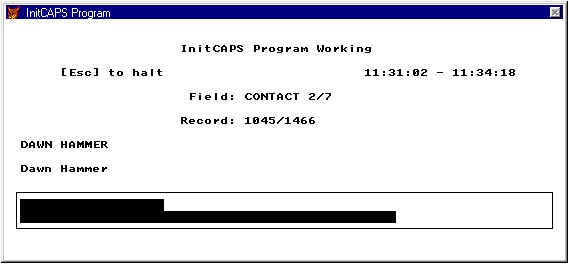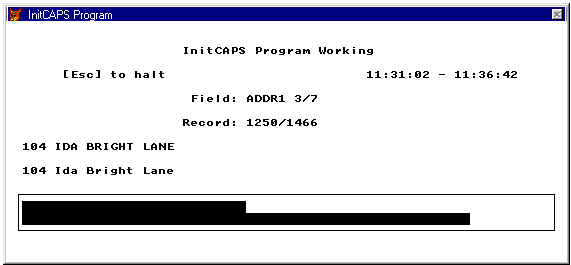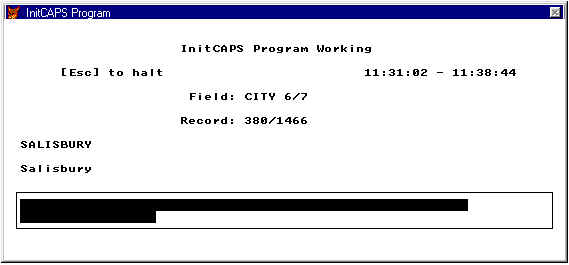Sometimes we find that a data entry person has entered all the data in UPPERCASE.
Some people enter their data in a combination of upper and lower case, such as Initital
Caps. Sometimes the data is sometimes one way and sometimes the other.
It is easy to convert all the data to upper case with:
.replace all FIELD with upper(FIELD)
or convert all the data to lower case with:
.replace all FIELD with lower(FIELD)
But what if we want a mixture, such as initial characters in upper case and other
characters in lower case?
InitCAPS is a program to convert dBase dBF data to Initial Cap words. To use it, from
the FoxPro or dBase command prompt:
1. Type USE and the database you would like to convert
2. Type DO InitCAPS (upper or lower case is OK)
3. Enter the field that you would like to convert to Initial Caps
ex. LASTNAME, FIRST, ADDRESS, CITY, COMPANY
4. Enter the record you would like to start converting at. For
example, you may wish to start the process halfway through.
5. Watch the process for any glitches or unusual cases:
Ex. McLaughlin, DuPont, dBase, Miller-Wood, O'Hara, MCI
and jot down their record numbers for later editing.
InitCAPS will work on any character field regardless of length, or any database
regardless of length. It is designed to be used on fields such as Names, Addresses,
Organizations, Cities, or and information which should be written with capital letters.
InitCAPS will ignore case on numbers and punctuation. In general, characters following
a space will get converted to upper case. Characters immediately following a quote, open
parenthesis,
or a comma will also get converted to upper case. Other special cases may be built in
by a dBase programmer.
You may stop the process at any time by pressing the ESC key. You may restart the
process by typing DO InitCAPS, and specifying the record number you would like to restart
at. InitCAPS works from the top of the database to the bottom.
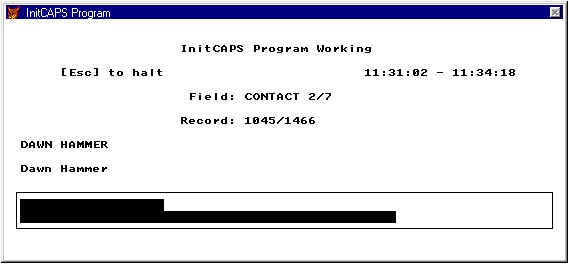
![]() Knows to make MCDONALD into McDonald, not Mcdonald like
some "proper" functions we know
Knows to make MCDONALD into McDonald, not Mcdonald like
some "proper" functions we know![]() Allows you to customize its behavior, to accommodate
special situations of your own.
Allows you to customize its behavior, to accommodate
special situations of your own.![]() Works on any Xbase/DBF file.
Works on any Xbase/DBF file.![]()