The United States Postal Service has developed certain
standards: to promote efficient mail delivery.
A010 General Addressing Standards
They prefer that addresses on envelopes follow the following format:
| Contact Name Company or Organization Address 1: Suite, or Mail Stop Address 2: Building, Street Address Address 3: P.O. Box (if any) City, State Zip Country (if not USA) |
Basically this means going from specific to general, from the top down. The postal services processes and delivers your mail by reading from the bottom up.
Your contact database may have these fields in the wrong order. You could spend hours of precious marketing time to cut and paste these fields in the right order. If you have thousands of contacts, this could be a full time job.
Or, you can use the Gold Sweep Address fixer to do the job in one swoop. Just launch the program, and in minutes your database address will be corrected.
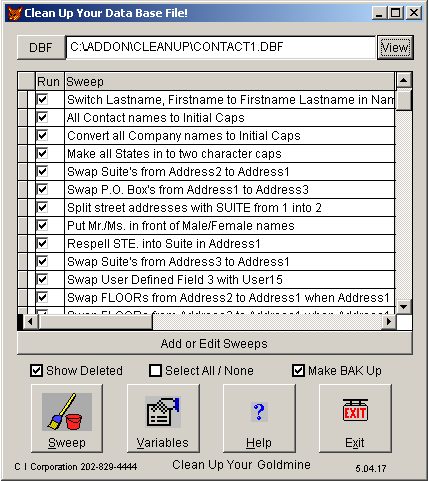
The program works by making "sweeps" of various types
(click for list of ideas)
to clean up
specific aspects of the address. Just click on the Check Box to Run
a sweep.
For example, one sweep would make the state codes two character capitalized letters.
Another sweep would move the P.O. Box to be just above the city.
Another sweep can correct an Area Code.
Each sweep may take only a second for hundreds of records.
You can customize your own sweeps.
The program can make a Log File of the Before status of the DBF, and each even during processing.
This will save hours of time, so you and your staff can spend more time communicating with your
contacts,
instead of in tedious, time-consuming, cutting and pasting.
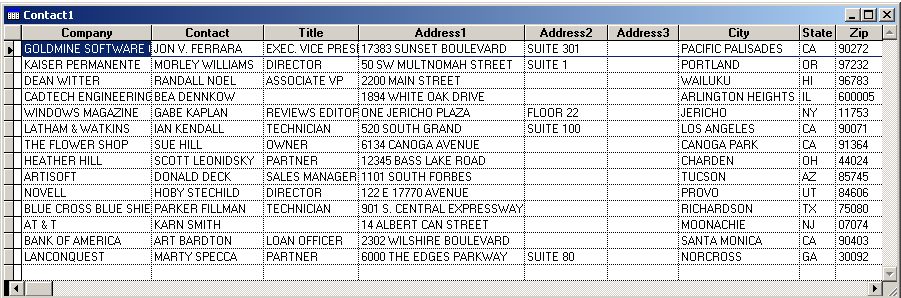
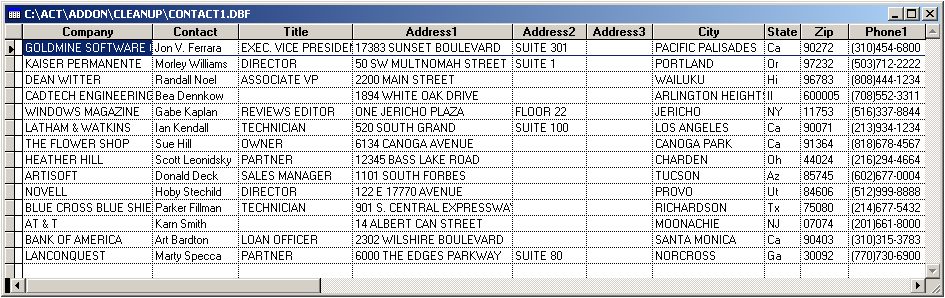
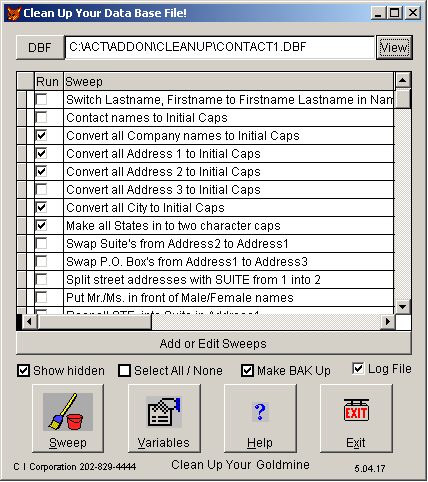
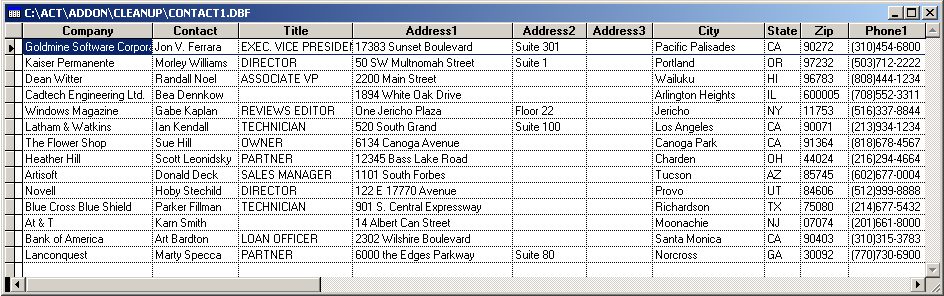
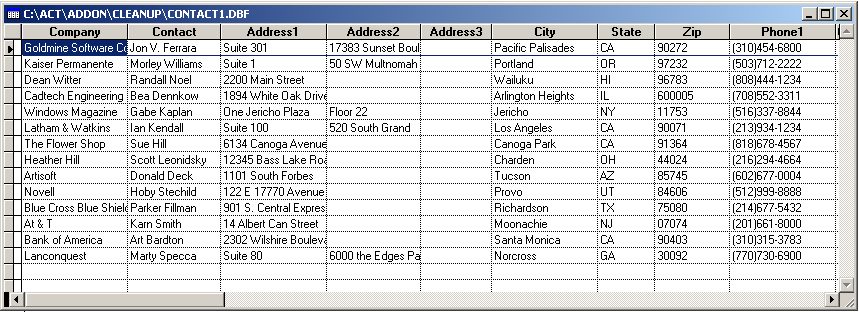
This is just one of the many Preferences you can specify, where the Address3 field is
closest to the City.
You could also specify that it should be in Address2 or Address1. It is fully customizable.
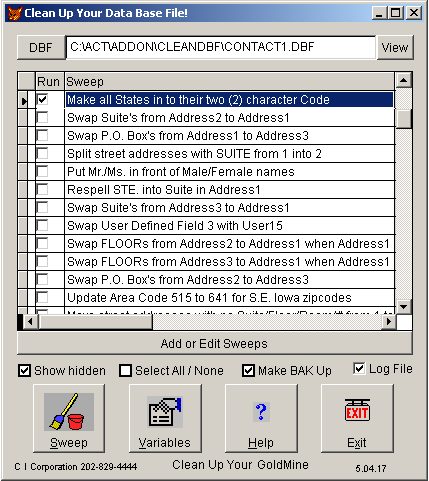
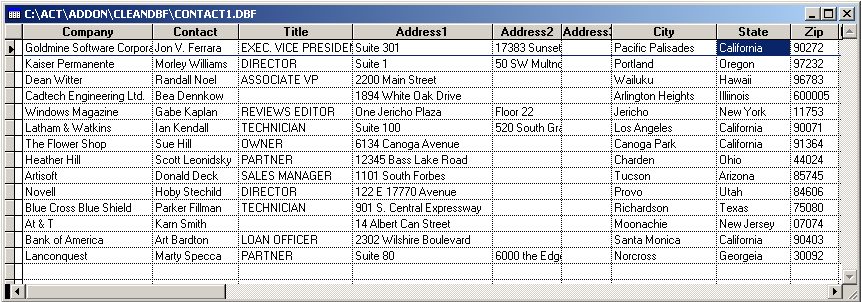
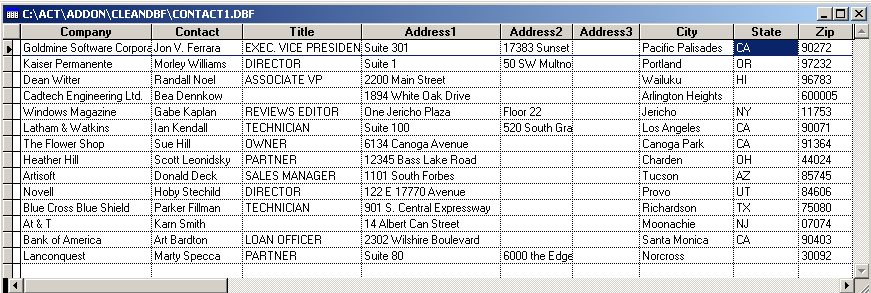
GoldSweep! performs "sweeps" that make it unnecessary to buy other Add-Ons which only do a small part of what this product does. For example, you can pay hundreds for software that fixes Area Codes when they change. But this is just a simple "sweep" to replace one area code with another, that you can easily do with GoldSweep!
For example, the Sweep to change area code 515 to 641 would be:
Replace Phone with StrTran(Phone, '515', '641')
| One | Replace just the one record you see at the top of the list of data records |
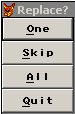 |
| Skip | Skip the one record you see at the top. Do not replace. Leave as it is. | |
| All | Replace all the records you see in the list, without asking further | |
| Quit | Exit out, and do not replace any records |
| Term | Description |
Example Before |
After |
| Swap | Exchange the values of two fields | Address1: 123 Main Street Address2: Suite 101 |
Address1: Suite 101 Address2: 123 Main Street |
| Move | Move the values of one field in to, and overwriting another | Address1: 123 Main Street Address2: Suite 101 |
Address1: Address2: 123 Main Street |
| Initial Caps | Capitalize the first letter of each word | Address1: 123 MAIN STREET | Address1: 123 Main Street |
| Left Align | Remove unnecessary spaces on the left | Address1: 123 Main Street | Address1: 123 Main Street |
| Respell | Exchange one word for another | Address1: 123 Main St. | Address1: 123 Main Street |
| Switch | Exchange the order of words | Name: Smith, Joe | Name: Joe Smith |
| Update | Change a new value for an old value | Phone: 515-472-5830 | Phone: 641-472-5830 |
Includes
Mr. & Ms. Contact
Putting "Mr." or "Ms." Into your Contact Database
![]()
at no additional charge
GoldmineCleanUp.com
|
We can also help you
combine your various
databases into one relational database in GoldMine We can also convert your data from one format to another. See our matrix of possibilities. |