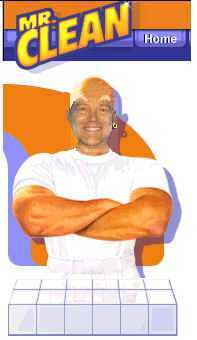 |
|
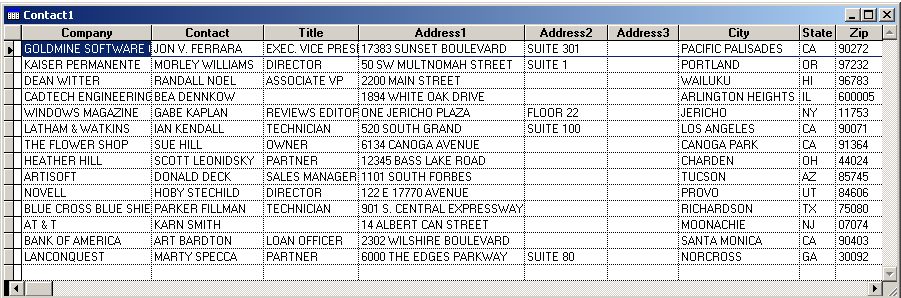
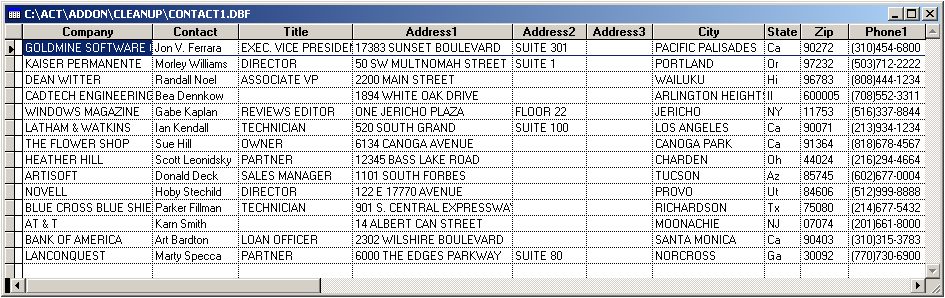
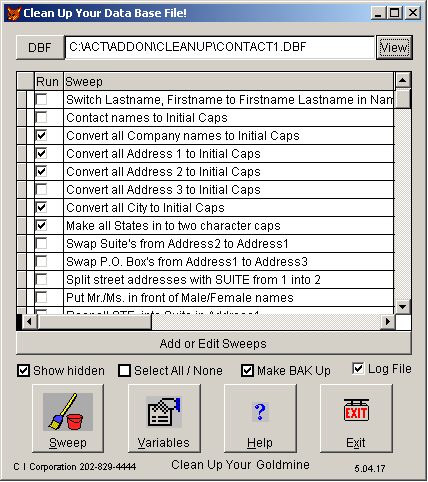
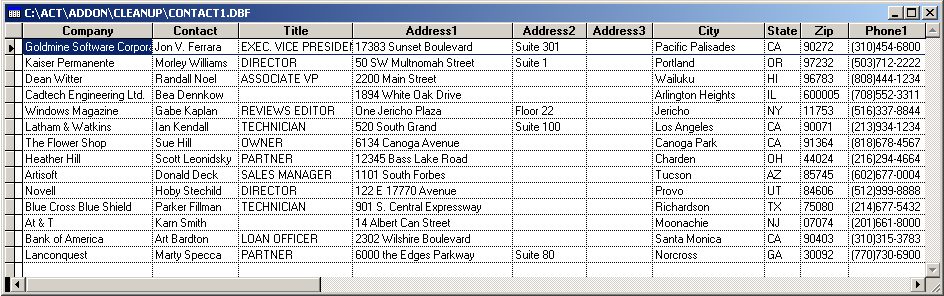
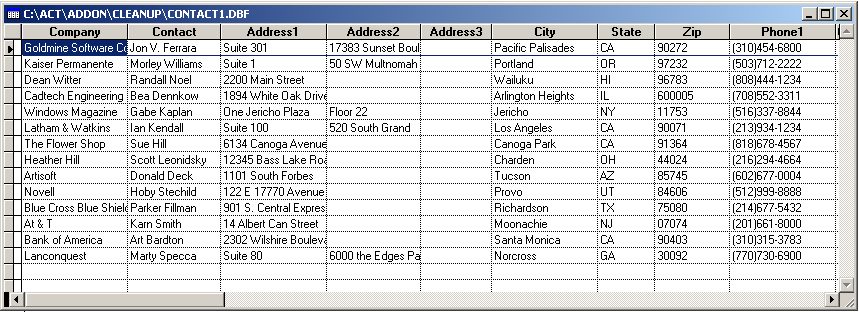
This is just one of the many Preferences you can specify, where the Address3 field is
closest to the City.
You could also specify that it should be in Address2 or Address1. It is fully customizable.
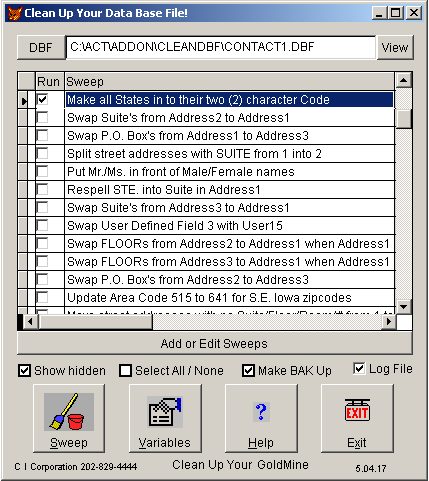
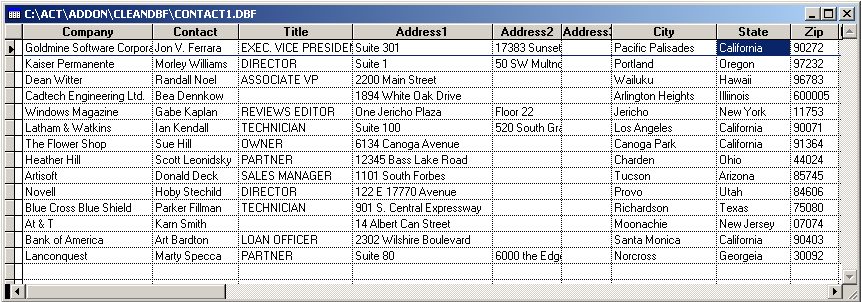
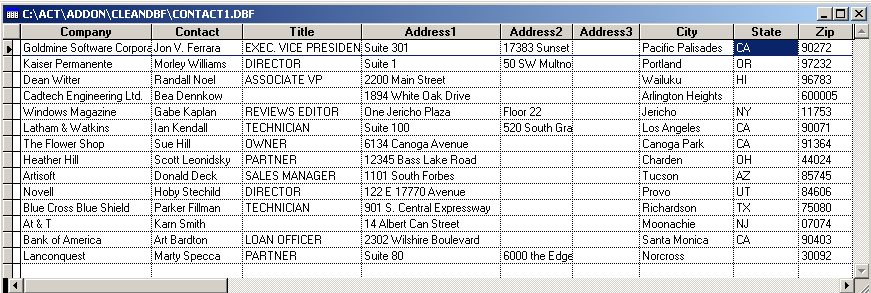
GoldSweep! performs "sweeps" that make it unnecessary to buy other Add-Ons which only do a small part of what this product does. For example, you can pay hundreds for software that fixes Area Codes when they change. But this is just a simple "sweep" to replace one area code with another, that you can easily do with GoldSweep!
For example, the Sweep to change area code 515 to 641 would be:
Replace Phone with StrTran(Phone, '515', '641')
| One | Replace just the one record you see at the top of the list of data records (safest option) |
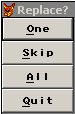 |
| Skip | Skip the one record you see at the top. Do not replace. Leave as it is. | |
| All | Replace all the records you see in the list, without asking further | |
| Quit | Exit out, and do not replace any records |
| Term | Description |
Example Before |
After |
| Swap | Exchange the values of two fields | Address1: 123 Main Street Address2: Suite 101 |
Address1: Suite 101 Address2: 123 Main Street |
| Move | Move the values of one field in to, and overwriting another | Address1: 123 Main Street Address2: Suite 101 |
Address1: Address2: 123 Main Street |
| Initial Caps | Capitalize the first letter of each word | Address1: 123 MAIN STREET | Address1: 123 Main Street |
| Left Align | Remove unnecessary spaces on the left | Address1: 123 Main Street | Address1: 123 Main Street |
| Respell | Exchange one word for another | Address1: 123 Main St. | Address1: 123 Main Street |
| Switch | Exchange the order of words | Name: Smith, Joe | Name: Joe Smith |
| Update | Change a new value for an old value | Phone: 515-472-5830 | Phone: 641-472-5830 |
Includes
Mr. & Ms. Contact
Putting "Mr." or "Ms." Into your Contact Database
![]()
at no additional charge