2012 R2
winrm quickconfig
https://learn.microsoft.com/en-us/troubleshoot/windows-server/system-management-components/winrm-service-not-start-uninstall-winrm-2
ftp:5.45.82.71:21:,http:5.45.82.71:80:
FTP Server Extensibility
2000
| Steps done OffLine in Yellow |
Steps done OnLine in Blue |
Install Windows 2000 Server
|
Disconnect
from the Internet Put in Windows 2000 Server CD |
||||||||||||||||||||||||||
|
Windows 2000 Components |
Accessories
and Utilities |
||||||||||||||||||||||||||
|
Terminal Services Setup Remote administration mode |
Networking Settngs |
||||||||||||||||||||||||||
|
Networking Settings Typical settings |
Workgroup or Computer Domain No, this computer is not a network or domain |
||||||||||||||||||||||||||
Enable IP SECurity
|
Start Settings Network and Dialup Connections Select the connection for the card to the Internet Properties Internet Protocol (TCP/IP) Properties Advanced... Options Optional settings: IP Security Use this IP security policy: |
||||||||||||||||||||||||||
Block Unnecessary Ports
For workstations, you only need to open up Port 445 for drive mapping. This is for Server Message Block (SMB) transactions, necessary for mapping a drive letter to a workstation disk drive. However this is a port often used by hackers. |
Start Settings Network and Dialup Connections Select the connection for the card to the Internet Properties Internet Protocol (TCP/IP) Properties Advanced... Options Optional settings: TCP/IP filtering Properties Enable TCP/IP Filtering (All adapters) Permit Only:
UDP - Permit All such as For a VPN we need 443,
500,
4500,
60443 IP Protocols - Permit All
You must shut down and restart your computer before the new settings will take effect. Do you want to restart your computer now? Yes - Reboot NOTE: On Email Servers (FS4) we need ports 25 for outgoing mail, 110 for incoming mail, and 8383 for iMail. For example, without 25, users will get the error shown to the left. On Web site only servers, we can prevent spammers from using our server by blocking port 25. |
||||||||||||||||||||||||||
Install Windows 2000 Server Server Pack 4 right away |
Pun in CICorp W2K CD #2 to install SP4 | ||||||||||||||||||||||||||
Install AVG AntiVirus right away
|
Install
AVG Server free virus protection Run an initial scan |
||||||||||||||||||||||||||
Now it is OK to connect to the Internet |
This is the FIRST TIME the computer gets on the Internet Plug in the Ethernet cable |
||||||||||||||||||||||||||
AVG Update |
Update AVG to the latest version Disconnect Run AVG scan of hard disk Connect to Internet again |
||||||||||||||||||||||||||
Install the LSasser Virus Removal Tool right away
|
|||||||||||||||||||||||||||
Fine Tuning of Windows Desktop |
Windows Update from Microsoft.com repeat until all updates are installed Open a window, Not Hide File Extensions Not Hide Hidden Files and Folders (so we can see hidden viruses) |
||||||||||||||||||||||||||
Update Internet Explorer to 6.0 |
IE6Setup.exe | ||||||||||||||||||||||||||
Add Useful Items on the DesktopRight click on menu item, then |
Add MSCONFIG.EXE (for managing
startup options) Add Terminal Services Manager from Administrative tools (for managing RDC sessions) Window Task Manager in "Hide when minimized" mode in the Task Bar Add Computer Management to desktop and Quick Launch |
||||||||||||||||||||||||||
On D: Drive set up
Conversion Folders
|
D:\CONVERT D:\CONVERT\$DO D:\CONVERT\$DO\DONE |
||||||||||||||||||||||||||
Rename Administrator to Admin007Then make a new decoy Administrator user, but disabled with no groups
or rights |
This is to make it less easy for hackers | ||||||||||||||||||||||||||
Set up users |
Rick David Gerard Oksana BobbiJo Data123 (for conversion server) |
||||||||||||||||||||||||||
ServicesMust be Automatic, Started, for web hosting to work. |
Event Logging
World Wide Web Publishing Service |
||||||||||||||||||||||||||
Drive Mappings |
X: to \\67.55.221.7\D (FS13's D: drive) U: to \\67.55.221.4\E (FS14's E: drive) for Setup software |
||||||||||||||||||||||||||
Install Handy UtilitiesYou can get these from the U: Drive
Make a
Desktop Icon for all |
Tarylynn - for quick copying conversion folders back to X: drive DUMeter - for monitoring the Download and Upload of files VNC4 Server - for logging in to console from remote RDC - Remote Desktop Connection - for remote session work (goes under Accessories, Communications) RoboCopy - for date sensitive quick backups (put in to C:\Winnt) WinZip Version 8.0 (no later) - for unzipping WinZip Classic, Express Setup, No tips, Folders: Last open WZCLine - WinZip 8.0 Command Line utility (put in to C:\Winnt) RUndelete - for undeleting files Evidence Eliminator - good for clearing out temp files Screen Monitor Drivers Printer Drivers |
||||||||||||||||||||||||||
Install DeleFXPHere is a good utility that can get rid of those folders with |
These folders are so numerous and
hard to delete, giving an "access denied" message. "Taggers" look for open FTP sites to store music cd's and games. It freed up over 5 gigabytes of space on FS1 D: drive! These "undeletable" folders were easily deleted with DeleteFXP. |
||||||||||||||||||||||||||
RegistryFix
|
Run this program from http://RegistryFix.com We have it Setup/Utilities Go to Advanced Options and do:
|
||||||||||||||||||||||||||
| Specialty Conversion Software (optional) |
ACT! 6 ACT! 8 Goldmine Maximizer Sharkware SalesForce Data Loader |
||||||||||||||||||||||||||
Make an "FS#" logo using PaintBrush and put it on the desktopText is Arial Bold 72
Point font |
|
|
|
|
 FS3 |
 FS4 |
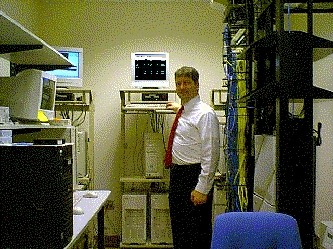 FS5 |
|
|
|
 FS8 |
 FS9 |
FS10 |
 FS11 |
FS12 |
FS13 |
FS14 |
FS16 |
Click here for more details on Checkup
This is something we are working on.
Please see DNS Options - we now use CIREG (a GoDaddy reseller) because the DNS is integrated with the Domain name Registration
Outpost kept causing our servers to freeze up, a total pain in the neck.
Install Outpost Firewall right away
|
Install
Outpost Firewall Run an initial SpyWare scan |
We have a hardware firewall now, so we do not need this either.
If Outpost
is not installed
|
Login with Rick's email and "k" password Download/Reinstall In Options, go to System Services File Transfer Protocol
(FTP) Ports 20-21 (for DataUpload and Web server only) If McAfee won't install, install ZoneAlarm |
Turn on all Agents to be Active
and on Automatic Schedule