Conversion Service
Getting ALL the data from ACT! into Goldmine
Turning your ACT! into Gold
GoldmineConvert.com
Goldmine Data Conversions
The Tools "Import a new file using an existing profile" command of GoldMine can bring in the Contact data, but must be set up correctly in order to not lose secondary contacts. We can only call this a "rough", incomplete conversion.
The import is pretty good for the basic contact information. But the complete importing of activities (calls, meetings, todo's), history, notes, groups, or email addresses, must be done with special commands.
Here's a sample email from someone who tried it.
I have about 21,000 records in an Act database and want them converted to Goldmine. I have gotten a trial version of Act 2000 and used that data with Goldmine's wizard. The two problems are: It looked like it was going to take about 6 days!!! I stopped it before that obviously. And the records that did come in had the history dates all messed up. Instead of the original date, there was the date of the conversion. So nothing looked like it was more than a day old! ...How soon could you do it?
Drawbacks of the automatic ACT! to GoldMine conversion:
Also
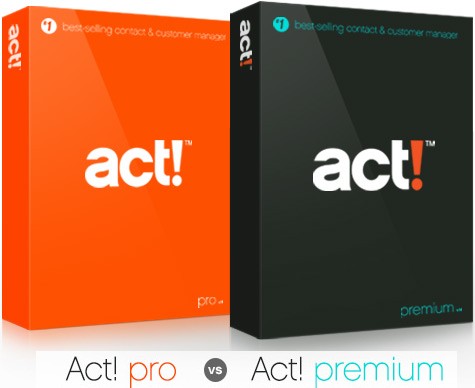




For this we use a special program to fill in the missing details, called .
We use several programs, including a special import utility program called ACT_Gold, toaddress this problem and import:
Contacts Assistants
Secondary and 3rd contacts
Activities (calls, meetings, and todo's)
History
Notes
Groups
Email addresses
Email Detail files (if you used ACT!'s email program)
![]()
Recent Enhancements to the process![]()
We can retain the original user name, and solve the above mentioned problems.
We know the "picky details" to look for - things that may not be noticed for days after trying the standard import - things your Goldmine users will want that have been lost. We make sure you get all the data they have spent countless hours entering in ACT!.
We developed this process out of necessity, for our own staff to experience working with Goldmine. We found too many important aspects of our database that the standard import did not get, and items that were completely missing. This was unacceptable to us. We developed a fix for this, and can share our solution with you.
You can compress or "Zip" your files, and send the file to us via email (if it is not very large), or uploading with a special screen if it is very large.
After we complete the work, we can it back to you via email or with a web
based download process to ensure the file is intact.
When you tell us the project is complete, we delete all copies.

Remember to let us know the password if necessary to open the files.
Please call us at 800-319-3190 or 202-829-4444 to let us know you just
uploaded the file.
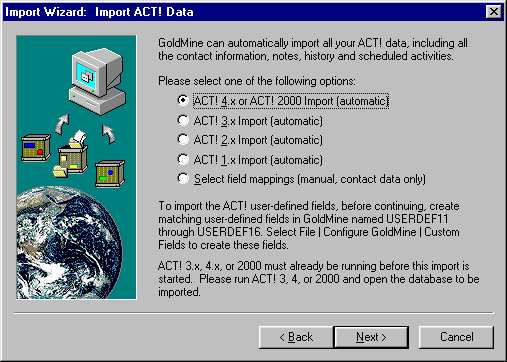
Process Monitor
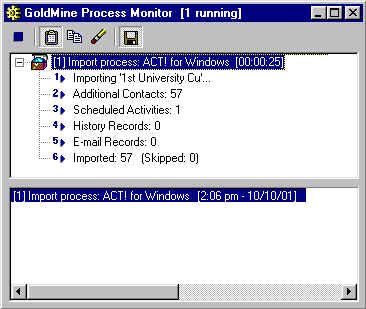
We general spend about 3-4 hours to ensure that all the details have come across. The fee for standard conversions is around $240. Please see our chart of fees.
For additional work, for example combining your file with an existing Goldmine database on SQL, we charge $60/hour.
![]() We can take a look at your file via
WebEx or Join.Me, for an estimate, if you have special needs.
We can take a look at your file via
WebEx or Join.Me, for an estimate, if you have special needs.
![]()
Another company provides a software utility for you to act out the conversion yourself. But you need to take the time to use it. It takes a while to learn the ins and outs. You may be too busy for that. You could end up spending a few hundred dollars of your time doing the data conversion instead of your normal work. You may have unusual situations that can only be learned with experience.
We offer conversion as a service, so you benefit from our years of experience. The amount you pay is about the same as buying a conversion program you may use once, then never need again, once you are converted to Goldmine.
The conversion process gets better and better every week. Software cannot easily upgrade that quickly. But the programmer converting your data will always employ the very latest technology.
Sure! Please click here for screen shots of past conversions from ACT! to Goldmine. We can also provide a demo file comparison.
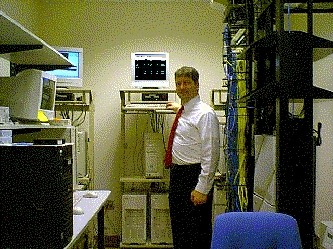
We convert your files on fast pentiums, and monitor their progress closely.
Special - ACT! to Goldmine upgrade campaign
Converting from past versions of ACT!
ACT2Gold.exe - ACT! for DOS 2.x
ACT2Imp.exe - ACT! for Windows 1.x-2.x
Although GoldMine has a feature to Synchronize with your Outlook Contacts, Calendar, and Tasks, it does not get all the dtails.
You can't import a DBF with a memo field for notes.
Outlook does not have the same types of fields as GoldMine. An address field may take up many lines in Outlook.
You may end up with duplicates and missing fields.
The Categories in Outlook do not translate into Groups in GoldMine
You must do it manually.
We can help with all of the above, as we have developed routines and programs to quickly get the data formatted properly for GoldMine. Let us save you time, money, and frustration and get your data right.

Return