CHAPTER I-2
Using
Database Object Properties and Methods
This
chapter contains descriptions of the different properties and methods that apply
to the various ACT! OLE database objects. The chapter is divided into sections
devoted to the following ACT! Database Object properties and methods:
·
Common properties and methods applying to more than one
object
·
Activity object properties and methods
·
Contact object methods
·
Database object properties and methods
·
Email object methods
·
ExceptionInfo object properties and methods
·
Fields object properties and methods
·
Group object properties and methods
·
ListTable object methods (require ACT! 2000 or later)
·
Members object properties
·
NoteHistory object methods
·
PopupInfo object properties and methods
·
Relations object properties and methods
·
Sales object methods (require ACT! 2000 or later)
·
Users object properties and methods
Most
sections show a list of properties and a list of methods in table form (some
have only one of each), followed by an alphabetized list combining these
properties and methods, which supplies details and, in some cases, examples.
“See also” cross references are provided that refer to other properties and
methods within the same object unless another object is listed.
Common properties
and methods
The following common properties and methods
apply to more than one ACT! database object. The database objects the property
or method applies to are listed in the following table.
Properties
|
Property
name
|
Objects
|
Parameter(s)
|
Parameter
type(s)
|
Value
type
|
Access
|
|
Data
|
Activity,
Contact, Email, Group, ListTable, Members, NoteHistory, Sales
|
iFieldID
[, szValue]
|
Short
Integer, String
|
Date/Variant
|
Read/Write
|
|
Error
|
Activity, Contact, Database, Email,
ExceptionInfo, Fields, Group, ListTable, Members, NoteHistory, PopupInfo,
Relations, Sales, Users
|
None
|
|
Boolean
|
Read Only
|
|
FieldCount
|
Activity, Contact, Email, Group,
ListTable, Members, NoteHistory, Sales
|
None
|
|
Short Integer
|
Read Only
|
|
Fields
|
Activity, Contact, Email, Group,
ListTable, Members, NoteHistory, Sales
|
None
|
|
Object/
LPDISPATCH
|
Read Only
|
|
IsBOF
|
Activity, Contact, Email, Group,
ListTable, Members, NoteHistory, Sales
|
None
|
|
Boolean
|
Read Only
|
|
IsEOF
|
Activity, Contact, Email, Group,
ListTable, Members, NoteHistory, Sales
|
None
|
|
Boolean
|
Read Only
|
|
IsLocked
|
Activity, Contact, Email, Group,
ListTable, NoteHistory, Sales
|
None
|
|
Boolean
|
Read Only
|
|
IsOpen
|
Activity, Contact, Email, Group,
ListTable, NoteHistory, Sales
|
None
|
|
Boolean
|
Read Only
|
|
LastError
|
Activity, Contact, Database, Email,
ExceptionInfo, Fields, Group, ListTable, Members, NoteHistory, PopupInfo,
Relations, Sales, Users
|
None
|
|
Short Integer
|
Read Only
|
|
LockLevel
|
Activity, Contact, Email, Group,
ListTable, NoteHistory, Sales
|
None
|
|
Short Integer
|
Read Only
|
|
Name
|
Activity, Contact, Email, Group,
ListTable, Members, NoteHistory, Sales
|
None
|
|
String
|
Read Only
|
|
Position
|
Activity, Contact, Email, Group,
ListTable, Members, NoteHistory, Sales
|
None
|
|
Long Integer
|
Read Only
|
|
Query
|
Activity, Contact, Email, Group,
ListTable, Members, NoteHistory, Sales
|
szString
|
String
|
String
|
Read/Write
|
|
RecordCount
|
Activity, Contact, Email, Group,
ListTable, Members, NoteHistory, Sales
|
None
|
|
Long Integer
|
Read Only
|
Methods
|
Method
name
|
Objects
|
Parameter(s)
|
Parameter
type(s)
|
Return
type
|
|
Add
|
Activity, Contact, Email, Group,
ListTable, NoteHistory, Sales
|
None
|
|
Void
|
|
Close
|
Activity, Contact, Email, Group,
ListTable, NoteHistory, Sales
|
None
|
|
Void
|
|
Delete
|
Activity, Contact, Email, Group, ListTable,
NoteHistory, Sales
|
None
|
|
Void
|
|
Edit
|
Activity, Contact, Email, Group,
ListTable, NoteHistory, Sales
|
None
|
|
Void
|
|
Execute
|
Activity, Contact, Email, Group,
ListTable, Members, NoteHistory, Sales
|
None
|
|
Void
|
|
FindDuplicates
|
Contact, Group
|
None
|
|
Void
|
|
GetDataEx
|
Activity, Contact, Email, Group,
ListTable, NoteHistory, Sales
|
iFieldArray,
szValueArray
|
Short Integer,
String
|
Void
|
|
GetDuplicateCriteria
|
Contact, Group
|
iField1ID,
iField2ID,
iField3ID
|
Short Integer,
Short Integer,
Short Integer,
|
Short Integer
|
|
GetSort
|
Activity, Contact, Email, Group,
ListTable, Members, NoteHistory, Sales
|
iField1ID,
iDirection1,
iField2ID, iDirection2,
iField3ID, iDirection3
|
Short Integer,
Short Integer,
Short Integer,
Short Integer,
Short Integer,
Short Integer
|
Short Integer
|
|
GoTo
|
Activity, Contact, Email, Group,
ListTable, Members, NoteHistory, Sales
|
szUniqueID
|
String
|
Void
|
|
Jump
|
Activity, Contact, Email, Group,
ListTable, Members, NoteHistory, Sales
|
lValue
|
Long Integer
|
Void
|
|
Lookup
|
Activity, Contact, Email, Group,
ListTable, Members, NoteHistory, Sales
|
iFieldID,
szKeyword, iLookupType
|
Short Integer, String,
Short Integer
|
Void
|
|
LookupKeyword
|
Contact, Email, Group, NoteHistory
|
szKeyword
|
String
|
Void
|
|
MoveFirst
|
Activity, Contact, Email, Group,
ListTable, Members, NoteHistory, Sales
|
None
|
|
Void
|
|
MoveLast
|
Activity, Contact, Email, Group,
ListTable, Members, NoteHistory, Sales
|
None
|
|
Void
|
|
MoveNext
|
Activity, Contact, Email, Group,
ListTable, Members, NoteHistory, Sales
|
None
|
|
Void
|
|
MovePrevious
|
Activity, Contact, Email, Group,
ListTable, Members, NoteHistory, Sales
|
None
|
|
Void
|
|
Rebuild
|
Activity, Email, Group, ListTable,
Members, NoteHistory, Sales
|
None
|
|
Void
|
|
SetDataEx
|
Activity, Contact, Email, Group,
ListTable, NoteHistory, Sales
|
iFieldArray,
szValueArray
|
Short Integer,
String
|
Void
|
|
SetDuplicateCriteria
|
Contact, Group
|
iFieldID1,
iFieldID2,
iFieldID3
|
Short Integer,
Short Integer,
Short Integer
|
Void
|
|
Sort
|
Activity, Contact, Email, Group,
ListTable, Members, NoteHistory, Sales
|
iField1ID,
iDirection1,
iField2ID, iDirection2,
iField3ID, iDirection3
|
Short Integer,
Short Integer,
Short Integer,
Short Integer,
Short Integer,
Short Integer
|
Void
|
|
Update
|
Activity, Contact, Email, Group,
ListTable, NoteHistory, Sales
|
None
|
|
String
|
Description Adds a new record with default field values
in the current object.
Note: Use the
AddSubGroup method in the Group object to add a subgroup record.
Objects Activity, Contact, Email, Group,
NoteHistory
Also applies to ListTable and Sales objects in ACT! 2000 or later
Syntax object.Add
Comments Creates
a new record buffer with default field values so that field data can be
assigned using the Data property. The new record is committed using the Update
method or aborted if any record navigational method is called.
See also Data,
Delete, GoTo, Move…, Update
FirstScheduledWith, NextScheduledWith in Activity object
Example
|
'VB This example demonstrates how to add a new contact
record.
dim objData as object
dim szUniqueId as string
Set objData = CreateObject("ACTOLE.DATABASE")
objData.Open dbName
objData.CONTACT.Add
'Set field data
objData.CONTACT.Data CF_Company, "WhatCo"
objData.CONTACT.Data CF_Name, "Chris Huffman"
objData.CONTACT.Data CF_Address1, "20323 SomeWhere
Avenue"
objData.CONTACT.Data CF_Title, "President"
'Update the
records contents
szUniqueId = objData.CONTACT.Update
objData.Contact.GoTo (szUniqueId)
objData.Close
set objData = Nothing
|
|
*VF This example demonstrates how to add a new contact
record.
objData = CreateObject("ACTOLE.DATABASE")
objData.Open (dbName)
objData.CONTACT.Add
* Set field data
objData.CONTACT.Data (CF_Company) = "WhatCo"
objData.CONTACT.Data (CF_Name) = "Chris Huffman"
objData.CONTACT.Data (CF_Address1) = "20323 SomeWhere
Avenue"
objData.CONTACT.Data (CF_Title) = "President"
* Update the
records contents
szUniqueId = objData.CONTACT.Update
objData.Contact.GoTo (szUniqueId)
objData.Close
objData = null
|
Description Closes the current table. The table schema
and record information is discarded.
Objects Contact, Email, Group, NoteHistory
Also applies to ListTable and Sales objects in ACT! 2000 or later
Syntax object.Close
See also IsOpen
Open in Database object
*VF
objContact.close
objSales.close |
Description Gets and sets the data for a
specified field in the specified object.
Objects Activity, Contact,
Email, Group, Members, NoteHistory
Also applies to ListTable and Sales objects in ACT! 2000 or later
Syntax object.Data iFieldID [, szValue]
Parameters iFieldID A
short integer that specifies the unique field ID for the specified table. See
the ACT! Database File Formats Reference appendix for lists of field IDs and
names (Field constants).
[szValue] A
string that specifies the data to set for the specified field. Omit this
optional parameter to get the data in the field.
Value type Date/Variant,
Read/Write
Comments Make
a call to Add or Edit before setting data to a field, while not making
intervening navigational calls. Follow the Data assignment by Update to commit
the data to disk. All field data is passed and retrieved in string format only.
Use the Type property in the Fields object to get the required data type for
the data.
See also Add,
Edit, FieldCount, IsBOF, IsEOF, RecordCount, Update
Type in Fields object
Example 'This example demonstrates how to retrieve data from a
record.
dim objData as object
Set objData = CreateObject("ACTOLE.DATABASE")
objData.Open dbName
Dim tableObject As Object
Set tableObject = objData.CONTACT
tableObject.MoveFirst
'Get the name of the contact
dim strOutput as String
strOutput = tableObject.Data(CF_Name)
set tableObject = Nothing
objData.Close
set objData = Nothing
Description Deletes the currently selected
record.
Caution: This is a single step process that cannot be reversed.
Before deleting a parent group record, delete its subgroup records.
Objects Activity, Contact,
Email, Group, NoteHistory
Also applies to ListTable and Sales objects in ACT! 2000 or later
Syntax object.Delete
Return type Void
See also Add,
GoTo, IsLocked, LockLevel, Move…
Description Prepares the current record
for editing and applies a record lock.
Objects Activity, Contact,
Email, Group, NoteHistory
Also applies to ListTable and Sales objects in ACT! 2000 or later
Syntax object.Edit
Return type Void
Comments This
method enables the current record buffer to be edited and sets default field
values so that field data can then be assigned using the Data property. The
edited record is committed using the Update method or aborted if any record
navigational method is called. To make sure the edit will succeed, call
IsLocked immediately before calling this method and LockLevel immediately
after.
See also Data,
GoTo, IsLocked, LockLevel, Move…, Update
Example 'This example demonstrates how to edit an existing contact
record.
dim objData as object
Set objData = CreateObject("ACTOLE.DATABASE")
objData.Open dbName
objData.CONTACT.MoveFirst
objData.CONTACT.Edit
'Change the address
objData.CONTACT.Data CF_Address1, "20323 Somewhere
Avenue"
'Update the records contents
objData.CONTACT.Update
objData.Close
set objData = Nothing
Description Returns the error status of
True for the object after a call that generated an error. Returns False if no
error was generated on the last call. The error status is set to False at the
beginning of each operation. If an error status of True is returned, call
LastError to get the error code. See the last chapter of this section for error
code descriptions.
Objects Activity, Contact,
Database, Email, ExceptionInfo, Fields, Group, Members, NoteHistory, PopupInfo,
Relations, Users
Also applies to ListTable and Sales objects in ACT! 2000 or later
Syntax object.Error
Value type Boolean,
Read Only
Comments This
status should be checked after any call is made that may generate an error.
Otherwise, further errors may be propagated that will overwrite the failing
process or a successful call will hide the error, because error status is reset
to False at the beginning of each operation.
See also LastError
Description Executes a query that has been
set by the Query property and clears any previous query.
Objects Contact, Group
Also applies to Activity, Email, Members, and NoteHistory objects in ACT! 3.0.7
or later.
Also applies to ListTable and Sales objects in ACT! 2000 or later
Syntax object.Execute
Return type Void
See also Query
Example 'This example demonstrates how to use queries.
dim objData as object
Set objData = CreateObject("ACTOLE.DATABASE")
objData.Open dbName
objData.CONTACT.Query = "CONTACT contains
""Smith"""
objData.CONTACT.Execute
'*** Can now retrieve data for record(s)
objData.Close
set objData = Nothing
Description Returns the number of fields
in the table object. Use this value to iterate through the Data property and
Fields property.
Objects Activity, Contact,
Email, Group, Members, NoteHistory
Also applies to ListTable and Sales objects in ACT! 2000 or later
Syntax object.FieldCount
Value type Short
Integer, Read Only
See also Data,
IsBOF, IsEOF, RecordCount
|
*VF
nFieldCount =objContact.FieldCount
* Listing the fields in a record
for nX =1 to nFieldCount
? ltrim(str(nX)) +cField +'=', cContent, ''
endfor
|
Description Returns a Fields object. The
Fields object returned by this property is directly associated with its parent
object. For example, if the parent object is Contact, then the Fields object is
initialized with the fields for the Contact table.
Objects Activity, Contact,
Email, Group, Members, NoteHistory
Also applies to ListTable and Sales objects in ACT! 2000 or later
Syntax object.Fields
Value type Object/LPDISPATCH,
Read Only
See also Fields
object
Example 'This example demonstrates how to retrieve fields object
from a list object.
dim objData as object
Set objData = CreateObject("ACTOLE.DATABASE")
objData.Open dbName
'Obtain the Fields object for the Contact object
dim fields as object
set fields = objData.CONTACT.FIELDS
objData.Close
set objData = Nothing
Description Uses the duplicate checking criteria to search for duplicate contacts
and groups in the Contact table or Group table. After executing this command,
the Current lookup contains the duplicates.
Objects Contact, Group
Syntax object.FindDuplicates
Return
type Void
See also GetDuplicateCriteria,
SetDuplicateCriteria
Example 'The
following code finds duplicates and then enumerates through the
'duplicate
records.
Dim objDatabase as
object
Set objDatabase=
CreateObject("ACTOLE.DATABASE")
objDatabase.Open dbName
'Assign the correct table
object
Set objContact =
objDatabase.Contact
If objDatabase.IsOpen
Then
'Find the duplicate contacts in this database
objContact.FindDuplicates
List1.AddItem objContact.recordCount & " duplicate
contacts Found!"
'Enumerate all the duplicates in the contact table
objContact.MoveFirst
While Not objContact.IsEOF
List1.AddItem "CONTACT: " &
objContact.Data(CF_Name)
List1.AddItem "TITLE: " &
objContact.Data(CF_Title)
List1.AddItem "COMPANY: " &
objContact.Data(CF_Company)
List1.AddItem objContact.Data(CF_City) & ", "
&
objContact.Data(CF_State)
objContact.MoveNext
Wend
Set objContact = Nothing
objDatabase.close
End If
Set objDatabase =
Nothing
Description Returns an array of strings
containing the data for each field specified in an array of fields.
Objects Activity, Contact,
Email, Group, NoteHistory
Also applies to ListTable and Sales objects in ACT! 2000 or later
Syntax object.GetDataEx iFieldArray, szValueArray
Parameters iFieldArray Returns
an array of short integers (or pointers to short integers in VISUAL C++) that
represent the field IDs of fields for which to get the data contained in the
fields.
szValueArray Returns an array of strings (or BSTRs in VISUAL C++) for the
data that is returned for the specified fields. The same number of elements
must be specified for the iFieldArray and
the szValueArray parameters.
Note: In Visual C++, use VARIANT.pparray
instead of VARIANT.parray for pointers to elements in
the array.
Return type Void
See also SetDataEx
Example 'This
example demonstrates getting data from multiple fields and sending
'it
to a file.
Dim NoteIdArray(10) As
Integer
Dim OutputArray(10) As
String
Dim objData As Object
Dim objNoteHistory As
Object
Dim count As Double
Dim LastRecord As Long
Dim FileNum
NoteIdArray(0) = NHF_ContactId 'Field ID constant
NoteIdArray(1) = NHF_UserTime 'Include Actfield.bas
NoteIdArray(2) =
NHF_Type
NoteIdArray(3) =
NHF_Text
Set objData =
CreateObject("ACTOLE.DATABASE")
objData.Open dbName
If objData.IsMultiUser
Then
objData.ValidateUser
"Chris Huffman", ""
End If
If objData.IsOpen =
False Then
MsgBox "Failed to open database"
End If
Set
objNoteHistory = objData.NoteHistory
LastRecord =
objNoteHistory.recordcount
count = 1
'Get
a free file number
FileNum = FreeFile
'Open
GetNoteHistory.TXT for append
Open
"GetNoteHistory.txt" For Append As FileNum
objNoteHistory.MoveFirst
Do While (count <=
LastRecord)
objNoteHistory.GetDataEx NoteIdArray, OutputArray
Write #FileNum, OutputArray(0), OutputArray(1), OutputArray(2),
OutputArray(3)
count = count + 1
objNoteHistory.MoveNext
If objNoteHistory.IsEOF Then
Exit Do
End If
Loop
Close FileNum 'Close the file
Set objNoteHistory =
Nothing 'Clean up
ObjData.Close
Set objData = Nothing
Description Returns short integer values
for the field IDs for the duplicate checking criteria for the Contact table or Group table.
Object Contact, Group
Syntax object.GetDuplicateCriteria (iFieldID1,
iFieldID2, iFieldID3)
Parameters iFieldID1 A
short integer (or pointer to a short integer in VISUAL C++) that represents the
field ID type for the first field for duplicate checking (find a match for data
in this field).
iFieldID2 A
short integer (or pointer to a short integer in VISUAL C++) that represents the
field ID type for the second field for duplicate checking (then find a match
for data in this field).
iFieldID3 A
short integer (or pointer to a short integer in VISUAL C++) that represents the
field ID type for the third field for duplicate checking (then find a match for
data in this field).
See
the ACT! Database File Formats Reference appendix for lists of field IDs and
names (Field constants).
See also FindDuplicates , SetDuplicateCriteria
Example Dim
objDatabase as object
Set
objDatabase = CreateObject("ACTOLE.DATABASE") 'Open the
database
objDatabase.Open dbName
'Assign
the correct table object
Set objContact =
objDatabase.Contact
If objDatabase.IsOpen
Then
'Get the current duplicate criteria
objContact.GetDuplicateCriteria
DupCriteria1, DupCriteria2,
DupCriteria3
List1.AddItem "Duplicate criteria is : Match on
" & DupCriteria1 &
" and then on
" & DupCriteria2 & "
and then on " & DupCriteria3
'Set
the duplicate criteria as match on User1 then Department and then
'on
Title
objContact.SetDuplicateCriteria CF_User1, CF_Department, CF_Title
Set objContact = Nothing
objDatabase.close
End If
Set objDatabase =
Nothing
Description Returns short integer values
for the field IDs and sort directions of the sorted fields for the active sort
of an ACT! database table. A value of 0, 1, 2, or 3 is returned specifying the
number of fields sorted for the table.
Objects Activity, Contact,
Email, Group, Members, NoteHistory
Also applies to ListTable and Sales objects in ACT! 2000 or later
Syntax object.GetSort iField1ID, iDirection1, iField2ID,
iDirection2, iField3ID, iDirection3
Parameters iField1ID A
short integer (or pointer to a short integer in VISUAL C++) that represents the
field ID for the first field in the sort order.
iDirection1 A short integer (or pointer to a short integer in VISUAL
C++) that represents the sort direction for the first field. Values returned
are 0 for ascending order or 1 for descending order.
iField2ID A short integer (or pointer to a short integer in
VISUAL C++) that represents the field ID for the second field in the sort
order.
iDirection2 A short integer (or pointer to a short integer in VISUAL
C++) that represents the sort direction for the second field. Values returned
are 0 for ascending order or 1 for descending order.
iField3ID A short integer (or pointer to a
short integer in VISUAL C++) that represents the field ID for the third field
in the sort order.
iDirection3 A short integer (or pointer to a short integer in VISUAL
C++) that represents the sort direction for the third field. Values returned
are 0 for ascending order or 1 for descending order.
See
the ACT! Database File Formats Reference appendix for lists of field IDs and
names (Field constants).
Return type Short Integer
See also Sort
IsSortable in Fields object
Example
|
'VB This
example gets the sorted fields in the contact table.
Dim
i As Integer
Dim objDatabase as
object
Dim iSortFld1,
iSortFld2, iSortFld3 as integer
Dim iSortOrder1,
iSortOrder2, iSortOrder3 as integer
Set objDatabase =
CreateObject("ACTOLE.DATABASE")
objDatabase.Open dbName
'Assign the correct
table object
Set objContact =
objDatabase.CONTACT
If objDatabase.IsOpen Then
i = objContact.GetSort(iSortFld1, iSortOrder1, iSortFld2, iSortOrder2, iSortFld3, iSortOrder3)
lstDisplay.AddItem "i = " &
i & " Sort Order = "
& iSortFld1 &
" ," & iSortOrder1 &
" ," & iSortFld2 &
" ," & iSortOrder2 &
" ," & iSortFld3 & " ," &
iSortOrder3
Set objContact = Nothing
objDatabase.Close
End If
Set objDatabase =
Nothing
|
|
*VF This
example gets the sorted fields in the contact table.
i =0
store iSortFld1,
iSortFld2, iSortFld3 to 0
store iSortOrder1,
iSortOrder2, iSortOrder3 to 0
objDatabase =
CreateObject("ACTOLE.DATABASE")
objDatabase.Open dbName
* Assign the correct
table object
objContact =
objDatabase.CONTACT
If objDatabase.IsOpen Then
i = objContact.GetSort(iSortFld1, iSortOrder1, iSortFld2,iSortOrder2, iSortFld3, iSortOrder3)
lstDisplay.AddItem "i = " &
i & " Sort Order = "
& iSortFld1 &
" ," & iSortOrder1 &
" ," & iSortFld2 &
" ," & iSortOrder2 &
" ," & iSortFld3 & " ," &
iSortOrder3
objContact = null
objDatabase.Close
EndIf
objDatabase = null
|
Description Goes to the specified record
and makes it the current record, if it exists.
Objects Activity, Contact,
Email, Group, Members, NoteHistory
Also applies to ListTable and Sales objects in ACT! 2000 or later
Syntax object.GoTo szUniqueID
Parameters szUniqueID A string
that specifies the Unique ID of the record.
Return type Void
See also Data
UniqueID in Users object
'VB
cUniqueId ="Q/QA+ #FV2^"
set
objContact.Goto cUniqueId
|
*VF
cUniqueId ="Q/QA+ #FV2^"
objContact.Goto(cUniqueId)
|
Description Returns True if the current record
is the first record in the table or False if the current record is not the
first record in the table.
Objects Activity, Contact,
Email, Group, Members, NoteHistory
Also applies to ListTable and Sales objects in ACT! 2000 or later
Syntax object.IsBOF
Value type Boolean,
Read Only
See also RecordCount
Description Returns True if an attempt has
been made to move past the last record in the table or False if the current
record is not the last record in the table.
Objects Activity, Contact, Email,
Group, Members, NoteHistory
Also applies to ListTable and Sales objects in ACT! 2000 or later
Syntax object.IsEOF
Value type Boolean,
Read Only
See also RecordCount
Description Returns True if the current
record is locked or False if it is not locked. Call this property immediately
before calling Edit to determine if the record can be edited.
Objects Activity, Contact,
Email, Group, NoteHistory
Also applies to ListTable and Sales objects in ACT! 2000 or later
Syntax object.IsLocked
Value type Boolean,
Read Only
Comments Use
LockLevel to determine if the current record is unlocked or has been locked by
the current user or by a network user.
See also Add,
GoTo, Edit, LockLevel, Move…
Description Returns True if the current
table object is open or False if it is not open. Call this property to
determine if a database has been successfully opened.
Objects Activity, Contact,
Email, Group, NoteHistory
Also applies to ListTable and Sales objects in ACT! 2000 or later
Syntax object.IsOpen
Value type Boolean,
Read Only
See also Close,
Open in Database object
Description Goes to a specified position
within the table.
Objects Activity, Contact,
Email, Group, Members, NoteHistory
Also applies to ListTable and Sales objects in ACT! 2000 or later
Syntax object.Jump lValue
Parameters lValue A
long integer that specifies the new position in the list, in the range between
1 and RecordCount.
Return type Void
See also Position,
RecordCount
Example
|
'VB This example demonstrates how to jump by position within
a table.
dim objData as object
Set objData = CreateObject("ACTOLE.DATABASE")
objData.Open dbName
'Set the current position to the fifth record. assume there
'are more than 5 records.
objData.CONTACT.Jump 5
'Can now retrieve record
objData.Close
set objData = Nothing
|
|
*VF This example demonstrates how to jump by position within
a table.
objData = CreateObject("ACTOLE.DATABASE")
objData.Open dbName
*Set the current position to the fifth record. assume there
*are more than 5 records.
objData.CONTACT.Jump 5
*Can now retrieve record
objData.Close
objData = null
|
Description Returns the last error code
for the object. This status should be checked if Error is True to determine the
cause of the last error. After checking this property, the last error status is
reset to Status_Success. See the last chapter of this section for error code
descriptions.
Objects Activity, Contact,
Database, Email, ExceptionInfo, Fields, Group, Members, NoteHistory, PopupInfo,
Relations, Users
Also applies to ListTable and Sales objects in ACT! 2000 or later
Syntax object.LastError
Value type Short Integer, Read Only
See also Error
Description Returns record lock status 0
if the current record is not locked, 1 if locked by the current user, or 2 if
locked by a network user. Call this property after calling Edit to make sure
the current user has the record lock.
Objects Activity, Contact,
Email, Group, NoteHistory
Also applies to ListTable and Sales objects in ACT! 2000 or later
Syntax object.LockLevel
Value type Short Integer, Read Only
See also Add, Edit, GoTo, IsLocked, Move…
Description Performs a lookup for the
specified keyword. The lookup is restricted to searching on one field in a
table at a time. An error is generated if the specified field does not exist in
the table.
Note: This method has been modified for
the NoteHistory object in ACT! 4.0 or later to add the capability of searching
for text in the Regarding field of Notes/History table records.
Objects Activity, Contact,
Email, Group, Members, NoteHistory
Also applies to ListTable and Sales objects in ACT! 2000 or later
Syntax object.Lookup iFieldID, szKeyword, iLookupType
Parameters iFieldID A
short integer that specifies the field ID of the field on which the lookup will
be performed. See the ACT! Database File Formats Reference appendix for lists
of field IDs and names (Field constants).
szKeyword A string that specifies the search criteria.
iLookupType A short integer that specifies the type of lookup. Specify
1 to replace the lookup, 2 to add to the lookup, or 3 to narrow the lookup.
Return type Void
Comments Lookups are not exact
searches. Instead, they treat the keyword like a Begins With style search. For
example, if you specify the keyword “B” on the Contact field, the lookup will
return all records whose Contact field begins with a B.
See also Error, IsBOF, LastError, RecordCount
Example
|
 Visual Basic Visual Basic
'This
example demonstrates how to perform a lookup on the contact table.
dim objData as object
Set objData =
CreateObject("ACTOLE.DATABASE")
objData.Open dbName
'Perform Lookup - will return all records whose name begins with Chris
objData.CONTACT.Lookup
CF_Name, "Chris", 1
objData.Close
set objData = Nothing
|
| |
Description Looks up the specified keyword and returns the records
containing the keyword.
Objects Contact, Email, Group,
NoteHistory
Syntax object.LookupKeyword
szKeyword
Parameters szKeyword A string
specifying the keyword.
Return type Void
Example 'The following code does a keyword search for "SDK
" and then enumerates
'through all the Contact records
that meet this criteria.
Dim objDatabase as object
Set objDatabase= CreateObject("ACTOLE.DATABASE")
objDatabase.Open dbName
'Assign the correct table object
Set objContact = objDatabase.Contact
If objDatabase.IsOpen Then
'Look up all Contact
records in which there is "SDK" in the
'Contact table.
objContact.lookupKeyword
"SDK"
List1.AddItem
objContact.recordCount & "
contacts Found!"
'Enumerate all the
duplicates in the Contact table
objContact.MoveFirst
While Not
objContact.IsEOF
List1.AddItem
"CONTACT: " & objContact.Data(CF_Name)
List1.AddItem
"TITLE: " & objContact.Data(CF_Title)
List1.AddItem
"COMPANY: " & objContact.Data(CF_Company)
List1.AddItem
objContact.Data(CF_City) & ", " &
objContact.Data(CF_State)
objContact.MoveNext
Wend
Set objContact = Nothing
objDatabase.close
End If
Set objDatabase = Nothing
Description Goes to the first record in a
table.
Objects Activity, Contact,
Email, Group, Members, NoteHistory
Also applies to ListTable and Sales objects in ACT! 2000 or later
Syntax object.MoveFirst
Return type Void
See also RecordCount
Description Goes to the last record in a
table.
Objects Activity, Contact,
Email, Group, Members, NoteHistory
Also applies to ListTable and Sales objects in ACT! 2000 or later
Syntax object.MoveLast
Return type Void
See also RecordCount
Description Goes to the next record in the
table. An error is not generated for an EOF condition. Call IsEOF after calling
this method.
Objects Activity, Contact,
Email, Group, Members, NoteHistory
Also applies to ListTable and Sales objects in ACT! 2000 or later
Syntax object.MoveNext
Return type Void
See also IsEOF, MovePrevious, RecordCount
Example tableObject.MoveNext
If
tableObject.IsEOF Then
MsgBox "End of table"
End If
Description Goes to the previous record in
the table. An error is not generated for a BOF condition. Call IsBOF after
calling this method.
Objects Activity, Contact,
Email, Group, Members, NoteHistory
Also applies to ListTable and Sales objects in ACT! 2000 or later
Syntax object.MovePrevious
Return type Void
See also IsBOF, MoveNext, RecordCount
Description Returns the name of the
current table object. Use this property to determine which table is the current
object.
Objects Activity, Contact,
Email, Group, Members, NoteHistory
Also applies to ListTable and Sales objects in ACT! 2000 or later
Syntax object.Name
Value type String, Read Only
Example
objDatabase.name
Description Returns the current record
position in a table.
Objects Activity, Contact,
Email, Group, Members, NoteHistory
Also applies to ListTable and Sales objects in ACT! 2000 or later
Syntax object.Position
Value type Long Integer, Read Only
Description Gets and sets the string for
an ACT! formatted query.
Objects Activity, Contact,
Email, Group, Members, and NoteHistory
Also applies to ListTable and Sales
objects in ACT! 2000 or later
Syntax object.Query =
"Contact Contains ""szString"""
or
object.Query = "Group Contains ""szString"""
Parameters szString A
string that specifies the query criteria.
Value type String, Read/Write
Comments Queries start by first
resetting the scope to all records, then executing the query. After executing,
a query returns a subset of records. To clear an existing query and reset the
scope to all records, pass in an empty string, then call the Execute method.
See the ACT! User’s Guide for
information on the ACT! query language. You can also use the advanced Query
Helper to create and test query strings. Unique ID type fields cannot be used
in queries.
See also Execute
Example See the example for the Execute method
in this section.
Description Rebuilds a table, which
reloads the table information. Rebuild a table after modifying the table
definitions.
Objects Activity, Email, Group,
Members, NoteHistory
Also applies to ListTable and Sales objects in ACT! 2000 or later
Syntax object.Rebuild
Return type Void
Description Returns the number of records
in a table.
Objects Activity, Contact,
Email, Group, Members, NoteHistory
Also applies to ListTable and Sales objects in ACT! 2000 or later
Syntax object.RecordCount
Value type Long
Integer, Read Only
Example
objContact.RecordCount
Description Sets specified values for each
field specified in an array of fields.
Objects Activity, Contact,
Email, Group, NoteHistory
Also applies to ListTable and Sales objects in ACT! 2000 or later
Syntax object.SetDataEx iFieldArray, szValueArray
Parameters iFieldArray An
array of short integers (or pointers to short integers in VISUAL C++) that
represent the field IDs of fields for which to set the specified data. See the
ACT! Database File Formats Reference appendix for lists of field IDs and names
(Field constants).
szValueArray An array of strings (or BSTRs in VISUAL C++) for the data to
set to the specified fields. The same number of elements must be specified for
the iFieldArray and the szValueArray parameters.
Note: In Visual C++, use VARIANT.pparray
instead of VARIANT.parray for pointers to elements in
the array.
Return type Void
See also GetDataEx
Example 'This
example demonstrates updating multiple fields in one operation.
Dim database As Object
Dim contact As Object
Dim fieldarray(2) As
Integer 'Must be a short integer
Dim dataarray(2) As
String 'Must be a string (BSTR)
'Open the currently
open database.
Set database =
CreateObject("actole.database") database.OpenEx ("")
Set contact =
database.Contact contact.MoveFirst
'Each
value in fieldarray must have a corresponding value in dataarray.
fieldarray(0) = 25
fieldarray(1) = 26
dataarray(0) =
"Chris"
dataarray(1) = "13
East 54th Street"
'Start editing.
contact.Edit
'Set the data on the
record.
contact.SetDataEx
fieldarray, dataarray
'If there is not an
error, update the record.
if contact.Error =
FALSE then
contact.Update
End If
Set contact = Nothing
database.Close
Set database = Nothing
Description Sets field IDs for the duplicate checking criteria for the Contact table or Group table.
Object Contact, Group
Syntax object.SetDuplicateCriteria (iFieldID1,
iFieldID2, iFieldID3)
Parameters iFieldID1 A
short integer (or pointer to a short integer in VISUAL C++) specifying the field
ID for the first field for duplicate checking (find a match for data in this
field).
iFieldID2 A
short integer (or pointer to a short integer in VISUAL C++) specifying the
field ID for the second field for duplicate checking (then find a match for
data in this field).
iFieldID3 A
short integer (or pointer to a short integer in VISUAL C++) specifying the
field ID for the third field for duplicate checking (then find a match for data
in this field).
See
the ACT! Database File Formats Reference appendix for lists of field IDs and
names (Field constants).
Return
type Void
See also FindDuplicates, GetDuplicateCriteria
Example Set
objDatabase = CreateObject("ACTOLE.DATABASE")
'Open the database
objDatabase.Open dbName
'Assign the correct
table object
Set objContact =
objDatabase.Contact
If objDatabase.IsOpen
Then
'Get the current duplicate criteria
objContact.GetDuplicateCriteria DupCriteria1, DupCriteria2,
DupCriteria3
List1.AddItem "Duplicate criteria is : Match on
" & DupCriteria1 &
" and then on
" & DupCriteria2 & "
and then on " & DupCriteria3
'Set the duplicate criteria as match on User1 then Department and
then
'on Title
objContact.SetDuplicateCriteria CF_User1, CF_Department,
CF_Title
Set objContact = Nothing
objDatabase.close
End If
Set objDatabase = Nothing
Description Executes a sort on up to three
fields in a table. Only one sort may be active at once. An error is generated
if any of the specified fields do not exist in the table.
Note: Call fields.IsSortable
to determine if a field can be sorted.
Objects Activity, Contact,
Email, Group, Members, NoteHistory
Also applies to ListTable and Sales objects in ACT! 2000 or later
Syntax object.Sort iField1ID, iDirection1,
iField2ID, iDirection2, iField3ID, iDirection3
Parameters iField1ID A
short integer that specifies the field ID type for the field that specifies the
first field in the sort order.
iDirection1 A short integer that specifies the
sort direction for the first field. Specify a value of 0 for ascending order or
1 for descending order.
iField2ID A short integer that specifies
the field ID for the field that specifies the second field in the sort order.
Specify 0 if you do not want to sort on this field.
iDirection2 A short integer that specifies the
sort direction for the second field. Specify 0 for ascending order or 1 for
descending order.
iField3ID A short integer that specifies
the field ID for the field that specifies the third field in the sort order.
Specify 0 if you do not want to sort on this field.
iDirection3 A short integer that specifies the
sort direction for the third field. Specify 0 for ascending order or 1 for
descending order.
See the ACT! Database File Formats Reference
appendix for lists of field IDs and names (Field constants).
Return type Void
See also Error,
GetSort, IsBOF, LastError, RecordCount
IsSortable in Fields object
Example 'This example demonstrates how to perform a sort on the
contact table.
dim objData as object
Set objData =
CreateObject("ACTOLE.DATABASE")
objData.Open dbName
'Set sort order for all 3 fields
objData.CONTACT.Sort CF_Company, 1, CF_Title, 1, CF_Name, 1
'Set sort order for only the 1st field
objData.CONTACT.Sort CF_Company, 1, 0, 1, 0, 1
objData.Close
set objData = Nothing
Description Saves a new or edited record
to the table. This method returns a string that contains the Unique ID of the
record that has just been added or updated.
Objects Activity, Contact,
Email, Group, NoteHistory
Also applies to ListTable and Sales objects in ACT! 2000 or later
Syntax object.Update
Return type String
Comments Make a call to Add or Edit
before calling this method. This method commits a newly created or edited
record to disk and removes the record lock. After updating, the current record
position is determined by the alphabetical sort order of the field. After
updating or adding a new record, call GoTo szUniqueID,
where szUniqueID is the Unique ID
returned from this method.
See also Add, Data, Edit, GoTo, Move…
The
Activity object contains scheduled activity information for the active database
object. The following properties and methods apply only to the Activity object.
See “Common properties and methods” in this section for additional properties
and methods that apply to the Activity object.
Properties
|
Property name
|
Parameter(s)
|
Parameter type(s)
|
Value type
|
Access
|
|
ExceptionInfo
|
None
|
|
Object/
LPDISPATCH
|
Read/Write
|
|
FirstScheduledWith
|
[szUniqueID]
|
String
|
String
|
Read/Write
|
|
NextScheduledWith
|
[szUniqueID]
|
String
|
String
|
Read/Write
|
|
RecurringChangeMode
|
[True|False]
|
Boolean
|
Boolean
|
Read/Write
|
|
recurringType
|
None
|
|
Short
Integer
|
Read
Only
|
Methods
|
Method name
|
Parameter(s)
|
Parameter type(s)
|
Return type
|
|
Clear
|
None
|
|
Void
|
|
ClearClearedFilter
|
None
|
|
Void
|
|
ClearContactScope
|
None
|
|
Void
|
|
ClearDateScope
|
None
|
|
Void
|
|
ClearGroupScope
|
None
|
|
Void
|
|
ClearPriorityFilter
|
None
|
|
Void
|
|
ClearRecurring
|
None
|
|
Void
|
|
ClearTimedFilter
|
None
|
|
Void
|
|
ClearTimelessFilter
|
None
|
|
Void
|
|
ClearTypeFilter
|
None
|
|
Void
|
|
ClearUnclearedFilter
|
None
|
|
Void
|
|
GetDaysOfMonthBits
|
None
|
|
Long
Integer
|
|
GetDaysOfWeekBits
|
None
|
|
Long
Integer
|
|
GetRecurringFrequency
|
None
|
|
Short
Integer
|
|
GetRecurringUntilDate
|
None
|
|
Date/Variant
|
|
GetWeeksOfMonthBits
|
None
|
|
Long
Integer
|
|
HasAlarm
|
None
|
|
Boolean
|
|
HasDetails
|
None
|
|
Boolean
|
|
IsClear
|
None
|
|
Boolean
|
|
IsOutlookActivity
|
None
|
|
Boolean
|
|
IsRecurring
|
None
|
|
Boolean
|
|
IsTimeless
|
None
|
|
Boolean
|
|
SetClearedFilter
|
None
|
|
Void
|
|
SetContactScope
|
szUniqueID
|
String
|
Void
|
|
SetDateScope
|
startDate, endDate
|
Date, Date
|
Void
|
|
SetGroupScope
|
szGroupUniqueID
|
String
|
Void
|
|
SetPriorityFilter
|
iPriority
|
Short
Integer
|
Void
|
|
SetRecurringDays
|
lFrequency, untilDate
|
Long
Integer,
Date
|
Void
|
|
SetRecurringDaysAndWeeksofMonth
|
lFrequency, lDayBits, lWeekBits, untilDate
|
Long
Integer,
Long Integer,
Long Integer,
Date
|
Void
|
|
SetRecurringWeekDays
|
lFrequency, lDayBits, untilDate
|
Long
Integer,
Long Integer, Date
|
Void
|
|
SetTimedFilter
|
None
|
|
Void
|
|
SetTimeless
|
True|False
|
Boolean
|
Void
|
|
SetTimelessFilter
|
None
|
|
Void
|
|
SetTypeFilter
|
iType
|
Short
Integer
|
Void
|
|
SetUnclearedFilter
|
None
|
|
Void
|
|
Unclear
|
None
|
|
Void
|
Description Sets the status of the current
activity to cleared.
Object Activity
Syntax object.Clear
Return type Void
See also IsClear
Description Clears an existing cleared
filter. Resets the current record position to the first record and rebuilds the
list of activities, without applying the cleared filter.
Object Activity
Syntax object.ClearClearedFilter
Return type Void
See also SetClearedFilter
Description Clears any existing contact
scoping. Resets the current record position to the first record and rebuilds
the list of activities, without applying contact scoping.
Object Activity
Syntax object.ClearContactScope
Return type Void
See also SetContactScope
Description Clears any existing date
scoping. Resets the current record position to the first record and rebuilds
the list of activities, without applying date scoping.
Object Activity
Syntax object.ClearDateScope
Return type Void
See also SetDateScope
Description Clears any existing group
scoping. Resets the current record position to the first record and rebuilds
the list of activities, without applying group scoping.
Object Activity
Syntax object.ClearGroupScope
Return type Void
See also SetGroupScope
Description Clears all existing priority
filters. Resets the current record position to the first record and rebuilds
the list of activities, without applying any priority filter.
Object Activity
Syntax object.ClearPriorityFilter
Return type Void
See also SetPriorityFilter
Description Changes the recurring status
of an activity status to non-recurring, making a recurring activity
non-recurring.
Object Activity
Syntax object.ClearRecurring
Return type Void
See also recurringType, SetRecurringDays,
SetRecurringDaysAndWeeksofMonth, SetRecurringWeekDays
Description Clears an existing timed
filter and rebuilds a list of records that includes any timed activities.
Object Activity
Syntax object.ClearTimedFilter
Return type Void
See also SetTimedFilter
Description Clears an existing timeless
filter and rebuilds a list of records that includes all timeless activities.
Object Activity
Syntax object.ClearTimelessFilter
Return type Void
See also SetTimelessFilter
Description Clears all existing activity
type filters and rebuilds a list of records that includes all activities,
including activities with types that were previously filtered out.
Object Activity
Syntax object.ClearTypeFilter
Return type Void
See also SetTypeFilter
Description Clears an existing uncleared
filter and rebuilds a list of records that includes all activities including
the uncleared activities that were previously filtered out.
Object Activity
Syntax object.ClearUnclearedFilter
Return type Void
See also SetUnclearedFilter
Description Returns an ExceptionInfo
object for a recurring activity.
Object Activity
Syntax object.ExceptionInfo
Value type Object/LPDISPATCH,
Read/Write
Description Returns or sets the Unique ID
of a contact for a single activity that is scheduled with multiple contacts.
You can use this property to add a contact to the list of contacts with whom an
activity is scheduled. This is an important property as it makes ACT! display
the activity in the Activities tab of the contact record.
Note: Do not call this property between the Add/Update or
Edit/Update pairs.
Object Activity
Syntax object.FirstScheduledWith [szUniqueID]
Parameters szUniqueID A string
that specifies the Unique ID of a contact to add for a scheduled activity. Omit
this optional parameter to get the contact record’s Unique ID.
Value type String,
Read/Write
Comments Use
the FirstScheduledWith property to return or set the first contact for an
activity, then use the NextScheduledWith property as many times as necessary to
return or set each additional contact for the activity. When all contacts for
the activity have been returned, a null string is returned.
See also NextScheduledWith
Example dim objData as object
Set objData = CreateObject("ACTOLE.DATABASE")
objData.Open dbName
dim contactUniqueID as string
objData.CONTACT.MoveFirst
contactUniqueID = objData.CONTACT.Data(CF_UniqueID)
'Example demonstrating how to determine the type of recurring
activity
objData.ACTIVITY.MoveFirst
objData.ACTIVITY.Add
'Fill out Activity fields
dim uniqueID as string
uniqueID = objData.ACTIVITY.Update
'Go to the newly added record and specify the contact the
activity is
'scheduled with
objData.ACTIVITY.GoTo(uniqueID)
objData.ACTIVITY.FirstScheduledWith(contactUniqueID)
objData.Close
set objData = Nothing
Description Returns a long integer that
specifies the days of a month that are set for a recurring activity. To get
valid results, call the recurringType property before calling this method. The
returned value represents a value equivalent to 2^ (Day of the month –1).
Object Activity
Syntax object.GetDaysOfMonthBits
Return type Long
Integer
Comments The following values for days
of a month are returned by this method:
|
Value
|
Day of month
|
|
Value
|
Day of month
|
|
Value
|
Day of month
|
|
1
|
1
|
|
2048
|
12
|
|
2097152
|
22
|
|
2
|
2
|
|
4096
|
13
|
|
4194304
|
23
|
|
4
|
3
|
|
8192
|
14
|
|
8388608
|
24
|
|
8
|
4
|
|
16384
|
15
|
|
16777216
|
25
|
|
16
|
5
|
|
32768
|
16
|
|
33554432
|
26
|
|
32
|
6
|
|
65536
|
17
|
|
67108864
|
27
|
|
64
|
7
|
|
131072
|
18
|
|
134217728
|
28
|
|
128
|
8
|
|
262144
|
19
|
|
268435456
|
29
|
|
256
|
9
|
|
524288
|
20
|
|
536870912
|
30
|
|
512
|
10
|
|
1048576
|
21
|
|
1073741824
|
31
|
|
1024
|
11
|
|
|
|
|
|
|
See also Recurring
Example Dim objData As Object
Set objData = CreateObject("ACTOLE.DATABASE")
objData.Open dbName
List1.Clear
objdata.ACTIVITY.MoveFirst
If objdata.ACTIVITY.IsRecurring Then
recurtype =
objdata.ACTIVITY.recurringType
If recurtype =
recurring_daysofmonth Then
Dim daysOfMonth as long
daysOfMonth =
objdata.ACTIVITY.GetDaysOfMonthBits()
'Get the day of the
month
Dim i As Integer
Dim dayvalue as long
Dim outString as
String
For i = 0 To 30
dayvalue = 2 ^ i
If daysOfMonth
And dayvalue Then
outString =
outString & (i + 1) & " "
End If
Next i
'OutString now has
the value of the day of the month
'(number between 1
and 31)
List1.AddItem
"Days of the Month: " & outString
End If
End If
Description Returns a long integer that
specifies the days of the week that are set for a recurring activity. To get
valid results, first call the recurringType property and check that the
activity is a recurring_weekdays or a recurring_daysandweeksofmonth type.
Object Activity
Syntax object.GetDaysOfWeekBits
Return type Long Integer
Comments The returned long integer
value must be ANDed with specific defines representing the week bit set.
The following values for days of a week are returned by this
method:
|
Value
|
Day of week
|
|
Value
|
Day of week
|
|
1
|
Sunday
|
|
16
|
Thursday
|
|
2
|
Monday
|
|
32
|
Friday
|
|
4
|
Tuesday
|
|
64
|
Saturday
|
|
8
|
Wednesday
|
|
|
|
See also GetDaysOfMonthBits, GetWeeksOfMonthBits
Example dim
objData as object
Set objData =
CreateObject("ACTOLE.DATABASE")
objData.Open dbName
'Example demonstrating
how to parse values returned from
'GetDaysOfWeekBits
method
objData.ACTIVITY.MoveFirst
if
objData.ACTIVITY.IsRecurring then
recurtype = objdata.ACTIVITY.recurringType
if
recurtype = recurring_weekdays or recurtype =
recurring_daysandweeksofmonth then
dim dayBits as long
dayBits = objData.ACTIVITY.GetDaysOfWeekBits
'Parse the day bits
If dayBits And day_sunday Then
'Sunday is set
End If
If dayBits And day_monday Then
'Monday is set
End If
End if
End if
objData.Close
set objData = Nothing
Description Returns a short integer that
specifies the frequency of a recurring activity.
Object Activity
Syntax object.GetRecurringFrequency
Return type Short Integer
Comments Verify that the current
activity is recurring by calling IsRecurring. Also determine the type of
recurring activity by calling recurringType. This indicates how to treat the
value. For example, if recurringType is 2 and GetRecurringFrequency returns a
value of 1, the activity is recurring every 1 week.
See also IsRecurring, recurringType
Example dim
objData as object
Set objData =
CreateObject("ACTOLE.DATABASE")
objData.Open dbName
'Example demonstrating
how to determine the type of recurring activity
objData.ACTIVITY.MoveFirst
if
objData.ACTIVITY.IsRecurring then
dim outString as string
outString = "Recurring every: "
recurtype = objdata.ACTIVITY.recurringType
select case recurtype
case recurring_none
case recurring_days
'Daily recurring activity
outString = outString & activity.GetRecurringFrequency()
& " Days"
case recurring_weekdays
'Weekly recurring activity
outString
= outString & activity.GetRecurringFrequency()
&
" Weeks"
case recurring_daysofmonth
'Custom recurring activity
outString = outString & activity.GetRecurringFrequency()
& " Months"
case recurring_daysandweeksofmonth
'Monthly recurring activity
outString = outString & activity.GetRecurringFrequency()
& " Months"
end select
end if
objData.Close
set objData = Nothing
Description Returns the date on which the
recurring activity will stop recurring. In Visual Basic you can Typecast it as
a string.
Object Activity
Syntax object.GetRecurringUntilDate
Return type Date/Variant
Description Returns a long integer that
specifies which weeks of the month are set for a recurring activity. To get
valid results, call recurringType and check that this activity is a
recurring_daysandweeksofmonth type.
Object Activity
Syntax object.GetWeeksOfMonthBits
Return type Long
Integer
Comments The
long integer value returned must be ANDed with specific defines representing
which week bit is set.
The following values
for weeks of a month are returned by this method:
|
Value
|
Week of month
|
|
Value
|
Week of month
|
|
1
|
one
|
|
8
|
four
|
|
2
|
two
|
|
16
|
last
|
|
4
|
three
|
|
|
|
See also GetDaysOfWeekBits
Example
'This example demonstrates how to parse values returned
from
'GetWeeksOfMonthBits method
dim objData as object
Set objData = CreateObject("ACTOLE.DATABASE")
objData.Open dbName
objData.ACTIVITY.MoveFirst
if objData.ACTIVITY.IsRecurring then
recurtype =
objdata.ACTIVITY.recurringType
if recurtype =
recurring_daysandweeksofmonth then
dim weekBits as long
weekBits =
objData.ACTIVITY.GetWeeksOfMonthBits
'Parse the weekbits
If weeksBits And
week_one Then
'Week one is set
End If
If weekBits And
week_two Then
'Week two is set
End If
End if
End if
objData.Close
set objData = Nothing
Description Returns True if an alarm has
been set for the current activity or False if an alarm has not been set. Call
this method to determine if an activity currently has an alarm set.
Object Activity
Syntax object.HasAlarm
Return type Boolean
Comments This method cannot be used to
set an alarm for an activity.
Description Determines if the current activity has details associated with it.
Returns True if the current activity includes details or False if the activity
does not include details.
Object Activity
Syntax object.HasDetails
Return
type Boolean
Example
|
'VB The
following code lists all the activities with details in the current
database.
Set objDatabase = CreateObject("ACTOLE.DATABASE")
objDatabase.Open dbName
Set objActivity = objDatabase.Activity
If objDatabase.IsOpen Then
'Enumerate all of the records in the Activity table.
objActivity.MoveFirst
While Not objActivity.IsEOF
List1.AddItem "Regarding: " &
objActivity.Data(AF_Regarding)
List1.AddItem "Start Time: " &
objActivity.Data(AF_StartTime)
List1.AddItem "Duration: " &
objActivity.Data(AF_Duration)
If objActivity.HasDetails = True Then
List1.AddItem "ACTIVITY Details: " &
objActivity.Data(AF_Details)
End If
objActivity.MoveNext
Wend
Set objActivity = Nothing
objDatabase.close
End If
Set objDatabase =
Nothing
|
*VFox The following code lists all the activities with
details in the current
database.
objDatabase = CreateObject("ACTOLE.DATABASE")
objDatabase.Open dbName
Set objActivity = objDatabase.Activity
If objDatabase.IsOpen Then
'Enumerate all of the records in the Activity table.
objActivity.MoveFirst
While Not objActivity.IsEOF
List1.AddItem "Regarding: " &
objActivity.Data(AF_Regarding)
List1.AddItem "Start Time: " &
objActivity.Data(AF_StartTime)
List1.AddItem "Duration: " &
objActivity.Data(AF_Duration)
If objActivity.HasDetails = True Then
List1.AddItem "ACTIVITY Details: " &
objActivity.Data(AF_Details)
End If
objActivity.MoveNext
Wend
Set objActivity = Nothing
objDatabase.close
End If
Set objDatabase =
Nothing
|
Description Returns True if the current
activity has a status of cleared or False if the status is not cleared.
Object Activity
Syntax object.IsClear
Return type Boolean
See also Clear, Unclear
Description Returns True if the current
activity is an Outlook activity and False if it is not an Outlook activity.
Object Activity
Syntax object.IsOutlookActivity
Return type Boolean
Example 'The
following code lists all the activities in the current database
'that
are Outlook Activities.
Set objDatabase =
CreateObject("ACTOLE.DATABASE")
objDatabase.Open dbName
Set objActivity =
objDatabase.ACTIVITY
If objDatabase.IsOpen
Then
'Enumerate all of the records in the Activity table.
objActivity.MoveFirst
While Not objActivity.IsEOF
'If the current activity record is an Outlook activity list
it.
If objActivity.IsOutlookActivity = True then
List1.AddItem "Regarding: " &
objActivity.Data(AF_Regarding)
List1.AddItem "Start Time: " &
objActivity.Data(AF_StartTime)
List1.AddItem "Duration: " &
objActivity.Data(AF_Duration)
End if
objActivity.MoveNext
Wend
Set objActivity = Nothing
objDatabase.close
End If
Set objDatabase =
Nothing
Description Returns True if the current
activity is recurring or False if it occurs only once. Call this method before
obtaining any type of recurring information.
Object Activity
Syntax object.IsRecurring
Return type Boolean
See also recurringType
Example See recurringType
Description Returns True if the status of
the current activity is timeless or False if the activity has a starting time
of day.
Object Activity
Syntax object.IsTimeless
Return type Boolean
See also SetTimeless
Description Returns or sets the Unique ID
of a contact for a single activity that is scheduled with multiple contacts.
You can use this property to add a contact to the list of contacts with whom an
activity is scheduled.
Note: Do not call
this property between the Add/Update or Edit/Update pairs.
Object Activity
Syntax object.NextScheduledWith
[szUniqueID]
Parameters szUniqueID A string
that specifies the Unique ID of a contact to add for a scheduled activity. Omit
this optional parameter to get the contact record’s Unique ID.
Value type String, Read/Write
Comments Use the FirstScheduledWith
property to return or set the first contact for an activity, then use the
NextScheduledWith property as many times as necessary to return or set each
additional contact for the activity. When all contacts for the activity have
been returned, a null string is returned.
See also FirstScheduledWith
Example
|
dim
objData as object
Set objData =
CreateObject("ACTOLE.DATABASE")
objData.Open dbName
dim contactUniqueID as
string
objData.CONTACT.MoveFirst
contactUniqueID =
objData.CONTACT.Data(CF_UniqueID)
'Example demonstrating
how to determine the type of recurring activity.
objData.ACTIVITY.MoveFirst
objData.ACTIVITY.Add
'Fill out activity
fields
dim uniqueID as string
uniqueID =
objData.ACTIVITY.Update
'Go to the newly added
record and set the contact/activity relationship
objData.ACTIVITY.GoTo(uniqueID)
objData.ACTIVITY.FirstScheduledWith(contactUniqueID)
objData.ACTIVITY.NextScheduledWith(contactUniqueID1)
objData.ACTIVITY.NextScheduledWith(contactUniqueID2)
objData.Close
set objData = Nothing
|
Description Gets and sets the change mode
for a recurring activity. If True is set or returned, the change is to be
applied for only the current instance of the recurring activity. If False is
set or returned, the change is to be applied for all instances of the recurring
activity.
Object Activity
Syntax object.RecurringChangeMode [True|False]
Parameters [True|False] Specify True to set the change mode
to the current instance of the recurring activity or False to set the change
mode to all instances of the recurring activity. Omit this optional parameter
to get the change mode for the recurring activity.
Value type Boolean, Read/Write
Description Returns the type of recurring
activity. To get valid results, first verify that the activity is recurring by
calling IsRecurring.
Object Activity
Syntax object.recurringType
Value type Short
Integer, Read Only
Comments The following recurring type
values are returned by this property:
|
Type
|
Description
|
|
0
|
Not recurring type
|
|
1
|
Daily recurring type
|
|
2
|
Weekly recurring type
|
|
3
|
Custom (days of the month) recurring type
|
|
4
|
Monthly recurring type
|
See also IsRecurring
Example 'This example demonstrates how to determine the type of
recurring activity.
dim objData as object
Set objData = CreateObject("ACTOLE.DATABASE")
objData.Open dbName
objData.ACTIVITY.MoveFirst
if objData.ACTIVITY.IsRecurring then
recurtype =
objdata.ACTIVITY.recurringType
select case recurtype
case recurring_none
case recurring_days
'Daily recurring
activity
case
recurring_weekdays
'Weekly recurring
activity
case
recurring_daysofmonth
'Custom recurring
activity
case recurring_daysandweeksofmonth
'Monthly
recurring activity
end select
end if
objData.Close
set objData = Nothing
Description Narrows the current set of
activity records by filtering out all cleared activities from the current set
of records. The list of records is rebuilt and the current record position
returns to the first record.
Object Activity
Syntax object.SetClearedFilter
Return type Void
See also ClearClearedFilter
Description Narrows the current set of
activity records to those for the contact with the specified Unique ID. You can
apply this scoping method along with other scoping methods and filters.
Object Activity
Syntax object.SetContactScope szUniqueID
Parameters szUniqueID A string
that specifies the Unique ID of a contact record.
Return type Void
See also ClearContactScope
Example dim
objData as object
Set objData =
CreateObject("ACTOLE.DATABASE")
objData.Open dbName
'Get
a contact record Unique ID
dim uniqueID as string
objData.CONTACT.MoveFirst
uniqueID =
objData.CONTACT.DATA(CF_UniqueID)
'Apply
contact scoping to the current list of activities
objData.ACTIVITY.MoveFirst
objData.ACTIVITY.SetContactScope(uniqueID)
objData.Close
set objData = Nothing
Description Narrows the current set of
activity records to those within the specified start date and end date range.
You can apply this scoping method along with other scoping methods and filters.
Object Activity
Syntax object.SetDateScope startDate,
endDate
Parameters startDate A
date value that specifies the beginning date of the activity date range,
formatted in Windows Regional Settings Short Date style.
endDate A
date value that specifies the ending date of the activity date range, formatted
in Windows Regional Settings Short Date style.
Return type Void
See also ClearDateScope
Example dim
objData as object
Set objData =
CreateObject("ACTOLE.DATABASE")
objData.Open dbName
'Locate all activity
records that fall between these dates
objData.ACTIVITY.MoveFirst
objData.ACTIVITY.SetDateScope
DateValue("01/15/97"), DateValue("03/01/97")
objData.Close
set objData = Nothing
Description Narrows the current set of
activity records to those for the group with the specified Unique ID. You can
apply this scoping method along with other scoping methods and filters.
Object Activity
Syntax object.SetGroupScope szGroupUniqueID
Parameters szGroupUniqueID A string that
specifies the Unique ID of a group record.
Return type Void
See also ClearGroupScope
Description Narrows the current set of
activity records by filtering out all activity records with one or more
specified priorities from the current set of records. The list of records is
rebuilt, and the record position returns to the first record.
Object Activity
Syntax object.SetPriorityFilter iPriority
Parameters iPriority A
short integer that specifies the activity record priority type to filter out.
Specify 0 to filter out high priority activities, 1 for medium priority
activities, or 2 for low priority activities.
Return type Void
Comments To filter out activities with
a second priority type, call this method again with another parameter value.
You may want to filter out both low and medium priority activities, for
example, which means you will be left with a list of only high priority
activities.
See also ClearPriorityFilter
Description Sets the current activity
record to recurring with a recurring type of daily and specifies the date when
the activity will end.
Note: Do not call
this method between Add/Update and Edit/Update pairs.
Object Activity
Syntax object.SetRecurringDays lFrequency,
untilDate
Parameters lFrequency A long
integer that specifies every x days of the month, in the range of 1 to 31,
depending on the number of days in the month.
untilDate A
date value that specifies the date when the recurring activity will end,
formatted in Windows Regional Settings Short Date style. This value must be
greater than the start date of the current activity.
Return type Void
See also recurringType,
SetRecurringDaysAndWeeksofMonth, SetRecurringWeekDays
Example dim
objData as object
Set objData =
CreateObject("ACTOLE.DATABASE")
objData.Open dbName
objData.ACTIVITY.MoveFirst
'Alter the activity so
that it happens every 2 days until 3/26/99
objData.ACTIVITY.SetRecurringDays
2, DateValue("03/26/99")
objData.Close
set objData = Nothing
Description Sets the current activity
record to recurring with a recurring type of monthly (days and weeks of a
month) and specifies the date when the activity will end. Values for both days
of the week bits and weeks of the month bits must be passed to this method.
Note: Do not call
this method between Add/Update and Edit/Update pairs.
Object Activity
Syntax object.SetRecurringDaysAndWeeksofMonth lFrequency, lDayBits, lWeekBits, untilDate
Parameters lFrequency A long
integer that species every x months, in a range of 1 to 60.
lDayBits A
long integer that specifies the days of the week. This value is created by
ORing together values that represent the days of the week.
The
following table lists the values for each day of a week:
|
Value
|
Day
of week
|
|
Value
|
Day
of week
|
|
1
|
Sunday
|
|
16
|
Thursday
|
|
2
|
Monday
|
|
32
|
Friday
|
|
4
|
Tuesday
|
|
64
|
Saturday
|
|
8
|
Wednesday
|
|
|
|
lWeekBits A long integer that specifies
the weeks of the month. This value is created by ORing together values that
represent the weeks of the month.
The following table lists the values for
each week of a month:
|
Value
|
Week
of month
|
|
Value
|
Week
of month
|
|
1
|
one
|
|
8
|
four
|
|
2
|
two
|
|
16
|
last
|
|
4
|
three
|
|
|
|
untilDate A date value that specifies
the date when the recurring activity will end, formatted in Windows Regional
Settings Short Date style. This value must be greater than the start date of
the current activity.
Return type Void
See also recurringType,
SetRecurringDays, SetRecurringWeekDays
Example dim
objData as object
Set objData =
CreateObject("ACTOLE.DATABASE")
objData.Open dbName
objData.ACTIVITY.MoveFirst
'Alter the activity so
that it happens every one month on Sunday
'and on Thursday of the
second and fourth weeks of the month up until
'the date 3/26/99
dim dayBits as long
dim weekBits as long
dayBits = day_sunday Or
day_Thursday
weekBits = week_two Or
week_four
objData.ACTIVITY.SetRecurringDaysAndWeeksofMonth
1 dayBits, weekbits,
DateValue("03/26/99")
objData.Close
set objData = Nothing
Description Sets the current activity
record to recurring with a recurring type of weekly and specifies when the
activity will end.
Note: Do not call
this method between Add/Update and Edit/Update pairs.
Object Activity
Syntax object.SetRecurringWeekDays
lFrequency, lDayBits, untilDate
Parameters lFrequency A long
integer representing every x weeks, in the range of 1 to 52.
lDayBits A
long integer representing the days of the week. This value is created by ORing
together values which represent the days of the week.
The
following table lists the values for each day of a week:
|
Value
|
Day
of week
|
|
Value
|
Day
of week
|
|
1
|
Sunday
|
|
16
|
Thursday
|
|
2
|
Monday
|
|
32
|
Friday
|
|
4
|
Tuesday
|
|
64
|
Saturday
|
|
8
|
Wednesday
|
|
|
|
untilDate A date value that specifies
the date when the recurring activity will end, formatted in Windows Regional
Settings Short Date style. This value should be greater than the start date of
the current activity.
Return type Void
See also recurringType, SetRecurringDays,
SetRecurringDaysAndWeeksofMonth
Example dim
objData as object
Set objData =
CreateObject("ACTOLE.DATABASE")
objData.Open dbName
objData.ACTIVITY.MoveFirst
'Alter
an activity that happens every 2 weeks on Sunday and Thursday and
'continues until
3/26/99
dim dayBits as long
dayBits = day_sunday Or
day_thursday
objData.ACTIVITY.SetRecurringWeekDays
2, dayBits, DateValue("03/26/99")
objData.Close
set objData = Nothing
Description Narrows the current set of
activity records by filtering out all timed activity records from the current
set of records. The list of records is rebuilt, and the record position returns
to the first record.
Object Activity
Syntax object.SetTimedFilter
Return type Void
See also ClearTimedFilter
Description Sets the current activity
record’s activity status.
Object Activity
Syntax object.SetTimeless True|False
Parameters True|False Specify
True to set the activity to timeless or False to set the activity to not
timeless.
Return type Void
See also ClearTimelessFilter
Description Narrows the current set of
activity records by filtering out all timeless activities from the current set
of records. The list of records is rebuilt, and the record position returns to
the first record.
Object Activity
Syntax object.SetTimelessFilter
Return type Void
See also ClearTimelessFilter
Description Narrows the current set of
activity records by filtering out all activity records with the specified type
from the current set of records. The list of records is rebuilt, and the record
position returns to the first record.
Object Activity
Syntax object.SetTypeFilter iType
Parameters iType A
short integer that specifies the type of activity records to filter out.
Specify 0 to filter out Call type activities, 1 for Meeting type activities, or
2 for To-do type activities.
Return type Void
Comments To filter out activities with
a second activity type, call this method again with another parameter value.
You may want to filter out both Call and Meeting type activities, for example,
which means you will be left with a list of only To-do type activities.
See also ClearTypeFilter
Example dim
objData as object
Set objData = CreateObject("ACTOLE.DATABASE")
objData.Open dbName
objData.ACTIVITY.MoveFirst
'Filter out all calls
from the Activity list
objData.ACTIVITY.SetTypeFilter(activitytype_call)
'defined in ACTFIELD.BAS
objData.Close
set objData = Nothing
Description Narrows the current set of
activity records by filtering out all uncleared activity records from the
current set of records. The list of records is rebuilt, and the record position
returns to the first record.
Object Activity
Syntax object.SetUnclearedFilter
Return type Void
See also ClearUnclearedFilter
Description Resets the cleared status of
the current activity record to uncleared.
Object Activity
Syntax object.Unclear
Return type Void
See also Clear
The
Contact object contains information about the ACT! contacts. The following
methods apply only to the Contact object. See “Common properties and methods”
in this section for additional properties and methods that apply to the Contact
object.
Methods
|
Method name
|
Parameter(s)
|
Parameter type(s)
|
Return type
|
|
LoadLookUpQuery
|
szFileName
|
String
|
Void
|
|
LookupMyRecord
|
None
|
|
Void
|
|
SetAsMyRecord
|
szUserName
|
String
|
Void
|
Description Loads and runs a file that was
created using the SaveCurrentLookup method of the ACT! OLE Application Object.
Note:
This method cannot use queries created in the ACT! application.
Object Contact
Syntax object.LoadLookUpQuery szFileName
Parameters szFileName A string that specifies the name and path
of the Query file.
Return type Void
Description Looks up the My Record in the open database. After
executing this command, the Current lookup contains one contact, the My Record.
Object Contact
Syntax object.LookupMyRecord
Return type Void
Example 'The following code looks up the My Record and Lists the
Name, Title, and
'Company information.
Set objData = CreateObject("ACTOLE.DATABASE")
'Opens the currently open database in ACT!
objData.OpenEx ""
Set objContact = objData.CONTACT
If objData.IsOpen Then
'Lookup My Record and
list the My Record information.
objContact.LookupMyRecord
List1.AddItem " My
Record"
List1.AddItem
"NAME: " & objContact.Data(CF_Name)
List1.AddItem
"TITLE: " & objContact.Data(CF_Title)
List1.AddItem
"COMPANY: " & objContact.Data(CF_Company)
Set objContact = Nothing
objData.close
List1.AddItem
"Database Closed"
End If
Set objData = Nothing
Description Makes the current contact
record the My Record of the specified user. To use this method, the current
user of the open database and the specified user must have an Administrator
security level. The specified user must not have an existing My Record in the
open database. A contact record that was previously assigned to a user cannot
be assigned to other users.
Object Contact
Syntax object.SetAsMyRecord szUserName
Parameters szUserName A string that specifies the user name.
Return type Void
Example 'This
example sets a contact record as the My Record for a user.
dim objDatabase as object
dim
objContact as Object
dim objUsers as Object
Set objDatabase =
CreateObject("ACTOLE.DATABASE")
objDatabase.Open(C:\My
Documents\ACT\Database\ACT5demo.dbf)
Set objUsers =
objDatabase.Users
'Add
a user.
if
objUsers.AddUser("Simon Lazarus", "password", 0) = True
then
'Get the Contact object.
Set objContact = objDatabase.CONTACT
objContact.Add
objContact.Data (CF_Name, "Simon Lazarus")
objContact.Data (CF_Company, "Aussie Meats")
'Save the contact and get the Unique ID.
objContact.Update
'Mark the record as the My Record for user Simon Lazarus.
objContact.SetAsMyRecord("Simon Lazarus")
Endif
objDatabase.Close
set objData =
Nothing
The Database object contains the ACT! database information
and objects. The following properties and methods apply only to the Database
object. See “Common properties and methods” in this section for additional
properties that apply to the Database object.
Properties
|
Property name
|
Parameter(s)
|
Parameter type(s)
|
Value type
|
Access
|
|
ActiveUserCount
|
None
|
|
Short Integer
|
Read Only
|
|
Activity
|
None
|
|
Object/
LPDISPATCH
|
Read Only
|
|
Contact
|
None
|
|
Object/
LPDISPATCH
|
Read Only
|
|
CurrentUser
|
None
|
|
String
|
Read Only
|
|
Email
|
None
|
|
Object/
LPDISPATCH
|
Read Only
|
|
Group
|
None
|
|
Object/
LPDISPATCH
|
Read Only
|
|
IsInBatchMode
|
None
|
|
Boolean
|
Read Only
|
|
IsLocked
|
None
|
|
Boolean
|
Read Only
|
|
IsMultiUser
|
None
|
|
Boolean
|
Read Only
|
|
IsOpen
|
None
|
|
Boolean
|
Read Only
|
|
IsOpening
|
None
|
|
Boolean
|
Read Only
|
|
LogTransactions
|
[True|False]
|
Boolean
|
Boolean
|
Read/Write
|
|
MajorVersion
|
None
|
|
Short Integer
|
Read Only
|
|
MinorVersion
|
None
|
|
Short Integer
|
Read Only
|
|
Name
|
None
|
|
String
|
Read Only
|
|
NoteHistory
|
None
|
|
Object/
LPDISPATCH
|
Read Only
|
|
PhoneFormatting
|
[iValue]
|
Short Integer
|
Short Integer
|
Read/Write
|
|
Relations
|
None
|
|
Object/
LPDISPATCH
|
Read Only
|
|
Users
|
None
|
|
Object/
LPDISPATCH
|
Read Only
|
|
Version
|
None
|
|
String
|
Read Only
|
Methods
|
Method name
|
Parameter(s)
|
Parameter type(s)
|
Return type
|
|
ActVersion
|
None
|
|
String
|
|
BeginBatchInsert
|
None
|
|
Boolean
|
|
BeginBatchUpdate
|
iBatchFlag
|
Short Integer
|
Boolean
|
|
Close
|
None
|
|
Void
|
|
DatabaseVersion
|
None
|
|
String
|
|
EndBatchInsert
|
None
|
|
Boolean
|
|
EndBatchUpdate
|
None
|
|
Boolean
|
|
GetDatabasePath
|
None
|
|
String
|
|
GetTableId
|
iIndex
|
Short Integer
|
Short Integer
|
|
GetTableNameFromId
|
iTableID
|
Short Integer
|
String
|
|
GetTableNameFromIndex
|
iIndex
|
Short Integer
|
String
|
|
GetUniqueId
|
None
|
|
String
|
|
Lock
|
None
|
|
Boolean
|
|
Open
|
szDatabaseName
|
String
|
Void
|
|
OpenEx
|
szDatabaseName
|
String
|
Void
|
|
TableCount
|
None
|
|
Short Integer
|
|
Unlock
|
None
|
|
Boolean
|
|
ValidateUser
|
szUser [, szPassword]
|
String, String
|
Void
|
Description Returns the total number of
local and remote users logged on to the current database, including the OLE
automation client. This number changes as users log on and log off the
database.
Object Database
Syntax object.ActiveUserCount
Value type Short
Integer, Read Only
See also IsMultiUser,
IsOpen,
Count in Users object
Description Returns an Activity object.
The Database object returns the same instance of the Activity object on each
subsequent call.
Object Database
Syntax object.Activity
Value type Object/LPDISPATCH,
Read Only
See also Activity
Object
Example 'This example demonstrates how to retrieve an Activity
object.
dim objData as object
Set objData = CreateObject("ACTOLE.DATABASE")
objData.Open dbName
'Obtain the Activity object
dim activity as object
set activity = objData.ACTIVITY
set activity = Nothing
objData.Close
set objData = Nothing
Description Returns a string that contains
the version of ACT! used by the ACT! OLE Database Object. An example of a
returned string is 3.0.6.123, where 3.0.6.123 is the version of ACT!
Object Database
Syntax object.ActVersion
Return type String
See also Version
Description Puts the current database in
batch mode for insertion of new records. Call Lock to lock the current database
before using this method. Returns True if batch mode was successfully started
or False if batch mode was not started. Use the LastError property to get
information on an error.
Object Database
Syntax object.BeginBatchInsert
Return type Boolean
See also BeginBatchUpdate, EndBatchInsert,
EndBatchUpdate, IsInBatchMode, IsLocked, Lock, Unlock
LastError in common properties and methods
Example 'This
example demonstrates batch mode record insertion on an ACT! database.
Dim objContact As
Object
Dim dbAct as Object
Dim LoopCount as
Integer
Set
dbAct.CreateObject("actole.database")
dbAct.Open dbName
Set objContact =
dbAct.CONTACT
If dbAct.lock = False
Then
MsgBox "Could not lock database. Aborting"
Exit Sub
End If
If
dbAct.IsLocked = False Then
MsgBox "Could not lock database.
Aborting"
Exit Sub
End If
If
dbAct.BeginBatchInsert = False then
MsgBox "Could not turn on batch mode. Error was: " &
dbAct.LastError
Exit sub
End If
If dbAct.IsInBatchMode
= False then
MsgBox "Could not turn on batch mode. Error was: " &
dbAct.LastError
Exit sub
End If
'Update
100 records here.
for LoopCount = 1 to
100
objContact.Add
objContact.Data 26, "Contact "
objContact.Data 25, "Contact Company "
objContact.Update
Next LoopCount
If dbAct.Unlock = False
Then
MsgBox "Could not unlock database. Aborting"
Exit Sub
End If
if dbAct.EndBatchInsert
= FALSE then
MsgBox "Could not unlock database. Error was: "&
dbAct.LastError
Exit Sub
End If
dbAct.Close
Description Puts the current database in
batch mode for updating existing records. Returns True if batch mode was
successfully started or False if batch mode was not started. Use the LastError
property to get information on an error.
Object Database
Syntax object.BeginBatchUpdate iBatchFlag
Parameters iBatchFlag A short integer that specifies the
batch update mode. Specify 0 for batch updates to a locked database or 1 for
batch updates to an unlocked database. Better performance is provided by
performing batch updates to a locked database.
Caution: To perform batch updates to a locked database, use
Lock to lock the database and IsLocked to verify that the database was locked
before using this method.
Return type Boolean
See also BeginBatchInsert, EndBatchInsert,
EndBatchUpdate, IsInBatchMode, IsLocked, Lock, Unlock
LastError in common properties and methods
Example 'This
example demonstrates batch mode record update operations on an
'ACT! database.
Dim
objContact As Object
Dim dbAct as Object
Dim LoopCount as
Integer
Set
dbAct.CreateObject("actole.database")
dbAct.Open dbName
Set objContact = dbAct.CONTACT
If dbAct.Lock = False
Then
MsgBox "Could not lock database. Aborting"
Exit Sub
End If
If dbAct.IsLocked =
False Then
MsgBox "Could not lock database. Aborting"
Exit Sub
End If
If
dbAct.BeginBatchUpdate = False then
MsgBox "Could not turn on batch mode. Error was: " &
dbAct.LastError
Exit Sub
End If
If dbAct.IsInBatch =
False then
MsgBox "Could not turn on batch mode. Error was: " &
dbAct.LastError
Exit Sub
End If
'Update
100 records here.
for LoopCount = 1 to
100
objContact.Edit
objContact.Data
26, "Contact "
objContact.Data
25, "Contact Company "
objContact.Update
Next LoopCount
If dbAct.Unlock = False
Then
MsgBox "Could not unlock database. Aborting"
Exit Sub
End If
If
dbAct.EndBatchInsert = FALSE then
MsgBox "Could not unlock database. Error
was: "& dbAct.LastError
Exit Sub
End If
dbAct.Close
Description Closes the current database.
Call this method to close an open database or after unsuccessfully validating a
user to a multiuser database.
Object Database
Syntax object.Close
Return type Void
See also IsOpen,
IsOpening
Description Returns a Contact object. The
Database object returns the same instance of the Contact object on each
subsequent call.
Object Database
Syntax object.Contact
Value type Object/LPDISPATCH,
Read Only
See also Contact
Object
Description Returns the name of the
current user of the database. This property returns the logon name of the
current user, not the contact name for that user.
Object Database
Syntax object.CurrentUser
Value type String,
Read Only
See also IsMultiUser,
IsOpen,
Count in Users object
| *VF cCurrentUser =objContact.CurrentUser
|
Description Returns a string that contains
the version of the current database, which is 3.0 or 4.0 for the ACT! 4.0
application or 5.0 for the ACT! 2000 application.
Note: In ACT! 2000, ACT! 3.0 and ACT! 4.0 format databases
must be converted to ACT! 2000 format.
Object Database
Syntax object.DatabaseVersion
Return type String
Example 'This
example checks for the OLE Database Object version, then checks
'if
the database is an ACT! 3.0 or ACT! 4.0 format database.
If
(Val(objDatabase.Version) > 3) Then
If (Val(objDatabase.DatabaseVersion) > 3) Then
'Ticker Symbol field is available only in ACT! 4.0 format
database.
objDatabase.CONTACT.Data CF_TickerSymbol, "TS"
End If
End If
Description Returns an Email object. The
Database object returns the same instance of the Email object on each
subsequent call.
Object Database
Syntax object.Email
Value type Object/LPDISPATCH,
Read Only
See also Email
Object
Description Turns off batch mode to end
batch insertion of new records for the current database. Returns True if batch
mode was successfully turned off or False if batch mode was not turned off. Use
the LastError property to get information on an error.
Object Database
Syntax object.EndBatchInsert
Return type Boolean
See also BeginBatchInsert
Example See BeginBatchInsert, BeginBatchUpdate,
EndBatchUpdate, IsInBatchMode, IsLocked, Lock, Unlock
LastError in common properties and methods
Description Turns off batch mode to end
batch update of existing records for the current database. Returns True if
batch mode was successfully turned off or False if batch mode was not turned
off. Use the LastError property to get information on an error.
Object Database
Syntax object.EndBatchUpdate
Return type Boolean
See also BeginBatchUpdate, IsInBatchMode
Example See BeginBatchInsert, BeginBatchUpdate,
EndBatchInsert, IsInBatchMode, IsLocked, Lock, Unlock
LastError in common properties and methods
Description Returns a string that contains
the full path to the currently open database. If no database is open, a null
value or empty string is returned.
Object Database
Syntax object.GetDatabasePath
Return type String
Example 'This
example gets the path of the currently open database from
'the Database object.
dim objDatabase as
Object
Set objDatabase =
CreateObject("ACTOLE.DATABASE")
objDatabase.Open(C:\My
Documents\ACT\Database\ACT5demo.dbf)
if objDatabase.IsOpen =
FALSE then
MsgBox "Failed opening the database"
else
MsgBox "Currently open database is: " & objDatabase.GetDatabasePath
endif
objDatabase.Close
Set objDatabase =
Nothing
Description Returns a short integer that
contains the Table ID of the ACT! table with the specified index, as stored in
the ACT! codebase schema.
Object Database
Syntax object.GetTableId iIndex
Parameters iIndex A
short integer that specifies the table index number, in a range between 0 and
one less than the value of TableCount.
Return type Short
Integer
Comments This method returns the
following Table ID values:
|
Table
ID
|
Table
name
|
|
Table
ID
|
Table
name
|
|
1
|
Contact table
|
|
16
|
Group table
|
|
2
|
Activity table
|
|
32
|
Sales table
|
|
4
|
Notes/History table
|
|
64
|
List table
|
|
8
|
E-mail table
|
|
|
|
See also GetTableNameFromId,
GetTableNameFromIndex, TableCount
Description Returns a string that contains
the table name for the specified Table ID.
Object Database
Syntax object.GetTableNameFromId iTableID
Parameters iTableID A
short integer that specifies the Table ID.
This method returns the following table
names:
|
Table
ID
|
Table
name
|
|
Table
ID
|
Table
name
|
|
1
|
Contact table
|
|
16
|
Group table
|
|
2
|
Activity table
|
|
32
|
Sales table
|
|
4
|
Notes/History table
|
|
64
|
List table
|
|
8
|
E-mail table
|
|
|
|
Return type String
See also GetTableId,
GetTableNameFromIndex
Description Returns a string that contains
the table name for the specified table index number.
Object Database
Syntax object.GetTableNameFromIndex iIndex
Parameters iIndex A
short integer that specifies the table index number, in a range between 0 and
one less than the value of TableCount.
Return type String
See also GetTableId,
GetTableNameFromId, TableCount
Description Returns a string that contains
a new Unique ID.
Object Database
Syntax object.GetUniqueId
Return type String
See also IsOpen
Description Returns a Group object. The
Database object returns the same instance of the Group object on each
subsequent call.
Object Database
Syntax object.Group
Value type Object/LPDISPATCH,
Read Only
See also Group
object
Description Returns True if the current
database is in batch mode for insertion of records or False if it is not in
batch mode. Call this property immediately before inserting records into a
database in batch mode.
Object Database
Syntax object.IsInBatchMode
Value type Boolean,
Read Only
See also BeginBatchInsert,
BeginBatchUpdate, EndBatchInsert, EndBatchUpdate, IsLocked, Lock, Unlock
Example See
BeginBatchInsert
Description Returns True if the current
database is locked or False if it is not locked. Call this property immediately
before turning on batch mode for insertion of records into a database.
Object Database
Syntax object.IsLocked
Value type Boolean,
Read Only
See also BeginBatchInsert,
BeginBatchUpdate, EndBatchInsert, EndBatchUpdate, IsInBatchMode, Lock, Unlock
Example See
BeginBatchInsert
Description Returns True if the open
database is a multiuser database (or a password-protected single-user database)
or False if it is a single-user database.
Object Database
Syntax object.IsMultiUser
Value type Boolean,
Read Only
Comments Multiuser
databases must have two or more users who have logged on to the database and
have generated a My Record contact record. Adding an ACT! user who hasn’t
logged in as that user at least once
does not increase the user count.
See also IsOpen,
IsOpening, ValidateUser
Count in Users object
Example See
ValidateUser
Description Returns the open status of the
database. Returns True after Open has been successfully called for a
single-user database or after ValidateUser has been successfully called for a
multiuser database. False is returned if Open has been called successfully for
a multiuser database.
Object Database
Syntax object.IsOpen
Value type Boolean,
Read Only
See also IsMultiUser,
IsOpen, ValidateUser
Description Returns the current open
status of a multiuser database. Returns True after Open has been successfully
called for a multiuser database and prior to calling ValidateUser. Returns
False after ValidateUser has been successfully completed.
Object Database
Syntax object.IsOpening
Value type Boolean,
Read Only
See also IsMultiUser,
IsOpen, ValidateUser
Count in Users object
Description Locks the current database. If
the database is currently in use, either on a network drive or the local computer,
the database lock is delayed by five minutes. True is returned if the database
is successfully locked or False is returned if the database could not be
locked. Use the LastError property to get information on an error.
Object Database
Syntax object.Lock
Return type Boolean
Comments To use this method, the
logged on user must have an Administrator security level.
See also BeginBatchInsert, Unlock
LastError in common properties and methods
Description Gets and sets the status of
automatic transaction logging. This property returns or sets True if
transaction log records will be generated when contact data is added, modified,
or deleted or returns False if the transaction log records are not generated by
changes to contact data. The default value is False.
Object Database
Syntax object.LogTransactions [True|False]
Parameters [True|False] Specify True to turn on automatic
transaction logging, or False to turn off automatic transaction logging. Omit
this optional parameter to get the status of automatic transaction logging.
Value type Boolean,
Read/Write
Description Returns the major version
number of the ACT! OLE Database Object.
Object Database
Syntax object.MajorVersion
Value type Short Integer, Read Only
Comments Use Version instead of this
property for ACT! 3.0.6 or later to determine if new properties and methods in
the OLE Database Object can be used.
This property returns
one of the following values:
|
Value
|
Version of ACT!
|
|
Value
|
Version of ACT!
|
|
1
|
3.0
through 3.0.5
|
|
40
|
4.0.x
|
|
30
|
3.0.6
through 3.0.8
|
|
50
|
2000
|
|
4
|
4.0
|
|
|
|
See also MinorVersion, Version
Description Returns the minor version
number of the ACT! OLE Database Object. In ACT! 3.0.7, for example, a value of
“7” is returned.
Object Database
Syntax object.MinorVersion
Value type Short
Integer, Read Only
Comments Use
Version instead of this property for ACT! 3.0.6 or later to determine if new
properties and methods in the OLE Database Object can be used.
See also MajorVersion,
Version
Description Returns a string containing
the name of the currently open database, for example “act5demo.dbf”.
Object Database
Syntax object.Name
Value type String,
Read Only
See also IsOpen,
Open
Description Returns a NoteHistory object.
The Database object returns the same instance of the NoteHistory object on each
subsequent call.
Object Database
Syntax object.NoteHistory
Value type Object/LPDISPATCH, Read Only
Description Opens the specified database.
This method opens a single user or multiuser database, and must be successful
to access properties and methods that are database-dependent.
Object Database
Syntax object.Open szDatabaseName
Parameters szDatabaseName A string that
specifies the name and path of an ACT! database.
Return type Void
See also IsMultiUser,
IsOpen, IsOpening, OpenEx, ValidateUser
Description Opens
the specified database, bypassing the validation process provided by the
ValidateUser method. To use this method, the specified database must be open in
the ACT! application. This method opens a single user or multiuser database,
and must be successful to access properties and methods that are
database-dependent.
Object Database
Syntax object.OpenEx szDatabaseName
Parameters szDatabaseName A string that specifies the name and path of
an ACT! database. Specify szDatabaseName
as "" to open the currently open database.
Return type Void
See also IsMultiUser,
IsOpen, IsOpening, Open, ValidateUser
Example 'This example opens a database without validating the
user.
dim objDatabase as Object
Set objDatabase = CreateObject("ACTOLE.DATABASE")
objDatabase.OpenEx ""
if objDatabase.IsOpen = FALSE then
MsgBox "Failed
opening the database"
else
MsgBox "Currently open
database is: " & objDatabase.GetDatabasePath
endif
dim objDatabase as Object
Set objDatabase = Nothing
Description Gets and sets the format for
phone numbers that are returned by the Data method.
Note: When
setting data into a phone field, you can only pass a TAPI canonical-formatted
phone number.
Object Database
Syntax object.PhoneFormatting [iValue]
Parameters iValue A short integer that
specifies the phone number format, in a range from 1 to 3. Omit this optional
parameter to get the phone number format.
Value type Short
Integer, Read/Write
Comments This property returns or sets
one of the following values:
|
Value
|
Description
|
|
1
|
All phone numbers are returned in TAPI canonical format.
This string may be passed to any TAPI components. This is the default
setting.
|
|
2
|
All phone numbers are returned in ACT! 2000 displayable
format, which may not work with an automatic dialer.
|
|
3
|
All phone numbers are returned in ACT! 2000 displayable
format, starting with a country code enclosed in brackets [ ]. The default
country code is the My Record phone number country code, which is [1] for the
United States and Canada. This format may not work with an automatic dialer.
|
See also IsOpen,
Open
Description Returns the Relations object.
The Database object returns the same instance of the Relations object on each
subsequent call.
Object Database
Syntax object.Relations
Value type Object/LPDISPATCH,
Read Only
Description Returns a short integer that
contains the total number of ACT! database tables. The value “5” is returned in
ACT! 3.0.6 and 4.0. The value “7” is returned in ACT! 2000.
Object Database
Syntax object.TableCount
Return type Short
Integer
Description Unlocks the current database.
True is returned if the database is successfully unlocked or False is returned
if the database could not be unlocked. Use the LastError property to get
information on an error.
Object Database
Syntax object.Unlock
Return type Boolean
Comments To use this method, the
logged on user must have an Administrator security level.
See also BeginBatchInsert, Lock
LastError in common properties and methods
Description Returns a Users object. The
Database object returns the same instance of the Users object on each
subsequent call.
Object Database
Syntax object.Users
Value type Object/LPDISPATCH,
Read Only
Description Authenticates a user to a
multiuser database.
Object Database
Syntax object.ValidateUser szUser [, szPassword]
Parameters szUser A string that specifies the
user’s name.
[szPassword] A string that specifies the user’s
password. This parameter is required if the user has a password.
Return type Void
Comments Call
this method after the following conditions have been met:
1
After calling Open, and
2
False is returned for IsOpen, and
3
True is returned for IsOpening or IsMultiUser.
Note: To use
this method, the specified user must have previously logged on to the database
and generated a My Record contact record. When more than one user is enabled
for logon to the database, call this method after calling Open.
See also IsMultiUser,
IsOpen, IsOpening, Open
Example
|
'VB This sample demonstrates how to properly log on to a multiuser
'ACT! database
Dim objData as Object
'Create the object
Set objData = CreateObject("ACTOLE.DATABASE")
'Open the database
objData.Open dbName
'Perform login validation - nothing really happens
If objData.IsMultiUser Then
'at this point you can
display a dialog which asks for
'username and password.
The dialog is something you create.
objData.ValidateUser
username, password
If objData.Error Then
Login = False
Else
Login = True
End If
Else
Login
= True
'Single-user database -
validation not required
End If
If objData.IsOpen Then
'At this point it is now
safe to start reading/writing ACT! data.
objData.Close
End If
Set objData = Nothing
|
Description Returns a string that contains
the version of the ACT! OLE Database Object. An example of a returned string is
5.0.0.175, where 5.0.0 is the version of ACT! (ACT! 2000) and 175 is the number
of the build. Use this property to verify the version to determine if new properties
and methods in the OLE Database Object can be used.
Object Database
Syntax object.Version
Value type String,
Read Only
See also ActVersion
The Email object contains e-mail information
for the active Database object. The following methods apply only to the Email
object. See “Common properties and methods” in this section for additional
properties and methods that apply to the Email object.
Methods
|
Method
name
|
Parameter(s)
|
Parameter
type(s)
|
Return
type
|
|
ClearContactScope
|
None
|
|
Void
|
|
SetContactScope
|
szUniqueID
|
String
|
Void
|
Description Clears any existing contact
scoping. Resets the current record position to the first record and rebuilds
the list of E-mail records without applying contact scoping.
Object Email
Syntax object.ClearContactScope
Return type Void
See also SetContactScope
Description Narrows the current set of
E-mail records to the E-mail records for the contact record with the specified
Unique ID. You can apply this scoping method along with other scoping methods
and filters.
Object Email
Syntax object.SetContactScope szUniqueID
Parameters szUniqueID A string
that specifies the Unique ID of a contact record.
Return type Void
See also ClearContactScope
Example 'List the e-mail address and other e-mail properties for a
contact.
Dim objDatabase As Object
Dim objEmail As Object
Dim strContactID As String
'Clear the listbox
lstDisplay.Clear
'Create the object
lstDisplay.AddItem "Creating Database Object"
Set objDatabase = CreateObject("ACTOLE.DATABASE")
'Open the database
lstDisplay.AddItem "Opening Database"
objDatabase.Open dbName
'Assign the correct table object
Set objEmail = objDatabase.EMAIL
If objDatabase.IsOpen Then
objEmail.SetContactScope
strContactID
lstDisplay.AddItem
objEmail.RecordCount & " found for the Contact"
Set objEmail = Nothing
objDatabase.Close
lstDisplay.AddItem
"Database Closed"
End If
Set objDatabase = Nothing
The ExceptionInfo object contains the recurring exception
information for a particular activity. The following properties and methods
apply only to the ExceptionInfo object. See “Common properties and methods” in
this section for additional properties that apply to the ExceptionInfo object.
Properties
|
Property name
|
Parameter(s)
|
Parameter type(s)
|
Value type
|
Access
|
|
Count
|
None
|
Short Integer
|
Short Integer
|
Read Only
|
Methods
|
Method name
|
Parameter(s)
|
Parameter type(s)
|
Return type
|
|
Add
|
exceptionDate
|
Date
|
Void
|
|
Clear
|
None
|
|
Void
|
|
Remove
|
exceptionDate
|
Date
|
Void
|
|
Seek
|
exceptionDate
|
Date
|
Void
|
|
Value
|
iIndex
|
Short Integer
|
Date/Variant
|
Description Adds a date to the exception
list for the current activity.
Object ExceptionInfo
Syntax object.Add exceptionDate
Parameters exceptionDate A Date
value that specifies the date to add to the exception list, formatted in
Windows Regional Settings Short Date style.
Return type Void
Description Clears and commits the
exception list for the current activity. Call this method to erase the list of
exceptions for a primary recurring activity.
Object ExceptionInfo
Syntax object.Clear
Return type Void
Comments This
method does not erase any activity records; it just makes ACT! erase the
exception and reset the previous date. For example, if an occurrence of a
recurring activity is moved from the 3rd to the 4th, a
new activity record is generated for the 4th. If the exception list
for the primary recurring activity is erased, the activity for the 3rd
reappears.
A
recurring activity has only one record, which is the primary activity. All
other instances of a recurring activity are mathematically calculated and are
not represented in the physical database.
Description Returns the number of
exceptions for the current activity.
Object ExceptionInfo
Syntax object.Count
Value type Short
Integer, Read Only
Comments An
exception item is a Date value stored with the primary recurring activity. The
Date value represents a recurring instance of the activity that has been
altered.
For
example, an activity is set to recur every other day, for example the 1st,
3rd, and the 5th, and the user moves the recurring
instance for the 3rd to the 4th. ACT! generates a new
activity record with a date of the 4th and adds the 4th
to the exception list of the primary recurring activity, which is the 1st
in this example, thus increasing the count or number of exceptions.
Description Removes a date from the
exception list. Removing a date causes the recurring instance for the deleted
date to reappear in the calendar as an activity.
Object ExceptionInfo
Syntax object.Remove exceptionDate
Parameters exceptionDate A Date
value that specifies the date to remove from the exception list, formatted in
Windows Regional Settings Short Date style.
Return type Void
Description Locates the specified
exception date. Call this method to determine if a specified date exists in the
exception list.
Object ExceptionInfo
Syntax object.Seek exceptionDate
Parameters exceptionDate A Date value that specifies the
exception date to locate, formatted in Windows Regional Settings Short Date
style.
Return type Void
Description Returns a date value for a
position in the exception list.
Object ExceptionInfo
Syntax object.Value iIndex
Parameters iIndex A short integer that
specifies the position within the exception list, in the range between 1 and
Count.
Return type Date/Variant
See also Count
The Fields object contains the data properties for a
specified ACT! field. The following properties and methods apply only to the
Fields object. See “Common properties and methods” in this section for
additional properties that apply to the Fields object.
Properties
|
Property name
|
Parameter(s)
|
Parameter type(s)
|
Value type
|
Access
|
|
AutoPopulate
|
iFieldID
[,=True|False]
|
Short Integer,
Boolean
|
Boolean
|
Read/Write
|
|
Count
|
None
|
|
Short Integer
|
Read Only
|
|
DecimalPlaces
|
iFieldID [= iDecPlace]
|
Short Integer, Short Integer
|
Short Integer
|
Read/Write
|
|
EntryRule
|
iFieldID
|
Short Integer
|
Short Integer
|
Read/Write
|
|
EntryTrigger
|
iFieldID
[, szExecutableName]
|
Short Integer,
String
|
String
|
Read/Write
|
|
Exists
|
szField
|
String
|
Boolean
|
Read Only
|
|
ExitTrigger
|
iFieldID
[, szExecutableName]
|
Short Integer,
String
|
String
|
Read/Write
|
|
FieldId
|
szField
|
String
|
Short Integer
|
Read Only
|
|
FieldIdAt
|
iFieldID
|
Short Integer
|
Short Integer
|
Read Only
|
|
Flags
|
iFieldID [= lFlag]
|
Short Integer,
Long Integer
|
Long Integer
|
Read/Write
|
|
HasPopupList
|
iFieldID
|
Short Integer
|
Boolean
|
Read Only
|
|
Id
|
iFieldID
|
Short Integer
|
Short Integer
|
Read Only
|
|
InitialValue
|
iFieldID
|
Short Integer
|
String
|
Read/Write
|
|
IsBlockSync
|
iFieldID [=True|False]
|
Short Integer, Boolean
|
Boolean
|
Read/Write
|
|
IsCutHistory
|
iFieldID
[True|False]
|
Short Integer, Boolean
|
Boolean
|
Read/Write
|
|
IsIndexed
|
iFieldID
|
Short Integer
|
Boolean
|
Read Only
|
|
IsPrimary
|
iFieldID
|
Short Integer
|
Boolean
|
Read/Write
|
|
IsSortable
|
iFieldID
|
Short Integer
|
Boolean
|
Read Only
|
|
Label
|
iFieldID [= szLabel]
|
Short Integer, String
|
String
|
Read/Write
|
|
Length
|
iFieldID
|
Short Integer
|
Short Integer
|
Read Only
|
|
Modifiable
|
iFieldID
|
Short Integer
|
Long Integer
|
Read Only
|
|
POPUPINFO
|
iFieldID, iPopupIndex
|
Short Integer,
Short Integer
|
Object/
LPDISPATCH
|
Read Only
|
|
Type
|
iFieldID
|
Short Integer
|
Short Integer
|
Read Only
|
Methods
|
Method
name
|
Parameter(s)
|
Parameter
type(s)
|
Return
type
|
|
BeginBatch
|
None
|
|
Boolean
|
|
EndBatch
|
None
|
|
Boolean
|
|
GetLinkToList
|
iFieldID,
iLinkToField,
iLinkToTable
|
Short Integer,
Short Integer,
Short Integer
|
Short Integer
|
|
SetLinkToList
|
iFieldID,
iLinkToField,
iLinkToTable
|
Short Integer,
Short Integer,
Short Integer
|
Boolean
|
|
UnLinkLists
|
iFieldID,
True|False
|
Short Integer,
Boolean
|
Boolean
|
Description Gets or sets the Automatically Add New Items To Drop-Down option in
Define Fields for the specified field. Returns True if the option is selected
or False if the option is not selected. If set, AutoPopulate enables
auto-population of a field with a drop-down list.
Object Fields
Syntax object.AutoPopulate iFieldID [, = True|False]
Parameters iFieldID A
short integer that specifies the field ID for the field. See the ACT! Database
File Formats Reference appendix for lists of field IDs and names (Field
constants).
[= True|False] Specify True to select the Automatically Add New Items To Drop-Down option for the
specified field or False to deselect it. Omit this optional parameter to
determine the setting of the option.
ValueType Boolean,
Read/Write
Example Set
objData = CreateObject("ACTOLE.DATABASE")
'Open
the database
List1.AddItem
"Opening Database"
objDatabase.Open dbName
If objDatabase.IsOpen
Then
Set objContact = objDatabase.CONTACT
'Let the User1 fields auto-populate property be set to true
objContact.fields.AutoPopulate CF_User1, True
objDatabase.close
End If
Set objData = Nothing
Description Prepares the database for
schema editing. Returns True if the database is prepared for schema editing and
False if it is not prepared. Use the LastError property to get information on
an error.
Note:
Batch functions must be called in the correct sequence. Any functions called
that attempt to place another lock on a schema can cause problems. Therefore,
you should call only those functions that are needed during batch mode.
Object Fields
Syntax object.BeginBatch
Return type Boolean
See also EndBatch
LastError in common properties and methods
Example 'The
following sample changes various properties of different fields in the
'Contact
object in Batch mode.
Set objDatabase =
CreateObject("ACTOLE.DATABASE")
objDatabase .Open dbName
Dim ret As Boolean
If objDatabase .IsOpen Then
'Create
the Contact and Fields objects
Set objContact = objDatabase
.Contact
Set objCF = objContact.fields
'Begin the batch processing,
catch errors, and exit the process
'if unsuccessful.
ret = objCF.BeginBatch
If ret <> True Then 'If there was an error
MsgBox "Problem entering
batch , Error# " & objCF.LastError
End Sub
End If
'Set some properties for various
Contact fields
objCF.IsCutHistory CF_Name, False
objCF.IsCutHistory CF_Company,
True
objCF.IsCutHistory CF_City, True
objCF.SetLinkToList CF_User1,
CF_Company, 1
objCF.EntryRule CF_User2, 2
objCF.UnLinkLists CF_AltCity,
True
'Complete the batch mode
ret = objCF.EndBatch
'If an error occurs, flag the
error
If ret <> True Then
MsgBox "Problem ending
batch , Error# " & objCF.LastError
End Sub
End If
End If
Set objCF = Nothing
Set objContact = Nothing
objDatabase.Close
Set objdatabase = Nothing
Description Returns the number of fields
in the parent table object.
Object Fields
Syntax object.Count
Value type Short
Integer, Read Only
Description Gets and sets the number of
decimal places in the specified field.
Object Fields
Syntax object.DecimalPlaces iFieldID [= iDecPlace]
Parameters iFieldID A short integer that
specifies the field ID for the field. See the ACT! Database File Formats
Reference appendix for lists of field IDs and names (Field constants).
[= iDecPlace] A
short integer that specifies the number of decimal places to set for the
specified field. Omit this optional parameter to get the number of decimal
places in the specified field.
Value type Short
Integer, Read/Write
See also Count,
Modifiable
Description Ends the current batch
operation. Returns True if the batch operation has ended and False if it has
not ended. Use the LastError property to get information on an error.
Note: Batch functions must be called in
the correct sequence. Any functions called that attempt to place another lock
on a schema can cause problems. Therefore, you should call only those functions
that are needed during batch mode.
Object Fields
Syntax object.EndBatch
Return type Boolean
See also BeginBatch
LastError in common properties and methods
Description Gets and sets the entry rule
attribute for the field specified by the iFieldID
parameter.
Object Fields
Syntax object.EntryRule iFieldID [=iEntryRule]
Parameters iFieldID A
short integer that specifies the field ID for the field. See the ACT! Database
File Formats Reference appendix for lists of field IDs and names (Field
constants).
[=iEntryRule] A short integer that specifies the
entry rule for the specified field. Omit this optional parameter to get the
entry rule.
Value type Short
Integer, Read/Write
Comments This property can get or set
one of the following values:
|
Value
|
Description
|
|
0
|
No rules
|
|
1
|
Field cannot be blank (data is required)
|
|
2
|
Only from drop-down (information must be selected from
a drop-down list)
|
|
3
|
Protected (protects the field from modification)
|
See also IsCutHistory,
EntryTrigger
Description Gets and sets the Entry
Trigger executable file for the specified field.
Object Fields
Syntax object.EntryTrigger iFieldID [, szExecutableName]
Parameters iFieldID A
short integer that specifies the field ID for the field. See the ACT! Database
File Formats Reference appendix for lists of field IDs and names (Field
constants).
[, szExecutableName] A string that specifies the
executable application (.EXE) or macro (.MPR) entry trigger file to launch when
the specified field is entered. Omit this optional parameter to get the name of
the executable file that is the entry trigger for the specified field.
Value type String,
Read/Write
See also Count,
ExitTrigger
Example dim objData as object
Set objData = CreateObject("ACTOLE.DATABASE")
objData.Open dbName
Dim tableObject As Object
Set tableObject = objData.CONTACT
'*** Set an entry trigger to
NOTEPAD.EXE
tableObject.FIELDS.EntryTrigger CF_Company,
"notepad.EXE"
'*** Get the entry trigger
dim strOut as String
strOut = tableObject.FIELDS.EntryTrigger (CF_Company)
objData.Close
set objData = Nothing
Description Returns True if the specified field
exists or False if it does not exist.
Object Fields
Syntax object.Exists szField
Parameters szField A
string that specifies the label of the field.
Value type Boolean,
Read Only
See also Count,
Label
Description Gets and sets the Exit Trigger
executable file for the specified field.
Object Fields
Syntax object.ExitTrigger iFieldID [, szExecutableName]
Parameters iFieldID A
short integer that specifies the field ID for the field. See the ACT! Database
File Formats Reference appendix for lists of field IDs and names (Field
constants).
[, szExecutableName] A string that specifies the
executable application (.EXE) or macro (.MPR) exit trigger file to launch when
the specified field is exited. Omit this optional parameter to get the name of
the executable file that is the exit trigger for the specified field.
Value type String,
Read/Write
See also Count,
EntryTrigger
Example 'This example demonstrates how to set and get exit
triggers.
dim objData as object
Set objData = CreateObject("ACTOLE.DATABASE")
objData.Open dbName
Dim tableObject As Object
Set tableObject = objData.CONTACT
'*** Set an exit trigger to NOTEPAD.EXE
tableObject.FIELDS.ExitTrigger CF_Company,
"notepad.EXE"
'*** Get the exit trigger
dim strOut as String
strOut = tableObject.FIELDS.ExitTrigger (CF_Company)
objData.Close
set objData = Nothing
Description Returns a short integer
containing the field ID for the field with the specified name. Field names are
shown in Define Fields within the ACT! application.
Object Fields
Syntax object.FieldId szField
Parameters szField A
string that specifies the field name. See the ACT! Database File Formats
Reference appendix for the default field names for fields in ACT! database
tables (Field constants).
Value type Short
Integer, Read Only
Example 'Get the field ID for the Company field in the Contact
table
Dim nFieldId as integer
'nFieldId should have the value 25
nFieldId = ObjContact.FIELDS.FieldId ("Company")
Description Returns a short integer
containing the field ID for the field with the specified index.
Object Fields
Syntax object.FieldIdAt iFieldID
Parameters iFieldID A
short integer that specifies the index number for the field, in the range
between 1 and Count.
Value type Short
Integer, Read Only
Description Gets and sets the drop-down
list flag for the specified field. This property is used to get and set the
field definitions for fields with drop-down lists.
Object Fields
Syntax object.Flags iFieldID [= lFlag]
Parameters iField A
short integer that specifies the field ID for the field. See the ACT! Database
File Formats Reference appendix for lists of field IDs and names (Field
constants).
[=
lFlag] A long integer that specifies a value between 0
and 3, to set or clear the flag(s) for a specified field. Omit this optional
parameter to get the value of the flag.
Value type Long
Integer, Read/Write
Comments This property can get or set
one of the following values:
|
Value
|
Description
|
|
0
|
Clears the flags for Allow Editing and
Show Descriptions to disable editing of drop-down list items and disable the
display of drop-down list item descriptions for the specified field.
|
|
1
|
Sets the flag for Allow Editing to allow
the editing of drop-down list items for the specified field.
|
|
2
|
Sets the flag for Show Descriptions to
display drop-down list item descriptions for the specified field.
|
|
3
|
Sets the flags for Allow Editing and Show
Descriptions of drop-down list items for the specified field.
|
Description Gets the field ID and table (Contact or Group) with the drop-down list
that is linked to by specified field.
Object Fields
Syntax object.LinkToList iFieldID, iLinkToField, iLinkToTable
Parameters iFieldID A
short integer that specifies the field ID of the field for which to find a
field with the linked drop-down list the field.
iLinkToField A short integer variable to contain the field ID of the
field with the drop-down list linked to the field specified in the iFieldID parameter.
iLinkToTable A short integer variable to contain a value for the table
containing the fields with the linked drop-down list. A value of 1 is returned
for the Contact table and 16 is returned for the Group table.
See
the ACT! Database File Formats Reference appendix for lists of field IDs and
names (Field constants).
Return type Short Integer
See also SetLinkToList, UnLinkLists
Example Set
objDatabase = CreateObject("ACTOLE.DATABASE")
objDatabase.Open dbName
If objDatabase.IsOpen
Then
Set objContact = objData.CONTACT
'FieldID: stores the field ID of the field with the drop-down list
'linked to the CF_User1 field.
'TableID : Stores the ID of the table (Contact or Group)
'containing the field with the linked drop-down list.
objContact.fields.GetLinkToList(CF_User1, FieldID, TableID)
MsgBox " User1 is using dropdown list from " &
FieldID & " of table "
&
TableID
Set objContact = Nothing
objData.close
End If
Set objData = Nothing
Description Returns True if the specified
field has a drop-down list or False if the field does not have a drop-down
list.
Object Fields
Syntax object.HasPopupList iFieldID
Parameters iFieldID A
short integer that specifies the field ID for the field. See the ACT! Database
File Formats Reference appendix for lists of field IDs and names (Field
constants).
Value type Boolean,
Read Only
Description Gets the field ID of the
specified field. You can use this property to verify that the specified field
exists. If the field does not exist, this property returns the value –1. See
the ACT! Database File Formats Reference appendix for lists of field IDs and
names (Field constants).
Object Fields
Syntax object.Id iFieldID
Parameters iFieldID A short integer that
specifies the index number for the field, in the range between 1 and Count.
Value type Short
Integer, Read Only
See also Count
Description Gets and sets the default
value in new records for the specified field.
Object Fields
Syntax object.InitialValue iFieldID
Parameters iFieldID A short integer that
specifies the field ID for the field. See the ACT! Database File Formats
Reference appendix for lists of field IDs and names (Field constants).
Value type String,
Read/Write
See also Count,
Modifiable
Description Gets and sets synchronization
blocking for the specified field. If True is set or returned, the field is not
available (blocked) for data synchronization. If False is set or returned, the
field is available for data synchronization.
Object Fields
Syntax object.IsBlockSync iFieldID [= True|False]
Parameters iFieldID A short integer that
specifies the field ID for the field. See the ACT! Database File Formats
Reference appendix for lists of field IDs and names (Field constants).
[=True|False] Specify True if the field is not available (blocked) for data
synchronization or False if the field is available for data synchronization.
Omit this parameter to get the synchronization setting for the specified field.
Value type Boolean,
Read/Write
See also Count,
Modifiable
Description Gets and sets the generate
history attribute for the specified field. Returns True if a history record is
generated when the specified field is modified or False if a history record is
not generated. (Requires ACT! 4.0.2 or later for the set function.)
Object Fields
Syntax object.IsCutHistory iFieldID [True|False]
Parameters iFieldID A short integer that
specifies the field ID for the field. See the ACT! Database File Formats
Reference appendix for lists of field IDs and names (Field constants).
True|False Specify True to generate a history
record when the specified field is modified or False to not generate a history
record (requires ACT! 4.0.2 or later). Omit this optional parameter to get the
generate history attribute for the specified field.
Value type Boolean,
Read/Write
See also Count,
Modifiable
Description Returns True if the specified
field has an index applied or False if the field is not indexed.
Object Fields
Syntax object.IsIndexed iFieldID
Parameters iFieldID A short integer that
specifies the field ID for the field. See the ACT! Database File Formats
Reference appendix for lists of field IDs and names (Field constants).
Value type Boolean,
Read Only
See also Count
Description Returns True if the specified
field is a Primary Field or False if the field is not a Primary Field. The
contents of primary fields are copied when a contact or group is duplicated.
Object Fields
Syntax object.IsPrimary iFieldID
Parameters iFieldID A short integer that
specifies the field ID for the field. See the ACT! Database File Formats
Reference appendix for lists of field IDs and names (Field constants).
Value type Boolean,
Read/Write
See also Count,
Modifiable
Description Returns True if the specified
field can be indexed or False if it cannot be indexed. Check this property for
a field before passing the field to the Sort method.
Object Fields
Syntax object.IsSortable iFieldID
Parameters iFieldID A short integer that
specifies the field ID for the field. See the ACT! Database File Formats
Reference appendix for lists of field IDs and names (Field constants).
Value type Boolean,
Read Only
See also Count
Description Gets and sets the field label
that is displayed in the ACT! application. This property refers to the field
label that is displayed in the ACT! application and not the database structure
field name. Use the Rebuild method to rebuild the table after making changes to
field label names.
Caution:
This property is modifiable by all users, so be careful when using this as a
reference.
Object Fields
Syntax object.Label iFieldID [= szLabel]
Parameters iFieldID A short integer that
specifies the field ID for the field. See the ACT! Database File Formats
Reference appendix for lists of field IDs and names (Field constants).
[= szLabel] A string that specifies the new
label name for the specified field. Omit this optional parameter to get the
existing field label for the specified field.
Value type String,
Read/Write
See also Count,
Modifiable
Rebuild in common properties and methods
| |
*VFox - renaming the fields from outside of ACT!
* Rename the first User
Defined Field of Groups to be the same as the same as the Contact's User1 field.
=objGroup.FieldsLabel(1001) =objContact.Fields.Label(50)
|
Description Returns the length of the
specified field.
Object Fields
Syntax object.Length iFieldID
Parameters iFieldID A short integer that
specifies the field ID for the field. See the ACT! Database File Formats
Reference appendix for lists of field IDs and names (Field constants).
Value type Short
Integer, Read Only
Comments ACT!
fields with a length that can be modified return a value of 1 or higher for the
length. The ACT! fixed-length system fields of Blob, Date, DateTime, Phone,
Time, TimeStamp, and UniqueID return a value of -1 for the length.
See also Count,
Modifiable
Description Returns a long integer for the
flag that specifies the allowable attribute changes for the field.
Object Fields
Syntax object.Modifiable iFieldID
Parameters iFieldID A short integer that
specifies the field ID for the field. See the ACT! Database File Formats Reference
appendix for lists of field IDs and names (Field constants).
Value type Long
Integer, Read Only
See also Count
Comments This property can return any
combination of the following hexadecimal flag values:
|
Hexadecimal value
|
Description
|
|
&H0
|
Field cannot be modified
|
|
&H1
|
Field can be deleted, only by ACT!
|
|
&H2
|
Type can be modified
|
|
&H4
|
Label can be modified
|
|
&H8
|
Length can be modified, only by ACT!
|
|
&H10
|
Decimal places can be modified
|
|
&HFFFF
|
All field attributes are modifiable
|
To determine if a particular attribute flag is set, AND
the hex value of the long integer returned with the desired flag. If the result
is equal to the desired flag, the flag is set. If the result is not equal to
the desired flag, the flag is not set.
Description Returns a PopupInfo object.
Object Fields
Syntax object.POPUPINFO iFieldID, iPopupIndex
Parameters iFieldID A short integer that
specifies the field ID for the field. See the ACT! Database File Formats
Reference appendix for lists of field IDs and names (Field constants).
iPopupIndex A short integer that specifies a
drop-down list that has been associated with a field. The value of zero is
usually returned for this field.
Value type Object/LPDISPATCH,
Read Only
Comments This
method will initialize a PopupInfo object with the field ID and popup index
values, and return its object/dispatch pointer. It is possible to have more
than one drop-down list associated with a particular field. Currently, the only
field that has more than one drop-down list is the Regarding field in the
Activity object.
Description Sets the field with the drop-down list to link to the
specified field in the Contact or Group table. This method locks
the current database. If the database is currently in use, either on a network
drive or the local computer, the database lock is delayed by five minutes.
Returns True if successful or False if unsuccessful.
Object Fields
Syntax object.SetLinkToList iFieldID, iLinkToField, iLinkToTable
Parameters iFieldID A
short integer that specifies the field ID of the field for which to link to the
drop-down list in the field specified by the iLinkToField parameter.
iLinkToField A short integer that specifies the
field ID of the field with the drop-down list to link to the field specified by
the iFieldID parameter.
iLinkToTable A short integer that specifies the
table containing the field with the drop-down list to link to the field
specified by the iFieldID parameter. Specify 1 for
the Contact table or 16 for the Group table.
See the ACT! Database File Formats Reference
appendix for lists of field IDs and names (Field constants).
Return type Boolean
Example Set objDatabase =
CreateObject("ACTOLE.DATABASE")
objDatabase.Open dbName
If objDatabase.IsOpen Then
Set objContact =
objData.CONTACT
'CF_User1
field to link to the drop-down list in the User1 field
'of
the Group table.
objContact.fields.SetLinkToList(CF_User1,
GF_User1, 16)
MsgBox " User1 is
using drop-down list from " & fieldID & " of table " &
TableId
Set objContact = Nothing
objData.close
End If
Set objData = Nothing
Description Returns a value that
represents the data type for a specified field.
Object Fields
Syntax object.Type iFieldID
Parameters iFieldID A short integer that
specifies the field ID for the field. See the ACT! Database File Formats
Reference appendix for lists of field IDs and names (Field constants).
Value type Short
Integer, Read Only
Comments This property returns the
following data type values:
|
Value
|
Description
|
Format
|
Example
|
|
0
|
None
|
|
|
|
1
|
String
|
|
fieldName
|
|
2
|
String -Uppercase
|
|
FIELDNAME
|
|
3
|
String -Lowercase
|
|
fieldname
|
|
4
|
String -Initial Capital
|
|
Fieldname
|
|
5
|
Numeric
|
|
5
|
|
6
|
Numeric -Currency
|
($$¢¢)
|
5000
|
|
7
|
TimeStamp
|
yyyyMMddhhmmss
|
19940501202701
|
|
8
|
Date
|
Short Date style in Windows Regional Settings
|
11/13/97
|
|
9
|
Time
|
Time style in Windows Regional Settings
|
20:27
|
|
10
|
DateTime
|
Short Date style and Time style in Windows Regional
Settings
|
11/13/97 8:27pm
|
|
11
|
Blob
|
|
|
|
12
|
Binary
|
|
|
|
13
|
Unique ID
|
|
7O)E&
HP"7R
|
|
14
|
Phone
|
canonical
|
+1 (905) 5554993
|
|
15
|
String -URL Address
|
|
www.actsoftware.com
|
Note: The field type refers to the data
formatting information required by ACT! to display visible fields in the ACT!
application. The data may be stored differently in its native format.
Date and time fields must be the required length and be
formatted correctly as specified by the Short Date Style and Time Style in
Windows Regional Settings when passed as a parameter to the Data property, or
an error will be generated. TimeStamp field values are generated by the ACT!
application. See Chapter 1 in this section for more information on date and
time formats.
See also Count,
Modifiable
Data, Error, LastError in common properties and methods
Description Removes the association of a field drop-down
list with another list, so the two lists are independent. This means that a
change to the list in a field is not changed in the list in another field.
Returns True if successful or False if unsuccessful.
Object Fields
Syntax object.
UnLinkLists (iFieldID, True|False)
Parameters iFieldID A short integer that specifies
the field ID of the field with which to remove the association with the list in
another field. See the ACT! Database File Formats Reference appendix for lists
of field IDs and names (Field constants).
True|False Specify
True to link the lists and False to unlink the lists.
Return type Boolean
See also GetLinkToList,
SetLinkToList in common properties and methods
Example Set objDatabase =
CreateObject("ACTOLE.DATABASE")
objDatabase.Open dbName
If objDatabase.IsOpen Then
Set objContact =
objData.CONTACT
'The User1 fields drop
down list should not be linked to another
'list and copy the
current list.
objContact.fields.UnLinkLists(CF_User1,
True)
Set
objContact = Nothing
objData.close
End If
Set objData = Nothing
The Group object contains group and member information for
the active Database object. The following properties and methods apply only to
the Group object. See “Common properties and methods” in this section for
additional properties and methods that apply to the Group object.
Properties
|
Property name
|
Parameter(s)
|
Parameter type(s)
|
Value type
|
Access
|
|
ContactCount
|
None
|
|
Long Integer
|
Read Only
|
|
Members
|
None
|
|
Object/LPDISPATCH
|
Read Only
|
Methods
|
Method name
|
Parameter(s)
|
Parameter type(s)
|
Return type
|
|
AddContact
|
szUniqueID
|
String
|
Void
|
|
AddSubGroup
|
None
|
|
Void
|
|
AssignParent
|
szUniqueID
|
String
|
Boolean
|
|
ChangeToParentGroup
|
None
|
|
Boolean
|
|
ChangeToSubGroup
|
szUniqueID
|
String
|
Boolean
|
|
ClearContactScope
|
None
|
|
Void
|
|
GetParent
|
None
|
|
String
|
|
GetSubGroup
|
iIndex
|
Short Integer
|
String
|
|
GetSubGroupCount
|
None
|
|
Long Integer
|
|
GetSubGroupList
|
None
|
|
Object/LPDISPATCH
|
|
GroupType
|
None
|
|
Short Integer
|
|
RemoveContact
|
szUniqueID
|
String
|
Void
|
|
SetContactScope
|
szUniqueID
|
String
|
Void
|
Description Adds a member to the current
group. This method adds the specified contact to the current group if the
current record is valid.
Object Group
Syntax object.AddContact szUniqueID
Parameters szUniqueID
A string that specifies the
Unique ID of the contact record to add to the current group.
Return type Void
See also ContactCount,
RemoveContact
Description Creates a subgroup for the current group
and leaves the group in add mode. This method works like the Add method, but
can be used only for adding subgroups.
Object Group
Syntax object.AddSubGroup
Return type Void
Comments Creates a new record buffer with default
field values so that field data can be assigned using the Data property. The
new record is committed using the Update method or aborted if any record
navigational method is called.
See also AssignParent, ChangeToParentGroup,
ChangeToSubGroup, GetParent, GetSubGroup, GetSubGroupCount, GetSubGroupList,
GroupType
Data, Update in common properties in methods
Example Set objData = CreateObject("ACTOLE.DATABASE")
|
'VB Open the database
objData.Open dbName
If objData.IsOpen Then
'Create the Group object
Set objGroup = objData.GROUP
'Move to the first group in the table
objGroup.MoveFirst
'Create a new subgroup for the first group
guid = objGroup.AddSubGroup
'Set field data
objGroup.Data GF_Name, "My Subgroup"
'Update the contents of the record
objGroup.Update
objData.close
End If
'Clear the object
Set objData = Nothing
|
* VF Open the database
objData.Open('dbName')
If objData.IsOpen Then
'Create the Group object
Set objGroup = objData.GROUP
'Move to the first group in the table
objGroup.MoveFirst
'Create a new subgroup for the first group
guid = objGroup.AddSubGroup
'Set field data
objGroup.Data GF_Name, "My Subgroup"
'Update the contents of the record
objGroup.Update
objData.close
End If
'Clear the object
Set objData = Nothing
|
Description Sets the parent group of the current
subgroup or sets the parent of a parent group that has no subgroups. The group
must be in edit or add mode. Returns True if the parent is successfully set or
False if unsuccessful.
Object Group
Syntax object.AssignParent szUniqueID
Parameters szUniqueID A string
that specifies the Unique ID of the parent group record.
Return type Boolean
See also AddSubGroup, ChangeToParentGroup,
ChangeToSubGroup, GetParent, GetSubGroup, GetSubGroupCount, GetSubGroupList,
GroupType
Example Set objDatabase =
CreateObject("ACTOLE.DATABASE")
'Open the database
objDatabase .Open dbName
If objDatabase .IsOpen
Then
'Create the Group object
Set objGroup = objDatabase.GROUP
'Go to the subgroup to which to assign a parent
objGroup.GoTo subGroupId
'Edit the record
objGroup.Edit
'Assign the parent for that subgroup
objGroup.AssignParent groupUniqueID
objGroup.Update
Set objGroup = Nothing
objDatabase.close
End If
'Clear
the object
Set objDatabase =
Nothing
Description Changes the current subgroup to a parent
group. The group must be in edit or add mode. Returns True if the subgroup is
successfully changed to a parent group or False if unsuccessful.
Object Group
Syntax object.ChangeToParentGroup
Return type Boolean
See also AddSubGroup, AssignParent,
ChangeToSubGroup, GetParent, GetSubGroup, GetSubGroupCount, GetSubGroupList,
GroupType
Example Set objDatabase =
CreateObject("ACTOLE.DATABASE")
'Open the database
objDatabase .Open dbName
If objDatabase .IsOpen
Then
'Create the group object
Set objGroup = objDatabase.GROUP
'Go to the subgroup to change to a parent group
objGroup.GoTo subGroupId
objGroup.Edit
'Change the subgroup to a parent group
objGroup.ChangeToParentGroup
objGroup.Update
Set objGroup = Nothing
objDatabase.close
End If
'Clear the object
Set objDatabase =
Nothing
Description Changes the current group to a subgroup
of the parent group specified by the szUniqueID parameter. The group must be in edit or add mode. Returns True
if the group is successfully changed to a subgroup or False if unsuccessful.
Object Group
Syntax object.ChangeToSubGroup szUniqueID
Parameters szUniqueID A string
that specifies the Unique ID of the parent group record.
Return type Boolean
See also AddSubGroup, AssignParent,
ChangeToParentGroup, GetParent, GetSubGroup, GetSubGroupCount, GetSubGroupList,
GroupType
Example Set objDatabase =
CreateObject("ACTOLE.DATABASE")
'Open the database
objDatabase .Open dbName
If objDatabase .IsOpen
Then
'Create the group object
Set objGroup = objDatabase.GROUP
'Go to the subgroup to change to a subgroup
objGroup.GoTo subGroupId
'Get the Unique ID parent for that subgroup
objGroup.Edit
objGroup.ChangeToSubGroup sParentId
objGroup.Update
Set objGroup = Nothing
objDatabase.close
End If
'Clear the object
Set objDatabase =
Nothing
Description Clears any existing contact
scoping. Resets the current record position to the first record and rebuilds
the list of Group records without applying contact scoping.
Object Group
Syntax object.ClearContactScope
Return type Void
See also SetContactScope
Description Returns the number of contact
members for the current group. This property returns the same count as members.RecordCount.
Object Group
Syntax object.ContactCount
Value type Long
Integer, Read Only
See also RecordCount
in Members object
Description Returns a string that
specifies the Unique ID of the parent group of the current subgroup.
Object Group
Syntax object.GetParent
Return type String
See also AddSubGroup, AssignParent,
ChangeToParentGroup, ChangeToSubGroup, GetSubGroup, GetSubGroupCount,
GetSubGroupList, GroupType
Example Set objDatabase =
CreateObject("ACTOLE.DATABASE")
'Open the database
objDatabase .Open dbName
If objDatabase .IsOpen
Then
'Create the group object
Set objGroup = objDatabase.GROUP
'Go to the subgroup to assign to a parent group
objGroup.GoTo subGroupId
'Get the Unique ID of the parent for that subgroup
ParentId = objGroup.GetParent
'Get the name of the parent group
objGroup.GoTo ParentId
List1.AddItem "Parent is " & objGroup.Data(GF_Name)
Set objGroup = Nothing
objDatabase.close
End If
'Clear
the object
Set objDatabase =
Nothing
Description Returns the Unique ID of the
specified subgroup of the current group record.
Object Group
Syntax object.GetSubGroup iIndex
Parameters iIndex A
short integer that specifies the index number of the subgroup. Specify a value
between 1 and the value returned by GetSubGroupCount.
Return type String
See also AddSubGroup, AssignParent,
ChangeToParentGroup, ChangeToSubGroup, GetParent, GetSubGroupCount,
GetSubGroupList, GroupType
Example Set objData = CreateObject("ACTOLE.DATABASE")
'Open the database
objData.Open dbName
If
objData.group.GetSubGroupCount > 0 Then
'Create the group object
Set objGroup = objData.GROUP
'Get the Unique IDs of all subgroups for the group
For i = 1 To objGroup.GetSubGroupCount
suid = objGroup.GetSubGroup(i)
List1.AddItem suid
Next i
End If
List1.AddItem
"Closing Database"
objData.close
Set objData = Nothing
Description Returns the number of subgroups for the
current parent group.
Object Group
Syntax object.GetSubGroupCount
Return type Long Integer
See also AddSubGroup, AssignParent,
ChangeToParentGroup, ChangeToSubGroup, GetParent, GetSubGroup, GetSubGroupList,
GroupType
Example Set objDatabase =
CreateObject("ACTOLE.DATABASE")
objDatabase.Open dbName
If objDatabase.IsOpen
Then
'Create the group object
Set objGroup = objDatabase.GROUP
objGroup.MoveFirst
'Go through all the groups
For i = 1 To objGroup.recordCount
If objGroup.GroupType = 0 Then 'If Parent
List1.AddItem objGroup.Data(GF_Name) & " is a
group"
'Get the Secondary Group count
sgrpcount = objGroup.GetSubGroupCount
List1.AddItem objGroup.Data(GF_Name) & " has
" &
sgroupCount & " subgroups ."
Else 'SubGroup
List1.AddItem objGroup.Data(GF_Name) & " is a
sub-group"
End If
objGroup.MoveNext
Next i
objData.close
End If
Set objData = Nothing
Description Returns a dispatch pointer to an object
containing the subgroup records for the current group. Returns NULL on error.
Object Group
Syntax object.GetSubGroupList
Return type Object/LPDISPATCH
See also AddSubGroup, AssignParent,
ChangeToParentGroup, ChangeToSubGroup, GetParent, GetSubGroup, GetSubGroupCount,
GroupType
Example 'The following code goes through all the groups. If a
group is a parent and
'the number of subgroups > 0,
then create the subgroup list and enumerate
'the
subgroups.
Set objDatabase =
CreateObject("ACTOLE.DATABASE")
objDatabase.Open dbName
If objDatabase.IsOpen
Then
'Create the Group object
Set objGroup = base.group
objGroup.MoveFirst
For i = 1 To objGroup.recordCount
'If the group is a parent
If objGroup.GroupType = 0 Then
'If the number of subgroups is > 0
If objGroup.GetSubGroupCount > 0 Then
'Create another object that
contains the subgroups for that
'particular group.
Set objSGroup = objGroup.GetSubGroupList
'Enumerate the subgroups
objSGroup.MoveFirst
For j = 1 To objSGroup.recordCount
List1.AddItem
objSGroup.Data(GF_Name)
objSGroup.MoveNext
Next j
Set objSGroup = nothing
End If
End If
End If
Description Determines the group type of the current
group. Returns 0 if the current group is a parent group or 1 if it is a
subgroup.
Object Group
Syntax object.GroupType
Return type Short Integer
See also AddSubGroup, AssignParent,
ChangeToParentGroup, ChangeToSubGroup, GetParent, GetSubGroup,
GetSubGroupCount, GetSubGroupList
Example Set objDatabase =
CreateObject("ACTOLE.DATABASE")
objDatabase.Open dbName
If objDatabase.IsOpen
Then
'Create the group object
Set objGroup = objDatabase.GROUP
objGroup.MoveFirst
'Go through all the groups
For i = 1 To objGroup.recordCount
If objGroup.GroupType = 0 Then 'If a parent
List1.AddItem objGroup.Data(GF_Name) & " is a
group"
'Get the secondary group count
sgrpcount = objGroup.GetSubGroupCount
List1.AddItem objGroup.Data(GF_Name) & " has
" &
sgroupCount & " subgroups ."
Else 'Subgroup
List1.AddItem objGroup.Data(GF_Name) & " is a
sub-group"
End If
objGroup.MoveNext
Next i
objData.close
End If
Set objData = Nothing
Description Returns a Members object for
the specified group.
Object Group
Syntax object.Members
Value type Object/LPDISPATCH,
Read Only
Description Removes the specified contact
from being a member of the current group. This method does not delete the
contact record from the database; it only removes the relationship between the
contact and the group.
Object Group
Syntax object.RemoveContact szUniqueID
Parameters szUniqueID
A string that specifies the
Unique ID of the contact record to remove from the current group.
Return type Void
See also AddContact,
Error, LastError in common properties and methods
Description Narrows the current set of
Group records to the Group records for the contact record with the specified
Unique ID. You can apply this scoping method along with other scoping methods
and filters.
Object Group
Syntax object.SetContactScope szUniqueID
Parameters szUniqueID A string
that specifies the Unique ID of a contact record.
Return type Void
See also ClearContactScope
Example 'List all
the groups a contact belongs to.
Dim objDatabase As
Object
Dim objGroup As Object
Dim strContactID As
String
'Clear the listbox
lstDisplay.Clear
'Create the object
lstDisplay.AddItem
"Creating Database Object"
Set objDatabase =
CreateObject("ACTOLE.DATABASE")
'Open
the database
lstDisplay.AddItem
"Opening Database"
objDatabase.Open dbName
'Assign the correct
table object
Set objGroup =
objDatabase.GROUP
If objDatabase.IsOpen
Then
objGroup.SetContactScope strContactID
lstDisplay.AddItem objGroup.recordCount & " found for the
Contact"
Set objGroup = Nothing
objDatabase.Close
lstDisplay.AddItem "Database Closed"
End If
Set objDatabase =
Nothing
The ListTable object, which requires ACT!
2000 or later, contains product, product type, and main competitor data for use
by the Sales object. The following methods apply only to the ListTable object.
See “Common properties and methods” in this section for additional properties
and methods that apply to the ListTable object.
Methods
|
Method
name
|
Parameter(s)
|
Parameter
type(s)
|
Return
type
|
|
ClearScope
|
None
|
|
Void
|
|
GetScope
|
None
|
|
Short Integer
|
|
SetScope
|
iScopeType
|
Short Integer
|
Void
|
Description Clears the current scope set on the table, resets the
current record position to the first record, and rebuilds the list of ListTable
records without any scoping.
Object
ListTable
Syntax object.GetScope
Return type Void
See also GetScope, SetScope
Example Set objDatabase =
CreateObject("ACTOLE.DATABASE")
objDatabase.Open dbName
If objDatabase.IsOpen Then
Set objList =
objDatabase.ListTable
'Get the current scoping
on the List table.
'If it is not 0 (no
scoping), then clear the current scope.
If objList.GetScope
<> 0 then
objList.ClearScope
End if
Set objList = Nothing
End if
Set objDatabase = Nothing
Description Returns a short integer specifying the current scope type
set on the table, such as Product, Product Type, or Competitor.
Object
ListTable
Syntax object.GetScope
Return type Short Integer
Comments The following values are
returned by this method:
|
Value
|
Scope type
|
|
Value
|
Scope type
|
|
0
|
No Type
|
|
2
|
Product Type
|
|
1
|
Product
|
|
3
|
Competitor
|
See also ClearScope, SetScope
Example Set objDatabase = CreateObject("ACTOLE.DATABASE")
objDatabase.Open dbName
If objDatabase.IsOpen Then
Set objList =
objDatabase.ListTable
'Get the current scoping
on the List table.
'If it is not 0 (no
scoping), then clear the current scope.
If objList.GetScope
<> 0 then
objList.ClearScope
End if
Set objList = Nothing
End if
Set objDatabase = Nothing
Description Sets the scope to only read a specific type of sales data,
such as Product, Type, or Competitor.
Object ListTable
Syntax object.SetScope
(iScopeType)
Parameters iScopeType A short integer
specifying the type of sales data to read.
Following
is a list of values for this parameter:
|
Value
|
Scope type
|
|
Value
|
Scope type
|
|
0
|
No Type
|
|
2
|
Product Type
|
|
1
|
Product
|
|
3
|
Competitor
|
Return type Void
See also ClearScope, GetScope
Example Set objDatabase =
CreateObject("ACTOLE.DATABASE")
objDatabase.Open dbName
If objDatabase.IsOpen Then
Set objList =
objDatabase.ListTable
'Set the scope to
product.
objList.SetScope 1
List1.AddItem "Products in ListTable are"
For lcounter = 1 To
objList.recordCount
List1.AddItem
objList.Data (LTF_Name)
objList.MoveNext
Next lcounter
End if
Set objList = Nothing
Set objDatabase = Nothing
The Members object is automatically generated each time
you access a group record. This object is a list of all contacts that belong to
the current group. The Members object is only valid if the number of contacts
for that group exceeds 0. The members object is no longer valid after a call to
any group method that affects the record position in a group list. For example,
you should call Group.MoveNext then call Group.Members.
The following properties apply only to the Members object.
See “Common properties and methods” in this section for additional properties
and methods that apply to the Members object.
Properties
|
Property name
|
Parameter(s)
|
Parameter type(s)
|
Value type
|
Access
|
|
Name
|
None
|
|
String
|
Read Only
|
|
UniqueId
|
None
|
|
String
|
Read Only
|
The following sample code demonstrates how to use the
Members object:
'Create the object
Set objData = CreateObject("ACTOLE.DATABASE")
'Open the database
objData.Open dbName
'Assign the correct table object
Dim tableObject As Object
Set tableObject = objData.CONTACT
If objData.IsOpen Then
objData.Group.MoveFirst()
'move to the first group record.
'The contact count
If
objData.Group.ContactCount > 0 Then
'Define an object
variable to access the members object
dim members As Object
Set members =
objData.Group.Members
'Enumerate all
contacts
For Index = 1 To
objData.Group.ContactCount
Dim uniqueID As
String
uniqueID =
members.uniqueID
'Seek to actual
members Contact record and display information
objData.CONTACT.GoTo
(uniqueID)
For
lCounter = 1 To (tableObject.FieldCount)
length = Len(tableObject.Data
(
tableObject.FIELDS.fieldIDAt(1Counter)))
If (length
> 0) Then
MsgBox
tableObject.Data
(tableObject.FIELDS.fieldIDAt(lCounter))
End If
Next
Next Index
End If
End If
Note: This example assumes that you are logging on
to a single-user database.
Description Returns the contact name of
the group member.
Object Members
Syntax object.Name
Value type String,
Read Only
Description Returns the contact Unique ID
of the group member.
Object Members
Syntax object.UniqueId
Value type String,
Read Only
The NoteHistory object contains notes and historical
information for the active Database object. The following methods apply only to
the NoteHistory object. See “Common properties and methods” in this section for
additional properties and methods that apply to the NoteHistory object.
Methods
|
Method name
|
Parameter(s)
|
Parameter type(s)
|
Return type
|
|
ClearAttachmentFilter
|
None
|
|
Void
|
|
ClearContactScope
|
None
|
|
Void
|
|
ClearGroupScope
|
None
|
|
Void
|
|
ClearHistoryFilter
|
None
|
|
Void
|
|
ClearNoteFilter
|
None
|
|
Void
|
|
SetAttachmentFilter
|
None
|
|
Void
|
|
SetContactScope
|
szUniqueID
|
String
|
Void
|
|
SetGroupScope
|
szUniqueID
|
String
|
Void
|
|
SetHistoryFilter
|
None
|
|
Void
|
|
SetNoteFilter
|
None
|
|
Void
|
When writing to the type field of the NoteHistory object, you
can use one of the following ID types to generate a history item.
|
ID type
|
Field name
|
Regarding text
|
|
0
|
HT_CallAttempt
|
Call
Attempted
|
|
1
|
HT_CallComplete
|
Call
Completed
|
|
2
|
HT_CallReceived
|
Call
Received
|
|
3
|
HT_FieldChanged
|
Field
Changed
|
|
5
|
HT_LetterSent
|
Letter
Sent
|
|
6
|
HT_MeetingDone
|
Meeting
Held
|
|
7
|
HT_MeetingNotDone
|
Meeting
Not Held
|
|
8
|
HT_ToDoDone
|
To-do
Done
|
|
9
|
HT_ToDoNotDone
|
To-do
Not Done
|
|
10
|
HT_Timer
|
Timer
|
|
11
|
HT_CallErased
|
Call
Erased
|
|
12
|
HT_DeletedContact
|
Contact
Deleted
|
|
13
|
HT_UpdateContact
|
Update
Contact
|
|
14
|
HT_UpdateConAct
|
Update
Activity
|
|
15
|
HT_UpdateDelAct
|
Delete
Activity
|
|
16
|
HT_MsgMailSent
|
E-mail Sent
|
|
17
|
HT_CallLeftMessage
|
Call
Left Message
|
|
50
|
HT_FaxSent
|
Fax Sent
|
|
51
|
HT_SyncSent
|
Sent
Sync
|
|
52
|
HT_SyncReceived
|
Received
Sync
|
|
53
|
HT_ReplaceFieldsLog
|
Replace
Fields Log
|
|
54
|
HT_TODOErased
|
To-do
Erased
|
|
55
|
HT_MeetingErased
|
Meeting
Erased
|
|
56
|
HT_Error
|
Error
|
|
57
|
HT_SaleWon
|
Closed/Won
Sale
|
|
58
|
HT_SaleLost
|
Lost
Sale
|
|
100
|
HT_Note
|
Note
|
|
101
|
HT_Attachment
|
Attachment
|
|
102
|
HT_Email
|
E-mail
|
Description Clears an existing attachment
filter and rebuilds a list of Notes/History records that include any Attachment
type records.
Object NoteHistory
Syntax object.ClearAttachmentFilter
Return type Void
See also SetAttachmentFilter
Description Clears any existing contact
scoping. Resets the current record position to the first record and rebuilds
the list of Notes/History records without applying contact scoping.
Object NoteHistory
Syntax object.ClearContactScope
Return type Void
See also SetContactScope
Description Clears any existing group
scoping. Resets the current record position to the first record and rebuilds a
list of Notes/History records without applying group scoping.
Object NoteHistory
Syntax object.ClearGroupScope
Return type Void
See also SetGroupScope
Description Clears an existing history
filter. Clears an existing history filter and rebuilds a list of Notes/History
records that include History type records.
Object NoteHistory
Syntax object.ClearHistoryFilter
Return type Void
See also SetHistoryFilter
Description Clears an existing note filter
and rebuilds a list of Notes/History records that include Note type records.
Object NoteHistory
Syntax object.ClearNoteFilter
Return type Void
See also SetNoteFilter
Description Narrows the current set of
Notes/History records by filtering out Attachment type Notes/History records.
You can apply this scoping method along with other scoping methods and filters.
Object NoteHistory
Syntax object.SetAttachmentFilter
Return type Void
See also ClearAttachmentFilter
Description Narrows the current set of
Notes/History records to the Notes/History records for the contact record with
the specified Unique ID. You can apply this scoping method along with other
scoping methods and filters.
Object NoteHistory
Syntax object.SetContactScope szUniqueID
Parameters szUniqueID
A string that specifies the
Unique ID of a contact record.
Return type Void
See also ClearContactScope
Example dim
objData as object
Set objData =
CreateObject("ACTOLE.DATABASE")
objData.Open dbName
'Get a contact record Unique ID
dim uniqueID as string
objData.CONTACT.MoveFirst
uniqueID = objData.CONTACT.DATA(CF_UniqueID)
'Apply contact scoping to current list of Notes and Histories
objData.NOTEHISTORY.MoveFirst
objData.NOTEHISTORY.SetContactScope(uniqueID)
objData.Close
set objData = Nothing
Description Narrows the current set of
Notes/History records to the Notes/History records for the group with the
specified Group record Unique ID. You can apply this scoping method along with
other scoping methods and filters.
Object NoteHistory
Syntax object.SetGroupScope szUniqueID
Parameters szUniqueID
A string that specifies the
Unique ID of a group record.
Return type Void
See also ClearGroupScope
Description Narrows the current set of Notes/History
records by filtering out History type Notes/History records. You can apply this
scoping method along with other scoping methods and filters.
Object NoteHistory
Syntax object.SetHistoryFilter
Return type Void
See also ClearHistoryFilter
Description Narrows the current set of
Notes/History records by filtering out Note type Notes/History records. You can
apply this scoping method along with other scoping methods and filters.
Object NoteHistory
Syntax object.SetNoteFilter
Return type Void
See also ClearNoteFilter
The PopupInfo object contains the popup information for a
field. The following properties and methods apply only to the PopupInfo object.
See “Common properties and methods” in this section for additional properties
that apply to the PopupInfo object.
Properties
|
Property name
|
Parameter(s)
|
Parameter type(s)
|
Value type(s)
|
Access
|
|
PopupCount
|
None
|
|
Short Integer
|
Read Only
|
Methods
|
Method name
|
Parameter(s)
|
Parameter type(s)
|
Return type
|
|
Add
|
szValue [, szRemark]
|
String, String
|
Void
|
|
Clear
|
None
|
|
Void
|
|
Remark
|
iIndex
|
Short Integer
|
String
|
|
Remove
|
iIndex
|
Short Integer
|
Void
|
|
Value
|
iIndex
|
Short Integer
|
String
|
Description Adds a popup item to a field
that has the popup type turned on. If a field does not have the Allow Editing
option for the drop-down list selected, it is not possible to add a drop-down
list item.
Caution: The
database should be locked before using this method; otherwise, an error is
returned.
Object PopupInfo
Syntax object.Add szValue [, szRemark]
Parameters szValue A
string that specifies the value of the popup item.
[, szRemark] A string that specifies the popup
item’s remark, which is the text listed to provide information about the value.
For example, the value of CA has the remark text of California. Omit optional
parameter to get the remark for the popup item.
Return type Void
Description Clears all the items in a
drop-down list, resulting in an empty list.
Caution: The
database should be locked before using this method; otherwise, an error is
returned.
Object PopupInfo
Syntax object.Clear
Return type Void
Description Returns the number of popup
items in a PopupInfo object.
Object PopupInfo
Syntax object.PopupCount
Value type Short
Integer, Read Only
Example 'This example demonstrates how to retrieve popup
information.
dim objData as object
Set objData = CreateObject("ACTOLE.DATABASE")
objData.Open dbName
Dim tableObject As Object
Set tableObject = objData.ACTIVITY
dim PopupInfo as object
set PopupInfo = tableObject.Fields.POPUPINFO(AF_REGARDING,0)
'Must
be a valid field value
Dim I as Integer
nCount = PopupInfo.PopupCount
for I = 0 to (nCount - 1)
list1.additem
"Remark: " & PopupInfo.Remark(I)
list1.additem
"Value: " & PopupInfo.Value(I)
next I
set PopupInfo = Nothing
objData.Close
set objData = Nothing
Description Returns a string of text
containing the remark for the drop-down list item with the specified index. The
remark provides information about the popup item. For example, the value of CA
has the remark text of California.
Object PopupInfo
Syntax object.Remark iIndex
Parameters iIndex A short integer that
specifies the index number for the drop-down list item, in the range from 0 to
one less than the value of PopupCount.
Return type String
Example See
PopupCount
Description Removes the popup item with
the specified index from a drop-down list.
Caution: The
database should be locked before using this method; otherwise, an error is
returned.
Object PopupInfo
Syntax object.Remove iIndex
Parameters iIndex A
short integer that specifies the index number for the popup item, in the range
from 0 to one less than the value of PopupCount.
Return type Void
Example See
PopupCount
Description Returns
a string containing the drop-down list item value for the popup item with the
specified index number. The value in a drop-down list item is the data that is
placed into a field in ACT! when an item is chosen from the drop-down list. For
example, the value of CA, which is place into a field, has the remark text of
California.
Object PopupInfo
Syntax object.Value iIndex
Parameters iIndex A
short integer that specifies the index number for the popup item, in the range
from 0 to PopupCount.
Return type String
The
Relations object contains relational information between table objects of the
active Database object. The following properties and methods apply only to the
Relations object. See “Common properties and methods” in this section for
additional properties that apply to the Relations object.
Properties
|
Property name
|
Parameter(s)
|
Parameter type(s)
|
Value type
|
Access
|
|
Count
|
None
|
|
Short
Integer
|
Read
Only
|
Methods
|
Method name
|
Parameter(s)
|
Parameter type(s)
|
Return type
|
|
GetColumn1ID
|
iIndex
|
Short
Integer
|
Short
Integer
|
|
GetColumn2ID
|
iIndex
|
Short
Integer
|
Short
Integer
|
|
GetRelationTable
|
iIndex
|
Short
Integer
|
Short
Integer
|
|
GetRelationType
|
iIndex
|
Short
Integer
|
Short
Integer
|
|
GetTable1ID
|
iIndex
|
Short
Integer
|
Short
Integer
|
|
GetTable2ID
|
iIndex
|
Short
Integer
|
Short
Integer
|
|
UsesRelationTable
|
iIndex
|
Short
Integer
|
Boolean
|
The
following sample code demonstrates how to use the Relations object:
'The following code lists the
different methods in the Relations object.
Dim
objDatabase As Object
Dim lcounter As Long
'Clear
the listbox
List1.Clear
'Create
the object
List1.AddItem
"Creating Database Object"
Set objDatabase =
CreateObject("ACTOLE.DATABASE")
'Open
the database
List1.AddItem
"Opening Database"
objDatabase.Open dbName
List1.AddItem "Is
Open: " & objDatabase.IsOpen
'Assign the correct table object
Dim objRelation As
Object
Dim
iRelCount As Integer
Dim i As Integer
'Check the
version. If not 1 only then proceed
If objDatabase.MajorVersion <> 1 Then
Set objRelation = objDatabase.Relations
'Get the number of relations in the object
iRelCount
= objRelation.Count
List1.AddItem "No Of relations: " & iRelCount
If objDatabase.IsOpen Then
For i = 0 To iRelCount - 1
List1.AddItem objRelation.GetTable1ID(i) &
":" &
objRelation.GetColumn1ID(i) & ":"
&
objRelation.GetTable2ID(i) & ":" &
objRelation.GetColumn2ID(i) & ":" &
objRelation.GetRelationType(i) & ":" &
objRelation.UsesRelationTable(i)
Next i
List1.AddItem "Closing Database"
Set objRelation = Nothing
objDatabase.Close
List1.AddItem "Database Closed"
End If
Else
MsgBox "Relations Object is not available in this version of
ACTOLE."
+ Chr(10) + "Please update to version 3.0.6 or
greater."
objDatabase.Close
End If
'Clear
the object
Set objDatabase =
Nothing
List1.SetFocus
Description Returns the number of
relations in the Relations object.
Object Relations
Syntax object.Count
Value type Short Integer, Read Only
Description Returns a short integer that
contains the value in Column1ID of the first table, for the item with the
specified index number.
Object Relations
Syntax object.GetColumn1ID iIndex
Parameters iIndex A
short integer that specifies the index number of the item, in the range from 0
to 1 less than the value of Count.
Return type Short Integer
Description Returns a short integer for
the value in Column1ID of the second table, for the item with the specified
index number.
Object Relations
Syntax object.GetColumn2ID iIndex
Parameters iIndex A
short integer that specifies the index of the item, in the range from 0 to 1
less than the value of Count.
Return type Short Integer
Description Returns a short integer that
contains the relation type for the object table, for the item with the
specified index number.
Object Relations
Syntax object.GetRelationType iIndex
Parameters iIndex A
short integer that specifies the index number of the item, in the range from 0
to 1 less than the value of Count.
Return type Short Integer
Comments The value returned by this
property represents the following table relationships:
|
Value
|
Relationship
|
|
Value
|
Relationship
|
|
1
|
One_To_One
|
|
3
|
Many_To_One
|
|
2
|
One_To_Many
|
|
4
|
Many_To_Many
|
Description Returns a short integer that
contains the value in Table1ID for the first table.
Object Relations
Syntax object.GetTable1ID iIndex
Parameters iIndex A
short integer that specifies the index number of the item, in the range from 0
to 1 less than the value of Count.
Return type Short Integer
Description Returns a short integer for
the value in Table1ID for the second table, for the item with the specified
index number.
Object Relations
Syntax object.GetTable2ID iIndex
Parameters iIndex A
short integer that specifies the index number of the item, in the range from 0
to 1 less than the value of Count.
Return type Short Integer
Description Returns True if the relation
uses the Relational table or False if it does not use the Relational table.
Object
Relations
Syntax object.UsesRelationTable iIndex
Parameters iIndex A
short integer that specifies the index number of the item, in the range from 0
to 1 less than the value of Count.
Return type Boolean
Comments The Relational table has
three fields: Reltype, ColumnID1, ColumnID2. Most of the many-to-many relations
are stored as records in the Relational table. Relationships between Group
table items and Activity table items, for example, are not stored in the
Relation table. There are methods in the table objects to set the scope with
respect to another table. These methods use the information in the Relation
table to set the scope.
The
Sales object, which requires ACT! 2000 or later, contains data for sales
process management for the active Database object. The following methods apply
only to the Sales object,. See “Common properties and methods” in this section
for additional properties and methods that apply to the Sales object.
Methods
|
Method name
|
Parameter(s)
|
Parameter type(s)
|
Return type
|
|
AssociateWithContact
|
szUniqueID
|
String
|
Void
|
|
AssociateWithGroup
|
szUniqueID
|
String
|
Void
|
|
CompleteSale
|
iStatus,closeDate, szReason
|
Short
Integer, Date, String
|
Void
|
|
ReopenSale
|
None
|
|
Void
|
Description Associates the current sales record with the specified contact.
Object Sales
Syntax object.AssociateWithContact (szUniqueID)
Parameters szUniqueID A string
that specifies the Unique ID of a contact record.
Return
type Void
See
also AssociateWithGroup,
CompleteSale, ReopenSale
Example Set
objDatabase = CreateObject("ACTOLE.DATABASE")
objDatabase.Open dbName
If objDatabase.IsOpen
Then
Set objSales = objDatabase.SALES
'New Sales record
objSales.Add
objSales.Data SLF_SaleStartDate, startDate
objSales.Data SLF_SaleDate, closedate
'These need to be IDs from the List
table
objSales.Data SLF_ProductId, sProductId
'These need to
be IDs from the List table
objSales.Data SLF_TypeId, sTypeId
objSales.Data SLF_Units, 100
objSales.Data SLF_UnitPrice,2.25
objSales.Data SLF_Amount, 225.00
objSales.Data SLF_Probability, 65
'These need to be IDs from the List
table
objSales.Data SLF_CompetitorId, CompetitorId
objSales.Data SLF_SalesStage, " Confirmed order on phone,
waiting for written order"
'Update the contents of the record
uniqueID = objSales.Update
objSales.GoTo (uniqueID)
If objSales.Error Then
MsgBox objSales.LastError
End If
'Make
the association between a contact and an activity
objSales.AssociateWithContact
sContactId
objSales.AssociateWithGroup
sGroupId
Set objSales = Nothing
End If
Set objDatabase =
Nothing
Description Associates the current sales record with the specified group.
Object Sales
Syntax object.AssociateWithGroup (szUniqueID)
Parameters szUniqueID A string
that specifies the Unique ID of a group record.
Return
type Void
See
also AssociateWithContact,
CompleteSale, ReopenSale
Example Set
objDatabase = CreateObject("ACTOLE.DATABASE")
objDatabase.Open dbName
If objDatabase.IsOpen
Then
Set objSales = objDatabase.SALES
'New Sales record
objSales.Add
objSales.Data SLF_SaleStartDate, startDate
objSales.Data SLF_SaleDate, closedate
'These need to
be IDs from the List table
objSales.Data SLF_ProductId, sProductId
'These need to be IDs from the List table
objSales.Data SLF_TypeId, sTypeId
objSales.Data SLF_Units, 100
objSales.Data SLF_UnitPrice,2.25
objSales.Data SLF_Amount, 225.00
objSales.Data SLF_Probability, 65
'These need to be IDs from the List
table
objSales.Data SLF_CompetitorId, CompetitorId
objSales.Data SLF_SalesStage, " Confirmed order on phone,
waiting for written order"
'Update the contents of the record
uniqueID = objSales.Update
objSales.GoTo (uniqueID)
If objSales.Error Then
MsgBox objSales.LastError
End If
'Make
the association between a contact and an activity
objSales.AssociateWithContact
sContactId
objSales.AssociateWithGroup
sGroupId
Set objSales = Nothing
End If
Set objDatabase =
Nothing
Description Completes the current sale.
Object Sales
Syntax object.CompleteSale (iStatus,
closeDate, szReason)
Parameters iStatus A
short integer that specifies the status of the sale.
Following
is a list of values for this parameter:
|
Value
|
Status
|
|
Value
|
Status
|
|
0
|
Open
|
|
2
|
Lost
|
|
1
|
Won
|
|
|
|
closeDate A Date value that specifies the date that the sale
closed, formatted in Windows Regional Settings Short Date style.
szReason A string with a maximum length of 65 characters that
specifies why the sale was won or lost.
Return
type Void
See
also AssociateWithContact,
AssociateWithGroup, ReopenSale
Example 'The
following code goes to the required sales record, checks to
'make sure it is a Sales Opportunity, then completes it as a Won
'sale with today's date as the close date and "Liked the sample and
'price" as the reason.
Dim objDatabase As
Object
Dim objSales As Object
Dim suid as string
'Create the Database
object and open a database
Set objDatabase =
CreateObject("ACTOLE.DATABASE")
objDatabase.Open dbName
If objDatabase.IsOpen
Then
Set objSales = objDatabase.SALES
objSales.goto suid 'Go to
the Sales record you want to complete
'If the status of the sale is a Sales Opportunity, then complete
it
If objSales.Data(SLF_Status) = "Sales Opportunity" Then
'Complete it as a Closed/Won sale, with today's date as the
'close date and the reason is "Liked the sample and price
objSales.CompleteSale 1, Now, "Liked the Sample and price
"
'Check for errors
If objSales.Error Then
MsgBox objSales.LastError
End If
End If
'Close the objects
Set objSales = Nothing
objDatabase.close
End If
'Clear the object
Set objDatabase =
Nothing
Description Reopens the current sale, setting the status to open.
Object Sales
Syntax object.ReopenSale
Return
type Void
See
also AssociateWithContact,
AssociateWithGroup, CompleteSale
Example 'The
following code goes to the required sales record, checks to
'make sure it is not a Sales Opportunity, then reopens it.
Dim objDatabase As
Object
Dim objSales As Object
Dim suid as string
'Create the Database
object and open a database
Set objDatabase =
CreateObject("ACTOLE.DATABASE")
objDatabase.Open dbName
If objDatabase.IsOpen
Then
Set objSales = objDatabase.SALES
objSales.goto suid 'Go to
the Sales record you want to reopen
'If the status of the sale is not a Sales Opportunity, then reopen
it
If objSales.Data(SLF_Status) <> "Sales
Opportunity" Then
objSales.ReopenSale
'Check for errors
If objSales.Error Then
MsgBox objSales.LastError
End If
End If
'Close the objects
Set objSales = Nothing
objDatabase.close
End If
'Clear the object
Set objDatabase =
Nothing
The Users object contains the user information for the
active Database object. The following properties and methods apply only to the
Users object. See “Common properties and methods” in this section for
additional properties that apply to the Users object.
Properties
|
Property name
|
Parameter(s)
|
Parameter type(s)
|
Value type
|
Access
|
|
Access
|
iUser [= lType]
|
Short Integer, Long Integer
|
Long Integer
|
Read/Write
|
|
Count
|
None
|
|
Short Integer
|
Read Only
|
|
Exists
|
szName
|
String
|
Boolean
|
Read Only
|
|
Name
|
iUser
|
Short Integer
|
String
|
Read Only
|
|
Security
|
iUser [= lValue]
|
Short Integer, Long Integer
|
Long Integer
|
Read/Write
|
|
UniqueId
|
iUser
|
Short Integer
|
String
|
Read Only
|
Methods
|
Method name
|
Parameter(s)
|
Parameter type(s)
|
Return type
|
|
AddUser
|
szName, szPassword,
iPrivilege
|
String, String,
Short Integer
|
Boolean
|
|
CheckIsPhonebook
|
None
|
|
Boolean
|
|
CurrentUserAccess
|
None
|
|
Long Integer
|
|
CurrentUserId
|
None
|
|
String
|
|
CurrentUserName
|
None
|
|
String
|
|
CurrentUserSecurity
|
None
|
|
Long Integer
|
|
GetPassword
|
iUser
|
Short Integer
|
String/BSTR
|
|
IsValidPassword
|
iUser, szPassword
|
Short Integer, String
|
Boolean
|
|
SetAsPhonebook
|
None
|
|
Boolean
|
|
SetPassword
|
iUser, szOldPassword, szNewPassword
|
Short Integer, String,
String
|
Void
|
Description Gets and sets the access type
of the specified user for the open database.
Object Users
Syntax object.Access iUser [= lType]
Parameters iUser A short integer that
specifies the ordinal user number, in the range between 1 and Count.
[= lType] A
long integer that specifies the access type, in the range of 1 to 5. Omit this
optional parameter to get the access type for the specified user.
Value type Long
Integer, Read/Write
Comments This property returns or sets
one of the following values for the access type of the specified user of the
open database.
|
Value
|
Description
|
|
1
|
Logon access to the database is enabled for the selected
user. Synchronization access is not enabled for the selected user.
|
|
2
|
Synchronization access to the database is enabled for the
specified user. Logon access is not enabled for the selected user.
|
|
3
|
No access to the database is enabled for the selected
user.
|
|
4
|
Direct synchronization access to the database has been set
up for the selected user.
|
|
5
|
Logon access and synchronization access to the database is
enabled for the selected user.
|
See also Count
Description Adds a new user with a
specified security level to an ACT! database. The current user must have
Administrator security level to add new users. Returns True if the operation is
successful or False if unsuccessful.
Note:
Before using this method, make sure the database is not open in the ACT! application
or by another instance of OLE.
Object Users
Syntax object.AddUser szName, szPassword,
iPrivilege
Parameters szName A
string that specifies the new user’s logon name.
szPassword A string that specifies the initial
password for the new user.
iPrivilege A long integer that specifies
the security level for the new user.
Following
is a list of values for the iPrivilege
parameter:
|
Value
|
Description
|
|
1
|
Browse (read-only permission). Can read
the records in the database. Cannot add, modify, or delete records.
|
|
3
|
Standard (update, read/write permission on
standard functions). Can read the records in the database and can add,
delete, and modify records. Cannot add new users to the database, synchronize
with another database or user, perform maintenance on the database, or modify
the database fields.
|
|
5
|
Administrator (full update and read/write
permission). Can perform any database function, including adding new users,
synchronizing data, performing database maintenance, and modifying the
database fields.
|
Return type Boolean
See also SetAsMyRecord
in Contact object
Example 'Example of adding a user to an ACT! database.
Dim objDatabase As Object
Dim objContact As Object
Dim objUsers As Object
Set objDatabase = CreateObject("ACTOLE.DATABASE")
objDatabase.Open(C:\My Documents\ACT\Database\ACT5demo.dbf)
Set objUsers = objDatabase.Users
'Add user "Simon Lazarus"
with password "password" and
'security level "1" for
browse
if objUsers.AddUser("Simon Lazarus",
"password", 1) = True
then
MsgBox("Simon
Lazarus added successfully");
ElseIf
MsgBox("Failed
adding Simon Lazarus as a database user.");
EndIf
objDatabase.Close
Set objDatabase = Nothing
Description Returns True if the ACT!
database is specified in WinFax as an external phonebook or False if it is not
specified as a WinFax phonebook.
Note: This
method requires WinFax 8.02 or later. False is returned if WinFax 8.02 or later
is not installed.
Object Users
Syntax object.CheckIsPhonebook
Return type Boolean
See also SetAsPhonebook
Example 'Check if the open database is being used as the WinFax
phonebook
'If not, set it as the
phonebook for WinFax
Dim objDatabase As Object
Dim i As Integer
Set objDatabase = CreateObject("ACTOLE.DATABASE")
objDatabase.Open dbName
If objDatabase.IsOpen Then
'If the database is not being used
as a WinFax Phonebook,
'Set it to be used as one.
If
objDatabase.USERS.CheckIsPhonebook <> True Then
i =
objDatabase.USERS.SetAsPhonebook
If i = True Then
lstDisplay.AddItem
"Setting successful"
Else
lstDisplay.AddItem
"Setting unsuccessful"
End If
End If
objDatabase.Close
End If
'Clear the
object
Set objDatabase = Nothing
Description Returns the number of
registered users for the database. This number includes only the users who have
created a My Record contact record by previously logging on to the ACT!
database. Any users who do not have logon access to the database are not
included.
Object Users
Syntax object.Count
Value type Short
Integer, Read Only
Description Returns a long integer
containing the access type of the current user of the open database.
Object Users
Syntax object.CurrentUserAccess
Return type Long
Integer
Comments This
method returns one of the following values:
|
Value
|
Description
|
|
1
|
Logon access to the database is enabled
for the selected user. Synchronization access is not enabled for the selected
user.
|
|
2
|
Synchronization access to the database is
enabled for the specified user. Logon access is not enabled for the selected
user.
|
|
4
|
Direct synchronization access to the
database has been set up for the selected user.
|
|
5
|
Logon access and synchronization access to
the database is enabled for the selected user.
|
See also CurrentUserId,
CurrentUserName, CurrentUserSecurity
Description Returns a string containing
the Unique ID of the current user of the open database.
Object Users
Syntax object.CurrentUserId
Return type String
See also CurrentUserAccess,
CurrentUserName, CurrentUserSecurity
Description Returns a string containing
the user name of the current user of the open database.
Object Users
Syntax object.CurrentUserName
Return type String
See also CurrentUserAccess,
CurrentUserId, CurrentUserSecurity
Description Returns a long integer
containing the security level of the current user of the open database.
Object Users
Syntax object.CurrentUserSecurity
Return type Long
Integer
Comments This
method returns one of the following values:
|
Value
|
Description
|
|
1
|
Browse (read-only permission). Can read
the records in the database. Cannot add, modify, or delete records.
|
|
3
|
Standard (update, read/write permission on
standard functions). Can read the records in the database and can add,
delete, and modify records. Cannot add new users to the database, synchronize
with another database or user, perform maintenance on the database, or modify
the database fields.
|
|
5
|
Administrator (full update and read/write
permission). Can perform any database function, including adding new users,
synchronizing data, performing database maintenance, and modifying the
database fields.
|
See also CurrentUserAccess,
CurrentUserId, CurrentUserName
Description Returns
True if the specified user exists in the database or False if the user is not
in the database. This property verifies whether or not a contact record exists
for the user. The user’s name is the logon name, not the Contact field value
from the corresponding ACT! database record.
Object Users
Syntax object.Exists szName
Parameters szName A string that specifies the
user’s logon name.
Value type Boolean,
Read Only
Description Gets the password of specified
user(s). The current user must have an Administrator security level to get user
passwords. A password is returned as a string.
Object Users
Syntax object.GetPassword iUser
Parameters iUser A short
integer that specifies the ordinal user number, in the range between 1 and
Count.
Return type String/BSTR
See also Count
Example 'Example
of getting the passwords of users of an ACT! database.
Dim objDatabase As
Object
Dim objContact As
Object
Dim objUsers As Object
Dim uCount As Integer
Set objDatabase =
CreateObject("ACTOLE.DATABASE")
objDatabase.Open(C:\My
Documents\ACT\Database\ACT5demo.dbf)
Set objUsers =
objDatabase.Users
'Get
the count of users.
uCount = objUsers.Count
'Now display the name and password of all users for the
database.
for
iLoop = 1 to uCount
List1
.Additem "Password for user: " & objUsers.Name(iLoop) &
" is: " &
objUsers.GetPassword(iLoop)
next iLoop
objDatabase.Close
Set objDatabase =
Nothing
Description Returns True if the specified
password is valid for the specified user or False if the password is invalid or
the specified user does not have a password.
Object Users
Syntax object.IsValidPassword iUser,
szPassword
Parameters iUser A short integer that
specifies the ordinal user number, in the range between 1 and Count.
szPassword A string that specifies the
user’s current password.
Return type Boolean
See also Count
Description Returns the user name of the
specified user. The user’s name is the logon name, not the Contact field value
from the corresponding ACT! database record.
Object Users
Syntax object.Name iUser
Parameters iUser A short integer that
specifies the ordinal user number, in the range between 1 and Count.
Value type String,
Read Only
See also Count
Description Gets and sets the security
level of the specified user.
Object Users
Syntax object.Security iUser [= lValue]
Parameters iUser A short integer that
specifies the ordinal user number, in the range between 1 and Count.
[= lValue] A
long integer that specifies the security level for the specified user. Omit
this optional parameter to get the security level for the specified user.
Value type Long
Integer, Read/Write
Comments This property gets or sets
one of the following values:
|
Value
|
Description
|
|
1
|
Browse (read-only permission). Can read the records in the
database. Cannot add, modify, or delete records.
|
|
3
|
Standard (update, read/write permission on standard
functions). Can read the records in the database and can add, delete, and
modify records. Cannot add new users to the database, synchronize with
another database or user, perform maintenance on the database, or modify the
database fields.
|
|
5
|
Administrator (full update and read/write permission). Can
perform any database function, including adding new users, synchronizing
data, performing database maintenance, and modifying the database fields.
|
See also Count
Description Sets an ACT! database as an
external phonebook for WinFax. Returns True if the operation is successful or
False if unsuccessful.
Note: This
method requires WinFax 8.02 or later. False is returned if WinFax 8.02 or later
is not installed.
Object Users
Syntax object.SetAsPhonebook
Return type Boolean
See also CheckIsPhonebook
Example See
the example for the CheckIsPhonebook method in this section.
Description Sets the password for the
specified user. To change the user’s password, you must know the user’s current
password.
Object Users
Syntax object.SetPassword iUser,
szOldPassword, szNewPassword
Parameters iUser A short integer that
specifies the ordinal user number, in the range between 1 and Count.
szOldPassword A string that specifies the user’s
current password.
szNewPassword A string that specifies the user’s new
password.
Return type Void
See also Count,
IsValidPassword
Description Returns the Unique ID of the
specified user’s contact record in the ACT! database.
Object Users
Syntax object.UniqueId iUser
Parameters iUser A short integer that
specifies the ordinal user number, in the range between 1 and Count.
Value type String,
Read Only
See also Count