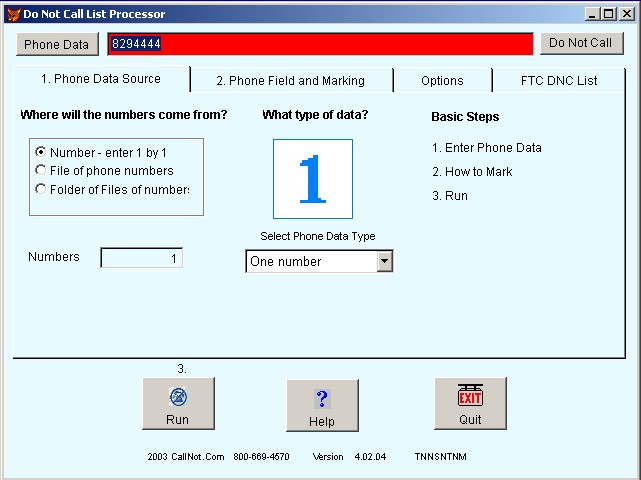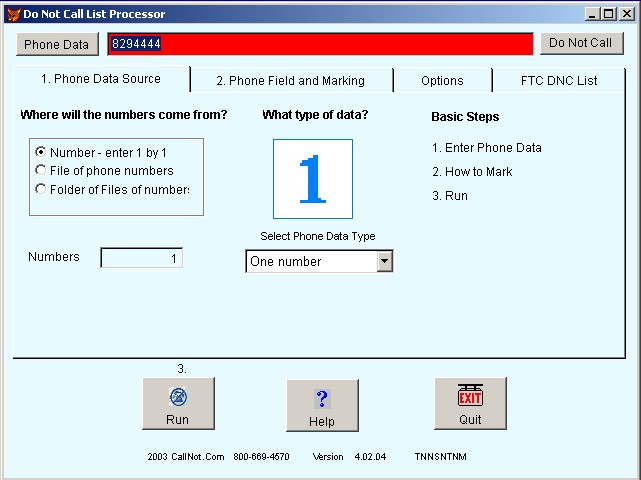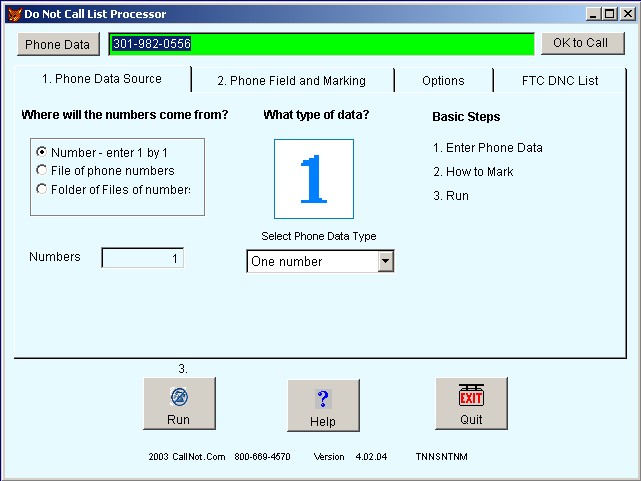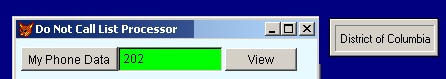Mode 1: Type In Any Phone Number
You can simply type in any single phone number
to see if it
is on the Do Not Call List.
It will turn Red if on the Do Not
Call List,
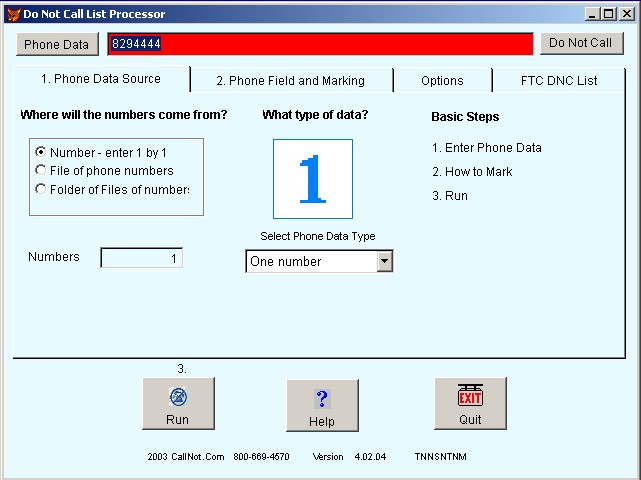
or Green if
it is Ok to call
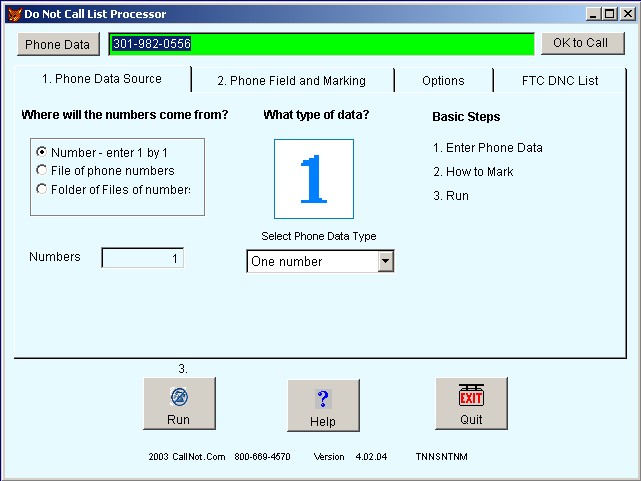
You can also run the program in Mini Mode
Simply size down the Window so you can see the upper left
portion.
This can be installed on multiple workstations, for quick
checking of phone numbers

Easily fits on your desktop
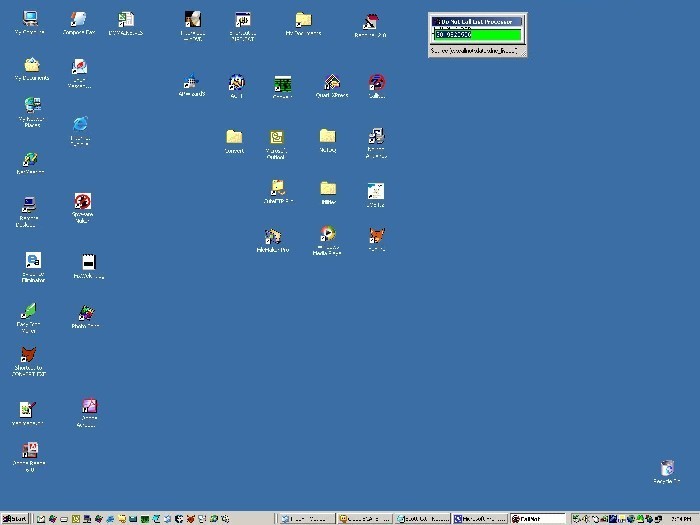
Extra Features
We threw in extra features to make it a more handy utility for
you.
If you type in an Area Code of 3 digits, it will tell
you the State
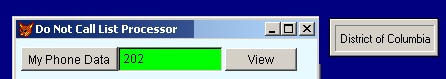
If you type in a Zip Code of 5 digits, it will tell you
the City and State