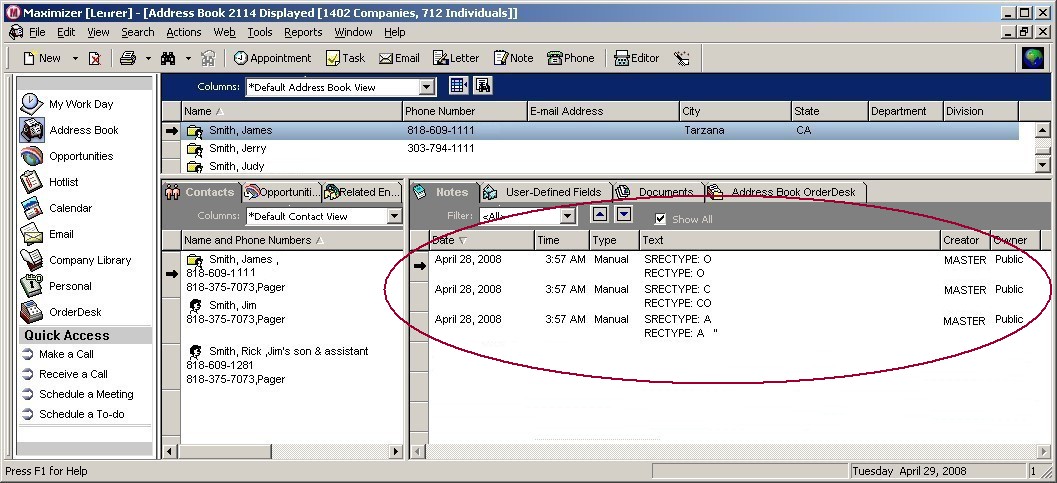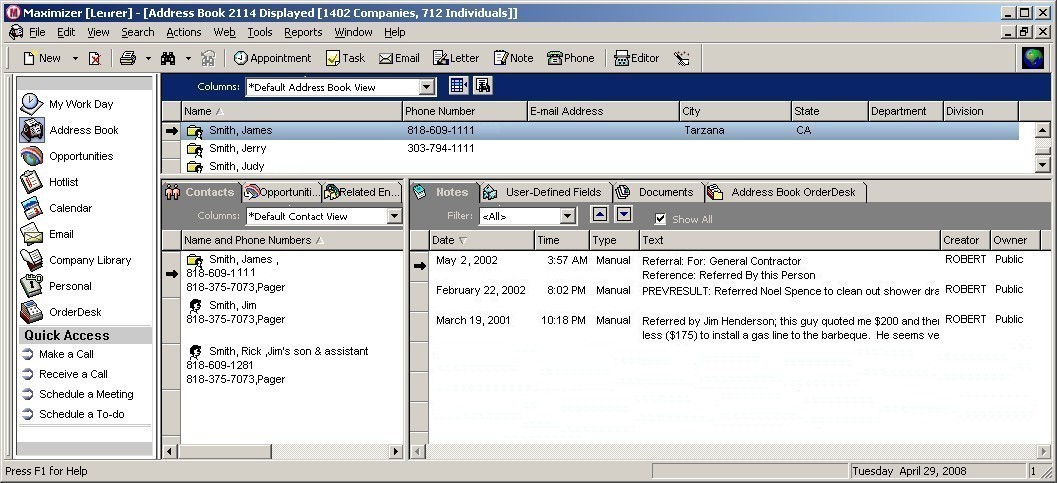We can help you clean up, fix, and refine your Maximizer database..
-
Mass changes automatically - correct data entry errors
-
Fine tuning your database after import from other contact
managers and databases
-
Update specific data - for example Area Code changes on phone
numbers
-
Rearrange data so it is easier to read, and more useful
Example: Fine tuning your database after import from other
contact managers
After doing an ACT! or Goldmine import, you notice that the
dates all have the date that the import process was done, not the original date of the Note. We can
fix this to restore the original dates. The first two lines of the Notes
are visible at a glance, but unimportant data may be displaying there. We
can rearrange the Note so that the top 2 lines display the summary of the note. For example:
Fine tuning your database: Before
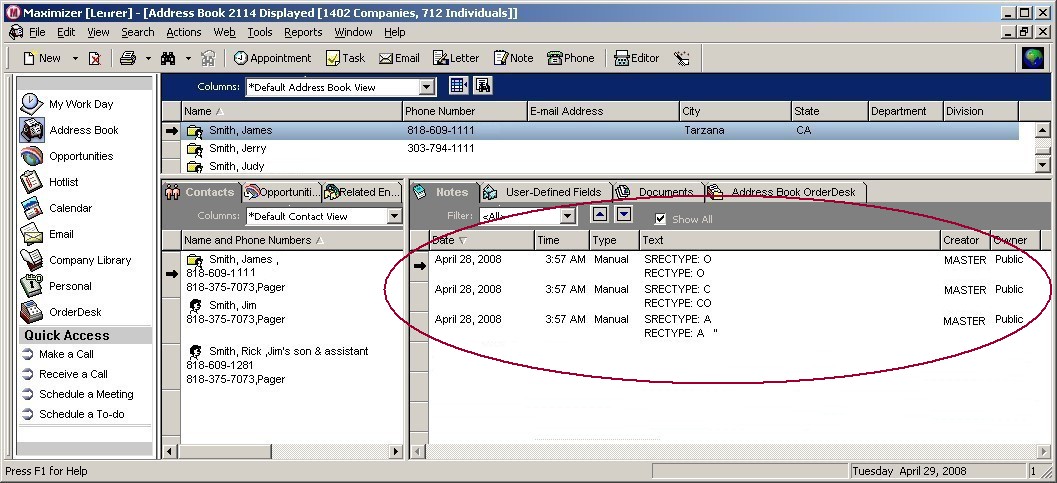
You can only see "SRECTYPE:"
and the
Date is the date of import (April 28, 2008),
all done by the user named "MASTER"
You have to double click on them to see the real details.
Fine tuning your database: After
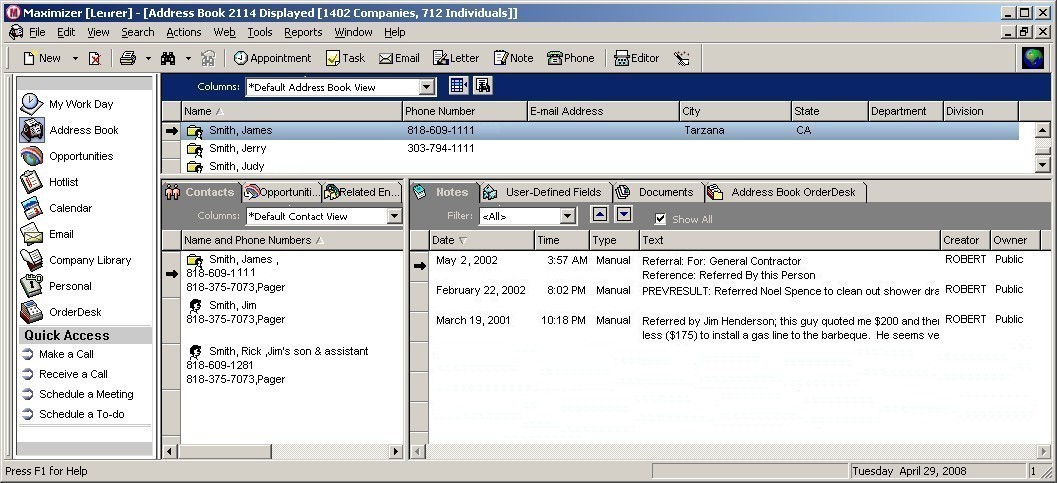
Now you can see the the first lines of text
immediately,
true date of the Note,
done by the user ROBERT.
You do not have to double click to see these details.
202-829-4444
800-319-3190