How to Use
|
How To Instructions1. Install the CallNot software2. Download the Latest DNC List from the FTC Splitting 2 Gigabyte file3. Load Up the CallNot software with the Latest List4. Use the CallNot Software To Clean Your Phone List |
Start the CallNot software
![]()
Look for the C:\CALLNOT.EXE file
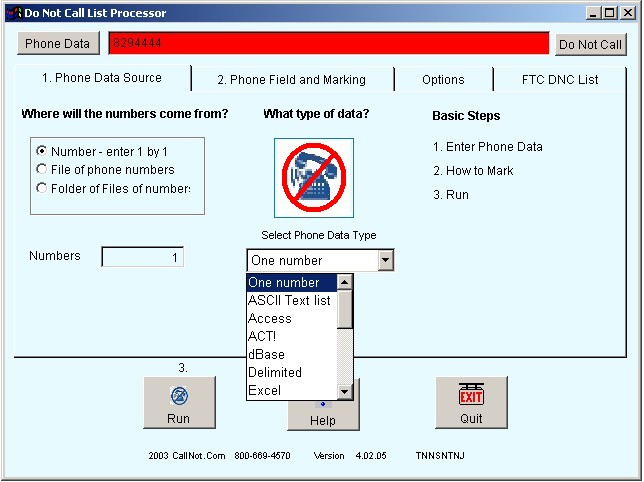
Basic Steps
1. Select the Phone Data Type
For example, Access, ACT!, Goldmine, or other
ODBC
2. Select the Phone Data
Number means to check one number at a time
File of phone numbers - a list or database containing phone
numbers you want to check
Folder means to process a whole folder of data files at once
(advanced)
You can optionally View it at that point
You should see it count the number of records to process
3.Select the way you want to deal with the numbers found on the Do Not Call
list
Mark them with "DNC" or some other flag
or Delete them from the database
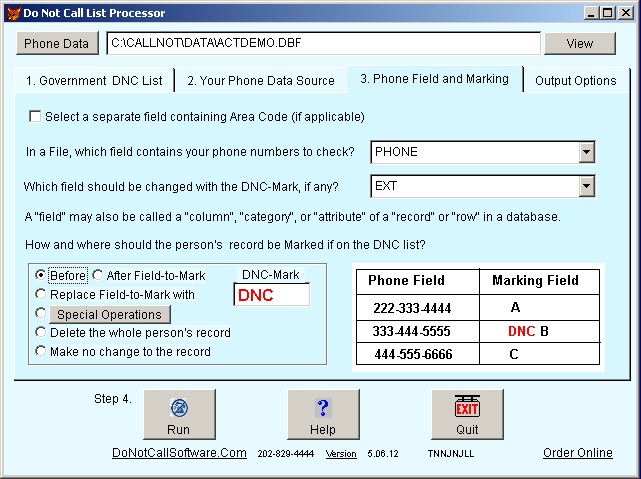
4. Press Run
The program will prompt you on the first
match
You can press Yes-to-All for the rest of them

The program will prompt you on the first
match
You can press Yes-to-All for the rest of them
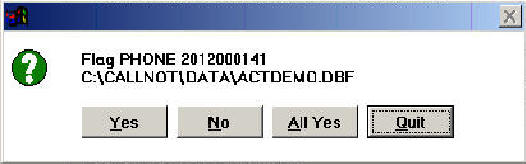
You will see a summary report at the end, showing what the program did.
If you need an ASCII text file to load in to an
Automatic Dialing Machine:
If you selected the OKC (OK to Call) option, load this in to
the machine
If you select the DNC (Do Not Call) option, you can inspect,
for your information
5. Then Quit the program when done.
6. You can go in to your software, and check out the phone numbers.