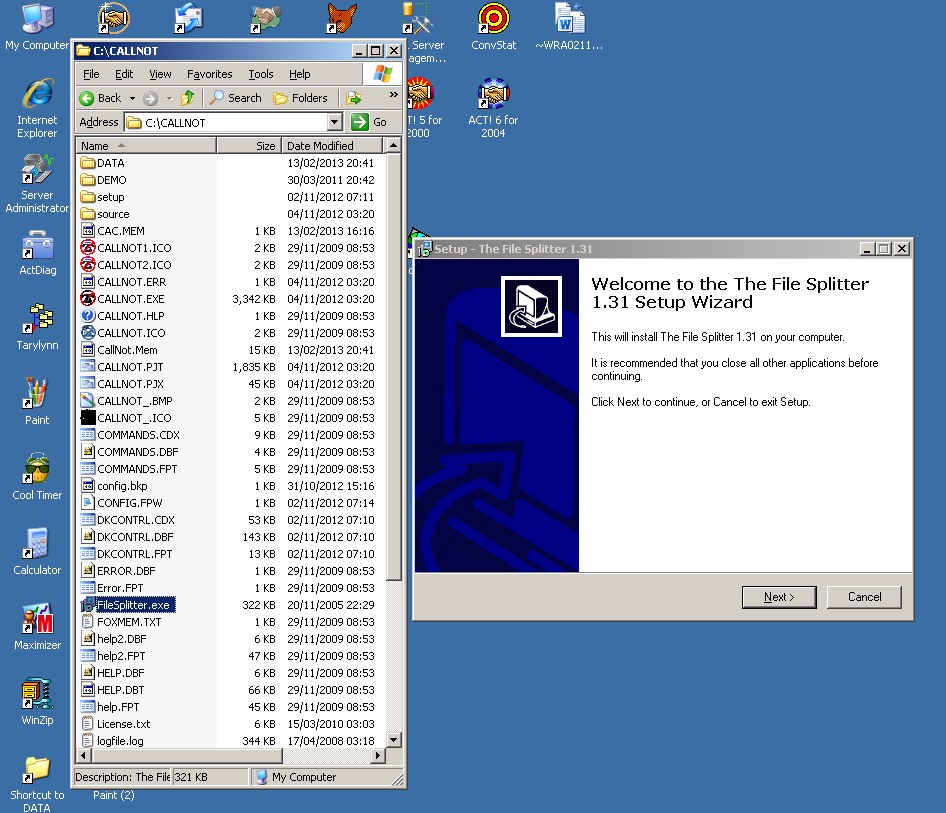
The Do Not Call List database now has over 200 million numbers in it. As each phone number has 10 digits, or bytes, that makes the nationwide database over 2 Gigabytes. Unfortunately many software programs have a 2 GB limit. The DoNotCallSoftware includes the free FileSplitter utility for your convenience. You only have to do this operation the first time, when you download the entire list. Thereafter, such as each month, you will only need to download the new numbers from the DoNotCall.Gov web site.
1. Find the FileSplitter.Exe program in the C:\CallNot folder and open
it to find the Welcome screen.
or you can download
FileSplitter.Zip from here
Then select the default installation options.
2. Select Destination Folder - use the default C:\Program Files\The File Splitter 1.31
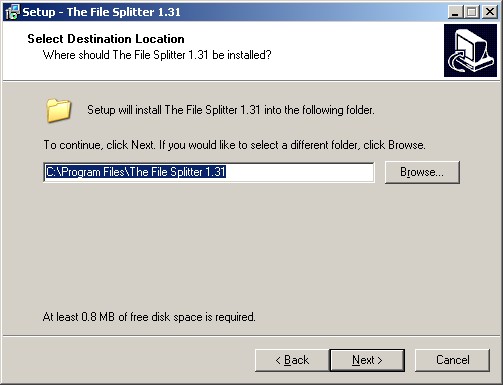
3. Select Start Menu Folder, then Next
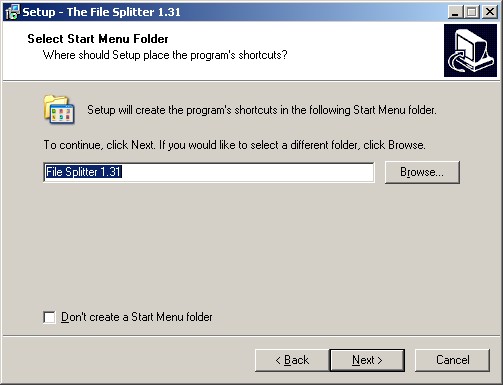
4. Ready to Install. Click Next
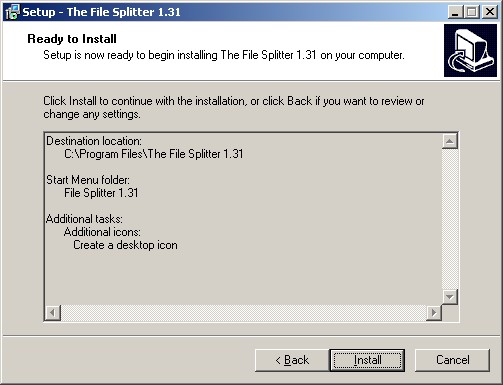
5. Completing the File Splitter Wizard. Click Finish
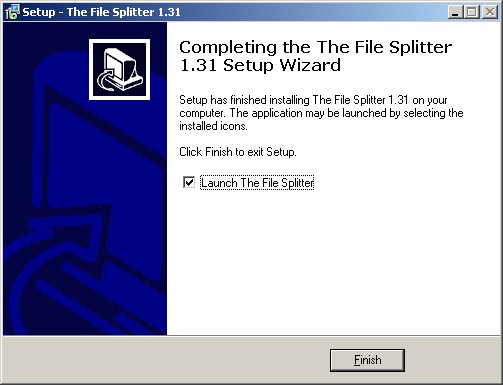
6. Uncompress the huge 2 GB Zip files you downloaded from www.DoNotCall.Gov
7. Run the FileSplitter and select the large TXT file, which would be over 2 Gigabytes
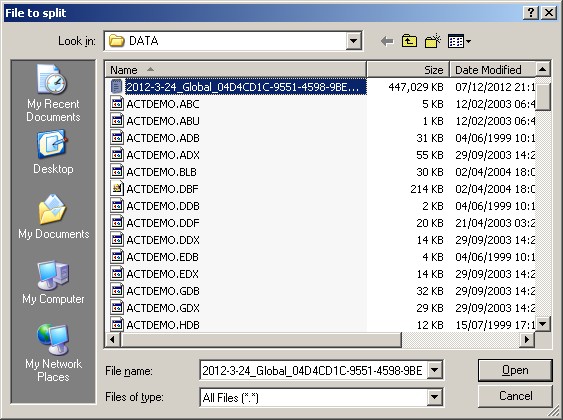
8. Select the options
Size of pieces: as Custom Size
Custom size: 1 GB
Then select the Split button
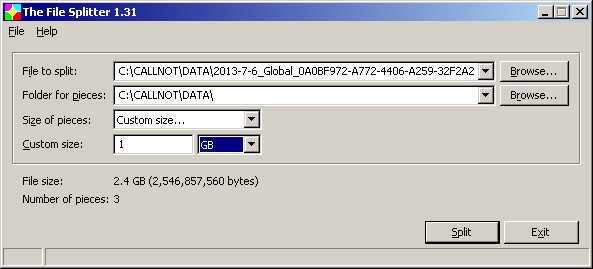
9. You will then find 3 TXT files of the same name as the original large TXT file, numbered 1, 2, 3
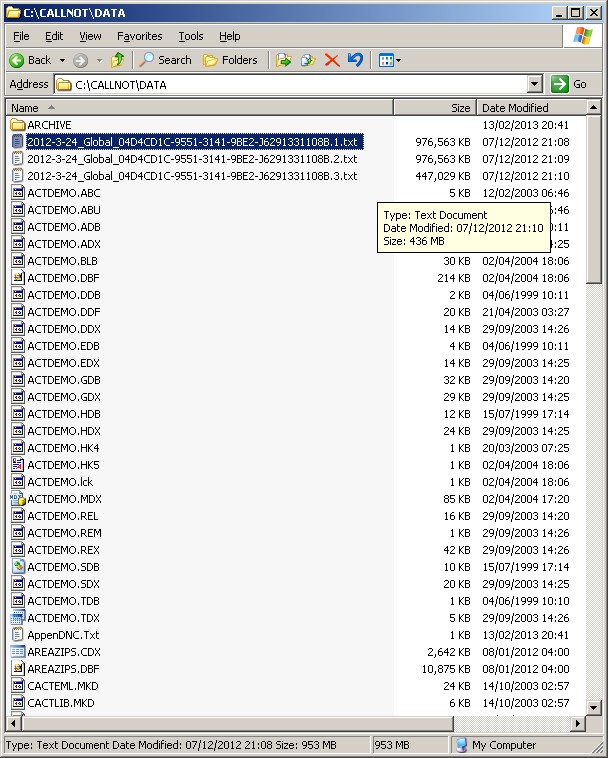
10. You may now go in to the Do Not Call software, go to the first tab, then click Add Nums for each of the 3 TXT files