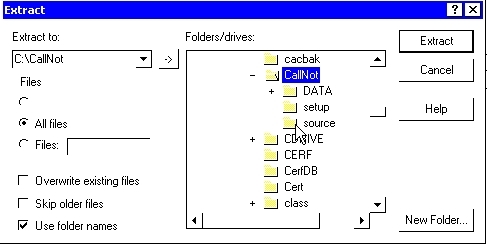
The Setup procedure for our software does not generally require changes to the Windows Registry, or Administrator rights. Some companies have firewalls that do not allow the downloading of EXE file. So, we have provided an alternative solution. This technique is not menu driven, but gets the same files installed.
1. Make a folder for the software to reside in, and run from, usually the name of the software.
2. Download and Unzip the application's alternative ZIP file. Select the All files and Use folder names options
.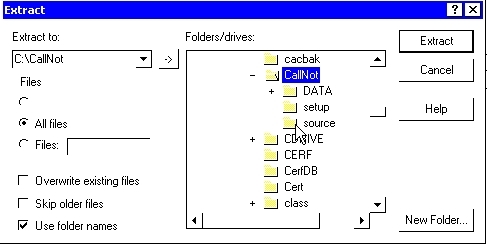
3. Download the FoxRun6.Zip in to your
Windows folder (or any folder contained in the Path)
C:\Windows\System if you have Windows 3.x, 98, ME
or
C:\WinNT\System32 if you have NT, or 2000
4. Unzip this file to extract the contents. If you have Windows XP, you can right click to Extract the files. Or you can download WinZip
For your information, the FoxRun.Zip contains the
following Dynamic Link Libraries and Run Executable:
VFP6R.DLL
3370768 bytes
VFP6RENU.DLL
875520 bytes
VFP6RUN.EXE
24990 bytes
You can determine which files are in the Path, by going to the Command Prompt (Start, Run, Command), then typing PATH.
5. Make a convenient short cut to your application, on the desktop