ACT! Group Sales
This program enables you to create and close ACT! group sales in one stroke. The Groups appear on the left, and the Products appear on the right. Simply select the Group you would like to close and Process.
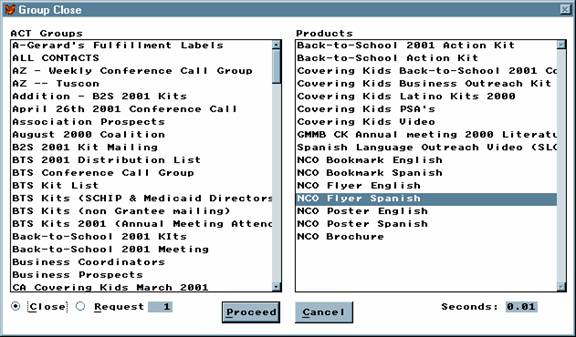
You can also create Sales/Opportunities for a product for a whole Group at one time. You can select how many should be requested. Because the number of Units may be different for each contact, you will be prompted for how many units are sold contact by contact.
The Seconds controls how many seconds between the progress indicator in the upper right. You may wish to inspect the progress closely with a 1.00 second delay between each contact. Or you can select 0.01 for the fastest speed. Setting the Seconds to 0.00 makes the program delay contact by contact until the mouse is clicked, or any key is pressed.
For safety, you should back up the ACT database before running this routine. For additional safety, you will be prompted before any change is made to your database. It is the Sales/Opportunity file with the .SDB extension that is changed with this program.
After the process is complete, you should do the File, Maintenance, Reindex process in ACT!