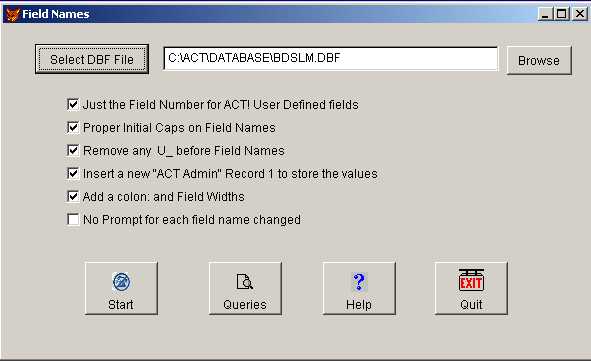
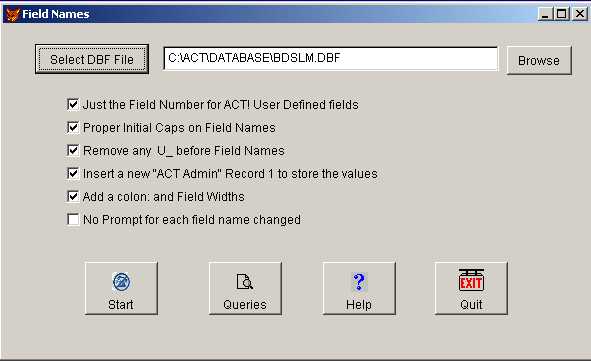
Note that in the above example, some field widths are not
consistent.
Field 1011 is a width of 10 in a column that is supposed to be 15 characters.
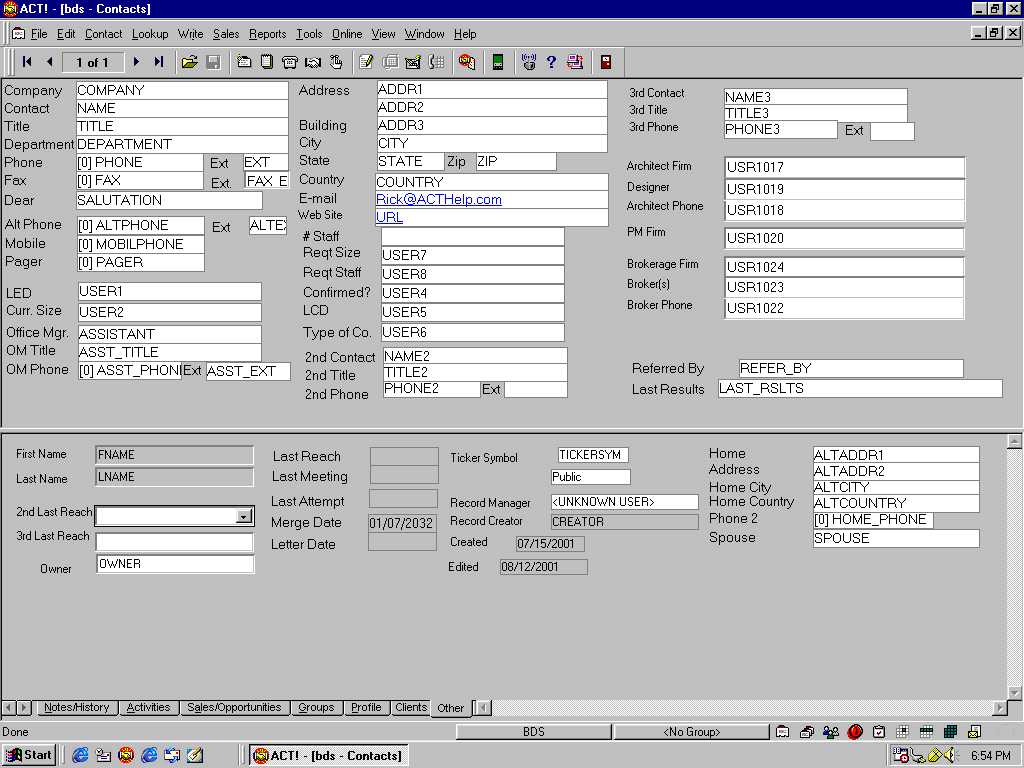
This is a very useful tool when doing data conversions. You can tell if the right data is mapping in to the right field.
Create one record in your ACT! database with the name "ACT Admin" which will be used to help map the fields.
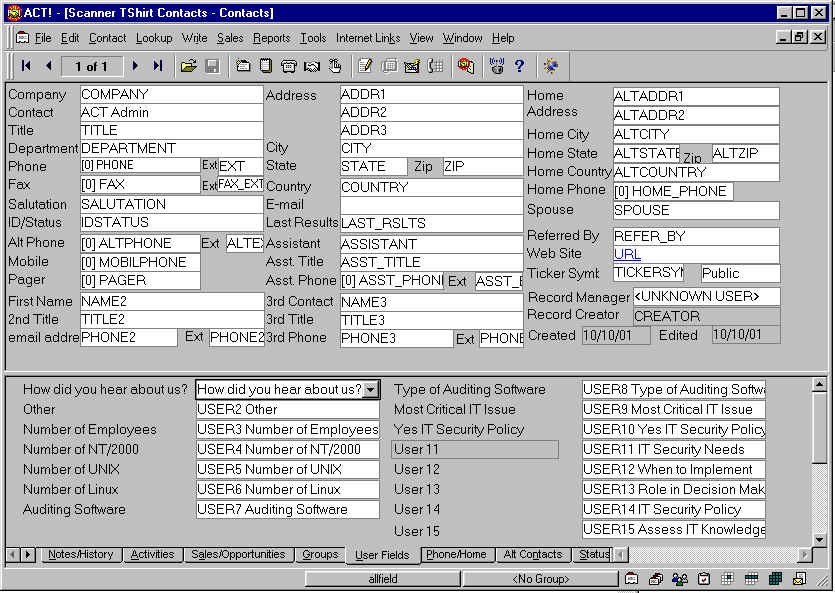
For example, we can see that User11 - User15 need to be renamed
See how much easier it makes it to name fields.
Suppose you are importing from other sources, and want to know what is what.
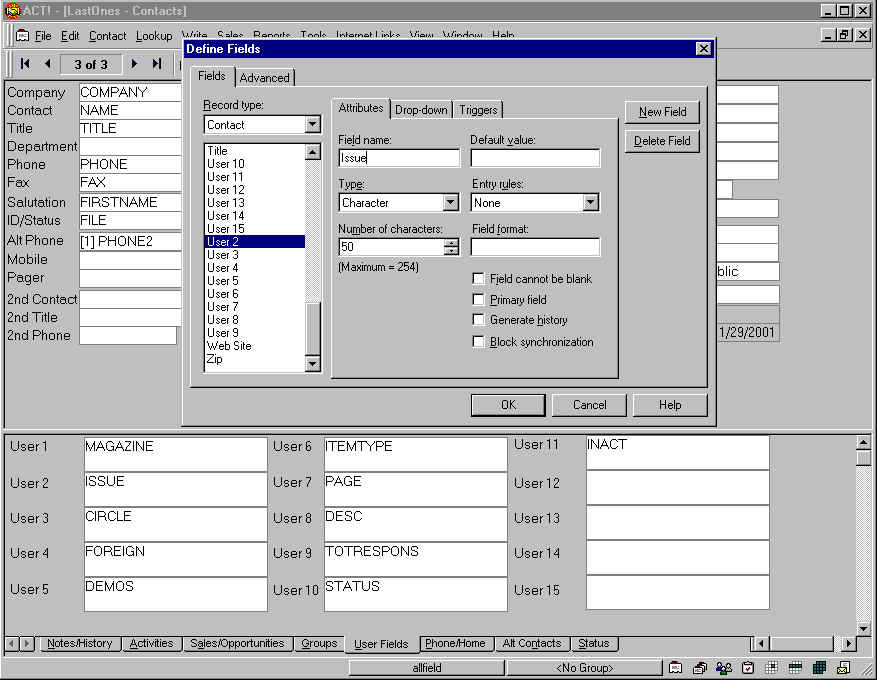
You can also see the field widths at a glance.