EmailDBF
Helps you convert Email files in to a useful Database
![]() Process hundreds of Email files
automatically
Process hundreds of Email files
automatically
![]() Puts them in the proper fields
Puts them in the proper fields
![]() Also you to use the responses from your
web based forms
Also you to use the responses from your
web based forms
![]()
EmailDBF
Helps you convert Email files in to a useful Database
![]() Process hundreds of Email files
automatically
Process hundreds of Email files
automatically
![]() Puts them in the proper fields
Puts them in the proper fields
![]() Also you to use the responses from your
web based forms
Also you to use the responses from your
web based forms
![]()
You have a Web page form that people are responding to, and hundreds of names and phone numbers, but they are in individual emails. You do not want to have to Copy and Paste each of the one by one in to a useful database.
Here is an example of what you may have:
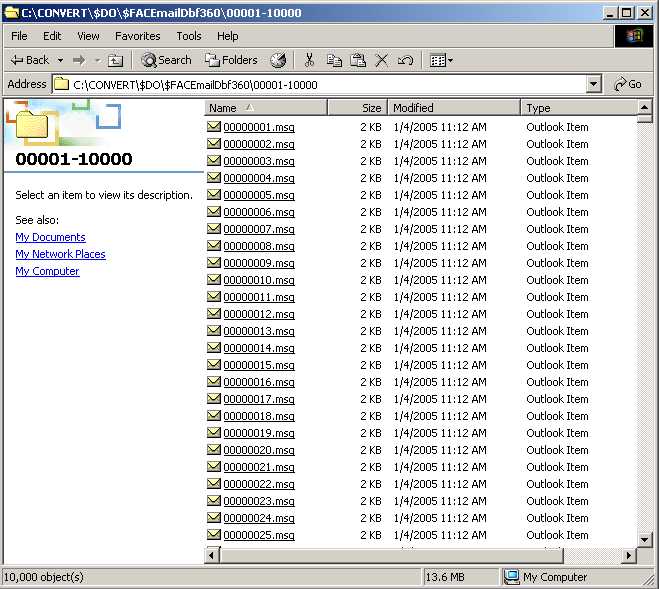
Each .MSG file looks something like this:
| From website_FA999@facamerica.com Wed, 4
Feb 2004 21:51:33 From: website_FA999@facamerica.com Return-Path: <website_FA999@facamerica.com> Received: from psmtp.com (exprod5mx92.postini.com [12.158.34.80]) by mail.goldengate.net (8.12.9/8.12.8) with SMTP id i152oajR010601 for <req@facamerica.com>; Wed, 4 Feb 2004 20:50:37 -0600 (CST) Received: from source ([64.49.251.165]) by exprod5mx92.postini.com ([12.158.34.245]) with SMTP; Wed, 04 Feb 2004 21:50:36 EST Received: from mail pickup service by server165 with Microsoft SMTPSVC; Wed, 4 Feb 2004 21:51:33 -0500 Cc: <bob12768@yahoo.com> X-Priority: 1 X-MSMail-Priority: High Importance: High X-MimeOLE: Produced By Microsoft MimeOLE V6.00.2800.1165 X-OriginalArrivalTime: 05 Feb 2004 02:51:33.0881 (UTC) FILETIME=[F708D690:01C3EB92] X-pstn-levels: (S:99.8000 P:95.9108 M:99.8514 C:78.1961 ) X-pstn-settings: 3 (1.0000:2.0000) p m C X-pstn-addresses: from <website_FA999@facamerica.com> [db-null] X-UIDL: _gS"!4M8!!IIN!!k@&#! To: <req@facamerica.com> Message-Id: <SERVER165wVn20lbhsK0000032c@server165> Date: Wed, 4 Feb 2004 21:51:33 Subject: FAC America Internet Catalog Request realname: robert Middle_Initial: j Last_Name: rovan Address: 141 rosedale st City: johnstown State: PA Zip_Code: 15906 email: bob12768@yahoo.com Phone: Thank you for your interest. Your catalog request has been sent. Please allow 6-8 weeks for delivery. |
In any of the popular database formats
You want a program that will automatically process these emails and put the information in the correct fields. You want the data in nice neat columns, not in an email format.
EmailDBF lets you convert the email contents in to a DBF format. You can get it in any of the major formats, such as the dBase DBF, Microsoft Access, or Excel.
You could do this yourself by hand, but it would take hours to copy and paste one by one. and you might make an error while doing such tedious work.
Your web form will still work normally while the email contents are imported. EmailDBF searches for the key words you specifiy, such as Name: or Phone: and puts them in the proper fields.
It runs quickly and is customizable. This is what it looks like while running.
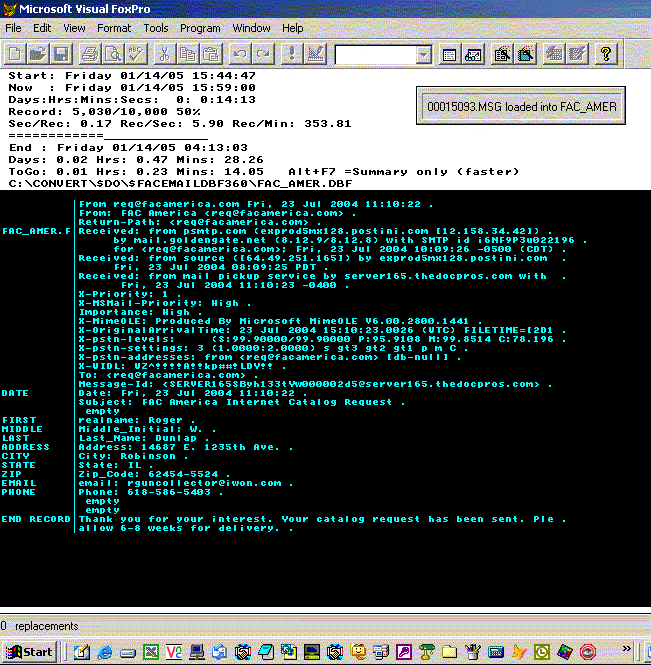
EmailDBF works as a Data Extractor. It looks for the contents of the text after certain key words. It then inserts that data in to the appropriate field. You can have multiple names for a field, and you can populate multiple fields for an entry. This can save you hours of tedious work.
![]()
![]()
C I Corporation
P.O. Box 100411
Arlington, VA 22202
703-486-2222
877-727-9070 Fax
800-319-3190
Return to C I Corporation Software
Return to
C I Corporation Home page