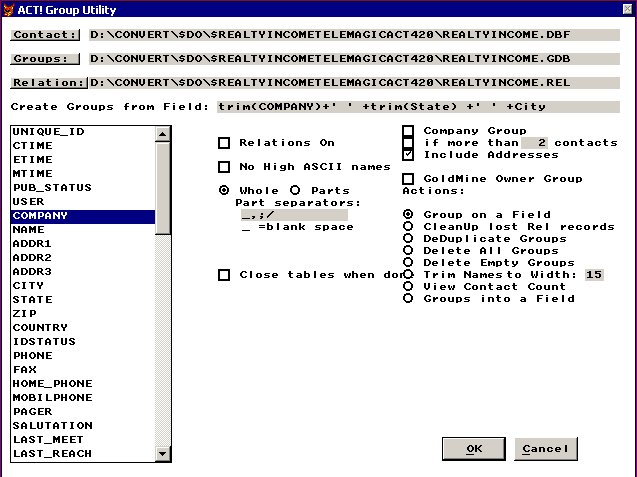
This utility program allows you to quickly and easily update your ACT! Groups, based on the contents of specified fields. For example, you may want the entries in the ID/Status field to become groups. Or, you can create groups from Company names with more than a certain number of contacts.
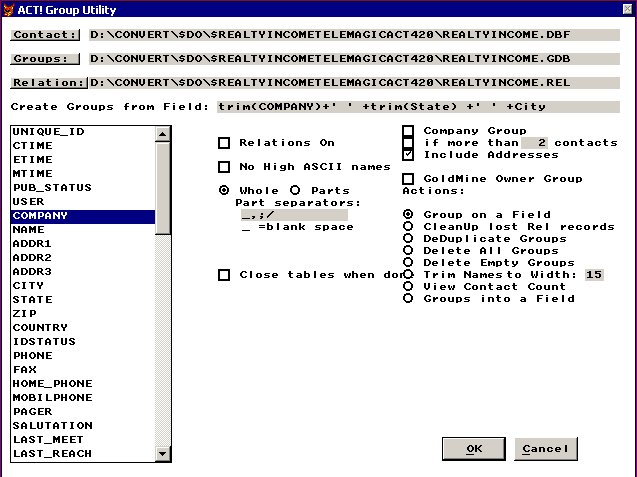
Contact: This is the main ACT! contact file, with a .DBF extension
Groups: This is the file that contains the group names and information
Relation: This file links the Contact table with the Group table
Groups from Field: Choose the field(s) that contains the group names, for example Id/Status
Relations: This is if you want to view the files
No Bad ASCII: This strips abnormal high ASCII characters from the Group field
Whole / Parts: You can specify if the whole field is used for
the group name, if it should be treated as the whole name
or you can specify that the field you choose can have
more than one group name in it.
Part Separator: If you choose Parts, then you can specify which
characters are used to separate the groups,
for example a space or comma. Here, the underscore "_":
character stands for the " " blank character.
Groups from Companies: You can create a Group for each Company.
Companies more than: You may not want a Group for a
Company, if there is only 1 or 2 contacts in that company.
This allows you to specify how many contacts a company must
have before a group is made for that company.
Cleanup lost Rel records. When a group is deleted, there may be "orphaned" records in the .REL file. This cleans them out.
Dedupe - ACT! allows you to use a Group Name more than once. This combines and deduplicates the Groups
Delete all - this will delete all the groups. It prompts to make sure you want to do this.
Close all: specifies to close the files upon exit
New! ![]()
The Field(s) to Group By can also be a string of several fields.
For example: trim(Company) +' ' +trim(State) +' ' +City
The Trim function removes the blank spaces in the contents
If a company has branch offices in every city, such as Starbucks
you can make the groups such as:
Starbucks CA Anaheim
Starbucks CA San Francisco
Starbucks CA Los Angeles
etc.
"The Grouper"

C I Corporation
510 N Street, SW
Washington, DC 20024
202-829-4444 202-449-9500 Fax
800-319-3190 877-727-9070 Fax
Return to C I Corporation Software
Return to
C I Corporation Home page