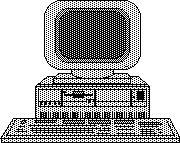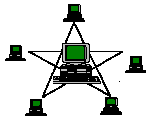
We hope you will enjoy error free, productive time with your computer system. The following are some notes so you will be better able to maintain your system and help avert any problems.
The system uses Windows 95, one of the best selling, reliable, and flexible LAN systems. LAN stands for Local Area Network where you link many computers together to share resources such as hard disk space and printers. "Local Area" is considered anywhere within the same building. They work together as a team instead of stand-alone. A synergy is created, where the benefits of the whole are greater than the sum of its parts.
Back to top
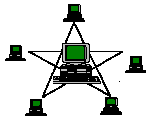
Frequent saving to disk, using your software is the first step. Also, do not reboot your computer while working on a file. Always exit to DOS at the end of the day. You will see the main menu.
Remember that computers are just mechanical devices. It is only a question of when they will eventually ear out. Therefore we are using a system of backing up so that we remember the old saying:
Don't have all your eggs in one basket.
Don't have all your files on one disk.
Use an Off Site Backup Service
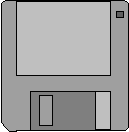
We will have a copy on each machine. Working on a network is like working on a standalone, but you have the ability to share the drives of other computers. Because each drive has a letter, and the letter C: is already used for your own hard disk, we can use different letters. The letters assigned to disk drives are actually arbitrary, but it is common for floppy disks to be labeled A: or B: and the hard disk to be labeled C:. With Windows 95, your own C: could just as easily be labeled D: so we have chosen easy to remember letters to stand for the different hard disks. One hard disk can also be labeled with two letters, such as C: and F:
The Drive Letters could be, for example:
F: Financial machine Accounting
OWP data
Q & A data & docs
I: Ivanna's - Production
J: Joanne's
ACT data, docs, reports, etc
Back to top
If the main machine does not work properly, we can still work from individual machines.
| Press: Ctrl+Alt+Del A screen appears asking you to choose a configuration Choose Common -- Stand-Alone In ACT, choose File, Open Press the [Esc] key Press the [Home] key The filepath should say: Press [Enter] |
In Q&A F - File S - Search/Update File name: Press Ctrl+F8 C:\QA4\DATA [Enter] Choose your file Be sure to copy your work back to the master machine for that software. |
Back to top
This makes all the machines contain the same data, but only for the software specified. See the BACK-ALL.BAT file for a list. This should be done at the end of the day
It uses the BAC utility from
BACopy (C) 1985, Dickinson Associates Inc. It works like the copy command but only copies files which need to be copied, those files with the most recent date and time stamp. This saves time and ensures that recent work is not overstricken by older versions of the same file.
If all is the same between two different drives, you will see a message
No Files Needed to be BACopied
You could run it a few times just to be safe. It doesn't hurt to run it twice.
If you see any unusual messages, call CIC. If all is backed up it will run through the whole list without requiring a keystroke until it says:
rem All Backed Up
Press any key to continue...
Then it goes back to the Main Menu
It might be due to insufficient disk space, so archive and delete old files.
More files can be added to the Back-All list.
Back to top
Shutting down
We suggest you keep the machines running, but turn off the monitors. Computers do not use much electricity.
But they should be shut down before:
Moving the computer
Thunder & Lightening storms
Long vacations
Press Ctrl-Alt-Del
Answer S to shut down the server
You may then shut down or
Press Ctrl-Alt-Del to restart
Back to top
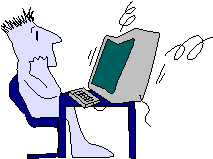
Optimization
Over the weekends is a good time to
Routine Maintenance
1. Reboot under Common -- StandAlone configuration
Once a week
CHECK - this invokes the DOS CHKDSK/F command to check the disk and fix any minor problems. It is like a quick trip to the nurse, just taking temperature and looking at your tongue.
Once a month
Type DEFRAG
This defragments your hard disk and optimizes files for faster access.
SCANDISK
This scans the disk for errors and fixes more major problems. This is like a full checkup by the doctor, including x-rays and blood pressure.
Back to top
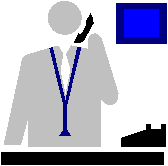
Computer Instruction Corporation
800-319-3190