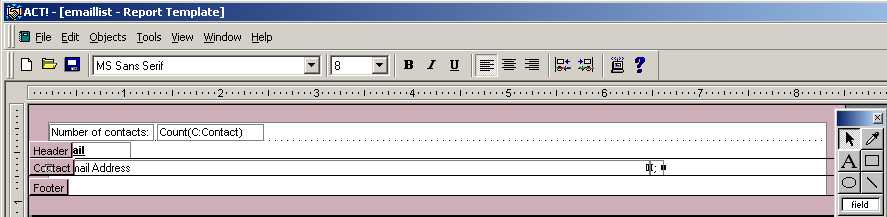
> We have been trying to get the ACT! Email feature to work, and is causing us a lot of stress in the nervous system. The emails get stuck in the out box, and we would just like to export the email addresses by group and paste them in to the BCC field of Outlook.
We have an Alternative Email Procedure and Report Template for that.
1. Download the
EmailList.Rep file in to your ACT\Report
folder (don't open it yet)
You can right click and Download
This is a customized ACT! Report Template which simply lists the email addresses with a semicolon. For your information, this is what it looks like.
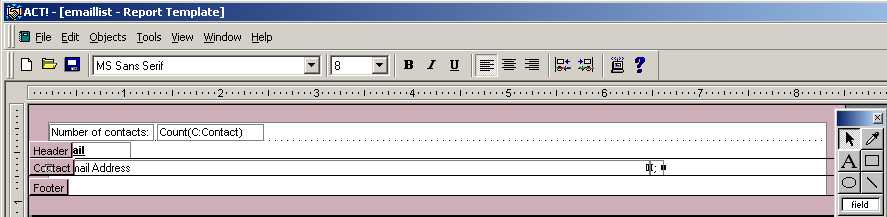
2. Go in to ACT!
3. Select the Group you want to export an email list for
4. Select Report, Other Reports, then the EmailList.Rep
5. Change the output to Editable Text
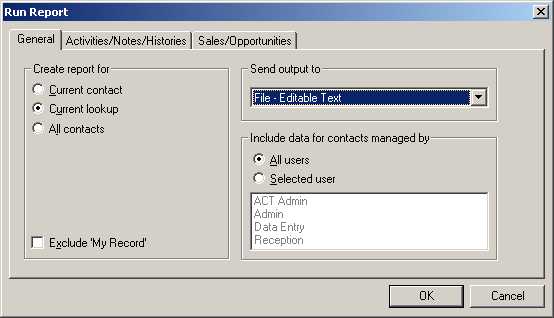
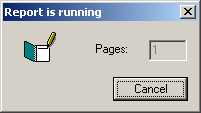
6. It will prompt for a file name, which can be simply TEMP.RTF which you can use and overstrike
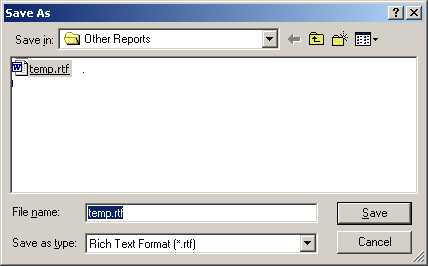
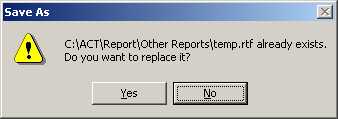
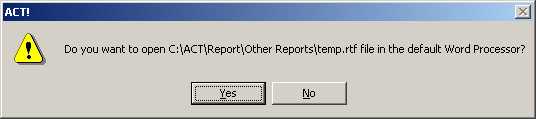
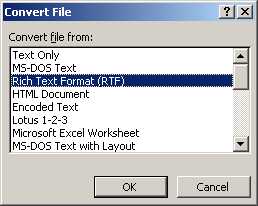
7. It will out put to a Microsoft Word document
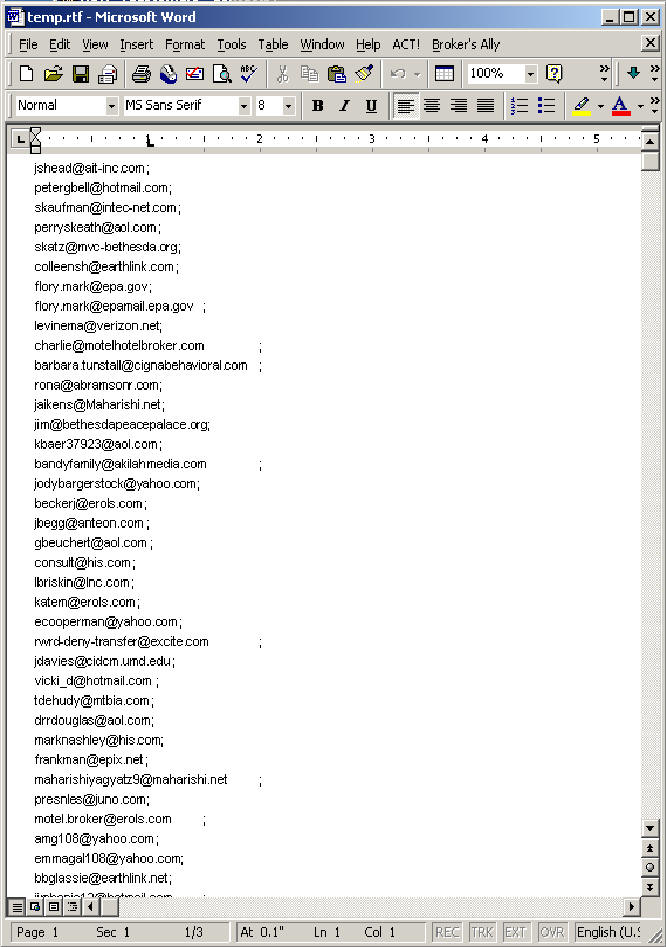
8. Select all the emails
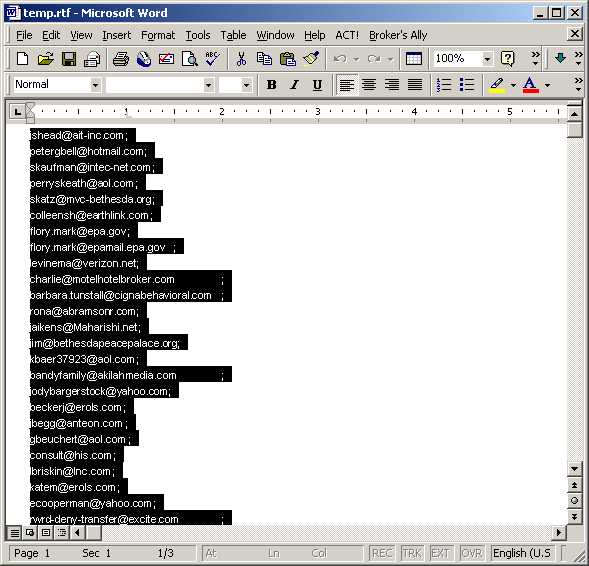
Don't worry about the gaps between the email and the semicolon
9. Open up Outlook and create a new email message
10. Paste in to the BCC field
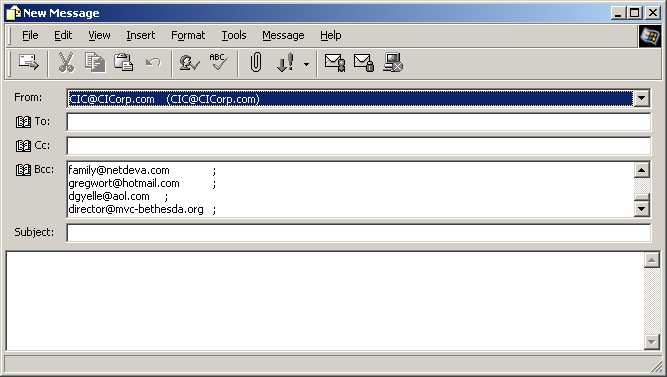
11. Fill in the Subject, then press Save or Send.
The email addresses will then reformat to a more compact form.
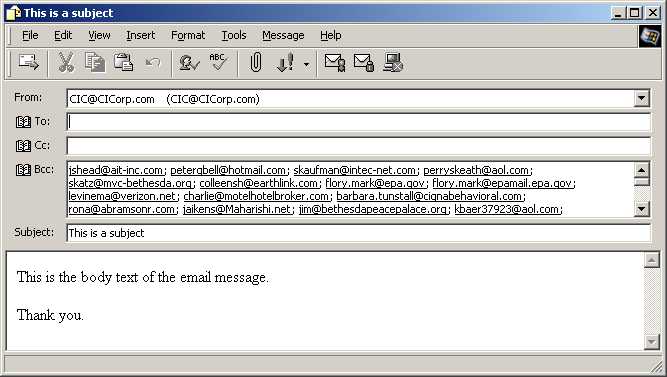
12. Now you are ready to send your email. We use the BCC field so each recipient will not see all the other email addresses.