For ACT! classes, the students have been a bit confused to find Chris Huffman of CHGourmetImports.com as their "My Record" - as they are not really Chris. Then, the instructor has to explain that they should pretend to be Chris, and perform the activities scheduled for Chris.
Then the confusion mounts. The instructor says "OK, class. Enter a new contact record. Then enter your self in the new record." Later on the instructor says "Now, let's lookup your record." Some students may naturally go to Lookup, My Record. They get to Chris' record, and look confused. The instructor has to say "Remember you are Chris Huffman, and the real you is in another contact in his database." Huh?
The students already have a lot on their mind in learning a new computer software application. It just makes an extra hurdle for them to have to be someone they don't know. It is an ACT! class, not ACTing class. This Demo file keeps things simple, and more realistic, for them to be themselves.
This is a "Better ACT! Demo" file. In this file, the My Record first appears and prompts you to enter Your Name. Chris Huffman is still in the file, but as another contact in the Demo. This setup makes more sense to the students on their first exposure to ACT!.
Sometimes students have emailed to other people, and it appears to come from Chris@CHGourmet.com. This demo file will allow your students to email as themselves. They can practice really emailing to JNelson@CHGourmet.com, and receive an autoreply message, to see how ACT! can send and receive email.
They can practice launching web sites from within ACT! by going to the special ACT! Demo Web Site at http://CHGourmet.com. After the class, students can even order gourmet items from the site from a real gourmet foods store in NY.
You may conveniently download it right from the classroom from http://ACTHelp.com/demo . It is a self-extracting PKZIP EXEcutable file, so you may click on the file name to refresh the exercises for the next class.
Before the class starts, switch the options on Edit, Preferences, Scheduling, so the Calls, Meetings, and ToDo's roll over to today. Then go to the Calendar and distribute the actvities across the week for a realistic appearance. Then put the Preferences back to your preference. The students will quickly get an idea of how ACT! would work in action.

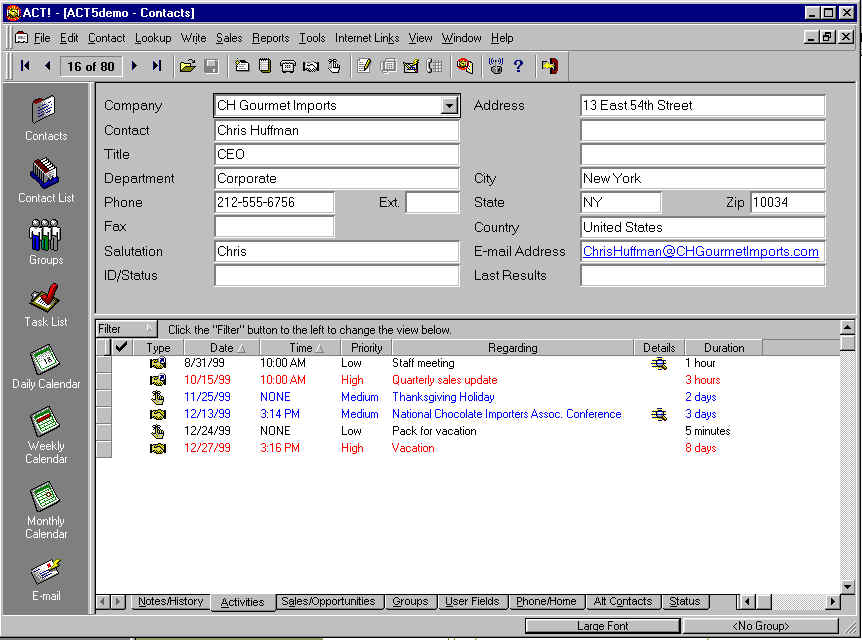

Rick Shaddock
ACC 1992 - 2001
Computer-Instructors.Com
500 N Street, SW, Suite 32
Washington, DC 20024
202-829-4444
800-319-3190
2001 Oksana Shaddock, Cosmic-Internet.com