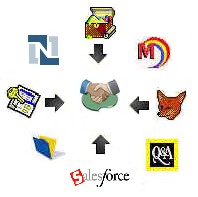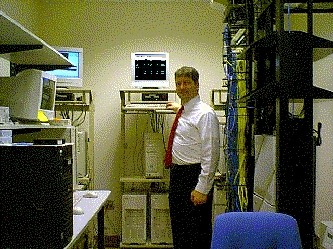Upload the ZIP file from SalesForce to us using the form at http://ACTConvert.com/send

Then you can clean up, sort, search, modify, and analyze your data. Or you can convert it to other formats.
 Maybe
you were first excited about the possibility and convenience of having your ACT!
database on the web.
Maybe
you were first excited about the possibility and convenience of having your ACT!
database on the web.
 Then you realized that you can do that almost for free with
GoToMyPC.com or
LogMeIn.com
Then you realized that you can do that almost for free with
GoToMyPC.com or
LogMeIn.com
Or perhaps you have experienced that to have a database of an adequate file size, you are paying more and more in "rent" - just to get to your own data. The $65 fee per month sounded reasonable to start.

 Maybe
you found you can't easily select your contacts to send your Christmas mailing to all your
Accounts.
Maybe
you found you can't easily select your contacts to send your Christmas mailing to all your
Accounts.  You
may have had to bring in a consultant to do printouts and reports that you did yourself
for years with ACT!
You
may have had to bring in a consultant to do printouts and reports that you did yourself
for years with ACT! Perhaps
your Account records don't all have addresses, although some Contacts do. We can do
a global replace to make them all have addresses.
Perhaps
your Account records don't all have addresses, although some Contacts do. We can do
a global replace to make them all have addresses.  Maybe
your data has become "dirty" and inconsistent, with inadequate data entry rules,
or to do quick, global cleanups of your data. SalesForce does not have enough data
validation to make sure the data goes correctly in the right field.
Maybe
your data has become "dirty" and inconsistent, with inadequate data entry rules,
or to do quick, global cleanups of your data. SalesForce does not have enough data
validation to make sure the data goes correctly in the right field.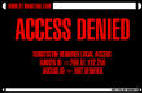 You
may have experienced the agony of not being able to access your database at all, during
Maintenance times when Salesforce schedules it, or if your Internet Service Provider is not
working. It is a petrifying experience that could destroy a business.
See Salesforce Down
You
may have experienced the agony of not being able to access your database at all, during
Maintenance times when Salesforce schedules it, or if your Internet Service Provider is not
working. It is a petrifying experience that could destroy a business.
See Salesforce Down
 Or
you have been traveling and want to make use of down time, and have no Internet
connection. Every other businessman on the airplane is busy with their data on their
laptop.
Or
you have been traveling and want to make use of down time, and have no Internet
connection. Every other businessman on the airplane is busy with their data on their
laptop.  Connecting
your laptop to a dialup using to the Airphone costs a fortune. ACT! is always
available and connection time is free.
Connecting
your laptop to a dialup using to the Airphone costs a fortune. ACT! is always
available and connection time is free. And
you've never stopped wondering if SalesForce or some hacker might be secretly selling your
customer database to your potential competitors.
And
you've never stopped wondering if SalesForce or some hacker might be secretly selling your
customer database to your potential competitors.

|
|
|
|
|
|
To send us the file, we will show you the procedure to download all your SalesForce data on to a local file. Then we have a special procedure, using SalesForceFox to put the data into the appropriate tables with their relationships. Then we integrate it with our ACTFox program to put your data into the corresponding tables in ACT!
 When
we are finished with the conversion, we will notify you of the location of your
file. You can download it with any browser. For security reasons, it will be
known only to you. The file will come as a Self-Extracting file, for your
convenience. Then you can Download it and double click uncompress it into the
ACT Database folder.
When
we are finished with the conversion, we will notify you of the location of your
file. You can download it with any browser. For security reasons, it will be
known only to you. The file will come as a Self-Extracting file, for your
convenience. Then you can Download it and double click uncompress it into the
ACT Database folder.
The location of this folder may vary. Usually this folder is found in
C:\ACT\Database or
C:\My Documents\ACT\Database
* The files will have the same "first name" and extensions as follows, using the
example of the ACT Demo database.
When the .DBF file is opened by ACT!, the other files follow automatically.
![]() Microsoft Access
and Visual Basic were the tools first considered for this process. However,
Salesforce uses Unique_Id's that include capitalized and non-capitalized letters.
Microsoft Access treats these the same. Usually this case-insenstivity is convenient,
but not when making relations on specific characters with the Salesforce tables.
Microsoft Access
and Visual Basic were the tools first considered for this process. However,
Salesforce uses Unique_Id's that include capitalized and non-capitalized letters.
Microsoft Access treats these the same. Usually this case-insenstivity is convenient,
but not when making relations on specific characters with the Salesforce tables.
![]() So Microsoft FoxPro was
selected, as it also works especially well with DBF files.
So Microsoft FoxPro was
selected, as it also works especially well with DBF files.
Sales and Opportunities
Salesforce associates Sales & Opportunities with Accounts (or Companies) while ACT! associates them with Contacts (individuals) so after the conversion, we need to associate them with a primary contact. The Sales & Opportunity will still be listed on the Opportunities list, showing the Company.

We have studied and mastered the SalesForce and ACT! data structures, so you can benefit from our experience and get the job done right and quickly the first time.