|
This procedure enables you to back up your files both locally, and to a remote server, while you are sleeping. |
|
|
This procedure enables you to back up your files both locally, and to a remote server, while you are sleeping. |
|
It uses FREE software already included with Microsoft Windows, or shareware software.. It can enable you to automatically back up to another drive on your network, plus another server on the Internet.
Then you are much more secure. This way, even if your entire office was destroyed, you would still have your database on a remote server, such as the one you use for your Web site. Or we can set you up with your own web site, or use our http://SecuritySite.net
Some services, such as "@Backup.com" charge $25/month for what you can do yourself for FREE.
All it takes is a few minutes to set up, and some knowledge of Batch files.
You will need:
All three programs may be placed in your Windows System folder:
Windows 95 or 98 - C:\WINDOWS\SYSTEM
Windows NT - C:\WINNT\SYSTEM32
Here are the steps. Words in italics are arbitrary and can be customized to your particular situation.
1. Get to the Command Prompt (Start, Programs, MS-DOS)
2. CD (change directory) to the folder you want to back up.
For example: CD C:\MY\DATABASE
3. Use the Edit command to create the following Batch file
EDIT ZIP.BAT
4. Enter the following, substituting:
ABC for the name of your database
Password for a password of your choice
*.* for the file or files you want to back up, using the * as a wild card
G:\MY\DATABASE for the folder on your local pc or pc on your network
FTPABC.TXT for the name of your FTP command file
rem ZIP.BAT - batch file to compress data file,
rem and back it up both locally, and remotely
PKZIP -u -sPassword MYDATA.ZIP *.*
BAC MYDATA.ZIP D:\MY\DATABASE
FTP -s:FTPABC.TXT
echo Done!
5. Enter the following FTP command file
EDIT FTPABC.TXT
6. Enter the following, substituting:
MyDomain.Com for your web site
MyLogin for your login name for your web site
MyPassWord for your password
MyDataFolder for the name of the folder where you want to back up the file
MYDATA.ZIP for the name of the compressed file made in the above batch file
open MyDomain.Com
MyLogin
MyPassWord
cd MyDataFolder
binary
hash
send MYDATA.ZIP
bye
7. You can test the Zip.bat file, and it should automatically dial your Internet Service Provider, unless you are already on an Internet connection.
You will see something like this happening automatically. The hash mark options is suggested so that you know that it is working, and it's fun to watch.
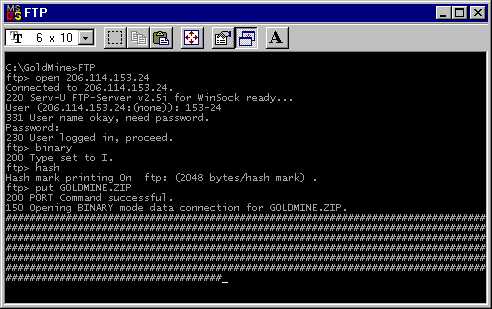
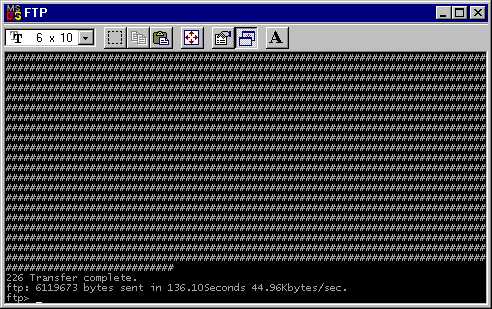
8. Windows 98 has a Scheduled Task feature, or you can use Norton Utilities Scheduler to schedule the Zip.bat program to automatically execute after hours. For example, you may wish it to back up at 2:00am.
If you need a Web domain to back up to, or would like help backing up to your existing domain, call:
You can also back up to a free, or low cost Web based drive, with a simple Batch file program.