We want SalesLogix to work the way you do. And SalesLogix Advanced Outlook® Integration makes that easier than ever! Now you can continue to use the Microsoft® Outlook application you know and love — and you can use it together with SalesLogix.
SalesLogix has long been known as the leader in helping
companies manage their business relationships — effectively. With its
Advanced Outlook Integration, SalesLogix takes that reputation to a new
level. Letting you decide which tools you want to use to manage your e-mail,
calendar, and contacts. Making it easy to create, update, and transfer data
from Outlook to SalesLogix (or vice-versa). Synchronizing automatically and
painlessly.
SalesLogix works seamlessly with Outlook for e-mail, calendar, contacts, and
synchronization. And, with your employees continuing to use Outlook, the
transition to full-fledged SalesLogix CRM is easier than ever! They’ll begin
filling your new SalesLogix system with data without even knowing it. As
they become more familiar with SalesLogix, they’ll have tremendous
flexibility to work the way they want, using both Outlook and SalesLogix.
E-mail Integration: Works Like You Do
Need help prioritizing your e-mail? SalesLogix checks unread e-mail messages
against the SalesLogix database and “flags” e-mail from customers and
prospects so you know which e-mail messages to answer first. But let's say
one of those flagged messages is a literature request. No problem. You can
insert the appropriate file from your SalesLogix Library into your e-mail
response — in just two simple steps.
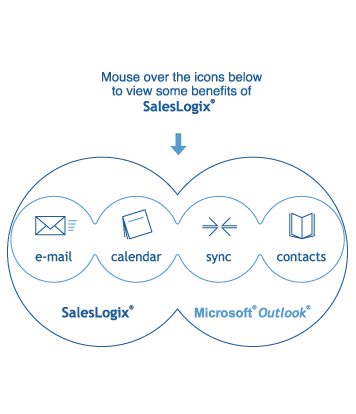 |
And if you want to forward that e-mail or send a new
e-mail to another SalesLogix contact? Just use the "SalesLogix Address Book
for Outlook" to select contacts directly from your SalesLogix database —
even if the SalesLogix application is closed!
Finally, when you're ready to send e-mail, you can choose whether or not to
record it to your SalesLogix History. If you decide the e-mail is relevant,
simply click the "Send SLX" button at the top of your Outlook screen to
automatically send the e-mail AND generate a History record in SalesLogix.
Calendar Integration: Outlook "Inside" SalesLogix
With Outlook "Attendee Availability," you’re basically just putting Outlook
“inside” SalesLogix. Schedule appointments for SalesLogix and non-SalesLogix
users alike by viewing any Outlook user’s "free/busy" schedule right in
SalesLogix!
Once you complete a meeting, an Outlook Meeting Request is e-mailed to all
attendees, and Outlook keeps track of who accepts and declines your
invitation. If you're a SalesLogix user, your calendar is replicated and
synchronized with your Outlook calendar. This means that a non-SalesLogix
user can schedule a meeting request for you through Outlook.
Contact Integration: Contacts When You Want Them
Moving contacts from SalesLogix into Outlook is now easier than ever before
— there's no waiting for synchronization! Just click “Add Contact to
Outlook” and SalesLogix will “scrape” the relevant contact information off
the screen and pre-populate an Outlook Contact form with it. And it's just
as easy to move contacts from Outlook into SalesLogix.
Outlook Synchronization: Silent and Automatic
Synchronization now can run automatically and silently so you never have to
think about clicking a button or running a program — it just happens! Plus,
you also can sync contacts, calendar items, and tasks from Outlook to your
PDA of choice.