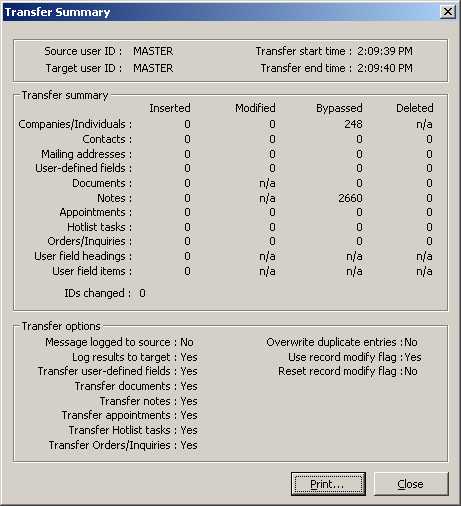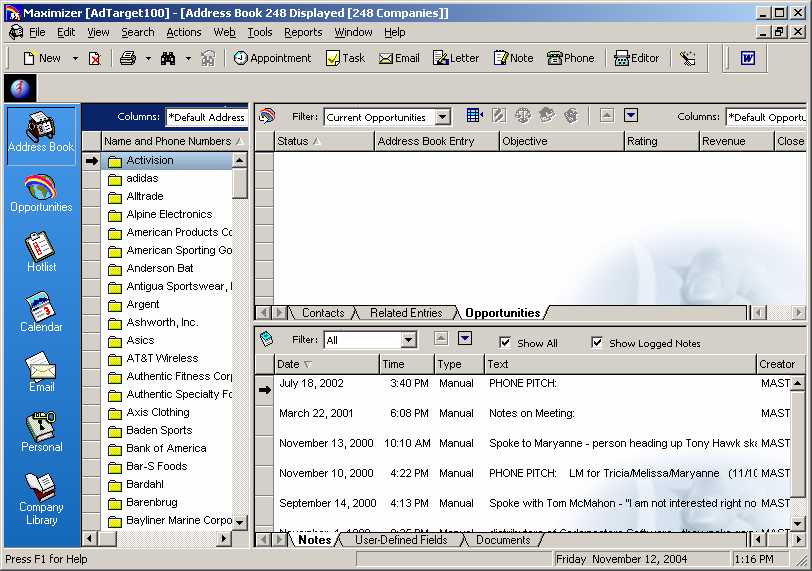
1. Set up a new, blank Maximizer database
File
New
For example, the "master" database could be named Athlon
2. Open one of the files you want to combine in to the master database
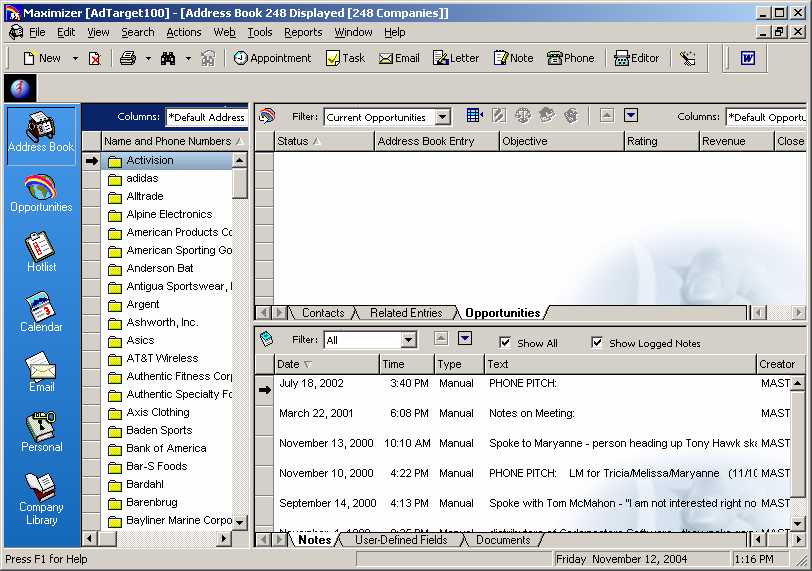
3. Mark one of the fields with the name of the database so you can identify later where this record came from
Edit
Global Edit...
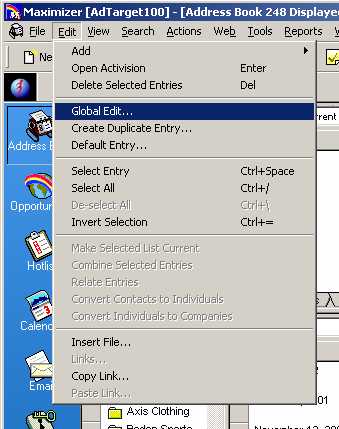
Enter the name, for example AdTarget in the Division field
assuming the Division field is not used for anything else.
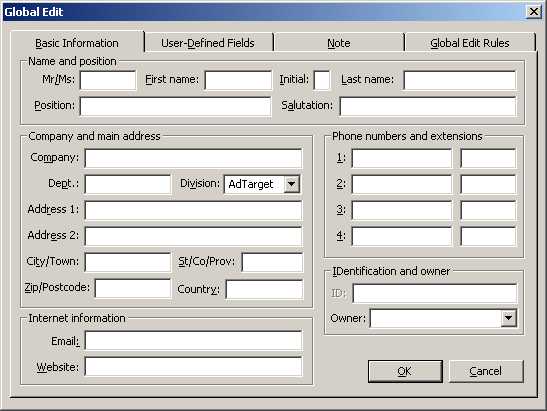
3. Then move the records in to the "master" database
First select all the records, with
Edit
Select All
This is very important, otherwise only one record will get transferred. You want all of them.
File
Transfer
Address Book Entries...
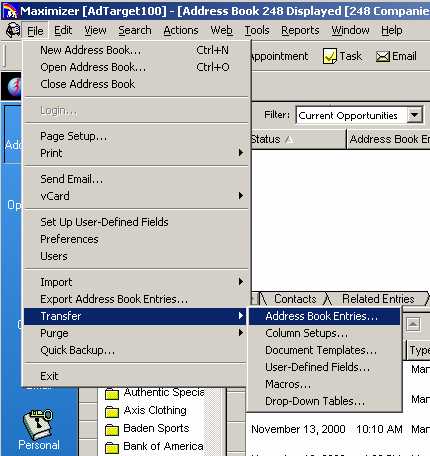
Select the destination, or "master" database, for example Athlon
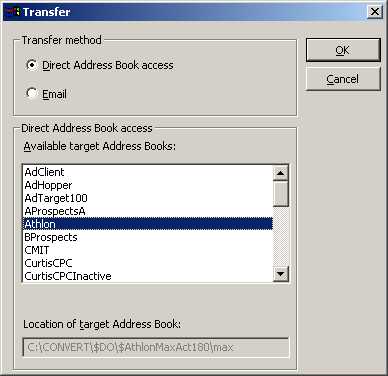
Respond OK to the warning
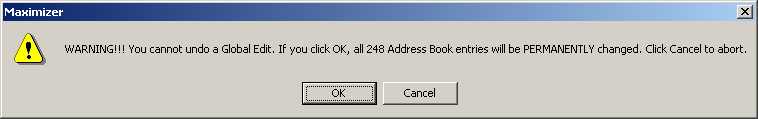
Continue on to the next database to combine in to the "master"
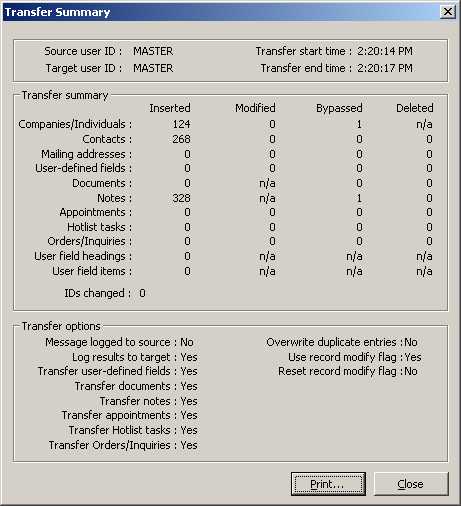
If you accidentally transfer the same database twice, don't worry, it will Bypass the Duplicates