Database files
Make a folder underneath the Maximizer folder for your database
Put the EXE or Zip file in this folder, and uncompress it. You will find the following files
Files from the Maximizer folders:
| Your data |
| Attrib.ddf CompanyInfo.mkd Field.ddf File.ddf ITEMINFO.MKD ITEMOPTIONS.MKD Index.ddf MXZA.MAX MXZC.MAX MXZD.MAX MXZDIST.MAX MXZE.MAX MXZF.MAX MXZH.MAX MXZL.MAX MXZM.MAX MXZN.MAX MXZO.MAX MXZP.MAX MXZQ.MAX MXZS.MAX MXZTRAN.MAX MXZTRAN5.MAX MXZU.MAX MXZW.MAX MXZX.MAX MXZY.MAX MXZZ.MAX ORDERCOMMENT.MKD ORDERINFO.MKD ORDERMESSAGE.MKD
|
In Maximizer, select
File
New (Yes, it may seem odd to
select new. But it is new to your file list)
Browse -
select the data folder that contains the above MAX files
Now that Maximizer has added this datbase to your list of Address Books, in
the future you will be able to
File
Open
Select the
database which should now appear on our list.
If you want to be sure to see all the records, select
Search
All contacts
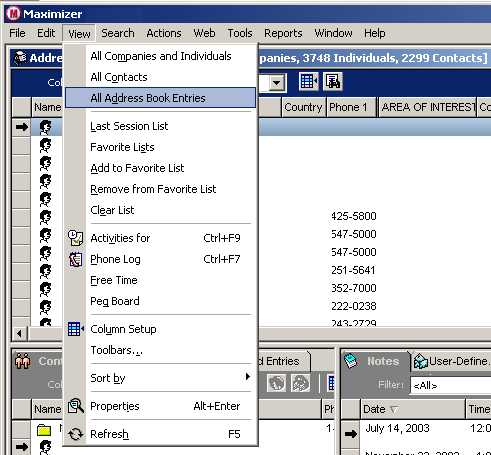
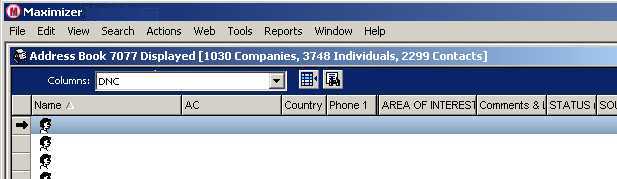
In previous versions of Maximizer,
select Search, by Company. Find matching Companies,
Individuals, and Contacts.
Range... should be blank. Number of Address Book entries to
retrieve: All
It may take a few minutes to display the final number.
Please feel free to call or email any time with questions.
Help@CICorp.com
ConvertInformation.com
CICorporation.US
800-319-3190
202-829-4444