FoxFiler
File Explorer and Manager


![]() View files in a big window
View files in a big window
![]() Double click to "Smart Edit" a file
Double click to "Smart Edit" a file
![]() Copy and Move files with "Smart Copy/Move"
Copy and Move files with "Smart Copy/Move"
![]() PRG source code so you can customize it to your needs
PRG source code so you can customize it to your needs
![]() Unzip and Zip files automatically to view them
Unzip and Zip files automatically to view them
![]()

![]() View files in a big window
View files in a big window
![]() Double click to "Smart Edit" a file
Double click to "Smart Edit" a file
![]() Copy and Move files with "Smart Copy/Move"
Copy and Move files with "Smart Copy/Move"
![]() PRG source code so you can customize it to your needs
PRG source code so you can customize it to your needs
![]() Unzip and Zip files automatically to view them
Unzip and Zip files automatically to view them
![]()
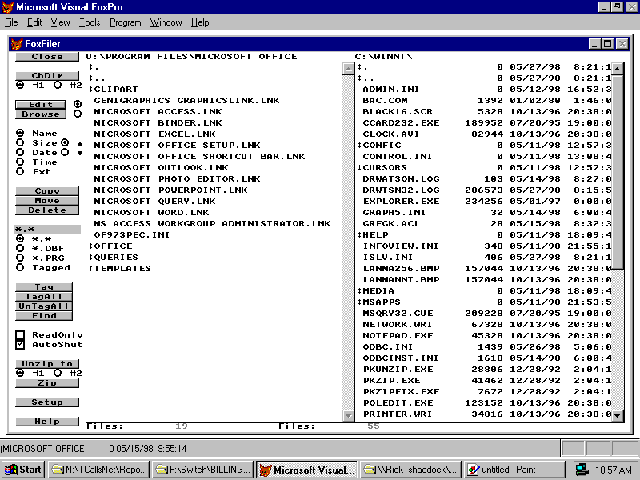
"Smart Copy/Move" means that if the destination file name, size, date and time are the same, skip it! This saves a lot of time, especially when working with many or big files. A careful name/size/date/time comparison is made before moving or copying each file.
This program allows you to perform most of the functions of FoxPro's built in Filer - only finer! Probably the real reason Microsoft did not bother to include a Filer in VPF Version 5.0 was that they saw this and knew it was much better! : )
This program also has many features the old Filer does not. For example, it also recognizes PKZIP files and allows you to compress and uncompress them on the fly.
This Filer is aware of the various files that FoxPro has. It will bring DBF's in to Browse mode, instead of editing them like a text file, which could be dangerous to data. It also recognizes projects, screen, reports and menus.
It also supports long file names in Mac & Windows 95/NT and shows more files at a glance, in a sizeable window, allowing you to switch quickly between two directories.
Tip for convenient access: ON KEY LABEL F4 DO FILER.PRG
You can also include COMMAND=DO FILER as a startup program in Config.fpw and it will allow you to choose your working directory, start programs, or work on FoxPro files.
Thank you for using the Filer. Suggestions are welcome.
![]()
Computer Instruction Corporation
Return to C I Corporation Software
Return to
C I Corporation Home page