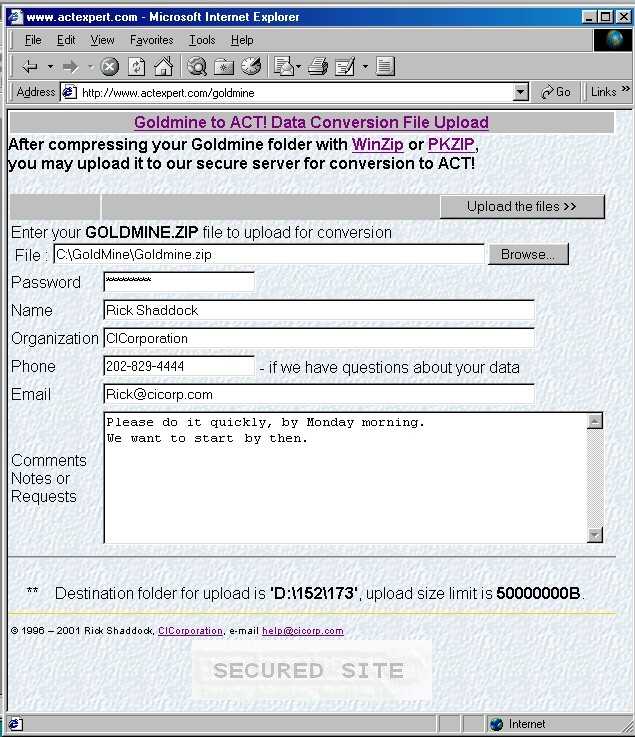 FTP
stands for the noun File Transfer Protocol, or procedure. But is is also used as a verb, as to
FTP a file.
FTP
stands for the noun File Transfer Protocol, or procedure. But is is also used as a verb, as to
FTP a file.It is much more dependable and faster than sending files as email attachments.
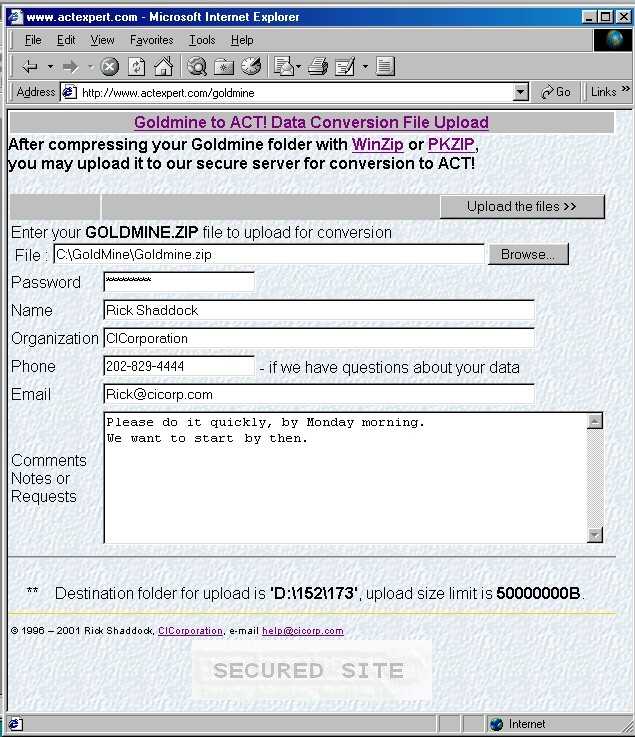 FTP
stands for the noun File Transfer Protocol, or procedure. But is is also used as a verb, as to
FTP a file.
FTP
stands for the noun File Transfer Protocol, or procedure. But is is also used as a verb, as to
FTP a file.
It is much more dependable and faster than sending files as email attachments.
Option 2. Internet Explorer Browser FTP method using a simple Drag and Drop
Option 3. You can use a user-friendly, downloadable FTP program, like AutoFTP, CuteFTP, or TurboFTP, or WS_FTP
Option 4. You can manually upload files from any Windows based computer using the DOS command prompt:

We suggest using a program with synchronization, which means that only newer or changed files will transfer, saving a lot of time from copying files that have not changed since the last time you ran the synchronization. We also suggest a program which has automatic scheduling, so that you do not have to remember to back up your data every day.
AutoFTP - interface is similar to Windows Explorer, includes synchronization and schedule. Basic version is Free, AutoFTP Pro is $50
CuteFTP Pro - from GlobalScape, very popular and user friendly, $60 The Pro version has synchronization scheduling
EBA FTP - from EBusiness Applications - through the web, requires web programming. $495 domain license
Terrapin FTP - we found it froze when transferring a whole site. $30
TurboFTP - includes synchronization and schedule. $30
WS_FTP - Winsock FTP - FREE for students using it at school for academic work

You can use our SendData.Bat and SendData.FTP programs to help Send Data automatically
We have created a batch file which takes care of every thing for you, sending it to our FTP site.
It requires WinZip's WZZIP command line interface program.
1. Download and install WinZip (if you have not already)
2. Download the PKZIP.EXE
or if you need to accommodate Long File Names (more than 8 characters dot 3)
Install the WZZIP Add On - to enable commands from the DOS prompt that allow the
SendData.Bat file to work.
The FTP command, already included with Windows, is also used. (See more
information on FTP.Exe below.)