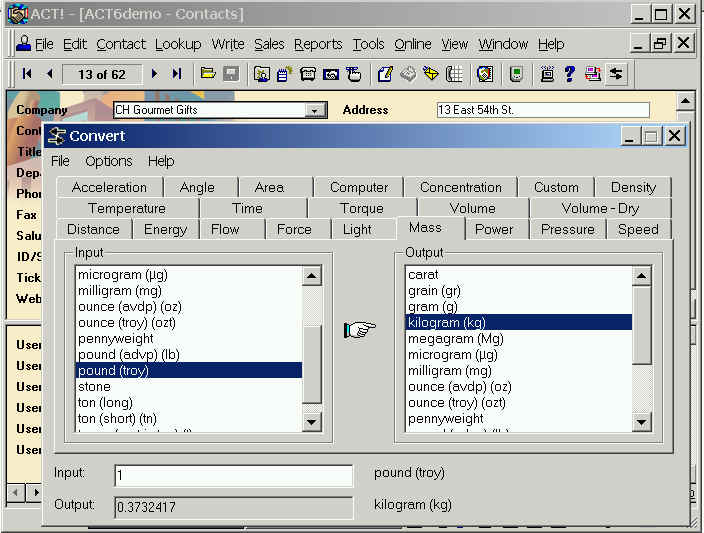![]() Adding CONVERT to ACT!
Adding CONVERT to ACT! ![]()
A handy tool bar button for all your conversion needs
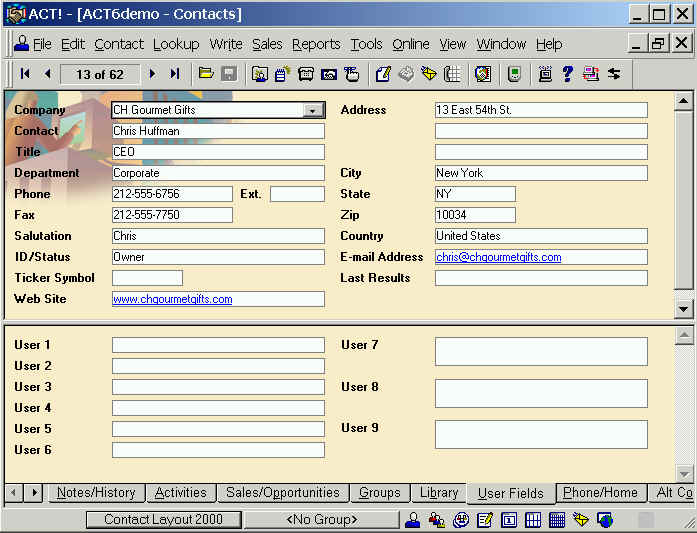
Step 1: Install the executable - from Windows
Place CONVERT.EXE in your C:\ACT\Macros or \Program Files\ACT\Macros folder
Step 2: Configure ACT!
Tools
Customize Contact Window
Custom Commands tab
New
Command name: Convert
Command line: Convert.Exe
Command name: C:\ACT\Macro
Description: Convert
Tooltip text: Convert
Menu text: Convert
OK
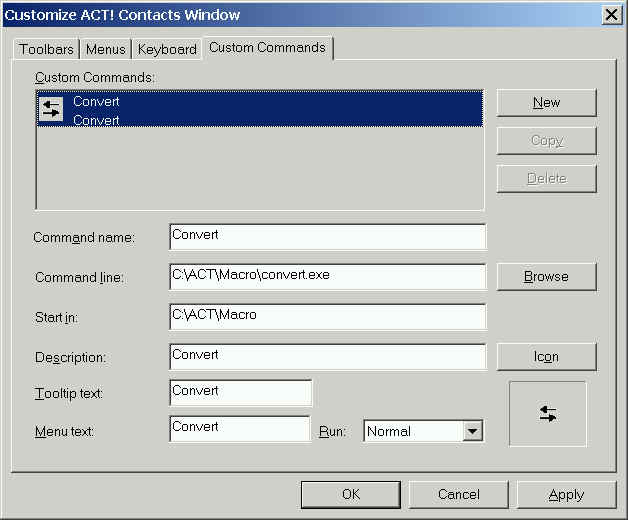
Step 3: Place in the Tool Bar
Select the Toolbars tab
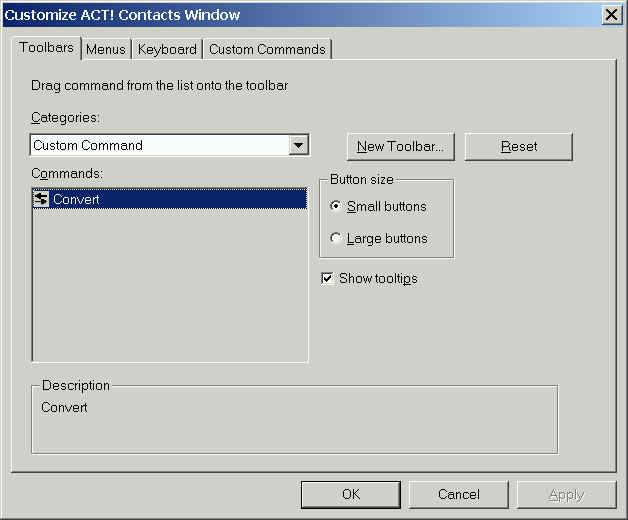
Drag the Convert Icon up to the Tool bar
We suggest to the right side.
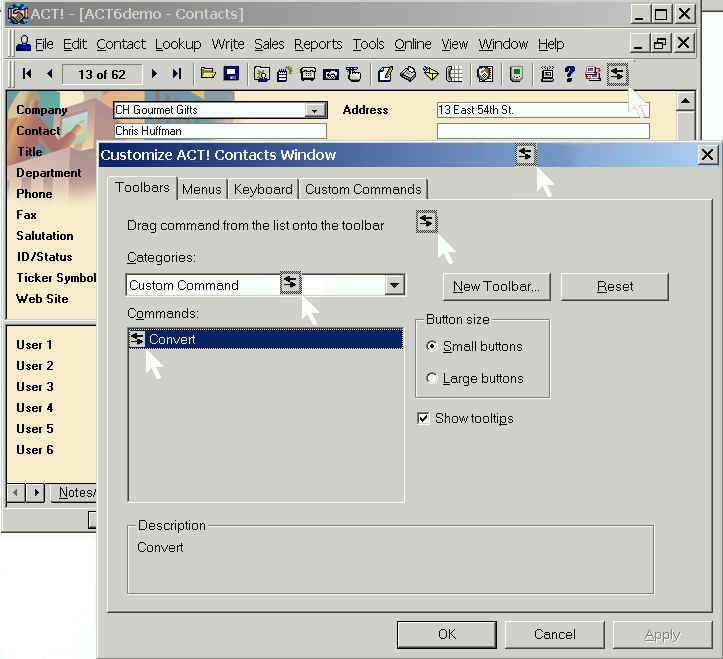
Now try it out!