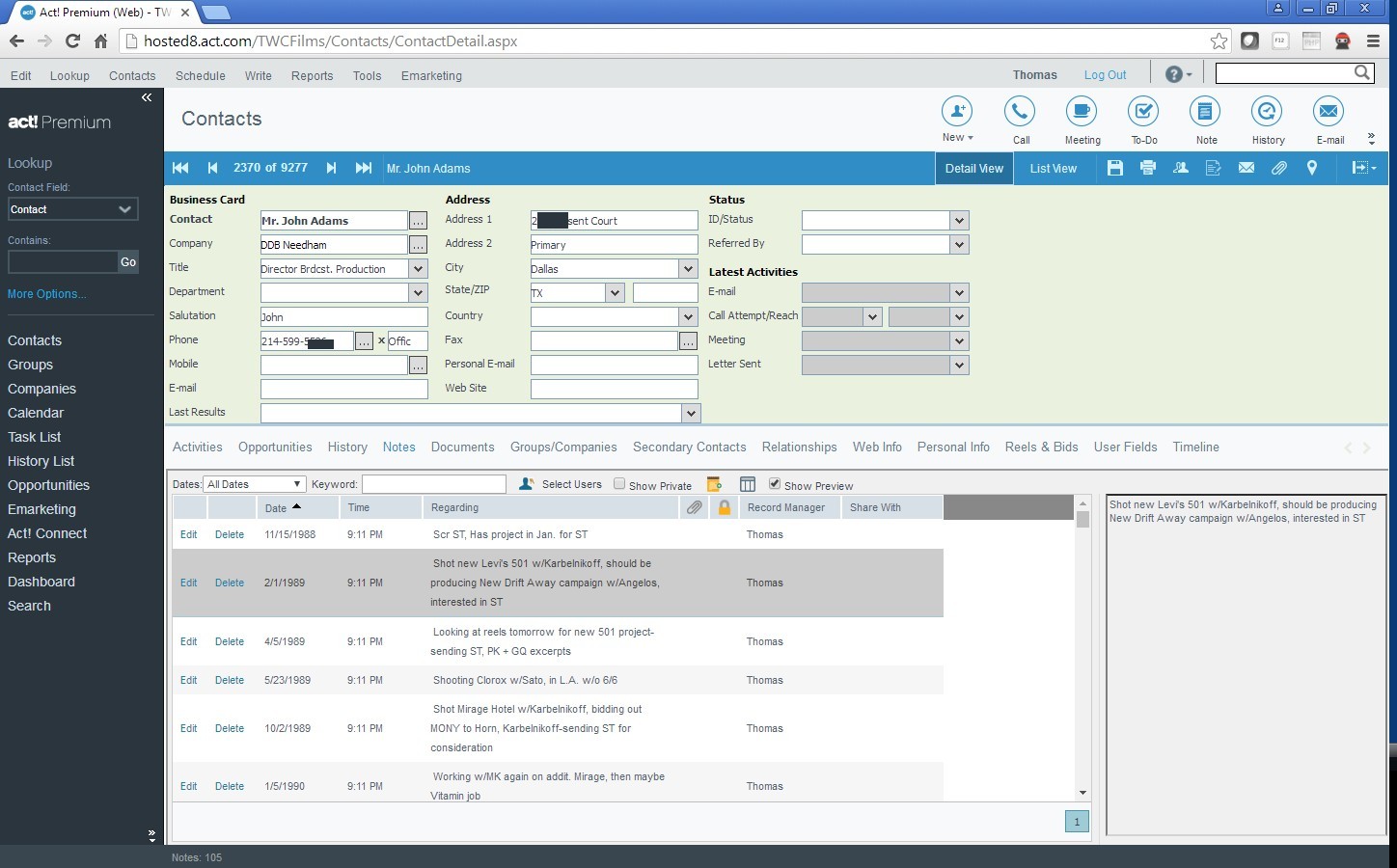
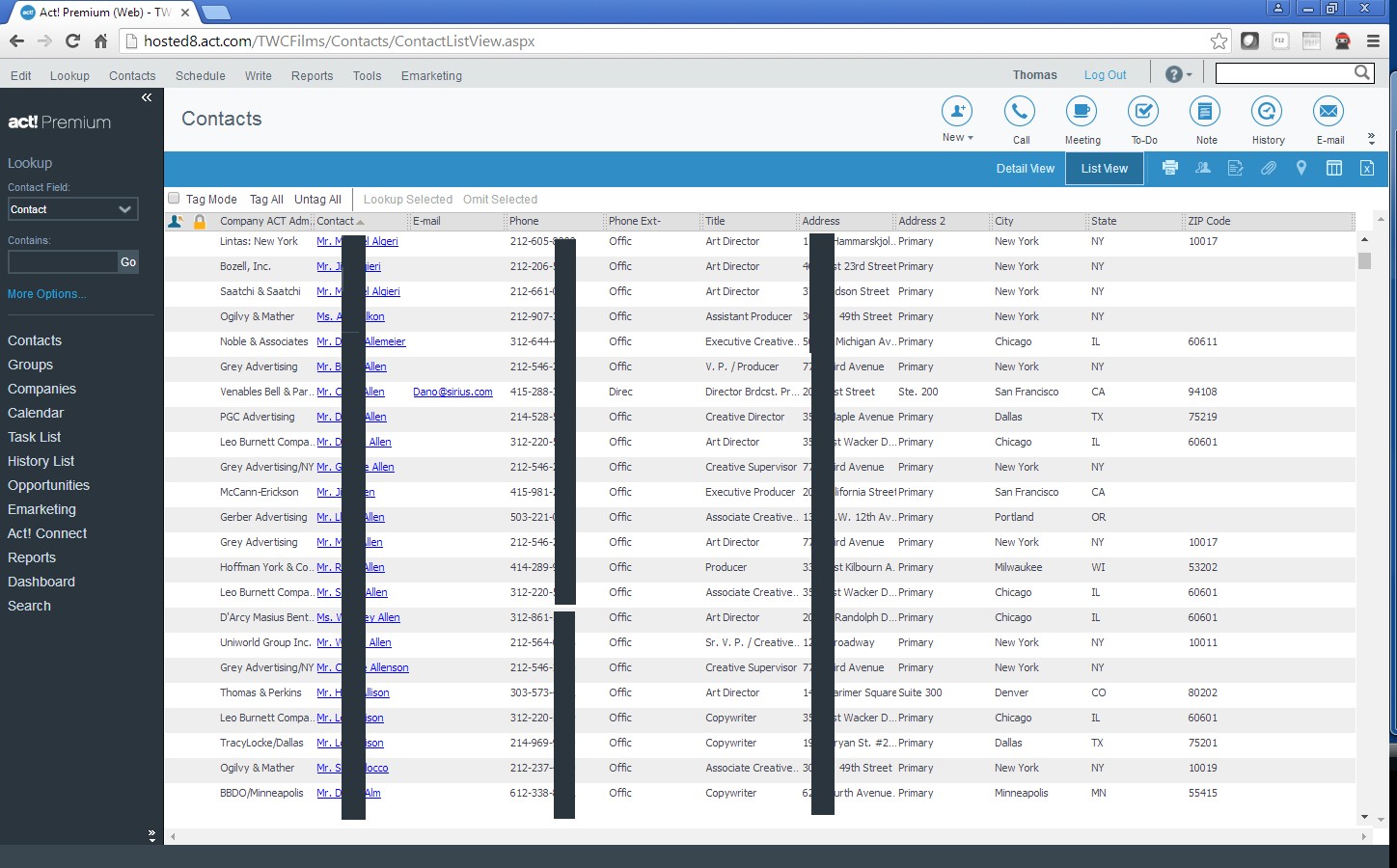
There are a variety of techniques you can use to access your ACT! database from the Web.
|
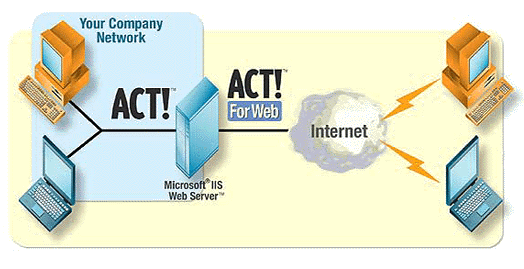 |
This product is also known as "ACT! WebAccess" or "ACT! for the Web"
ACT! WebAccess has come up with a way to publish the ACT! database information to a web browser. This tool lets you:
For the remote user, all they have to do is start their browser and browse to the web address where the company database is located. At that point they are asked to login with their user name and password, the same as ACT!. The opening window can be configured to show the users My Record, their Calendar or Task List, or the Lookup wizard. Once logged in, you can click on one of the icons to the left of the window to see your Task List, Calendar, Groups and more.
Looks and
Feels Like Desktop ACT!
click image to see
full sized image
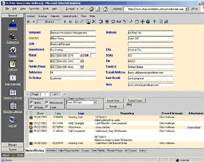 Opening ACT! WebAccess Contact Screen |
 Look up view |
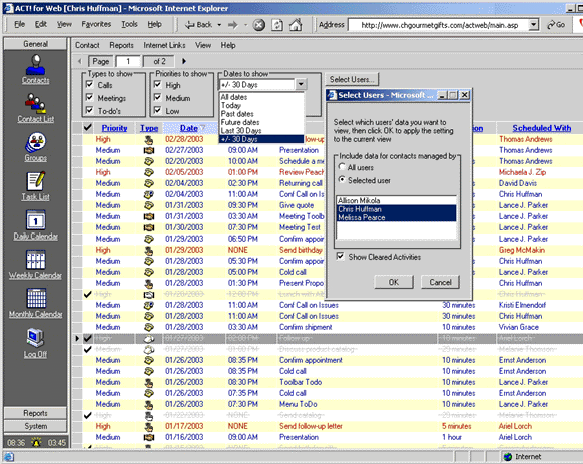 Tasklist (click image to see full sized) |
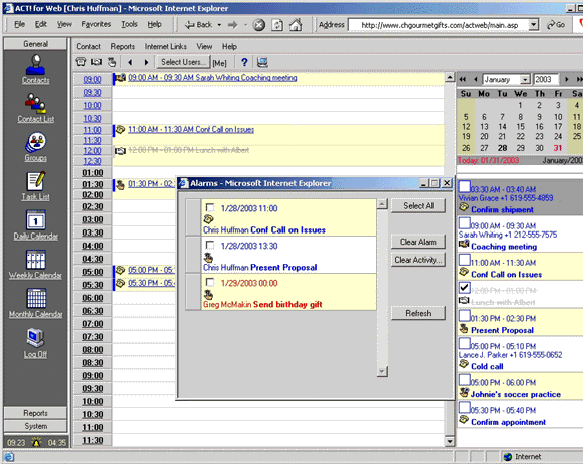 Calendar |
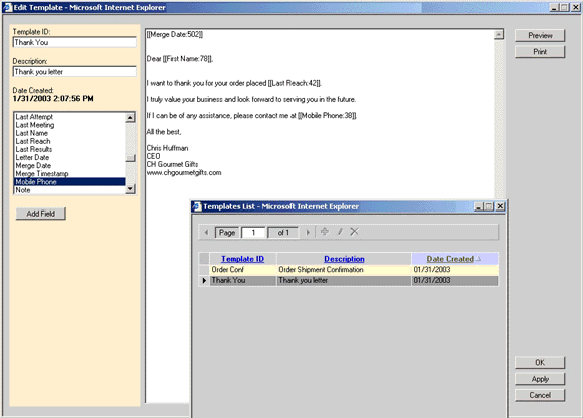 Letter Templates |
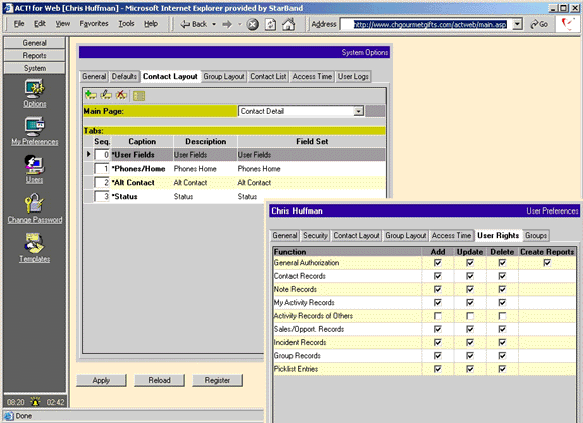 User Rights |
 Sales/Opportunities |
Reports |
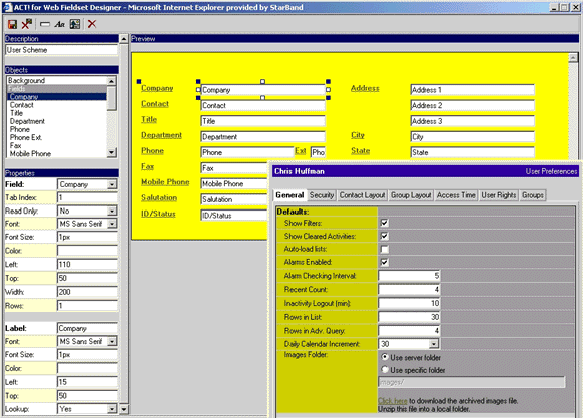 Field Set Designer |
 |
The biggest difference
between using ACT! WebAccess and
ACT! is that you must remember to save any changes you make in the database. That is you
have to tell ACT! WebAccess that
a change has been made and to save it by clicking Save button. ACT! veterans will have to
retrain themselves to do this, but new users will do it easily.
When the remote user is finished, you simply log off. The company database is as up to
date as if you were in the office.
The software needed besides ACT! WebAccess™ and ACT! is Windows 2000 Server or Pro or Windows XP with Internet Information Server 5 or NT 4 (Service Pack 4) with Internet Information Server (IIS) 4. You must have a dedicated connection to the Internet as in DSL or cable.
The specifications of your web server depend upon the size of your ACT! database, but a typical computer with a Pentium III processor and 256MB or RAM will handle most ACT! database. You may use multiple web servers running ACT! WebAccess to access a single ACT! database.
The ACT! database must be in a location visible to the web server via standard Microsoft networking protocols.
Excellent documentation is included with the product. Evaluations are available, so take if for a test drive today! Call and sign up!
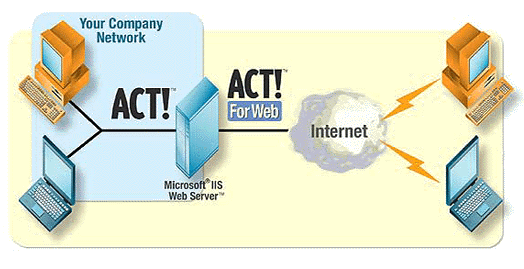
ACTHost.US
ACTWeb.US
ACTHelp.com
202-829-4444
800-319-3190
Hosting@CICorp.com