
Full Synchronization Help

Usually, only the changed information will be synchronized with ACT Admin.
Once every few weeks or so, it is good to send ALL the records to ACT
Admin.
This will help get any "straggler" information that may not have synchronized.
This can happen if a Sync file attached to an email has been accidentally deleted.
This will make sure all the information gets synchronized.
It never hurts to send a full synchronization.
It just takes longer than sending just changed information.
So when in doubt, or records seem to be missing, you can send ALL records.
Here are the steps: Select File, Synchronize...
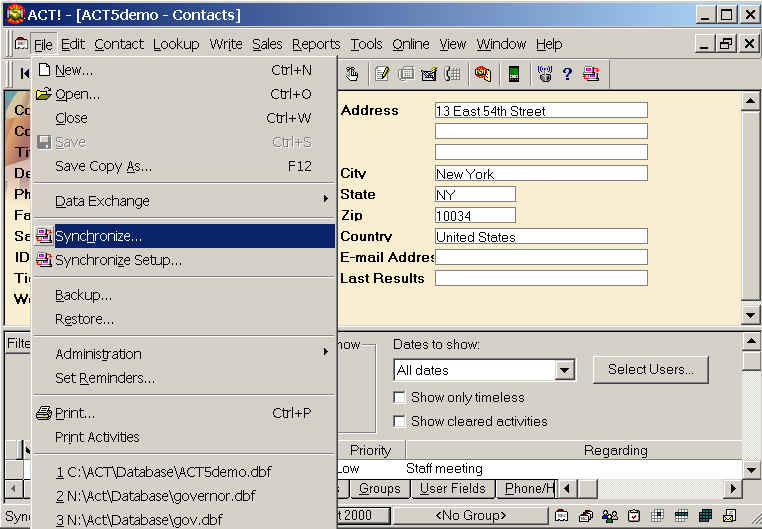
Select Setup...
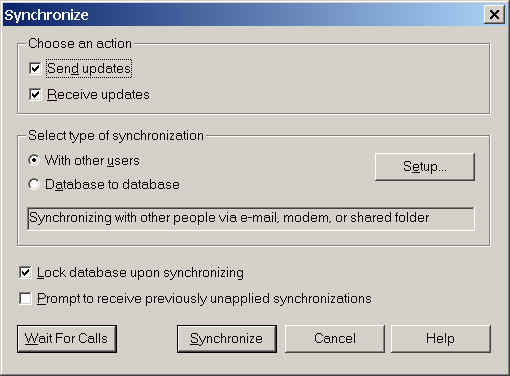
Make sure "Send updates" is checked, then Next >
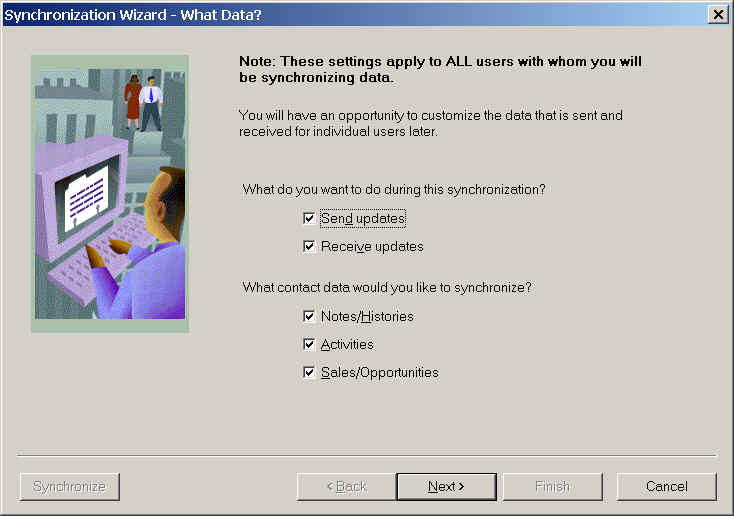
Make sure ACT Admin is the Syn User, Next >
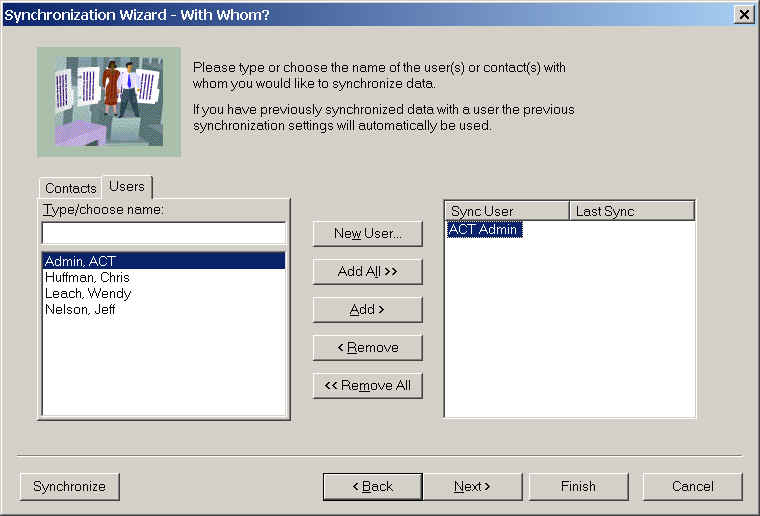
Make sure ACT Admin's email address is correct, Next >
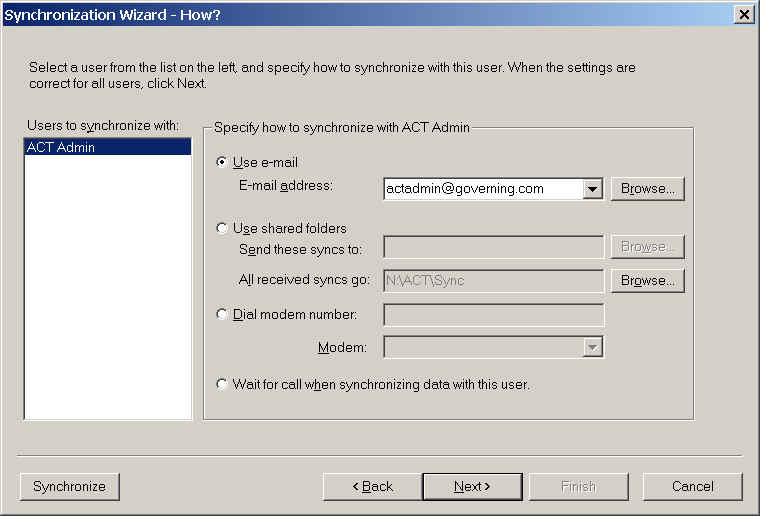
Users to synchronize include ACT Admin, Next >
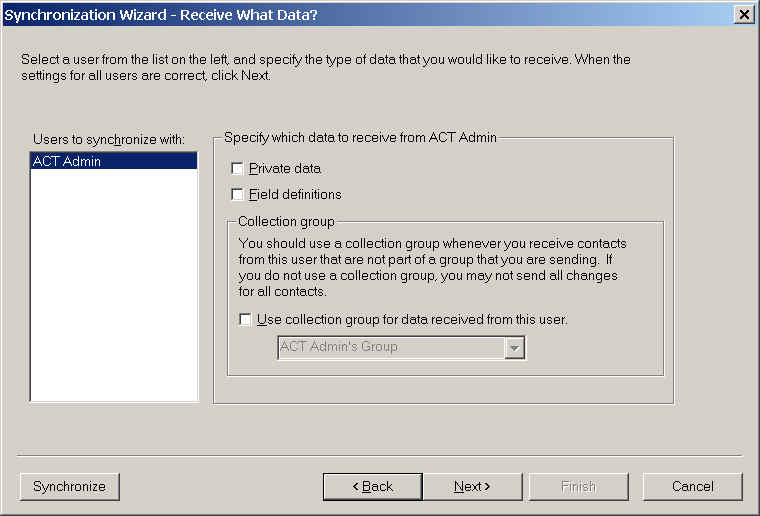
Change "Send range" to "All records (this time
only)", then Next>
For the next time you synchronize, ACT! will automatically go back to
"Only changed data (since last sync)"
You only need to go to this screen whenever you want to to set it to All records.
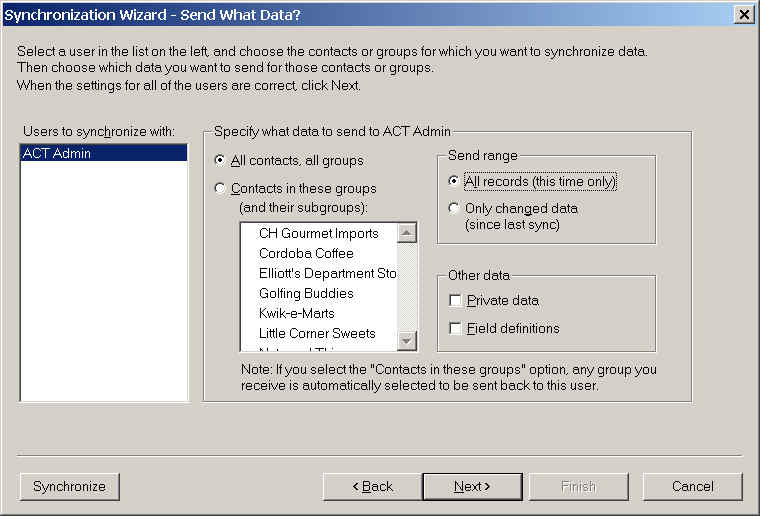
Next >
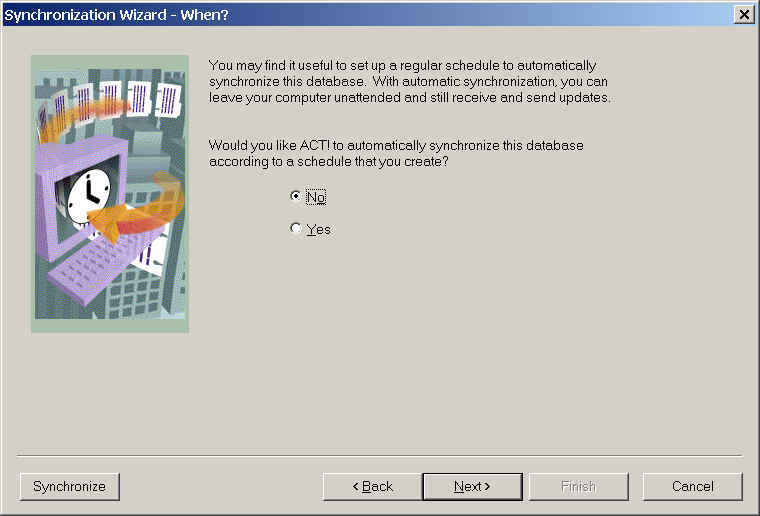
Select Finish
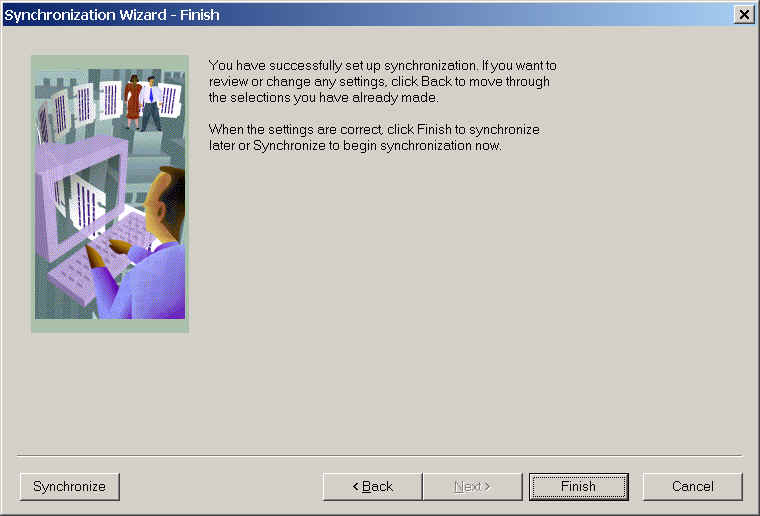
Select Synchronize
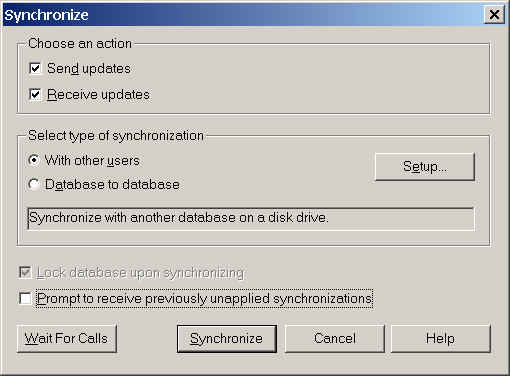
Optionally - if you have Administration Rights
You can select File, Administration, Users
and select the Send tab and "All contacts and groups"
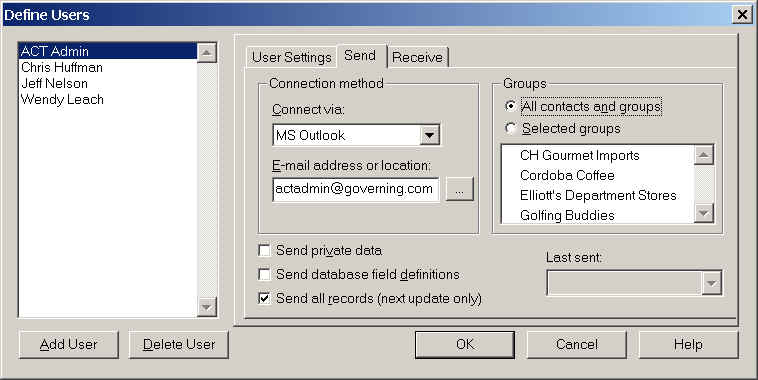
202-829-4444