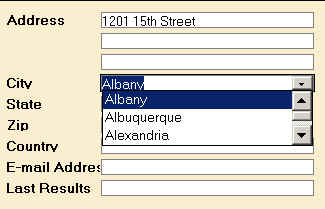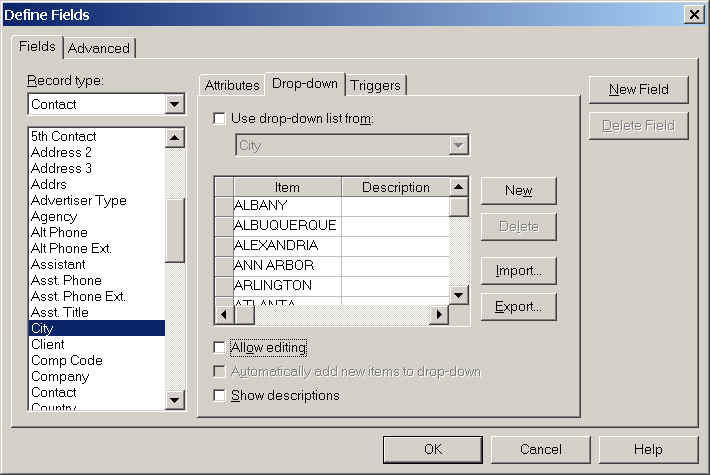
Problem: The cities (or other popup) are in all caps
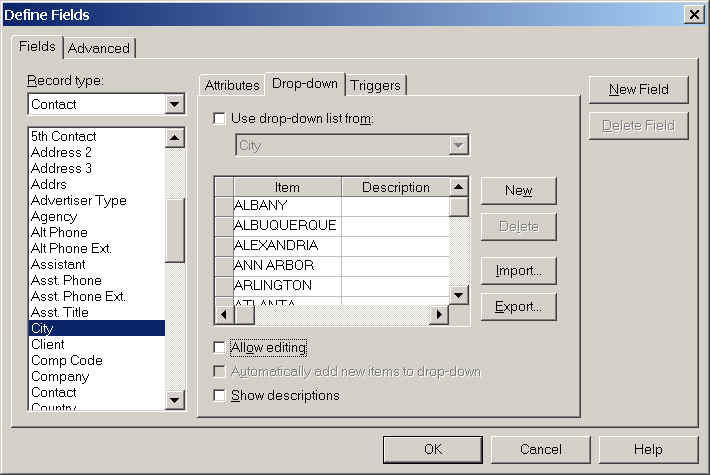
Select Export... to create CITY.TXT

Go in to FoxPro
From the Command Window, enter the following commands
to create a TEMP.DBF file with one field called Line,
then import the CITY.TXT file into this field
create table Temp (Line c(50))
append from C:\ACT\Database\City.Txt delimited
browse
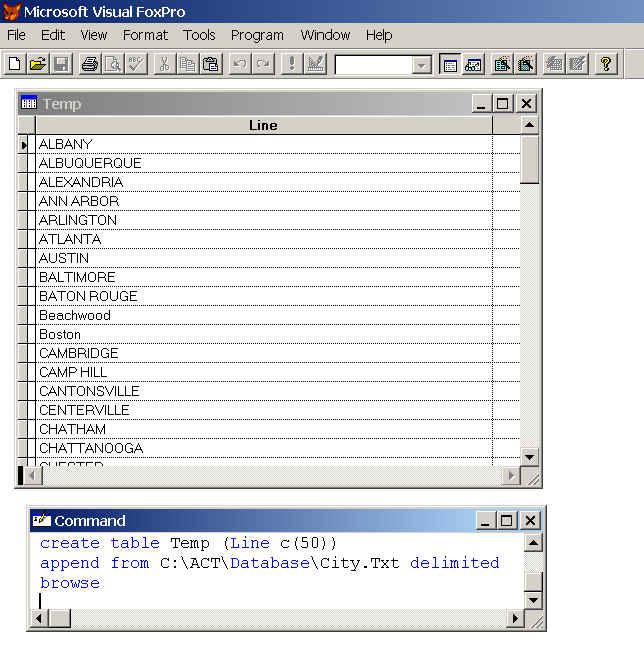
Enter the following commands
to conver the cities to initial caps or "proper" case
then create CITY2.TXT, and quit from FoxPro
replace all Line with proper(Line)
copy to C:\ACT\Database\City2.Txt delimited
quit
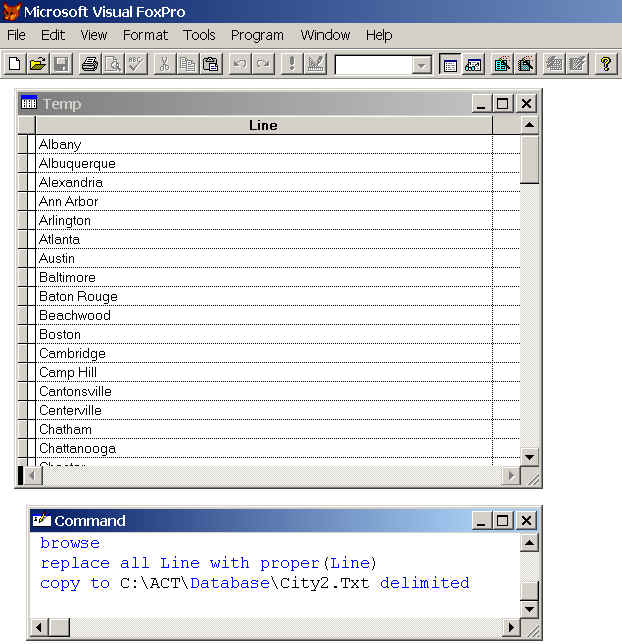
In ACT!, use shift+click to select all the cities
then Delete to remove them all
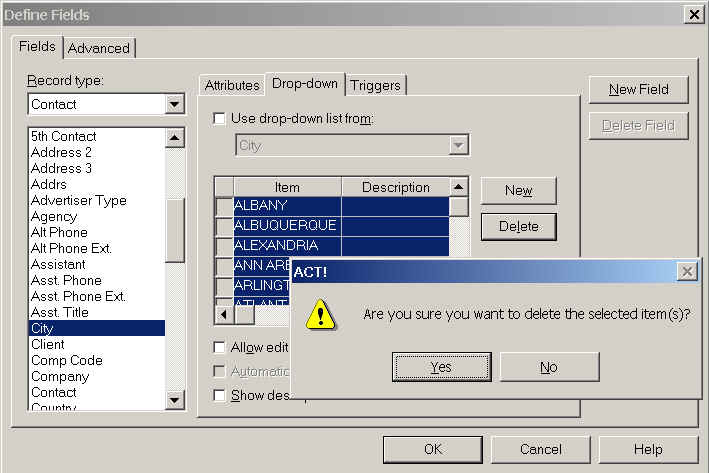
Then Select Import... and choose CITY2.TXT
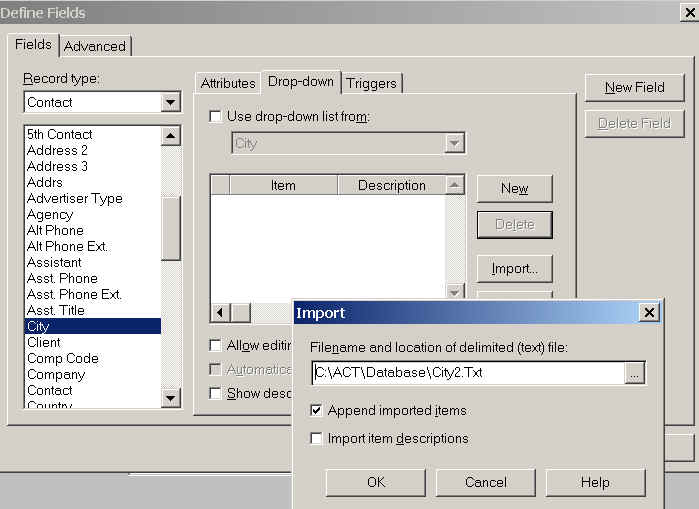
Now the City popup items are all in Proper case
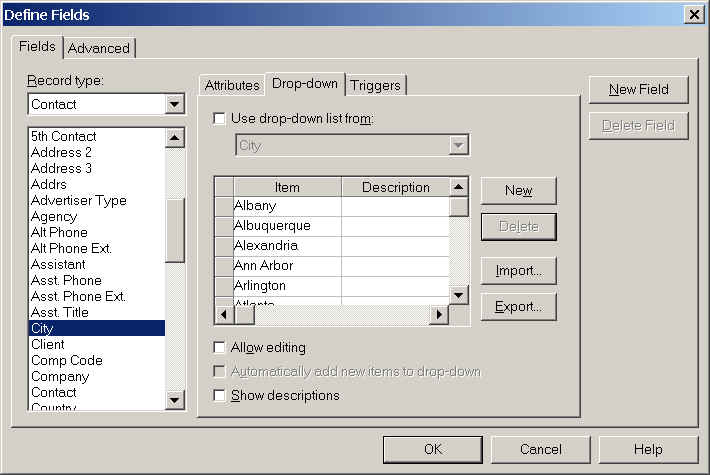
ACT! users can now select from the proper list