Convert ANY email into an ACT! 2000 Contact!
The safest, quickest, and smartest way to convert data into an ACT! Contact
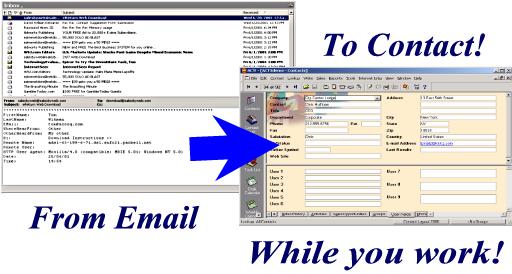
- Quickly and safely import data from email into ACT! while you work!
- Scan e-mails using our state of the art parsing technology to identify and import data into your ACT! database.
- Work while eConvert for ACT! does all the parsing and conversion for you
- Seamlessly gather information with little or no effort.
- Schedule Events such as todo's, calls or meetings when a lead comes in.
- Save the data into notes for the contact for later viewing.
- Compatible with Outlook on standalone and/or Exchange environments.
New Features with eConvert for ACT 2.1
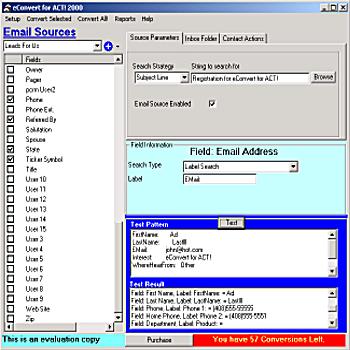
- Schedule events for a contact when the contact is imported. In the details section of the events, the originating email in copied for your viewership.
- Create notes for the import of the contact event.
- Selectively convert matching contacts via our visual select form.
- Convert all emails with the click of a button.
- Supports all standard ACT fields in addition to User-Defined fields
- Easy to use interface can get you converting in a matter of minutes.
- Totally redesigned field processing allows you to convert fields by label, label with delimiters, set a static value on the field, and, of course, you always can access complex field scanning procedures using the Label Pro and Field Instantiation Pro features.
- Convert ANY email into your ACT! Database.
- Scan messages depending on Subject Line, the recipient e-mail address (To address)
- Easy to setup field scanner lets you test before going on-line.
- Setup field scanning mechanisms to scan all types of email:
Leads - Take the leads right off the email and transfer them into contacts
Web Submissions - Take form data and convert it into contacts to be dealt with
Customer Updates - Use the web to update your customer data
Resumes - Scan the required fields from resumes for job applications
Addresses - take the addresses from the e-mail into ACT!
Lists - Convert lists e-mailed to you into ACT! contacts.
Anything that has text can be converted using eConvert for ACT!
- Failsafe mechanism prevents overwriting existing contacts
- Compatible with any MAPI Compliant e-mail interface i.e. Outlook, Outlook Express, etc..
- No limitation on the format or type of conversion to be made
- No more selecting and entering the data into ACT!. Free yourself and let eConvert for ACT! do the work!
Pentium 100 or higher, Windows 2000/98/ 95/NT, 32
MB Memory, MDAC 2.6 From Microsoft, 5 MB hard disk space for the software and to run it.
No extra space needed.
ACT! Products By PersonalCRM
ACT-To-Outlook Convert - Convert ACT! Databases into Outlook
ACT-To-Outlook Professional - Convert sophisticated and complex ACT! databases into Outlook
ACT-To-Outlook Email! - Send Outlook HTML Emails right from your ACT!
AddressBook-To-ACT! - Convert Outlook address books into ACT! contacts
eConvert for ACT! - Identify, scan, and convert email data into contacts. Ideal for leads, web submissions, and much more...
Email Integrator! - Integrate emails from Outlook Into ACT!
eReturn Detective for ACT! - Identify and flag contacts that caused return emails
Outlook-To-ACT! Quick
Convert- Convert Outlook data into ACT!
PersonalCRM has a wide range of products to make your internet contact management a success.