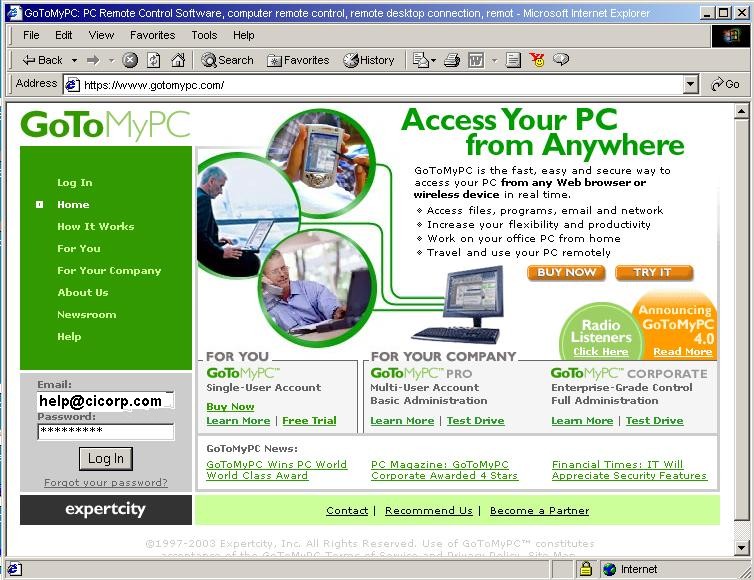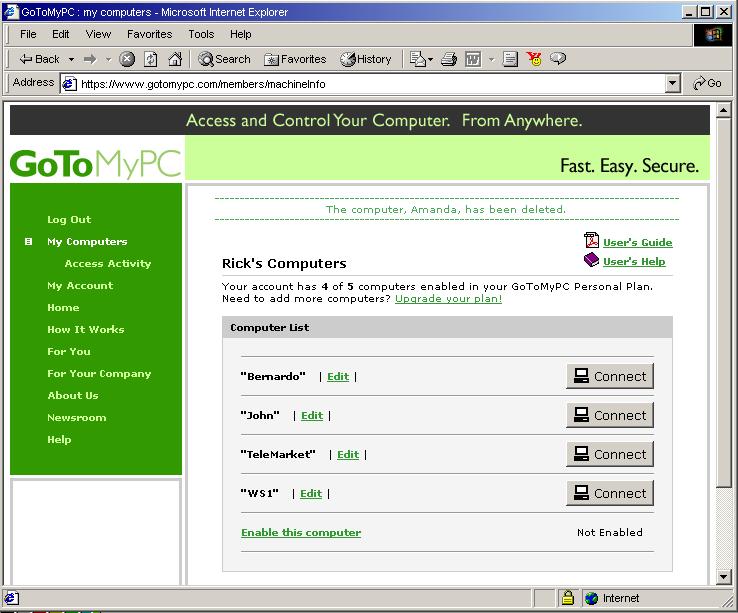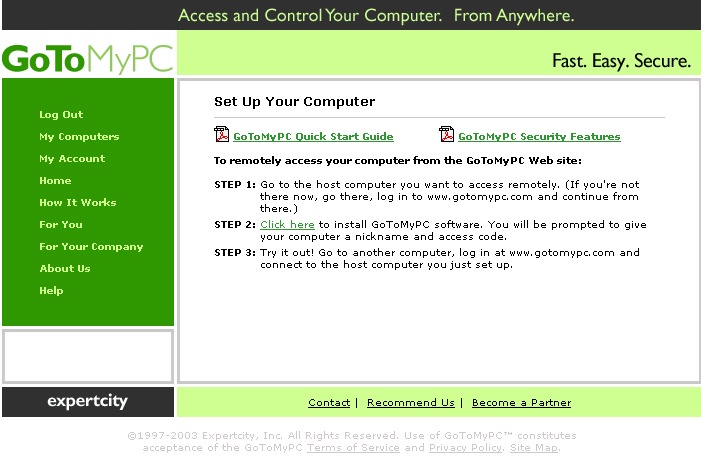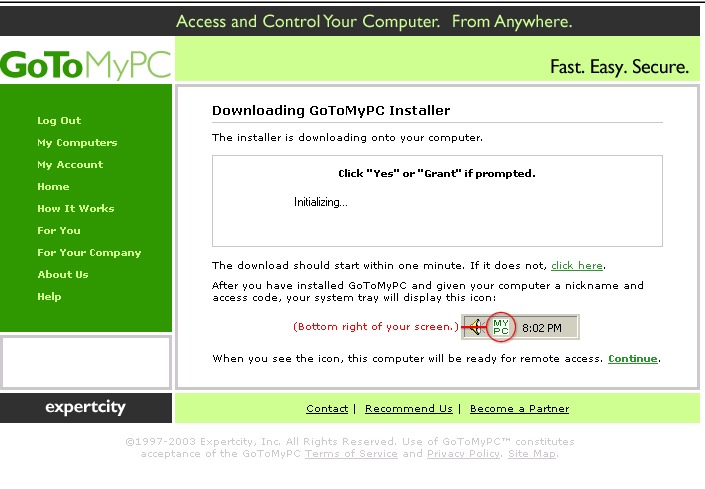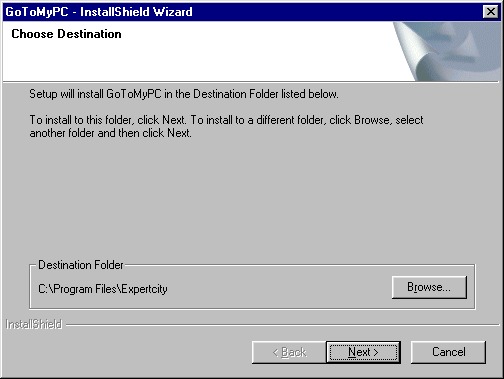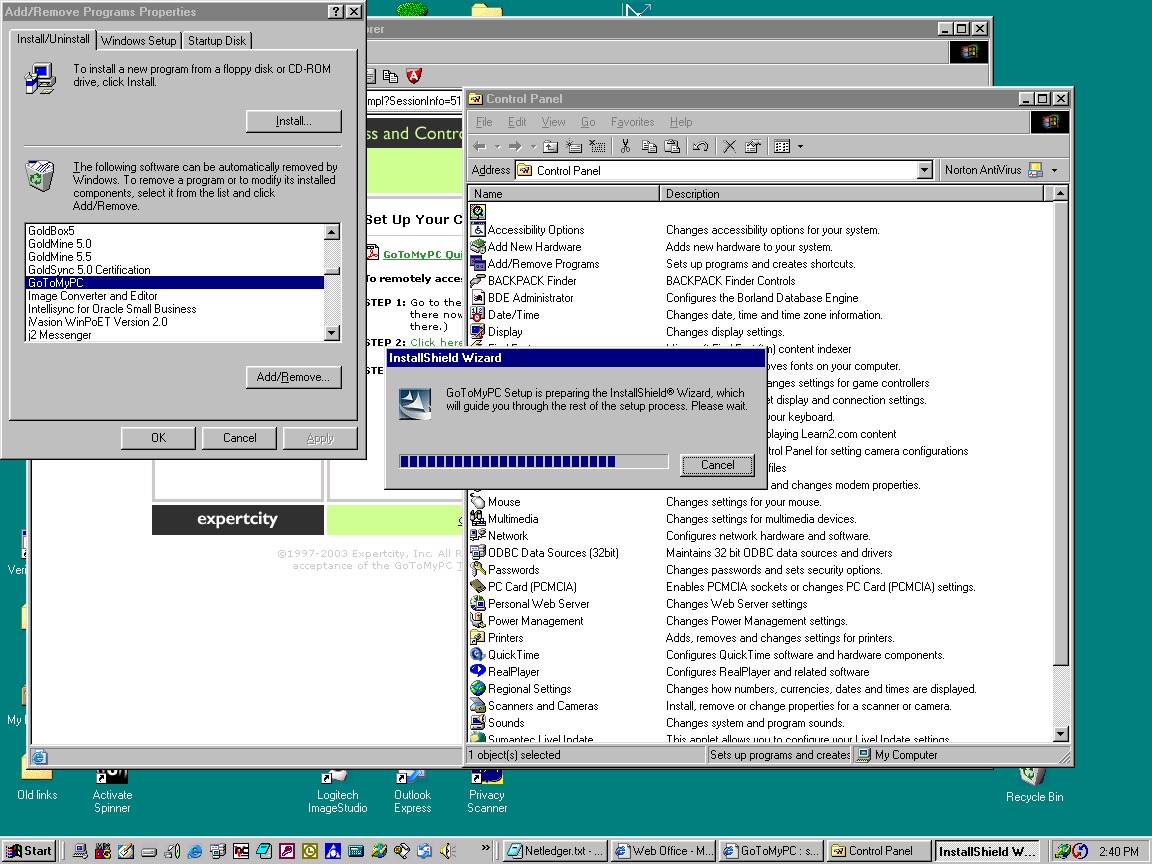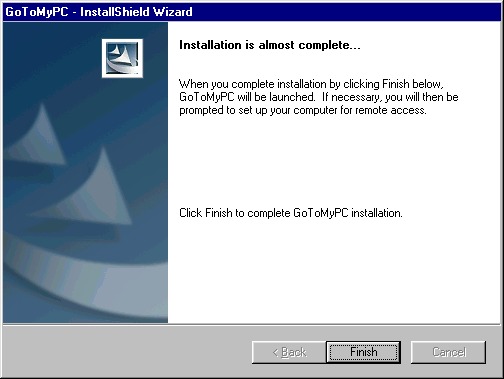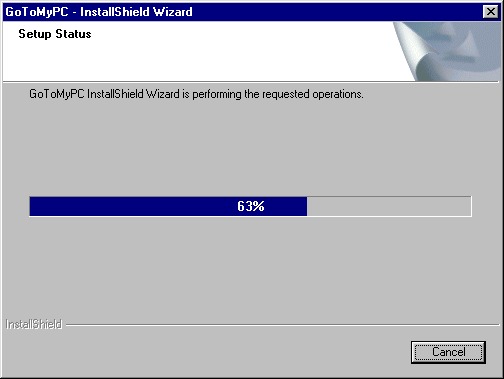GoToMyPC
How to Set up as a Host

2. Connect to http://GoToMyPC.com
3. Password Email: help@cicorp.com
4. Password:
******
You will see a list of computers
5. Click on "Enable this computer"
6. "STEP 2: Click here to install GoToMyPC software. "
7. help@cicorp.com again
8. Password: ****** again
9. Nick name for computer: "YourName"
10. Password: (choose one)
11. Call CICorp at 800-DATA1-OK to tell us it is ready
2. Conexión de http://GoToMYPC.com
3. Contraseña Email: help@cicorp.com
4. Contraseña: ******
Usted verá una lista de computadoras
5. Busque "Permiten Esta Computadora"
6. "STEP 2: Click here to install GoToMyPC software. "
7. help@cicorp.com otra vez
8. Contraseña: ****** otra vez
9. Computadora name="SuNombre"
10. Password: (contraseña)
11. Call CICorp at 800-328-2165 to tell
us it is ready