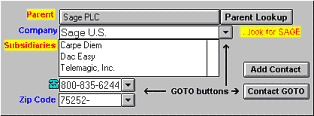
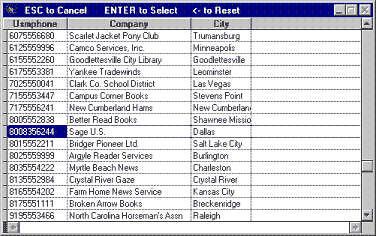
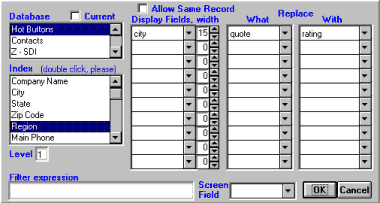
Please contact us today for a complimentary demonstration or more information.
Add power to your TeleMagic screens!
Define your buttons that launch
your programs on any TeleMagic screen!
With Hot
Buttons, your programs can display custom screens, read files,
form calculations, even change to another screen! Hot Buttons
lets you control the size, position, font and text that
appears on each button.
Even better, use the powerful
built-in functions described below to extend the
professionalism and functionality ofyour applications.
The built-in functions are: GOTO, External Lookup,
Page, Add, and InLink.
Do you ever wish that the
GOTO in TeleMagic was easier and faster to use?
With Hot Buttons it is! The GOTO is launched from an
on-screen button that has the index and level already
built-in. The button face can be a bitmap, such as the
"drill-down" arrow that you see in most Windows applications,
or your own text or any graphic. When you press the button, it
launches a browse with Incremental
Search.
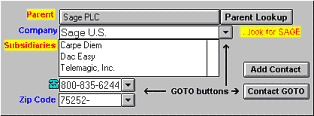
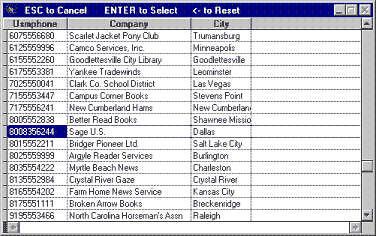
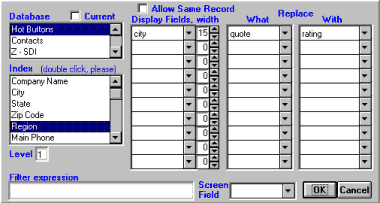
Please contact us today for a complimentary demonstration or more information.