The progress indicator will show an estimate of how long it will take.

The gray Progress Window updates every 10 seconds, to show you how much is left to do.
If you have a long file to run, you can size the CallNot screen smaller so you can
work on other things in the mean time.
The progress indicator will show an estimate of how long it will take.

You can make the window as small as possible.
Press Alt+F7 to get in to the "fast mode" and you will see the gray box
with the progress information, as you do your other work.
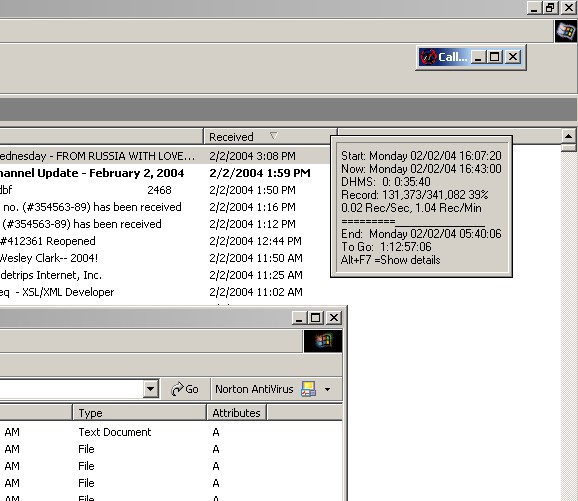
Reindexing reconstructions the Index file DNC_LIST.CDX which is responsible for keeping the DBF in numerical order, so that phone numbers can be found as quick as possible. If this file becomes corrupted, it can be recreated with the Reindex command. It may take a while, depending on the size of your data files. It is suggested that you close all other applications prior to running the Reindex process as it may use 100% of your CPU. It may also seem to pause periodically as it Generates the index Keys.