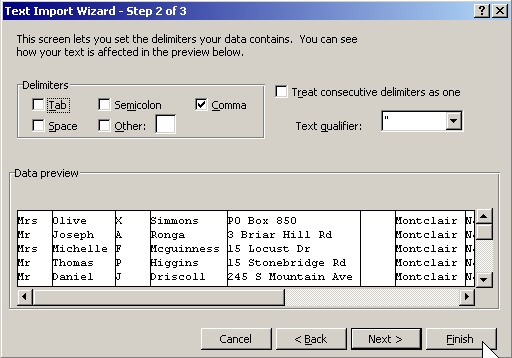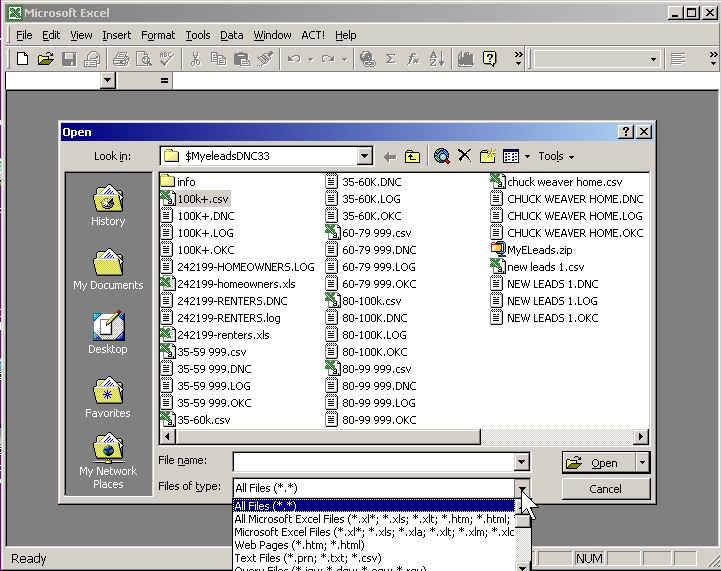
CSV or OKC or DNC files
1. Start the Microsoft Excel program
2. File
3. Open
4. Change the "File Type" to "All Files (*.*)"
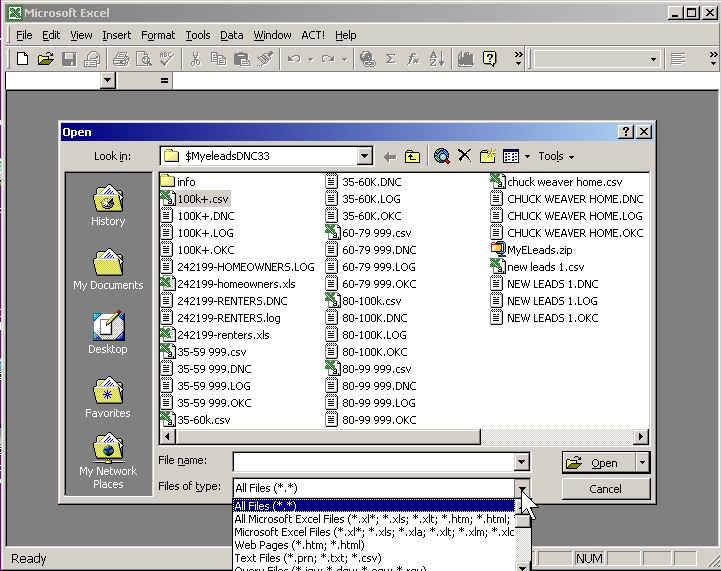
5. Select the file you want to open, for example 100K+.OKC
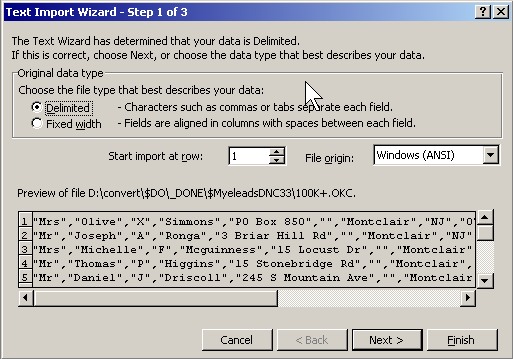
6. Select Comma delimited, and you will see the data go in to nice, neat columns, then Finish