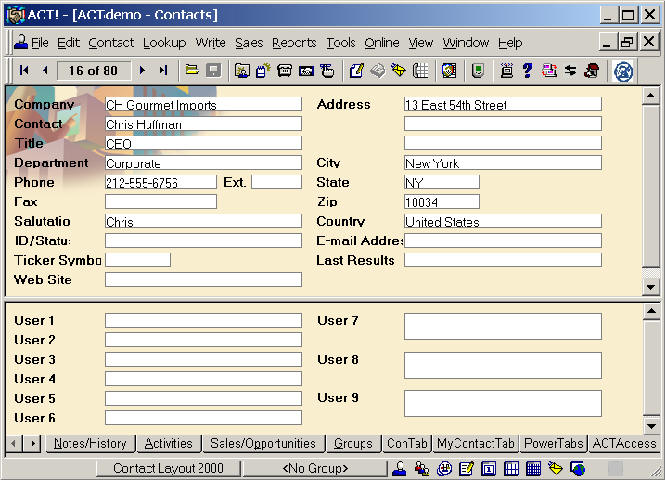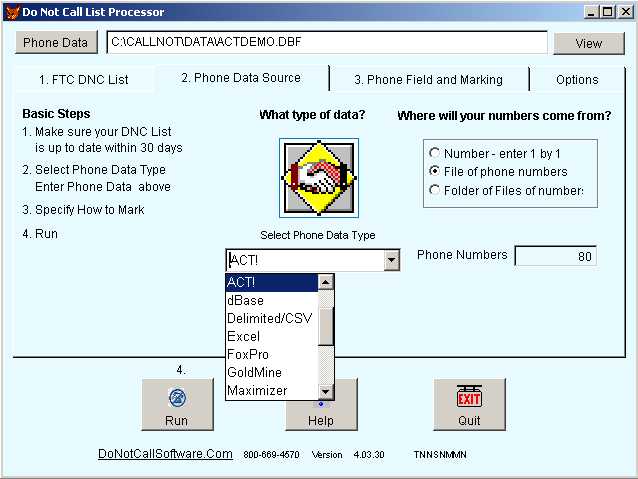
We suggest using the option which will put the letters "DNC" in the Extension
field.
This is because ACT! only allows digits in the Phone field.
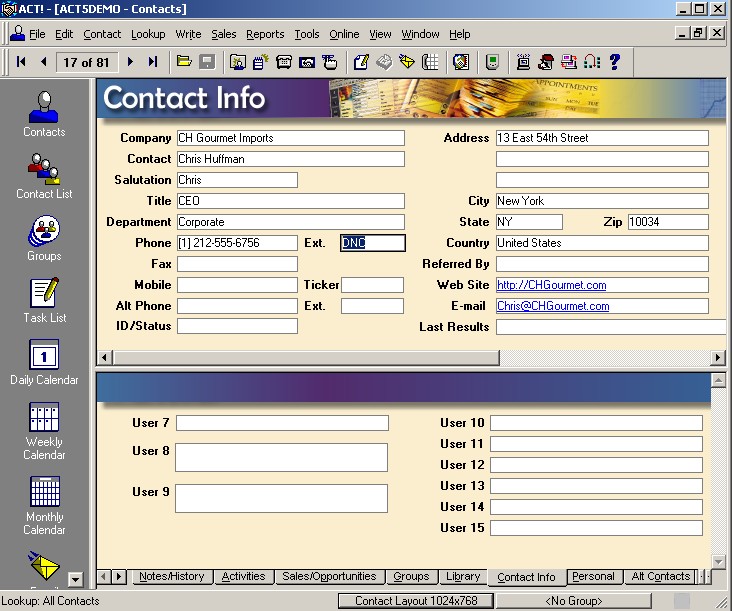
You can also see the DNC marks using the List View (Press F8)
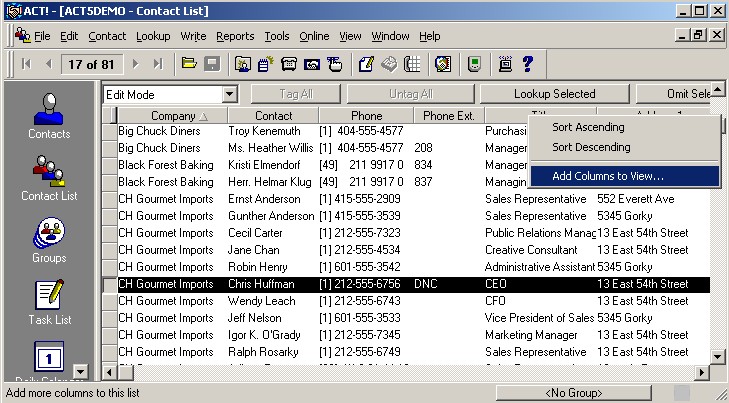
If you do not see the Phone Ext field, right click on the gray field row, and Add Columns to View.
You will see a pop up list of fields. Select Phone Ext, and drag it to the right of the Phone
field.
Automatically make a "DoNotCall" Group
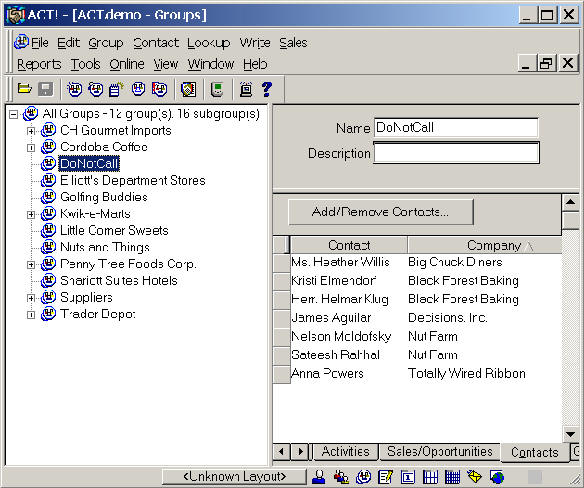
You can also launch the program from within ACT! Note the right-most tool
bar button.