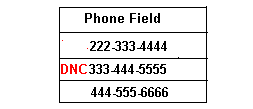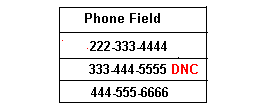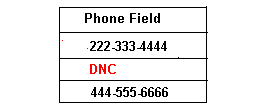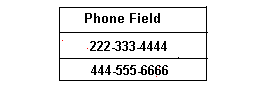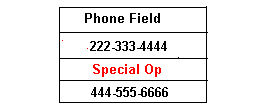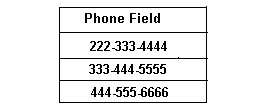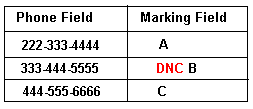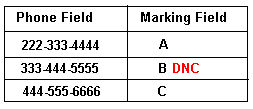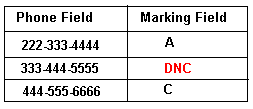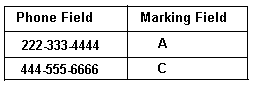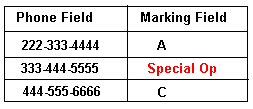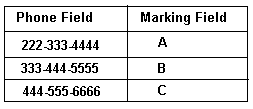Before Phone Number
This places the DNC mark of your
choice to the left of the phone number in your data file |
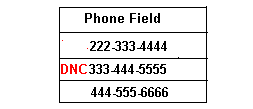 |
After Phone Number
This places the DNC mark of your
choice to the right of the phone number in your data file |
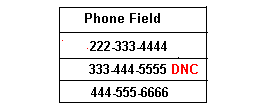 |
Replace Phone Number with the DNC mark
This replaces the DNC mark of your
choice for the phone number in your data file. The phone number will
not longer appear. |
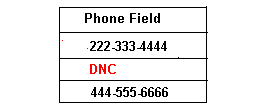 |
Delete the whole person's record
This removes the whole row that contains the number that is on the DNC
list. It will also remove names, and addresses on the same row. |
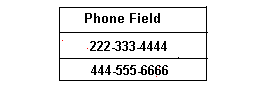 |
Special Operations
This depends on the special customization you have requested from
C I Corporation 800-DATA1-OK |
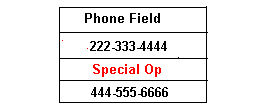 |
Make no change to the record
This does not change the record. But you usually want to do something or
other. |
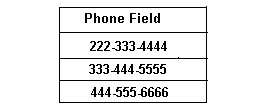 |
Before Field-to-Mark
This places the DNC mark of your
choice to the left of the Marking Field in your data file |
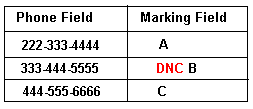 |
After Field-to-Mark
This places the DNC mark of your
choice to the right of the Marking Field in your data file |
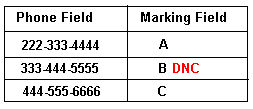 |
Replace Field-to-Mark with the DNC mark
This replaces the DNC mark of your
choice for the phone number in your data file. The phone number will
not longer appear. |
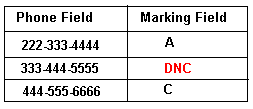 |
Delete the whole person's record
This removes the whole row that contains the number that is on the DNC
list. It will also remove names, and addresses on the same row. |
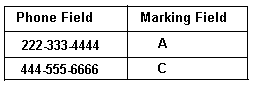 |
Special Operations
This depends on the special customization you have requested from
C I Corporation 800-DATA1-OK |
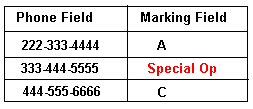 |
Make no change to the record
This does not change the record. But you usually want to do something or
other. |
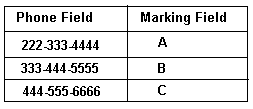 |