for ACT!
The ACT! Record Manager field is very helpful to distinguish one
Representative's contacts, activities, and notes from another's.
Record Manager Manager provides various new abilities based on this field.
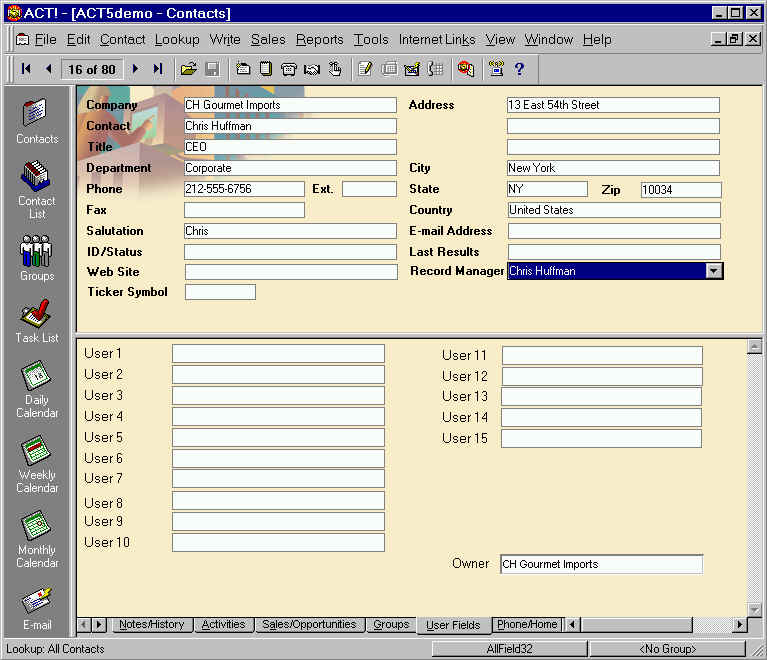 |
With this ACT! Add On, you can:
Download and Setup instructions will be emailed to
you |
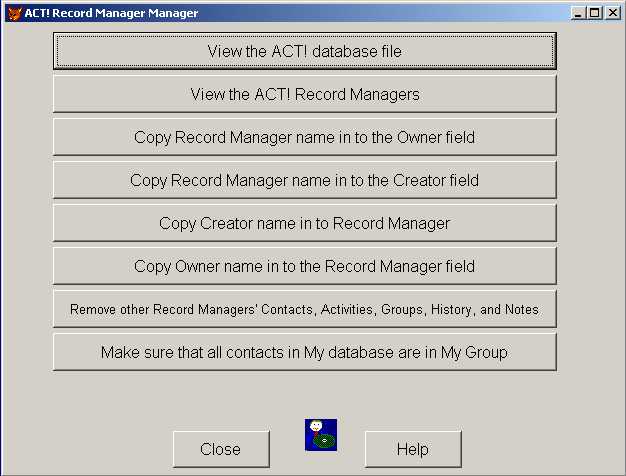
View the ACT! database file
View the ACT! Record Manager
Copy Record Manager name in the to the Owner Field
Copy Record Creator in to Record Manager Field
Copy Owner to Record Manager field
Remove other Record Managers' Contacts, Activities, Groups, History, and Notes
Make sure that all contacts in My database are in My Group
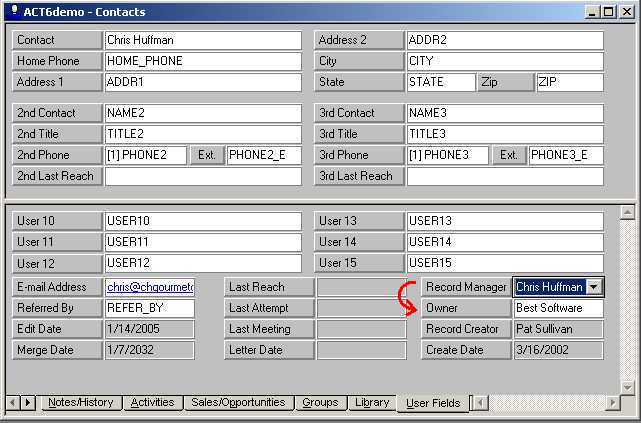
"Chris Huffman" would be copied in to the Owner field, replacing "Best Software"
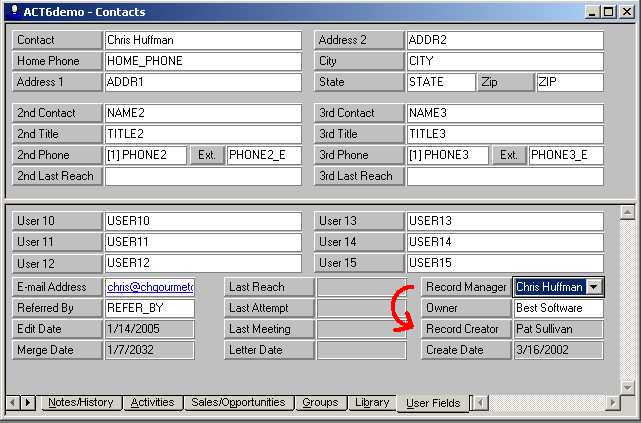
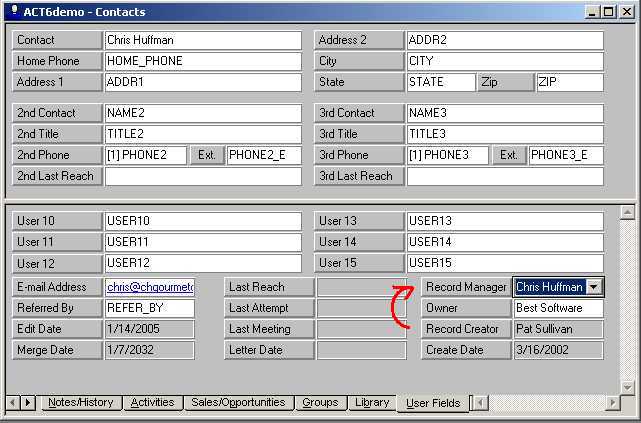
"Pat Sullivan" would be copied in to the Record Manager field, replacing "Chris Huffman"
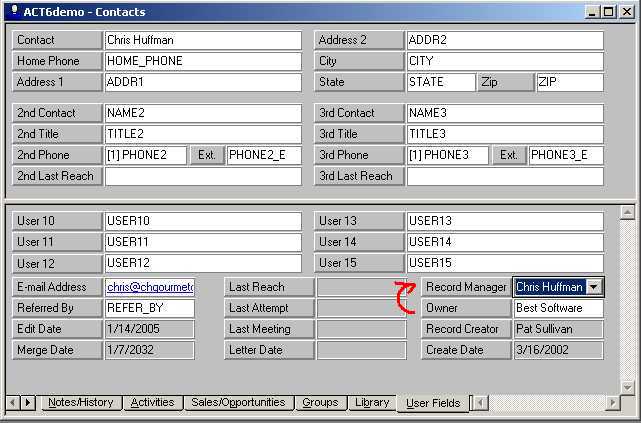
"Best Software" would be copied in to the Record Manager field, replacing "Chris Huffman"
In case you are wondering...
If you want to replace Owner with Record Creator
or Record Creator with Owner
you can do that with ACT!'s Field Swap feature, under the Edit menu.
So you won't need this special software for that.
See Also
If you have lost the Record Managers for your Contacts,
Activities, History, Notes and Sales
but you have an older version of your database that has the correct Record
Managers
we can use that as a reference to fix your current database.
You can make Custom Reports find out just abot anything about your Record Managers
CIC@CICorp.com
C I Corporation Software
C I Corporation Home page
ACT! is a registered trademark of Interact Commerce Corporation