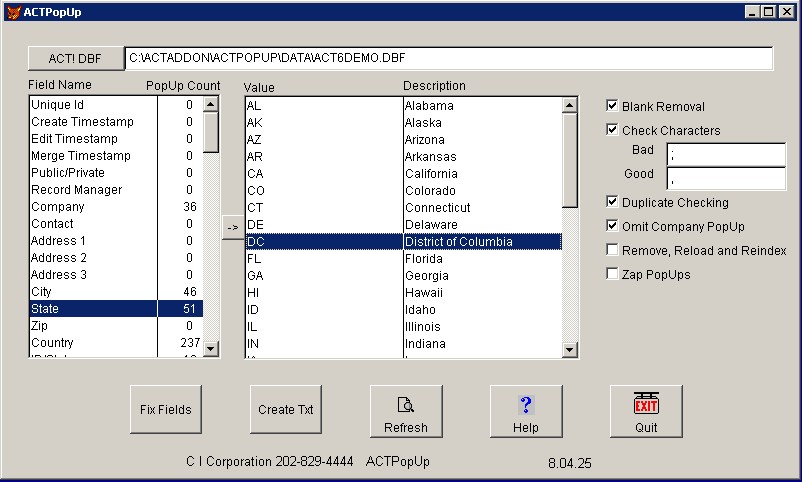
This is a utility to doing various fixes to ACT! 6.0 PopUps, also known as Drop-Down lists
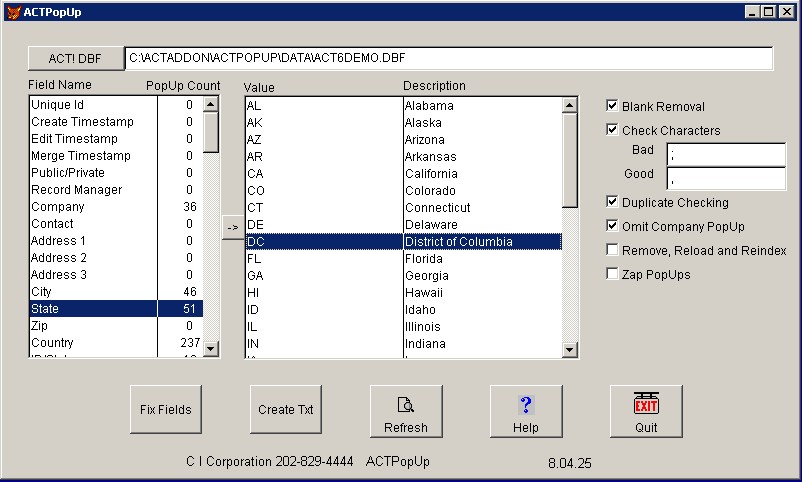
Blank Remove - take out empty popups
Check Characters - substitute bad characters for good ones
for example replace semicolons (;) with commas (,)
that are acceptable to ACT! SQL
Duplicate checking - remove any entries that are in the popup more than one.
Omit Company PopUp - allows you to skip this field, which often rightfully contains duplicates
Remove, Reload and Reindex - this fixes some problems with PopUps
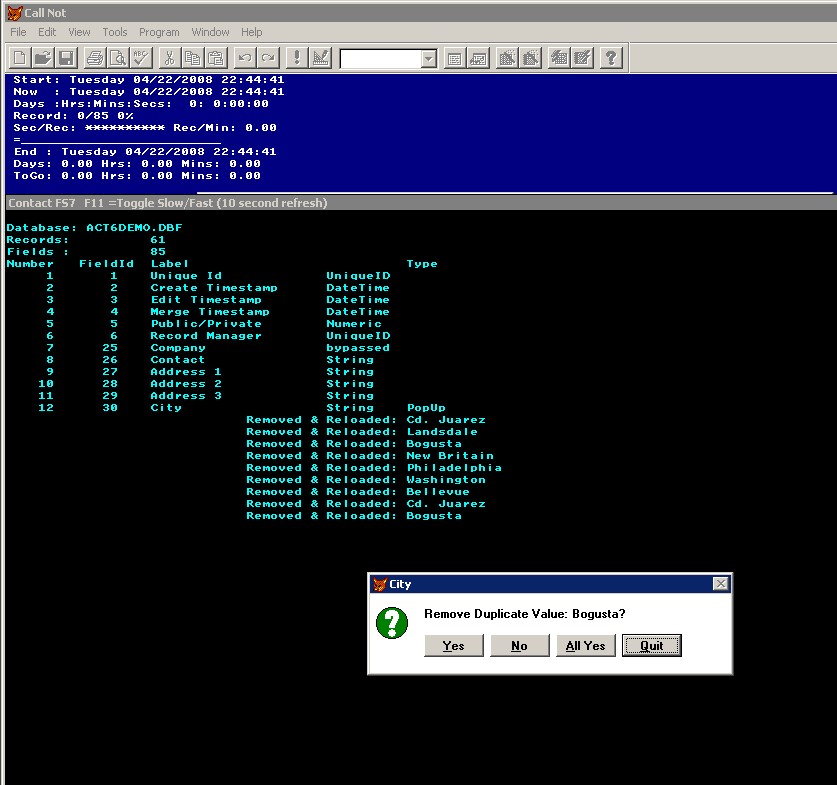
Creates a Report of the Results
Have you seen this screen, while trying to upgrade from ACT! 6.0 to the latest ACT! SQL?
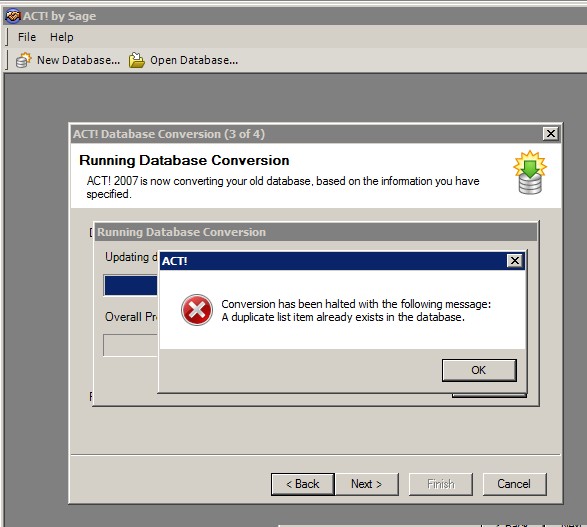
Here is a solution.
(page under construction)
This shows the normal way to add entries to a field, through manual data entry. Select the field, for example, City.
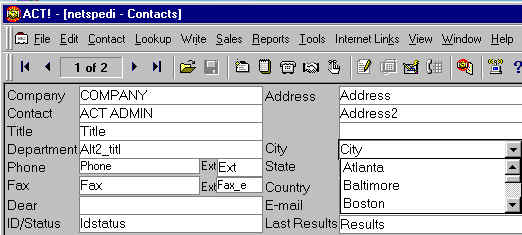
You can press F2 to see the list
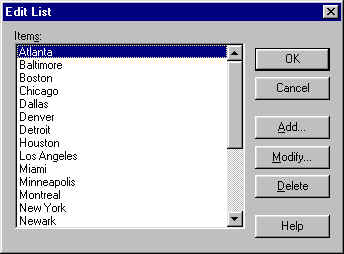
Then you can Add additional Items:
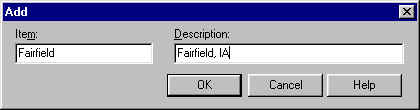
You will be provided some files with names starting with an exclamation point, and
ending with .TXT such as !CITY.TXT
These files are for your convenience in entering DropDown list information in ACT! fields,
and save you a lot of typing.
To use them, select Edit, Define Fields, then select field you want to have a drop down list of popup items. You may want to clear the present entries, with Delete. Or you can keep them there, and add the popup items.
Select the DropDown tab, then Import. You will find the files with the ! alphabetized towards the top for your convenience.
You can save typing with ith Edit, Define Fields, Drop Down, Import
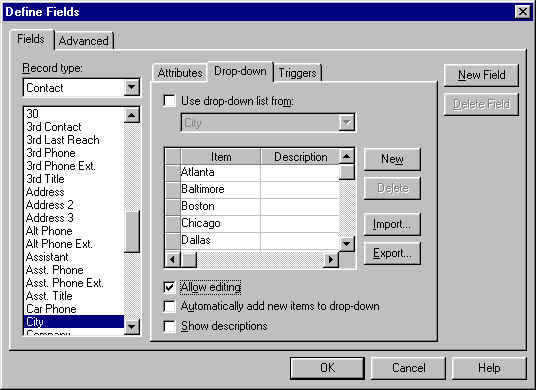
You may wish to delete the present entries, then add the new ones at this point.
Select the file containing your Drop-down lst items
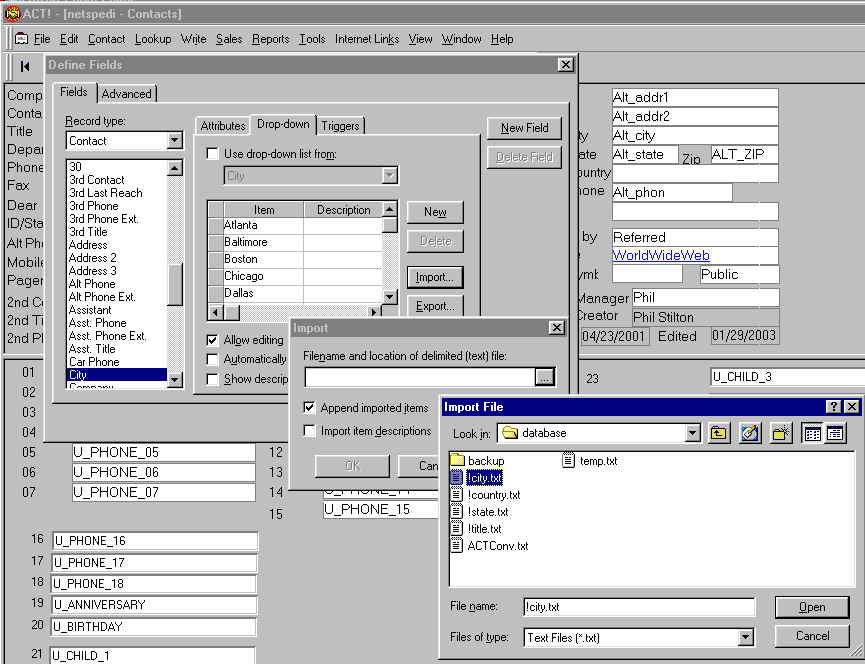
C I Corporation
510 N Street, SW
Washington, DC 20024
202-829-4444 202-449-9500 Fax
800-319-3190 877-727-9070 Fax
Return to C I Corporation Software
Return to
C I Corporation Home page