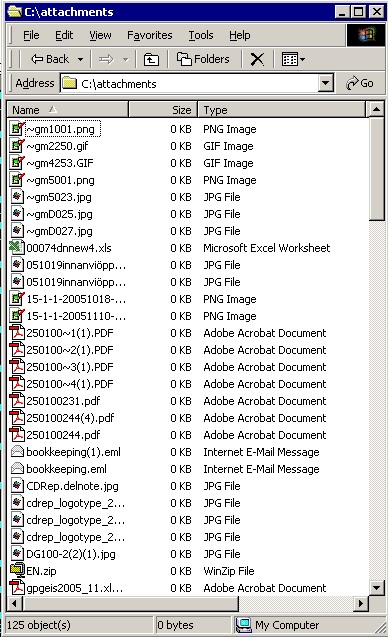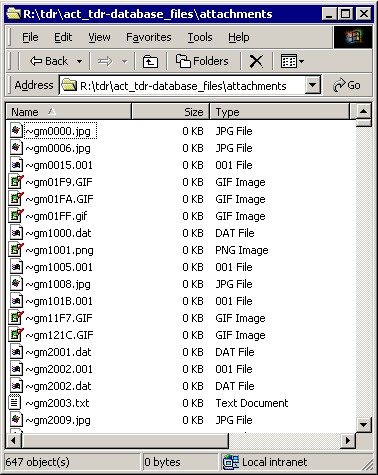Making Blank Attachment Files
If you convert your database from ACT! 6.0 to ACT! 7.0 or 8.0 on a different computer or drive than the one that has direct access to the attachments, you will get error messages in the SQL version saying "Unable to convert the attachment:... The file is missing." This is due to the Attachment File Existence Checking (AFEC) that the ACT! SQL version automatically does. Attachment Freedom comes to the rescue with this option:
Create blank files for missing attachments for file existence checking
ACT! does not yet provide an option to not check to see if the attachment is actually there. Only the path really needs to be converted. Nevertheless checking is a requirement during the upgrade.
Fortunately, Attachment Freedom frees you from this limitation, by providing a workaround. It will create blank, 1 byte, temporary files as "illusory attachments" to satisfy the upgrade conversion process. (After all, Vedic Science says that attachments in the material world are not the ultimate reality.) These can be deleted later when you have the real ones available. When you install the ACT! SQL version in the appropriate drive, and set the drive mappings, you will be able to open the attachments as you did in previous versions.
Before in ACT! 6.0 the attachments are fine
|
After in ACT! 8.0 an error message replaces attachment
|
Attachment Freedom provides a "work around" solution to avoid this error message and lost attachments while upgrading. Just make sure you have the same drives mapped as the "live" environment. If you do not have the same drives available, you can simulate them by mapping a drive letter to your local C: drive. For example you can map R: to your own C: to provide a path to the "R:\TDR\Act_TDR-database files\Attachment" folder. Attachment Freedom will automatically make the necessary folders under the R: drive, or whatever drive you happen to use. Create the drive map from Windows Explorer, using the choice Tools, then Map Drive. Your system administrator may need to do this for you.
In this example, R: is mapped to the File Server's own D: drive
to simulate the environment that ACT! SQL will be installed in.
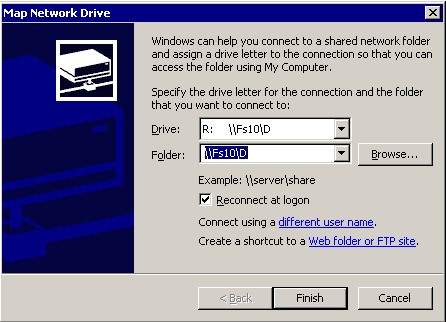
Here is an ACT! Knowledge Base article about this issue, but does not provide a way to avoid the attachment path check, which would have averted this issue.
Examples of the finished files in the C:\attachments and R:\tdr\act_tdr-database_files\attachments
folders.
Now you are ready to do the upgrade conversion from ACT! 6.0 to ACT! for SQL
After the conversion is complete, you can delete these files and folders.