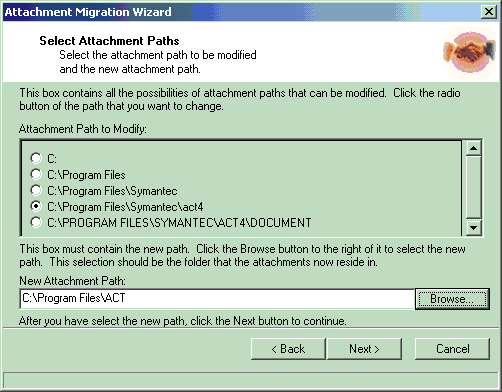Attachment Migration Wizard
Change the path of attachments stored within ACT!
(Note: This does not modify the attachment or its actual location, only the
attachment link stored in ACT!).
If you have moved the folder containing your attachments or remapped your server, the Attachment
Migration Wizard will reconnect the paths from ACT! to these attachments.
For example, you have remapped your server drive letter from S to the new mapping of drive Z, you
can use the Attachment Migration Wizard to fix the links to these documents.
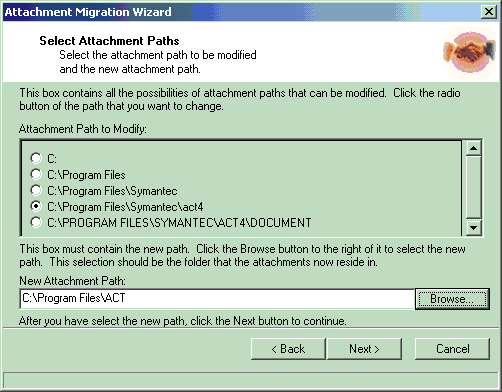
The top portion of the Select Attachment Paths screen displays a list of all of the possible
attachment paths in the database you selected. It also displays sub-paths to give you the option to
change all attachments on one drive, to another, or any subfolder therein.
Warning: The Attachment Migration Wizard will find and replace all instances of the path
specified in the top window with the path specified in the "New Attachment Path" field. For
instance, the above example would change all attachments that contain "C:\Program
Files\Symantec\act4" to "C:\Program Files\ACT"
Note: There is no free technical support available by phone for this product. ACT! Technical
Support does not support usage of this add-on. If you have problems or need assistance with this
tool, fee-based consulting is available from ACT! Database Services