ACT!
Ô
Tax Templates
Making IRS Reporting a Joy!
When it comes time to pay your consultants and
contractors, you can use your ACT! database records to generate scores of 1099’s in
minutes.
Here are the steps
- Download the appropriate ACT report template. (See list below)
- Copy it to your ACT\REPORT directory
- You may need to customize the fields to your database structure. For example, this
template uses:
We use FAX_EXT as the field for Tax ID, widened from 8 to accommodate 11 characters
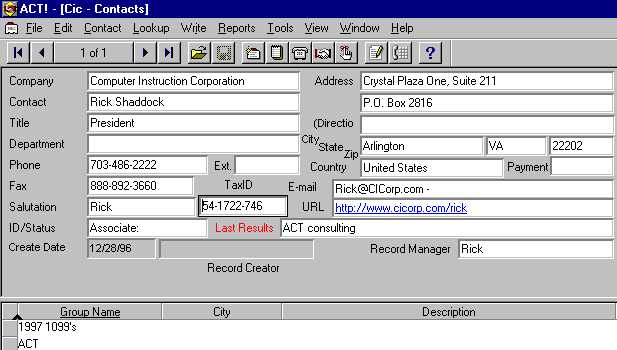
We used a User Defined field to contain the amount they earned in the tax year reported
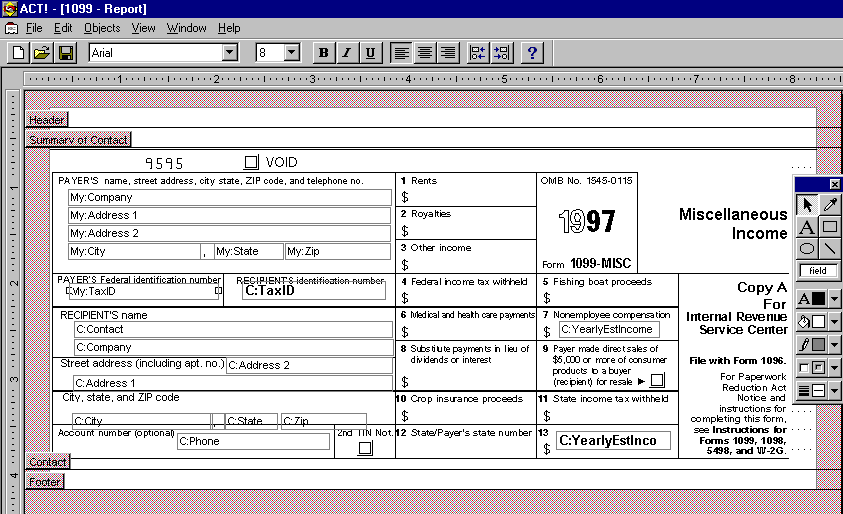
- Type the appropriate Tax Ids or SSNs, and their amount earned into the fields you
defined.
- Create and select a group of contacts that should receive a 1099.
- Select Reports, Other Report.., 1099.rep, Current Lookup, Preview
- You will see three per page (see below)
- Print 3 copies, one for your records, for the contractor, and for the IRS.
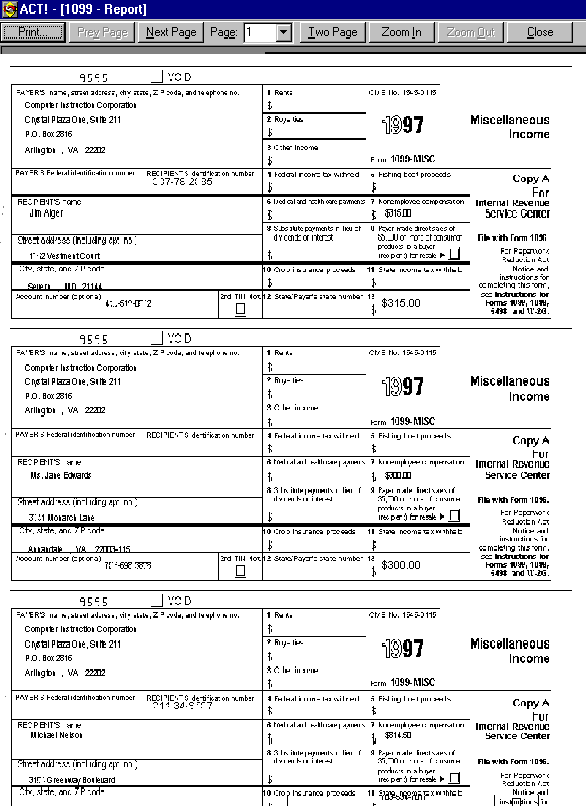

Right Click to download
1099-00.rep
1099-01.rep
1099-97.rep
1099-98.rep
1099-99.rep
w2-2000.rep
C I Corporation
510 N Street, SW
Washington, DC 20024
202-829-4444 202-449-9500 Fax
800-319-3190 877-727-9070 Fax
FREE!
CIC@CICorp.com
Return to C I
Corporation Software
Return to
C I
Corporation Home page
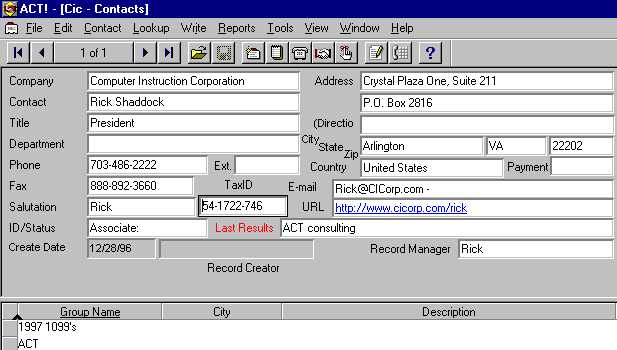
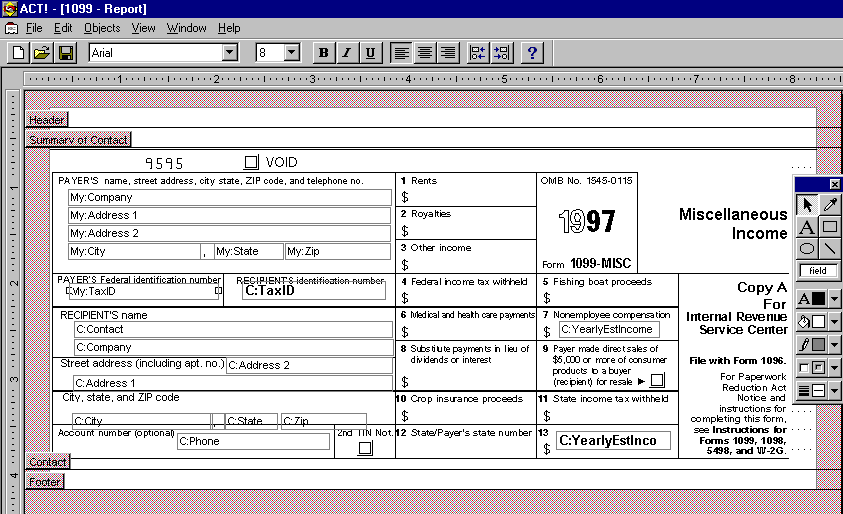
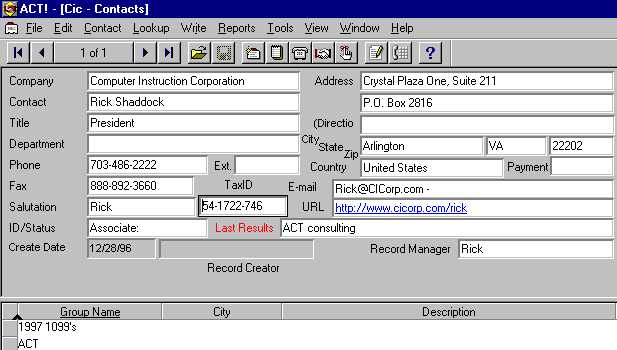
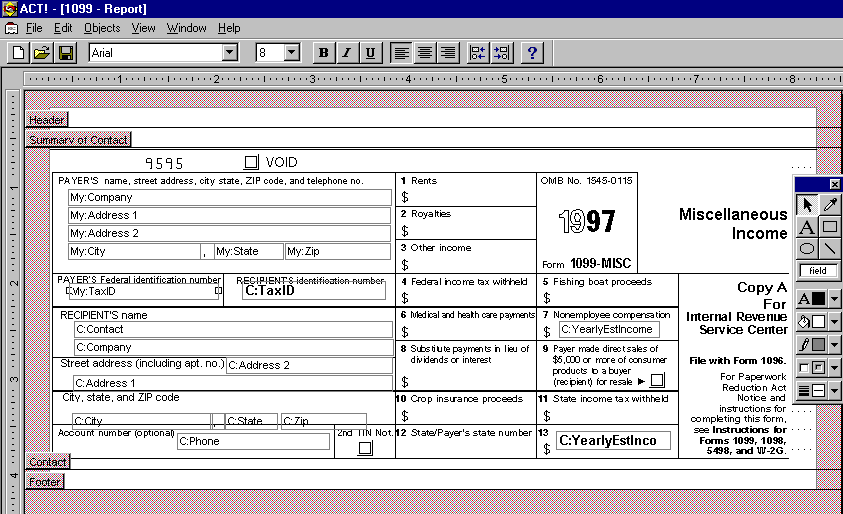
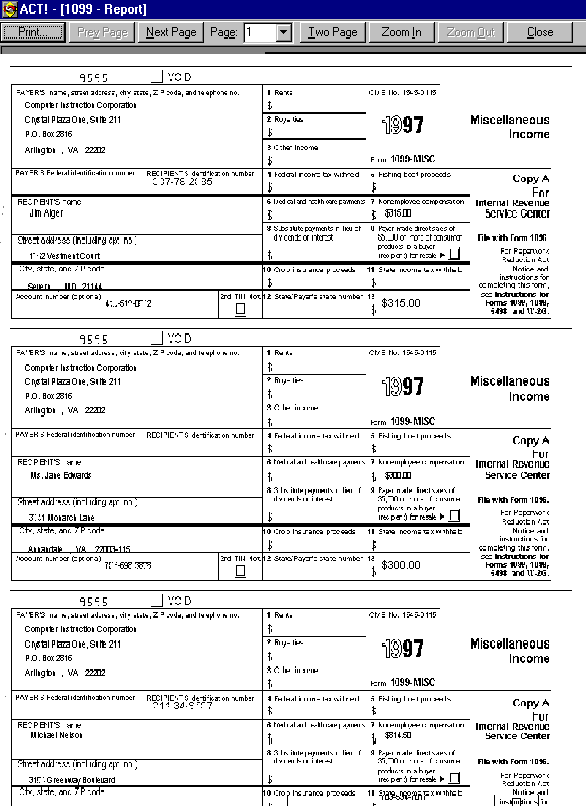
![]()