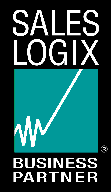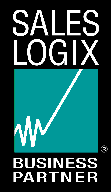| To
help move leads through a sales cycle -- from interest to qualification to close --
SalesLogix includes automated sales processes. Your company's sales methodology -- the
process your company actually uses to sell -- can be built into the SalesLogix system to
improve consistency and complement a salesperson's normal efforts. The graphical process builder is so easy to use that can create and
modify simple processes by dragging and dropping, and setting simple options. In
addition, administrators can create complex processes that launch application functions,
update data in the database, or even run custom Visual Basic-compatible programs.
Here's how your sales team can use SalesLogix' automated
processes.
- Processes can be run manually by users at any time or they can
be automatically triggered based on any action or criteria. For example, all new tradeshow
leads interested in a certain product can be assigned a process when they are imported
into the system.
- Users can view the status of processes for individual contacts
and accounts, or they can view all processes by status. When steps of processes are
completed, a notification is logged in the history for a particular contact.
- Administrators can distribute processes to individual users or
sales teams. The telemarketing department may use different processes than field sales,
for example. When a process is modified on the host system, it is automatically
synchronized with field users.
- A series of actions in a process can either be run all at once
or in stages. That is, a step in a process can wait for the completion of a previous step
in order to proceed.
- The "Question" process object prompts a user to
answer a question that appears in a dialog box. When the user answers the question from a
predefined list of responses, the process will follow an appropriate track. For example,
after completing a follow-up call, the user may be asked, "Does the prospect have
budget for your product?" If the answer is "Yes," then it proceeds in the
sales cycle. If the answer is "No," then it may put the prospect on track to
send a follow-up letter every three months.
SalesLogix's automated processes can have a two-pronged
impact on your marketing program. First, they provide a rational structure to the process
of customer communications and relationship management. Second, they provide a method to
help your sales team deliver a consistent marketing message.
DataSMART developed add-in
SalesLogix Automated Processes Strategy Implementation - includes the
following documented strategies and associated letters/fax/email [cross marketing,
inbound inquiries, active approach, passive approach, appointment, wait top of mind
awareness, tried phone, goodwill-referral, lost client-sale,closed sale, seminar
Lead Tracking and Opportunity Management System
- Manage a pipeline of opportunities from lead to close
- Automatically roll up forecast information
- Create multiple sales cycles with stages and track progress
- Track multiple products, pricing, discounts, key contacts, and competition for every
deal. Establish a new opprotunity via a wizard
- Track lead sources for opportunities
- Sell opportunities with other team members
- Assign owner and account manager for the opportunity
- Create custom Opportunity Management database screens with data validation, pick lists,
and custom controls using the graphical screen builder
- Add buttons and windows controls to screens
- Launch any menu item or function from the toolbar, menu or triggered event
- Complete control of appearence and actions of all forms and screens
- Different departments can use different screens
- Development/customisation ideas
Add sales payment screen, generate orders
Archive closed opportunities
Add sales process check list, calculated days open
Add sales project scheduling
Manage opportunities by any sales strategy system
|
|
| Contact us for detailed features comparisions,
evaluation software, corporate pilot evaluations, ROI analysis, demonstrations, multimedia
demonstrations , seminars, current customer listing, FREE personal software and
truckloads of information... ®SalesLogix and SalesLogix Sales
Information System are registered trademarks of SalesLogix Corporation |