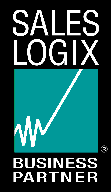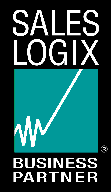
|
DataSMART
Technologies ...
Your best source for help in Australia, on Database systems for
Sales/Support/Marketing Automation and Results Tracking..
![[Home]](images/toplvl1.gif) ![[Products]](images/toplvl3.gif) |
| Are you trying to do real sales automation with low-end contact managers
that don't cut it? Can't afford the high cost and support burdens of high-end sales
automation systems? Now there's a new and better choice to boost your business --The
SalesLogix® Sales Information SystemTM. SalesLogix combines the ease of contact management with
the power of sales force automation to deliver a product that salespeople,
sales managers and IS
professionals will love. |
 SalesLogix
Product Feature List
Market Focus
| Key package of deliverables, over what contact managers offer |
|
|
- Account based management/selling/database marketing
- Comprehensive and customisable Opportunity Management
- Graphical automated process builder
- Secure data by record, by field, by user, by team, by business rules, by menu
function, by screen, by reports
- Client-Server SQL database [Interbase , MSSQL Oracle]
- Central management of distributed databases, remote offices, remote users and
synchronisation
- Synchronisation at field level changes with conflict resolution rules, subscription,
whats new/changed, document library and report delivery, remote automated agent
processing, unlimited scalability
- Complete Customisation of tables, fields, screens, menus, functions, includes the use of
API's, SDK's, scripting. Integrate legacy system data- Accounting Manufacturing
|
|
|
Ease of Use
- Modern Windows® 95 interface
- Navigation bar and custom buttons provides fast, easy access
- Customised desktop with drag&drop tab screens and list views
- Pop-up pick lists and data entry screens for quick data entry
- Comprehensive on-line help and included your own custom field help.
- Out of the Box operation
- Keystroke compatible with ACT!®
|
|
|
Account and Contact Management
- Manage unlimited contacts with notes and history
- Track custom information for accounts AND contacts
- View consolidated contact activity and history information by account
- Assign accounts to sales reps or sales teams. Assign an account manager. Manage accounts
as represented in a company reporting structure. Use terrirory realignment when the
structure changes.
- Create and save custom group list views
- Create associations with other accounts and contacts
- Link accounts, contacts, notes and activities to opportunities
- Auto-launch to any web page using your web browser
- Add private contacts not viewed by other users
- Development/customisation ideas
Add qualification, needs analysis , telemarketing screens
Add ABI, Service Requirements, negotiated pricing, historical sales
Add personal/spouse information, co-workers screens, sticky notes
Add Industry specific data screens eg about Investments, accounts
|
|
Lead Tracking and Opportunity Management
- Manage a pipeline of opportunities from lead to close
- Automatically roll up forecast information
- Create multiple sales cycles with stages and track progress
- Track multiple products, pricing, discounts, key contacts, and competition for every
deal. Establish a new opprotunity via a wizard
- Track lead sources for contacts and opportunities
- Forward qualified leads to remote salespeople
- Sell opportunities with other team members
- Assign owner and account manager for the opportunity
- Incorporate your sales methodologies and best practices using automated sales processes
- Create processes easily using patent-pending graphical process builder
- Trigger processes to schedule activities and literature requests, print form letters and
more
- Users have access to sales, marketing, company proceedure library
- Development/customisation ideas
Add sales payment screen, generate orders
Archive closed opportunities
Add sales process check list, calculated days open
Add sales project scheduling
Manage opportunities by any sales strategy system
|
Calendars and Scheduling
- Quickly schedule activities without typing
- Personalize calendar views and scheduling methods
- View and print graphical day, week, month, and year calendars
- Coordinate group activities with conflict checking and confirmation
- Task delegation with RSVP
- Allow restricted access to a users calender
- Schedule pop-up alarm reminders
- Drag and drop activities to quickly reschedule
- Create prioritized task lists
- Schedule personal activities with private access
|
|
Process Automation
- Literature request and fulfillment system ideal for remote reps to have the main office
process the requests. Also tracks costs
- Build VB scripting and macros
- Graphical sales process builder
- Development ideas - DataSMART developed add-in
SalesLogix Automated Processes Strategy Implementation - includes the
following documented strategies and associated letters/fax/email [cross marketing,
inbound inquiries, active approach, passive approach, appointment, wait top of mind
awareness, tried phone, goodwill-referral, lost client-sale,closed sale, seminar]
|
|
Word Processing, Fax and E-mail
- Create letters, faxes, memos and other documents on the fly
- Mail merge built-in or custom templates
- Select from the built-in word processor or us Microsoft Word® (Word '95 and '97
supported)
- Attach and track documents for each contact
- Documents are synchronised
- Fax easily using Microsoft Fax® or WinFax Pro®
- Send instant e-mail with links to Internet Mail (POP3), Microsoft Mail®, Microsoft
Exchange® Lotus cc:Mail®, Lotus Notes Mail
|
|
Mobile Sales Tools
- Access key sales information, such as price lists and presentations, in the Sales
Library
- Submit literature orders for fulfillment at the home office
- Get hot leads and account updates with remote data synchronization
- Review all changes and updates after synchronization
- Mobile users only subscribe to a selected part of the database
|
|
Reporting
- View built-in and custom reports including forecasts, account status, activity, address
books, labels and more
- Build detailed reports with groups, sub-groups, arithmetic and custom graphing
- Automatic report generation and distribution
|
|
Database
- Get started quickly with the built-in SQL client-server database
- Connect to other SQL databases such as Microsoft® SQL Serverä
and Oracle® using direct connections, not ODBC
- Import ACT!® or GoldMine® data including notes, histories, attachments, activities and
more
- Import from a wide variety of flat-file and relational data formats, including ASCII,
Dbase®, Paradox®, Access®, Microsoft SQL Server®, Oracle®, Sybase® and more
- Add tables and fields at any time
- Integrate with legacy data using the security-aware database API
- All customisation changes, forms, templates, reports are automatically synchronised
|
|
Rich and Rapid Customization and Control
- Create custom database screens with data validation, pick lists, and custom controls
using the graphical screen builder
- Add buttons and windows controls to screens
- Launch any menu item or function from the toolbar, menu or triggered event
- Complete control of appearence and actions of all forms and screens
- Different departments can use different screens
- Easily create and modify sales processes, reports, word processing templates, macros and
more
- Distribute updates automatically to remote users
- Secure customization from user-level modification
- Microsoft Visual Basic®-compatible scripting included
- Transfer customisations between databases
|
|
Synchronization and Security
- Ensure data consistency in all databases across your organization
- Synchronize with remote servers using Remote Office Synchronization
- Leverage standard connections, such as RAS and e-mail, even across the Internet
- Synchronize field-level data updates reliably with custom conflict resolution rules
- Remote users can "subscribe" to just the data they need, for efficient
synchronization
- Prevent unwanted access to data by record or by field
- Share accounts, contacts and opportunities between users or sales teams
- Managers automatically can access subordinates' public data
- Menu level security restriction
- Access security by sales team or user
- Field level security
|
|
Administration
- Control all user, system, and maintenance configuration from a single administrator
console
- Realign territories on the fly
- Schedule system agents to run reports, maintenance processing during off peak times
- Replicate user profiles for efficient creation
- Centrally manage files on a remote computers (automatically deliver, collect, execute
any file or program)
|
|
|
|
|
|
SalesLogix combines powerful client-server technologies with centralized administration
tools to give you the power you need to easily customize, implement and maintain your
sales automation solution. You can get up and running quickly and easily create and
distribute changes on the fly. You get a robust sales automation solution, without the
headaches.
CLIENT/SERVER RELATIONAL DATABASE SUPPORT
SalesLogix is designed to support an entire sales organization -- from an individual
remote salesperson, workgroups on networks, to an enterprise working on multiple servers.
This offers you the opportunity to start now without making an "enterprise-wide"
decision, but maintains a growth path to a true enterprise scale application. The powerful
synchronization, security and system administration features are capable of managing
installations of hundreds of users.
SalesLogix supports a wide variety of SQL Client/Server relational databases, including
Microsoft® SQL Server® and Oracle®. The product supports high performance direct
connections to Client/Server databases, not ODBC.
For companies that don't have existing SQL database servers, such as those mentioned
above, SalesLogix provides a built-in client-server database that runs effectively
"out of the box" and can be implemented quickly. The Interbase® client/server SQL database from
Borland® is a fast, modern SQL database which provides a built-in database solution for
remote users running laptops and all but the largest workgroups. SalesLogix offers a
completely scaleable offering -- no other products truly scales from the individual
salesperson to the enterprise.
RICH AND RAPID CUSTOMIZATION AND CONTROL
The SalesLogix Architect lets you easily and quickly craft a customized solution for
your business. Create multiple custom screens using the View Builder. Select from a wide
variety of standard Windows controls and modify options for each. Changes made are
automatically rolled out to remote users - by teams or to everyone.
SalesLogix puts you in control. Centrally administer SalesLogix from a single console.
The Workgroup Administrator lets you manage user settings, such as security rights and
synchronization settings - you can even control which menu options are available for each
user. Create sales teams to allow users to share data - or prohibit other salespeople from
viewing individuals' important information.
ROBUST DATA SYNCHRONIZATION
One of the most critical technical issue in sales automation today is synchronization
of data between host systems and remote users, which allows disconnected laptop users to
share data. It is widely recognized that no contact manager provides synchronization that
works reliably for a large sales force. Support for remote users from high-end vendors is
often crude or even absent, causing frustration and limited usefulness.
SalesLogix has designed a fast, flexible and reliable synchronization system that can
support hundreds of remote users and meet the unique needs of the sales automation
marketplace, regardless of the back-end database. SalesLogix supports popular standards
for flexible remote connectivity, including RAS, remote networking protocols and e-mail -
even across the Internet.
INTERNET ENABLED
All communications between remote users and the host system can be conducted via the
Internet. SalesLogix also allows sending and receiving e-mail messages from contacts
directly with third-party Internet mail services. You can launch your web browser directly
from the SalesLogix and access specific web pages on the Internet. Prospect inquiries from
a web site can be automatically imported and processed in the SalesLogix system.
INTEGRATION WITH CORPORATE DATA AND OTHER APPLICATIONS
Existing corporate data such as financial or customer service information can be
integrated into the SalesLogix system using the open application programming interface
(API). Complementary applications can also be integrated using the built-in VBA scripting
and OLE 2.0 integration.
FULLY MICROSOFT COMPATIBLE
SalesLogix is committed to supporting Microsoft operating system and database
platforms. All SalesLogix products are modern "32-bit" applications running
under Microsoft Windows 95 and Windows NT. SalesLogix is a Microsoft® BackOffice®
Compatible application which can use the Microsoft SQL Server® relational database. |
|
As a sales manager, you're responsible for choosing the best sales automation solution
for your organization. Until now, that's meant choosing between simple contact managers
that don't cut it for real sales automation, or expensive, complex, high-end systems. Your
salespeople will love SalesLogix. And so will you.
KEEP YOU IN TOUCH WITH YOUR TEAM.
Since SalesLogix consolidates customer information from across your sales force, you
can receive up-to-date sales forecasts and reports automatically, so you're always
informed. Built-in reports, on everything from account status to lead analysis and more,
can be easily customized so you can view information your way.
TURN LEADS INTO SALES.
New leads can be qualified and automatically distributed to your field sales force for
follow up. SalesLogix tracks leads through your sales pipeline, so you always know the
status. SalesLogix's sales processes can automate time-consuming tasks such as sending
follow-up letters, fulfilling literature requests or qualifying leads, so your salespeople
can focus on selling and spend more time with customers.
GET STARTED RIGHT AWAY. GET RESULTS IMMEDIATELY.
Traditional sales force automation systems typically require months to get up and
running. But with SalesLogix, powerful sales automation can be yours in a matter of days
or weeks. You can even roll out just the tools that will benefit your salespeople right
away - and make changes and add more capabilities as you go. As your sales territories and
sales teams change, SalesLogix allows you to roll out territory realignments to the field
automatically.
COMMUNICATE MORE EFFECTIVELY.
The Sales Library is an integrated on-line "marketing encyclopedia" that
distributes useful sales and marketing information to your sales force. Your salespeople
can easily browse and use corporate documents such as sales presentations, competitive
comparisons, product information, price lists or other documents - all delivered to mobile
salespeople using SalesLogix.
GET UP AND RUNNING QUICKLY. AND KEEP ON RUNNING.
Designed with fast-moving salespeople in mind, SalesLogix is packed with time-saving
shortcuts like navigation buttons, pop-up lists, and customizable toolbars to help you do
maximum work with minimum typing. Former ACT! users will feel right at home with
compatible menus and keystrokes. If you're moving up to SalesLogix from a low-end contact
manager like ACT! or GoldMine, importing data, including notes and history, is easy with
our built-in import maps.
MANAGE YOUR CONTACTS AND YOUR ACCOUNTS.
You can instantly access account status, contact information, notes and history. Know
where you stand, regardless of how many people you're communicating with on any given
deal, or how many deals you've got going at one account. If you're part of a group, you
can share information for top-performance team selling.
MANAGE A PIPELINE OF OPPORTUNITIES.
In addition to its robust contact management, SalesLogix delivers powerful sales
automation. Track your deals through your sales pipeline, so you can strategically focus
your selling. With SalesLogix those formerly time-consuming forecast reports that once
were so time-consuming are created and communicated for you automatically.
SALESLOGIX KEEPS YOU ON SCHEDULE.
The busier you are, the better you'll like SalesLogix. You can view your commitments by
the month, the week or the day. Keep track of scheduled appointments, follow ups and other
important events. Work from prioritized to-do lists - with key information at your
fingertips. Even coordinate activities with your team using group scheduling with conflict
resolution.
SALESLOGIX KEEPS YOU IN TOUCH.
Away from the office a lot? No problem. Get data updates, hot leads, and more with our
easy data synchronization. Reference SalesLogix's on-line Sales Library -- a great place
for your organization's price lists, sales presentations, and company and product news.
You can automate routine tasks like literature fulfillment, correspondence generation and
e-mail and use SalesLogix to track the status of each task. |
|
# # #
ACT! and WinFax Pro are registered trademarks of Symantec
Corporation.
Windows, Microsoft Word, Microsoft Fax, Microsoft Mail, Microsoft Exchange, Microsoft SQL
Server and Microsoft Visual Basic are all trademarks of Microsoft Corporation.
Interbase and Dbase are registered trademarks of Borland Corporation.
GoldMine is a registered trademark of GoldMine Corporation. |