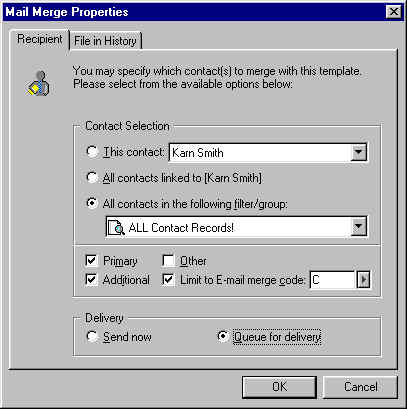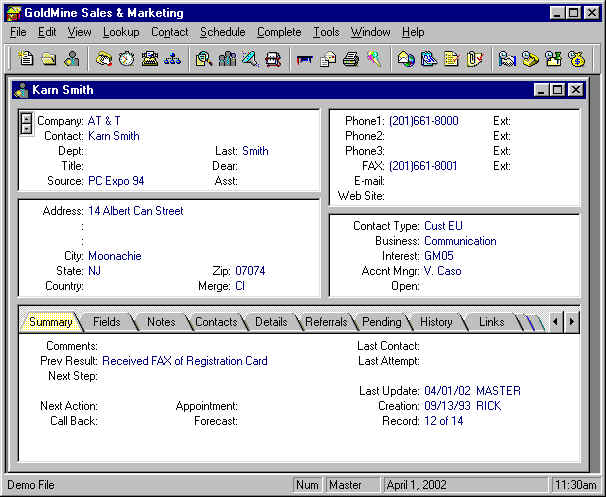
Q. >I want to send a message to several groups of people. One group is people who are potential investors, i.e., GoldMine field "Contact type" is "Investor." How do I create a group of "Investors" using a filter for "Contact Type?"
A. You can do this in at least three ways: Filters, Groups, and Merge Codes. Let's start with Merge Codes, as this is the simplest. Think of codes for your mail merge groups, such as "C" for Client/Customer, or "I" for Investor. You can enter them in the merge field, beneath the Zip code field. You an enter them in any order, CI, or IC.
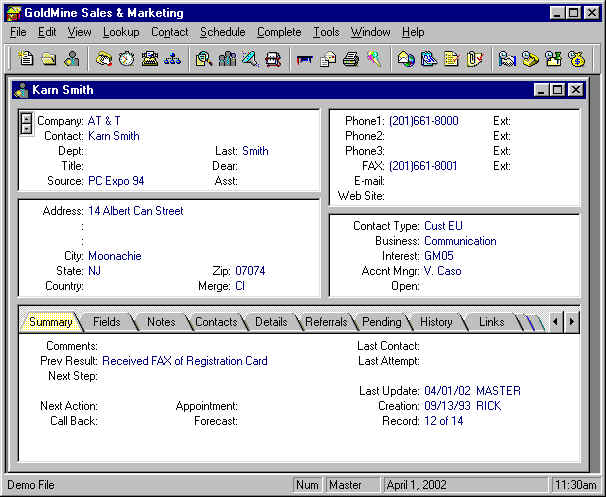
Q. Once I've created the group, how do I send an email to all of them? I want to do it so that all the names are not listed in each email, i.e., each person sees only his own name and not a list of many people.
First set up your email Template. Go to the Document Management Center, right click on E-mail Templates, and select New
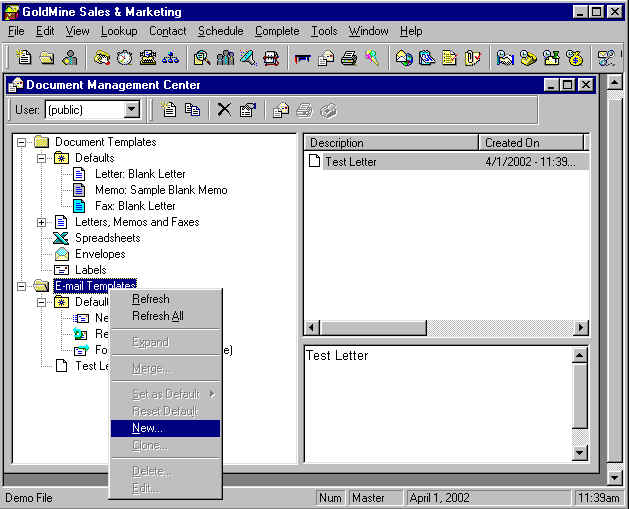
Fill in your email template, for example:
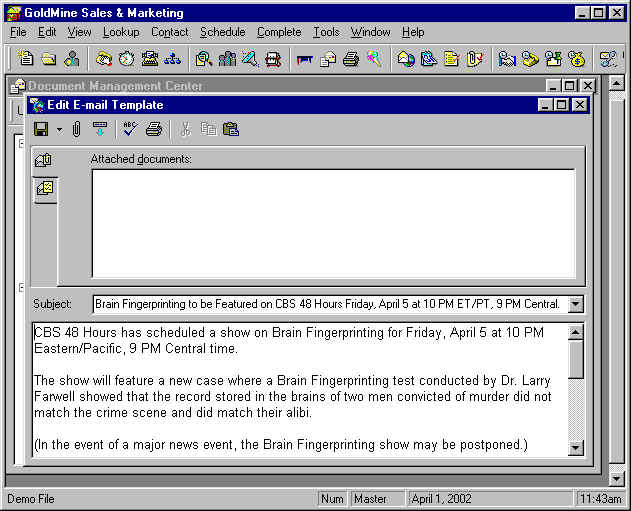
Right click on the template you want, then Mail Merge...
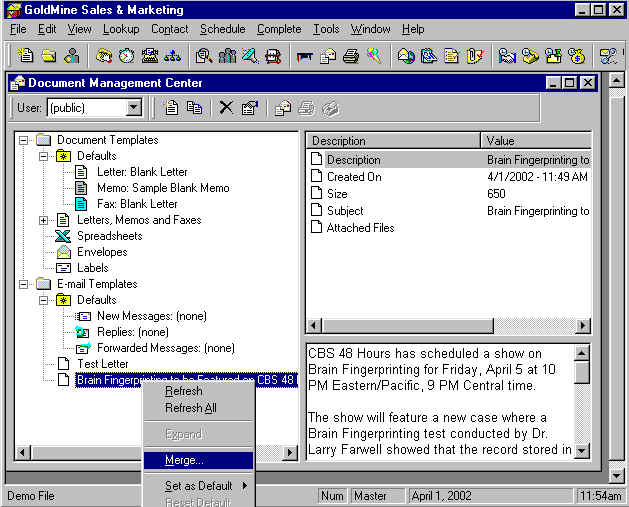
Select "ALL Contact Records!"
Primary and/or Additional Contacts
Limit to E-mail merge code: C (for Clients/Customers, for example)
Queue for delivery.
The emails will be put into the Outbox, so you can review them prior to sending.