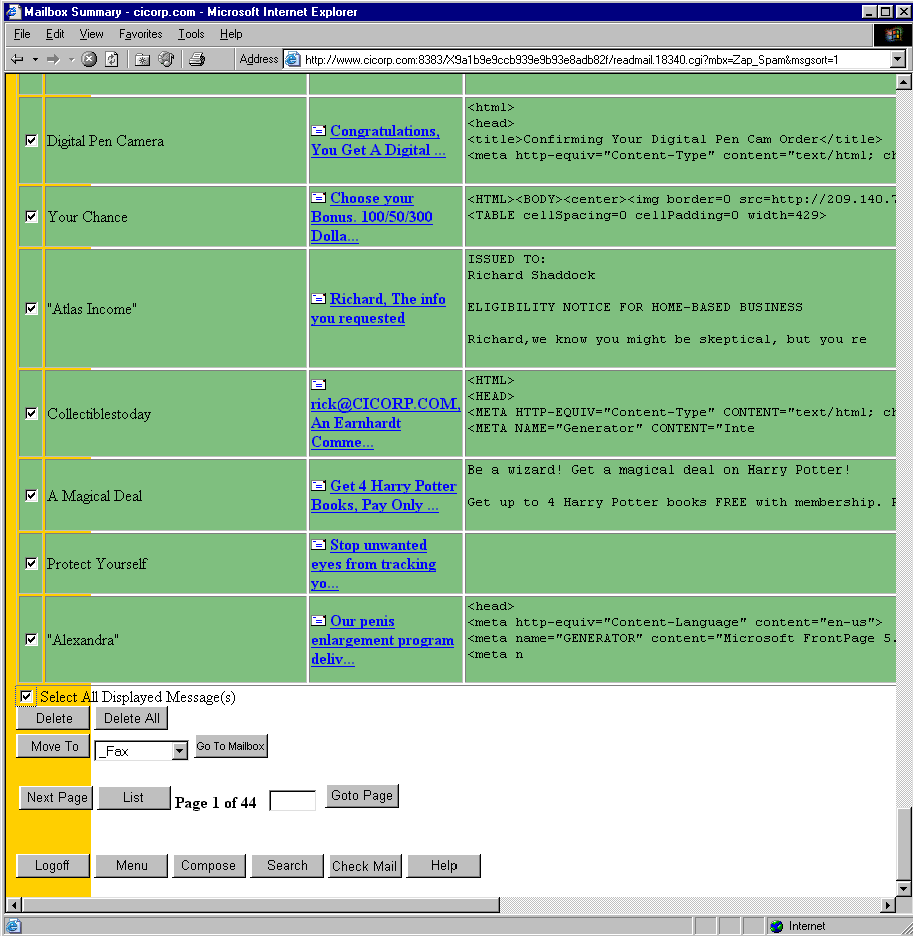Checking for spam is tedious because you have to do so much clicking
Here is an easy way, because it is mostly "hands off"

 |
Checking for spam is tedious because you have to do so much clicking Here is an easy way, because it is mostly "hands off"
|
 |
1. Set iMail to show the contents of the message, as well as the From
|
||||||||||||||||||||||||||||||||||||||||||||||||||||||||||||||||||||
2. Get a mouse with a scroll wheel

3. Set up Options, Processing Rules to filter mail you DO want to your Main box, and all else (containing a "@" to Zpam folder, which should be your last entry) going to the Zpam folder.
Existing Rules
|
4. Periodically check the Zpam folder for good emails. If you find a good one that may email you again, add that person to your Processing Rules list, to send email from that person to your Main folder.
5. Press down on the wheel (yes down, instead of rolling it)
6. You will see a special circular mouse button on the screen
7. Drag the mouse towards you about 1 inch. Notice how the screen starts to scroll - even with your hands off!
8. When you find one you want to keep, select it, as if to delete it
9. Resume scrolling until you are at the bottom of the screen
10. Select "Select All Displayed Message(s)" - which actually unmarks the ones you marked, and marks the ones you did not.
11. Select Delete, to delete the ones that are now marked
12. Go on to the next page.
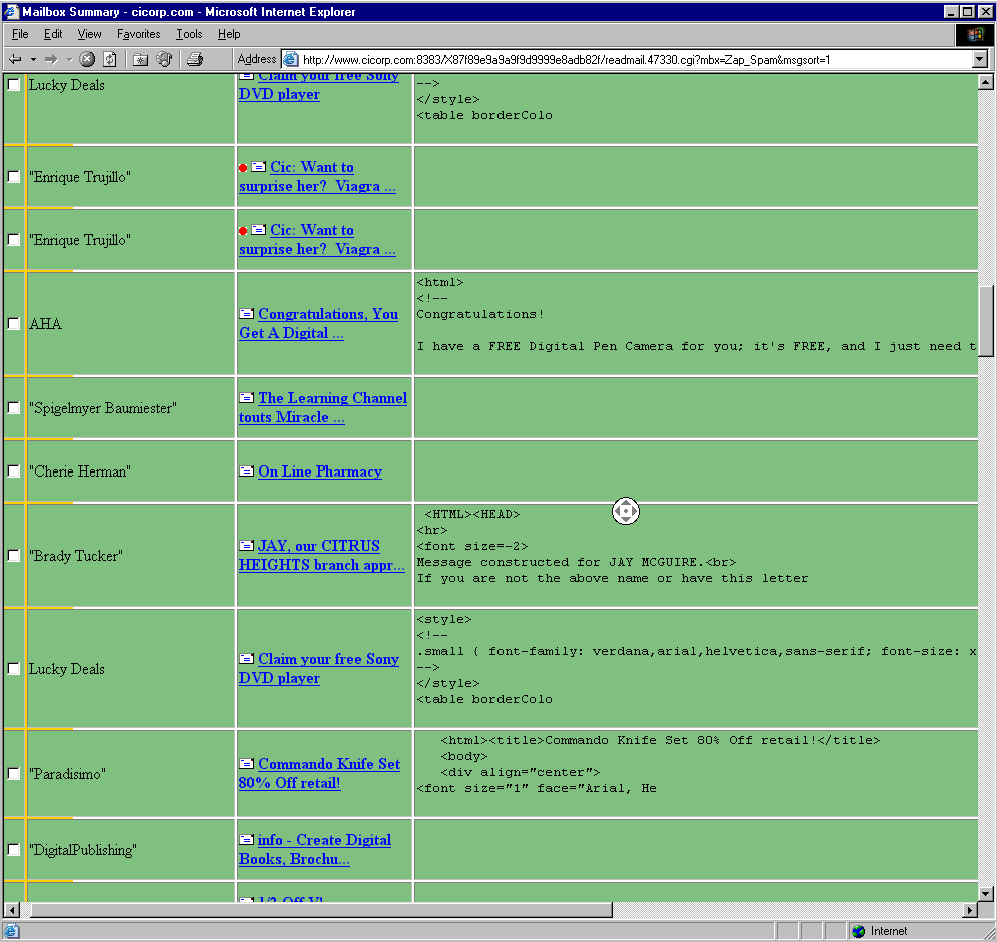
At the bottom of the screen