Make a Zip file, using WinZip.com or Pkzip.com to compress and combine your data file(s) in to a Zip file.
Download SendData.Bat and SendData.FTP in to that same folder with the .Zip file.
Select the Start Button, then Run, then type "Command"
At the DOS Command prompt, type CD to navigate to
the folder with the above files.
Use the DIR command to see the names of the folders, which
may be shortened with a ~ tilde symbol.
Type: SENDDATA, then the name of the file,
for example:
SendData Goldmine.zip
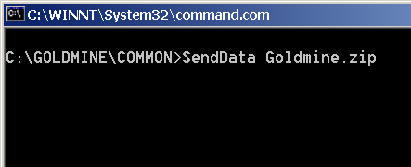
You will see something like the following screen.
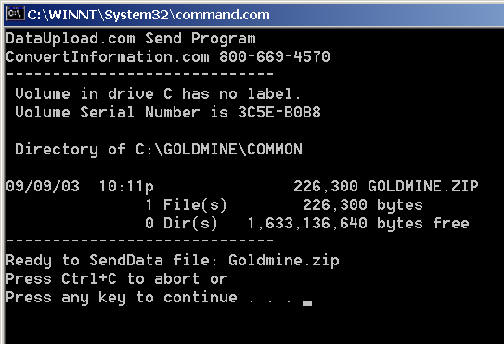
Press any key to continue.
You will see ### signs to show the progress
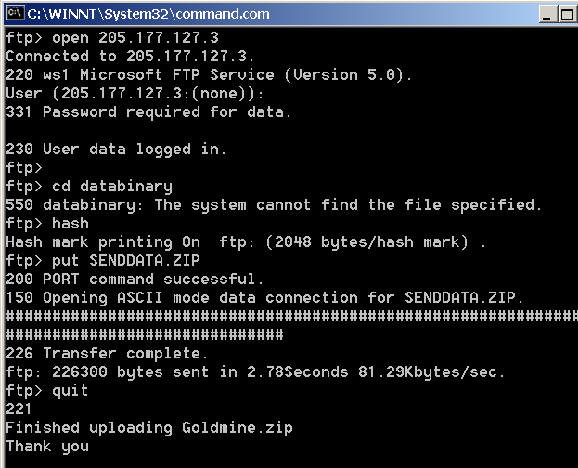
That's it. You may now type EXIT to exit the Command Window.