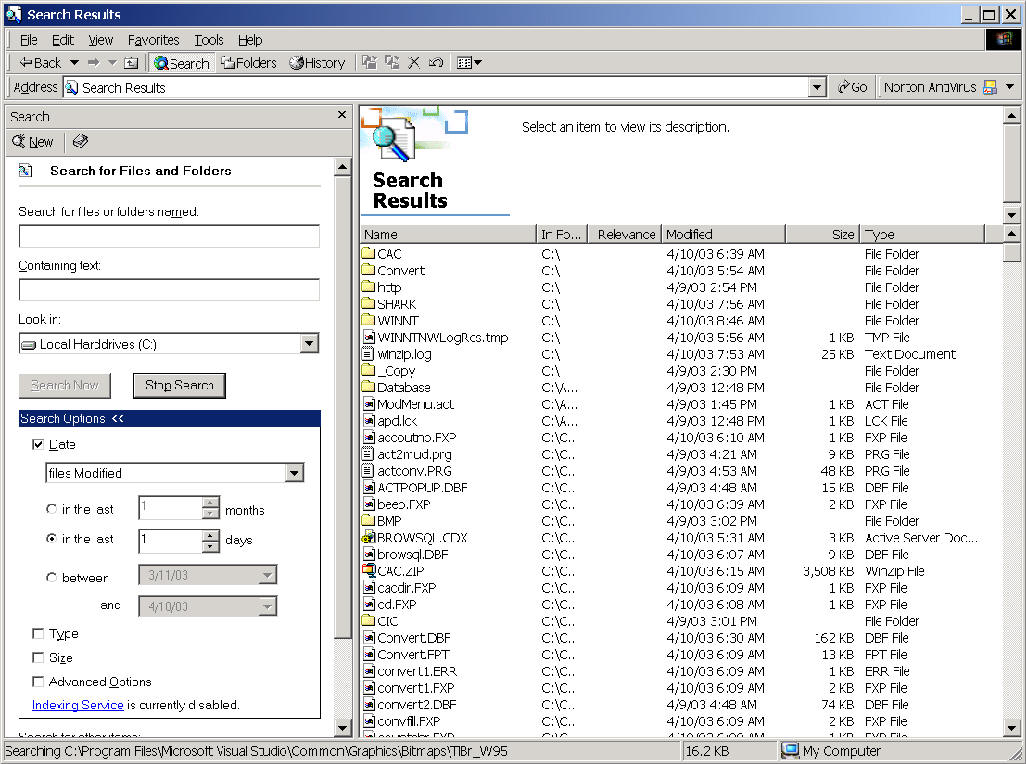
To make sure you have the right database, go in and make a simple change, such as changing "St." to "Street" in an address. Then exit the software and check the date and time stamp. If it is within the last minute you have the right data file.
You can find the folder where your database is by its date and time stamp.
Select Start, then Find (Windows 98) or Search
Select Search Options
In the last 1 days
Look in the "In Folder" column and at the Modified date