
 10 Steps to get set up with Guru.Com
10 Steps to get set up with Guru.Com
 10 Steps to get set up with Guru.Com
10 Steps to get set up with Guru.Com
Purpose: To help you get set up, you can "get your feet wet" and do a first job for CICorporation.
Instead of assigning it to you in the ordinary way, and sending you a check,
We will post the assignment on Guru.com, and pay you through Guru.com's SafePay
system.
This gets you an excellent mark
![]() , and shows that you are experienced.
, and shows that you are experienced.
So you can more easily get other jobs through Guru.com
and similar web sites.
You may be able to establish a long term relationship with a company for ongoing
projects.
| Step | Description | Graphic |
| 1. |
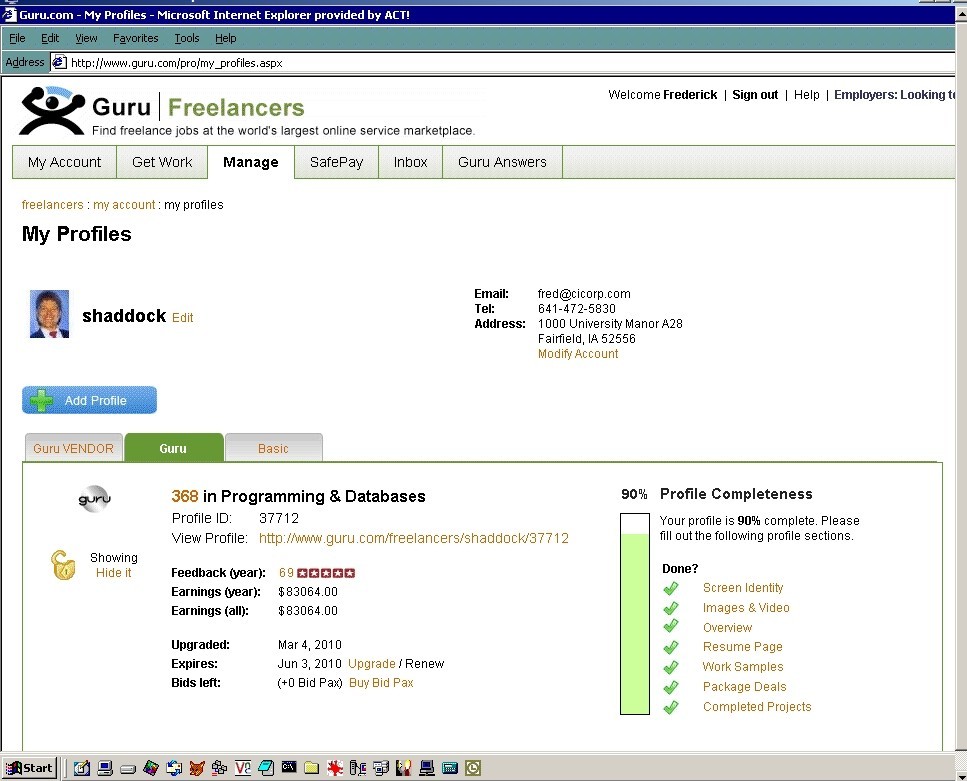 Set up an account with
www.Guru.com Let me know your handle name.
Enter your resume and skills on your Profile until it is 100% complete
|
100% Profile Completeness |
| 2. | Suggest a project to Rick that you can do for about $10. (possibly more if it is something CICorporation really needs and you can do.) We can make the job description as impressive as possible for your needs. First check Guru.com and see the types of projects you feel that you are best suited for so we will make a similar project, tailored to your favorite skills. Pick the proper Skill Category from the list. Then you will have a good referral in that specialty. Copy a project that
you see on Guru and email it to me. |
To: Rick@CICorp.com |
| 3. | CICorporation
will post the job on Guru.com as an employer Then I will let you know when it is ready for you to search and find the project on Guru.com You can select to find more projects to bid on. You may also get some automatically, based on your skills. |
|
| 4. | Bid on the project You will appear on the Bidders List About $10
is what CICorp can pay you for this first project, You will receive an email from Guru.com
Check the projects you have bid on in the Project Tracker and their status. |
|
| 5. | We will have some discussion
back and forth, which is what would happen in a real life project. Sample Responses from other Freelancers
I will let you know what the others bid Most companies keep the bids open for about 2 weeks. |
|
| 6. | By "chance"
CICorp will pick you from the bidders, no matter what the others bid, using the View Bids / Proposal screen You will receive a message from the Project Award Sent screen. |
|
| 7. | After a day or two, so the time
line looks realistic, we will declare the project as Done. When done, send an invoice via Guru.com to CICorp I will pay you through Guru.com Guru
deducts the amount from CICorp's Bank
Account |
|
| 8. | Then Guru.com pays you through
the SafePay system directly to your bank account. Assign your SafePay account for depositing to your
bank |
|
| 9. | CICorp will give you an excellent
rating to start off on the right foot. This is the SCI Principle of Highest First. Then you will have at least 1 project on your list with an Excellent rating. This helps you stand out in a list of potential bidders on future projects. |
|
| 10. |
 When you get the money from Guru,
the project is done. When you get the money from Guru,
the project is done.It will appear on your list of projects complete. Now you can go on to bid on more projects and have access to a world of jobs for the rest of your life. |
|
When done, please give CICorp excellent feedback as
an employer. :)
![]()
You can also network with other Freelancers to get more
referrals.
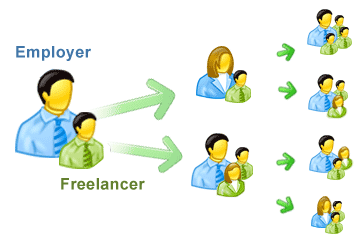
No one should be out of work who has good skills, and internet
connectivity.
There is a world of employers out there
Someone must need your skills for a project.
Guru.com can bring you together.
Become a Guru in your field
and jobs will seek you out.
Wiki iformation about Guru.com
YouTube
videos about Guru.com and
founder Inder Guglani


Suggestions to Improve your Bidding
|
Guru.com has Tests you can take in your skills area which will appear on your
credentials. |
For Your Information:
These are screens that CICorp the employer sees to pay
you.
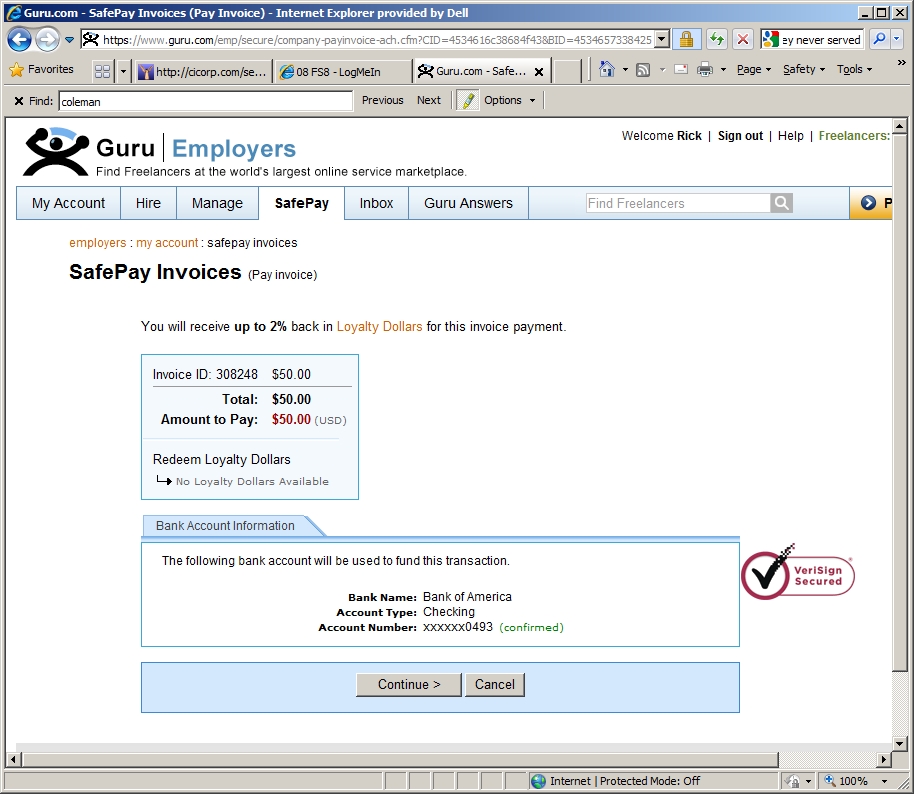 |
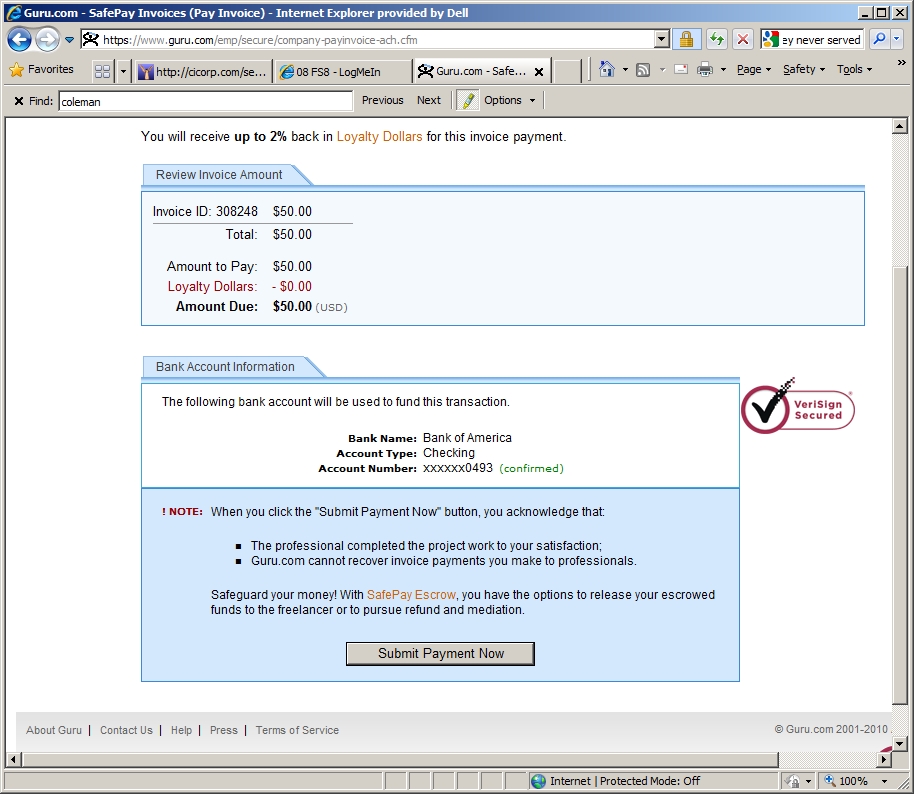 |
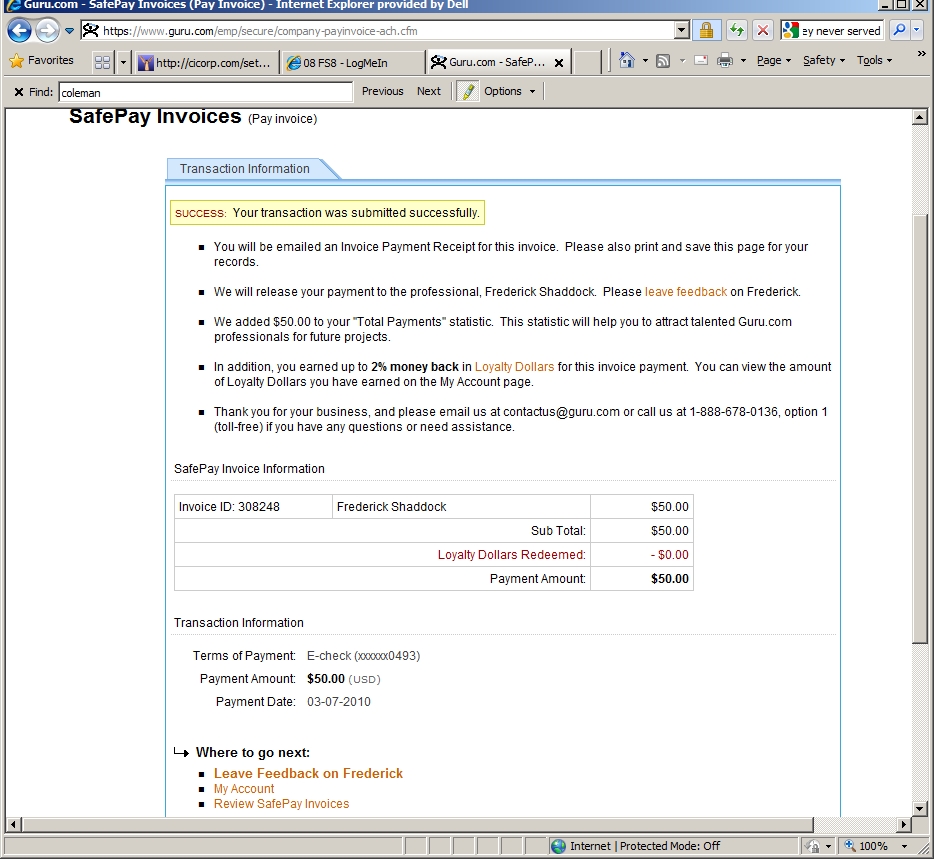 |